
Setting up Campaigns at an early stage gives you useful link intelligence and helps you build a solid foundation for the future. In this example on food waste, I’m going to show you how Campaigns works together with Search Explorer to easily create targeted backlink prospects
Rather than enter a domain or URL into the search box, I’ll enter a keyword phrase and hit the search icon. This brings up the Majestic Search Explorer – still an experimental tool, but one that is fully functional and already produces some very useful results, as I’ll show in this post.
I’ll demonstrate using an example. One topic that has been in the news lately is ‘food waste’ – at least in the UK and Europe. So, let’s say I have a client who has developed a new product aimed at reducing food waste, and I need to do some research to kick the project off – I’m going to start by creating 4 Campaigns, step-by-step and show you how you can apply the same thinking to your own projects.
I start by entering the phrase ‘food waste’ into the search box. Majestic will now search our index, identify backlinks that contain the phrase and show the top 1000 URLs OR domains that score highest for that phrase.
I can choose to display the results either as a URL or Root Domain. Whether I choose URL or domain depends on the task I’m trying to achieve – in this case, I’ll choose URLs – but will also look at root domain later:
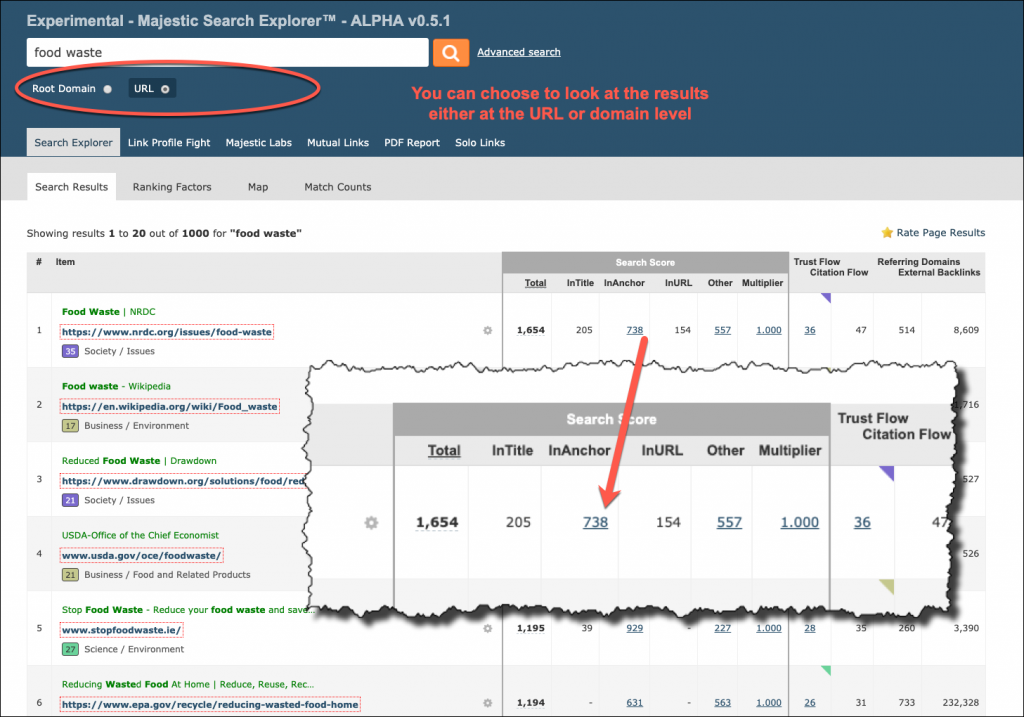
As I scan through the results, I see a lot of variety – from government resource sites, media articles and potential competitors who also sell food waste products or advice.
What I want to do first is get a feel for the type of results that come up and take some time browsing through them, understanding the types of backlinks that are in the market. I’ll want to look at a variety of ‘source pages’ – pages on which the backlink sits, and get an understanding of why backlinks were given.
4 Initial Campaigns for ‘food waste’
I’m looking to gather ideas and get a sense of what I’ll have to do to earn backlinks. Just scanning the ‘food waste’ results gives me ideas for 4 Campaigns:
Food Waste 1 – Resource Sites – sites that could provide me with a listing and a good backlink (URL)
Food Waste 2 – Major Media Articles – from which I can get content ideas or even better, enter in to conversations with journalists and writers. (URLs)
Food Waste 3 – Bloggers and Influencers – sites where I could submit a guest post or offer an interview or other piece of content (Root Domains + URLs)
Food Waste 4 – Competitors or Collaborators (Root Domain) – websites who might be direct competitors OR websites that might offer opportunities to collaborate.
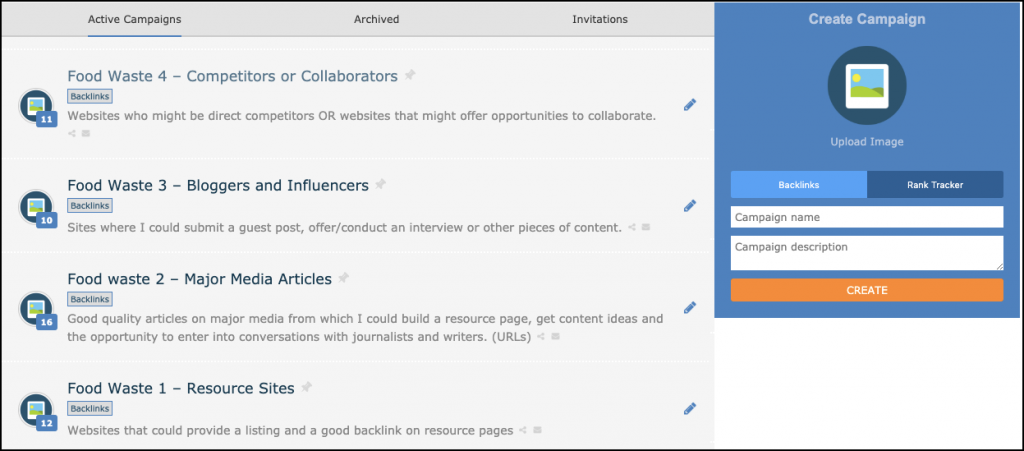
Create Campaigns in Majestic as early as you can
The campaigns I’m going to create start as just rough ideas at this stage, but that’s not the point – they’ll give me really useful insights into the marketplace and my campaigns will start to take shape later.
So why should I create different campaigns now?
The simple answer is that it will save a lot of work later! Here’s why:
- There are lots of different sites in the results – from food bloggers to websites who have competing products, through to government agencies and journalists interested in the subject – this gives me a broad overview
- If I just lumped all the results into one large campaign, I’d lose focus and get overwhelmed by detail – and probably pulled in different ways with conflicting objectives
- Once the campaigns are created, I can send the sites I’ve collected direct to other Majestic tools like Clique Hunter where I can use them to uncover even more backlink prospects
- Campaigns allow me to share research – at the start of a project, I’m likely to be working with colleagues and creating a distinct campaign for each approach is a great way to share information and get feedback and suggestions.
So, these campaigns allow me to classify backlink prospects at the earliest stage. I’d suggest this set of 4 core Campaigns are suitable for most situations.
I’ll use a simple process throughout:
- Look for interesting domains or URLs in the results
- When I find something that look interesting, I’ll mouseover the cogwheel and click ‘Go to URL’ and have a look at the resource
- If it does look good, I’ll go back to the cogwheel, choose ‘Add to Campaign’ and then when prompted, I’ll add it to an existing campaign – or create a new one.
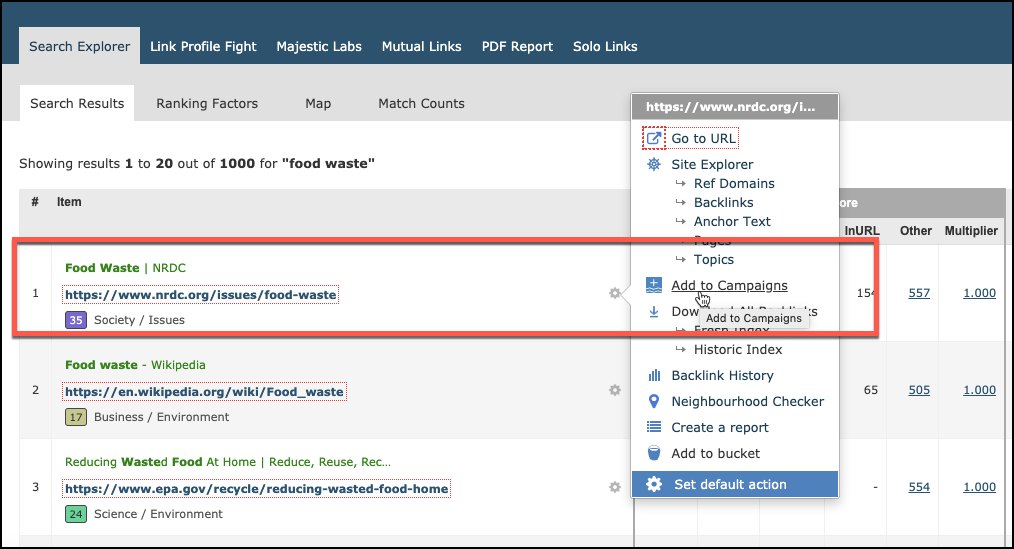
So, let’s look at each of the four campaigns in turn.
Food Waste 1 – Resource Sites
Resource sites and listings are likely to be your first ‘easy backlinks’ and that’s why I tackle them first. They’ll be sites that recommend and publish backlinks to guides, infographics, whitepapers, research products, videos, online courses and so on.
And of course, such sites give me a good picture of what resources are out there at the moment – and if the existing resources are just average, highlights the opportunity for me to be the one that creates ‘spectacular content’ in that market.
I also like this snapshot of a campaign – a nice way to present link intelligence to clients. Here’s what this one looks like:
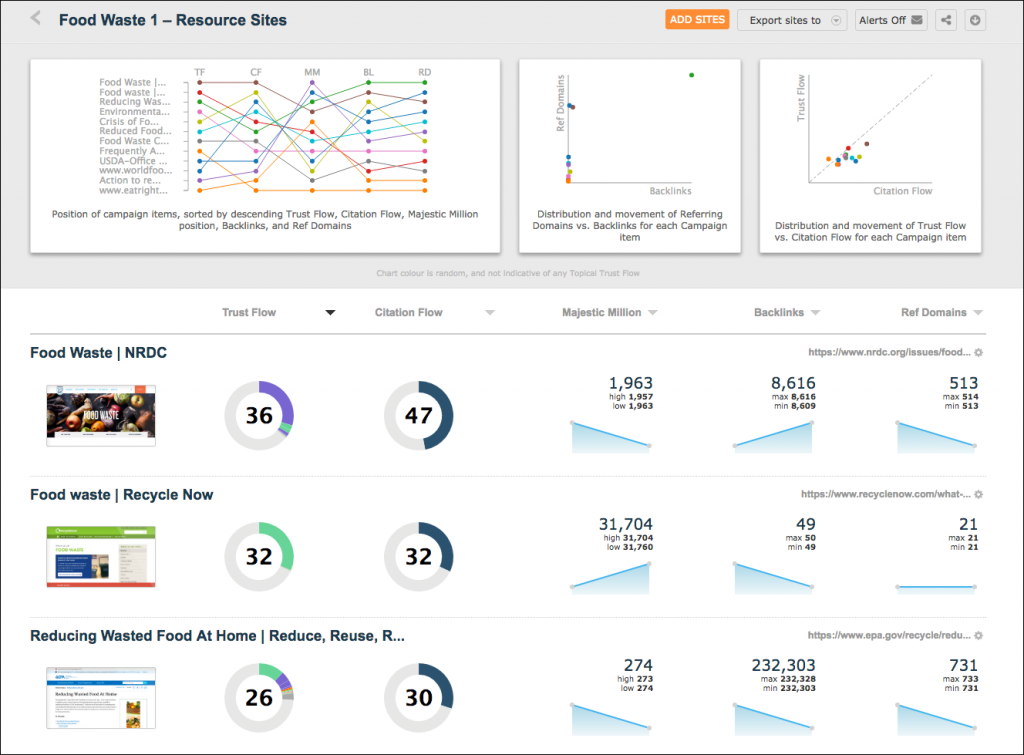
Food waste 2 – Major Media Articles
Major media articles are my next choice. Such articles feature frequently in the results that Search Explorer returned, including this story from The Wall Street Journal, ‘Investors Want to Talk Food Waste With Amazon’:
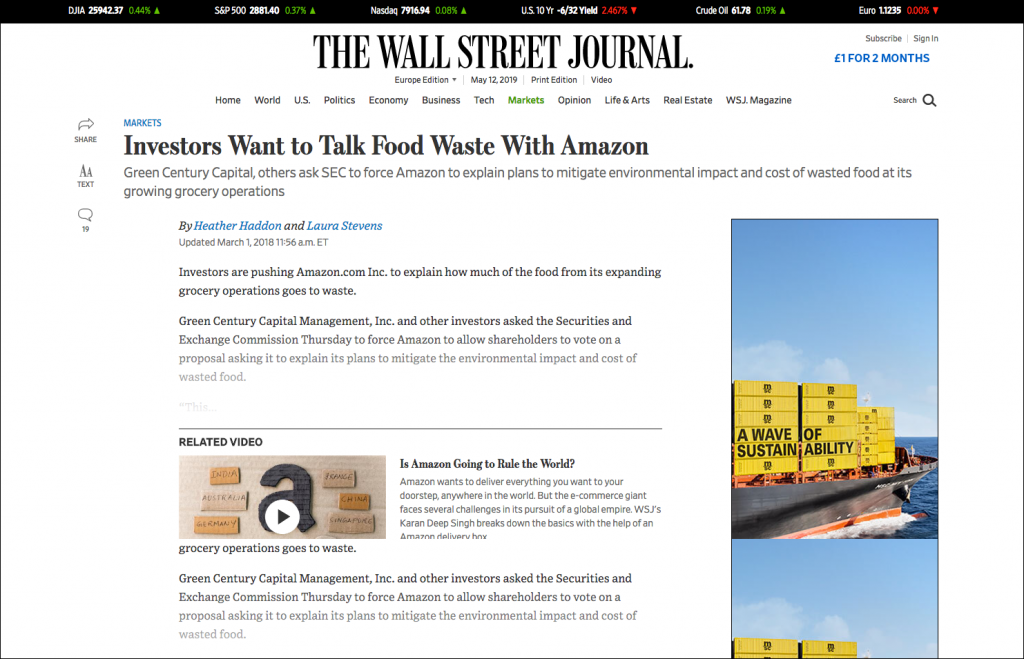
Of course, if I’m launching a product or service on food waste, I want to be aware and up to date on any important issues or debates within the market.
There are also some important marketing reasons:
- Journalists in quality media usually write well-researched and thoughtful pieces. Just reading these articles gives you an idea of the debates going on within the industry – and that gives you more ideas for content
- You get to know journalists who write regularly on the topic – in this case, food waste. That means that as your strategy develops and you start to develop newsworthy content, you already have the names of journalists to whom you can pitch
- Even better, you can start to develop relationships before you even create any content. Bloggers, journalists and others often quote from major stories and link to them. Set up email alerts within your campaign and you’ll get notification of any new material we come across. These can be just a day or so old and offer you the opportunity to get your message across by entering into conversations, sharing comments and so on – all of which can bring you attention and backlinks.
Food Waste 3 – Bloggers and Influencers
This of course, will be one of the most important campaigns, not only when you’re starting out, but also with long-term relationships that you might develop.
The opportunities include:
- Publish round-up posts on your own site, picking out and commenting on the best of content that other people create – and giving them a nice backlink! Doing this consistently well is a great way to build relationships with important influencers.
- Offer to submit interesting guest posts to their sites – don’t be generic as in ‘would you like a guest post?’, instead be specific, ‘I’ve just completed phone interviews with restaurants that have clever ways of reducing food waste – would you like a guest post on this?’. You might consider using some of your best content ideas, not on your own site, but as guest post pitches to external sites.
- Invite them to write guest posts for you – that’s once you’re established a bit of a reputation. But again instead of a generic request, carefully research what they’re good at and what their opinions are – and then suggest a topic that you know they’d like to write about.
- Ask them to share some of your best content with their audience, consider giving them advance notice of some of the stuff you’re producing, and if you think there is very good fit, suggest collaborating on a piece of content.
Some of the bloggers and influencers may well welcome submissions as here with The Eater:

These guidelines where they appear, make your job of approaching with a pitch easier – but it also means that other people will be making approaches. It’s therefore important to read the guidelines carefully and make sure you comply with them – also think about submittinh some of your best content ideas.
Food Waste 4 – Competitors or Collaborators
The last of my four campaigns is made up of competitors – other companies or websites that specifically sell food waste products or services.
As I worked through the sites in Search Explorer, I picked out companies and websites that were clearly commercial in nature – like my client, they wanted to sell stuff.
To this campaign, I’ll add my client’s site.
First, because campaigns are a great way of benchmarking yourself against competitors and secondly, this are sites that I’m likely to send to Clique Hunter and by including my own site, I can split the Clique Hunter results into sites that either link or don’t link to my client.
Here’s the campaign:
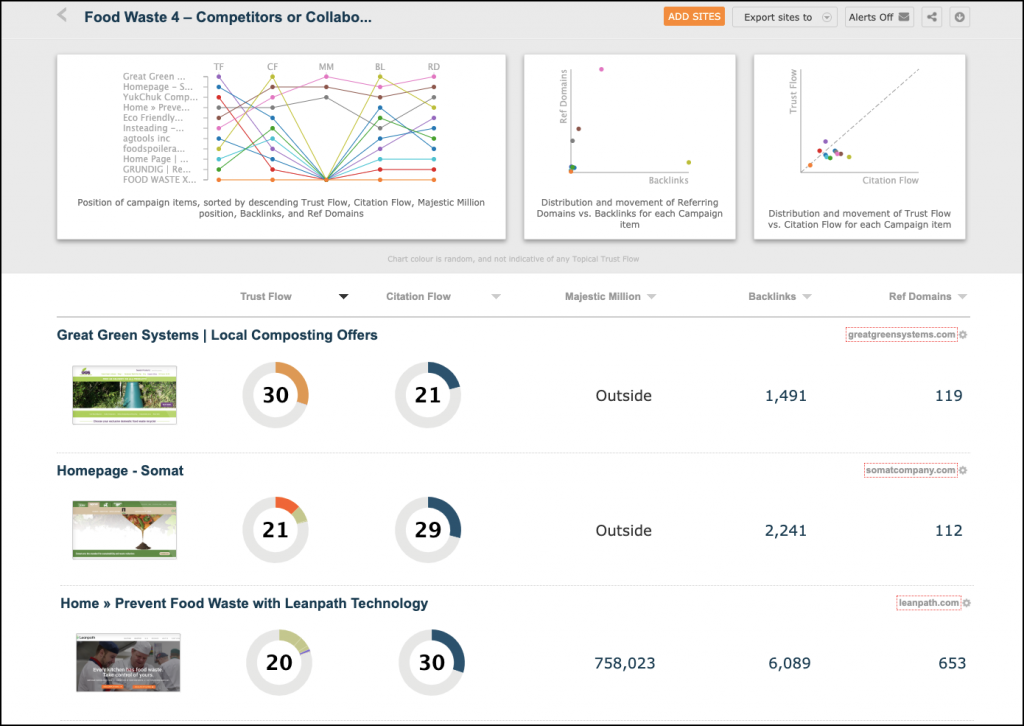
Final words
The Campaigns feature enhances the ways you can use other majestic tools in your backlink prospecting. I’ve shown you how to use Campaigns in conjunction with Search Explorer, a tool that is still in the experimental stage.
So I’ve given you a practical workflow but I hope I’ve also given you some inspiration in combining different Majestic tools in your workflow. And if you’d like to share any of those workflows, please let me know and I’ll be happy to share the best ideas in future posts.
As always, please add your comments, questions or suggestions in the box below!
If you want to read further into backlinks, we have a selection of articles for you to read:
Win that pitch by impressing with your backlinks strategy
How to use the new filtering options under the Backlinks tab (Video)
How to build the ultimate link prospect list






