It’s a small change – but one we know our customers will like. Exporting links in ways that you can use more easily.
Today we have upgade our “Download as CSV” link to a “Download Data” link so that you can now export in a variety of formats:
Why is This New Way Better?
1: You can now export straight into Excel
Previously the only export option was CSV. That’s fine and most of us can import this into Excel, but the option of going straight into Excel format sure saves a bit of time later on.
2: You can now see Chinese, Hebrew and non-UTF-8 data
CSV format only uses what is called “UTF-8”. In short, you can’t read text like Wingdings, Chinese or Japanese. You may have noticed exports with ?????? in certain fields in the past using CSV. Well if you use the Excel format, that should all be a thing of the past!
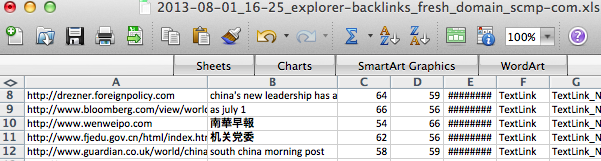
3: You can see how big (or small) the file is about to be
We now show you how many links you are about to download. If you have ever found yourself at a conference wifi you might be thankful of that – but also it makes it clear that you are not just downloading the links on the screen, but the rest of the tabs as well.
4: You can also do something if this list is not long enough
Lastly – we realize that many people download links from Site Explorer not realizing that Site Explorer is only a fraction of the data we have. You can use Site Explorer day in day out as it does not count towards you resource limits… but if you want the REAL data then you’ll probably want the full download and for that you need an advanced report first. So we put a handy little link in there to help you on your way.
But I can’t see a Download Data option?
You need a paid account to download data. Our plans start from just £29.99 / €39.99 / $49.99 a month and have no long term contracts.
- How Important will Backlinks be in 2023? - February 20, 2023
- What is in a Link? - October 25, 2022
- An Interview with… Ash Nallawalla - August 23, 2022







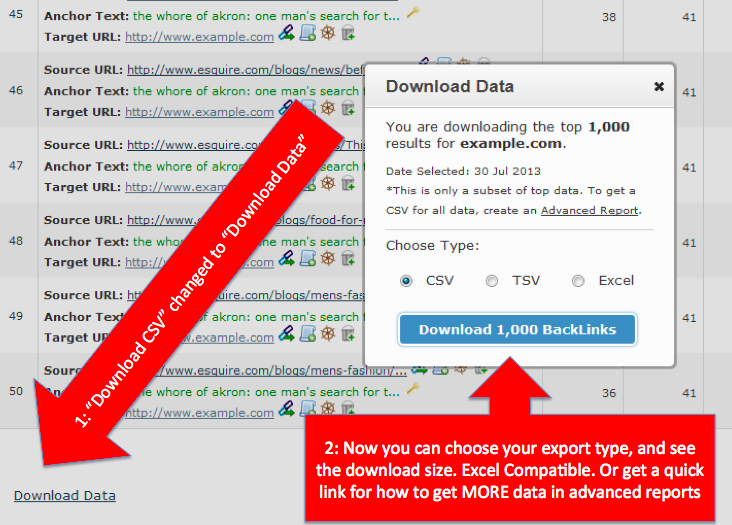
Wow it’s great to export data to Excel. Do You thinging about to support direct export to Google Docs too?
August 9, 2013 at 6:14 pm