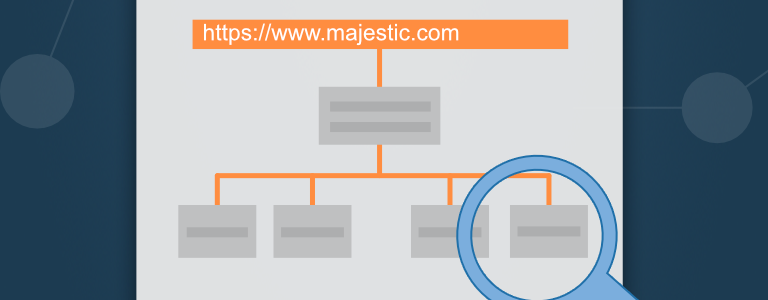
In Majestic Site Explorer and reports, users have the opportunity to look at sites on the root domain, subdomain or on the individual URL level. In this post we’ll be looking at what these different terms mean and why you might want to be able to analyse sites on these different levels.
Reports and Site Explorer queries taken at the root domain level will return results for the whole of the website being analysed. The root domain is the overarching structure which contains the subdomains and every URL. If you want the data for an entire site, sticking with the root domain will likely be the easiest way to access this data.
Root domains are sometimes subdivided into other smaller domains called subdomains. Common reasons for this might include different subdomains covering different languages or regions. Examples from Majestic would be our French site or our German site. If you’re looking for data only on a specific subset of the root domain, you may be best served doing your analysis on the subdomain level. These subdomains are smaller parts of the root domain so you’ll see fewer backlinks and referring domains on the subdomain level.
Looking at the URL level will let you see the data for any individual page within a site. If you were interested in just the data from a specific page on a domain, this would be a great way to get focused information on just that page. These pages make up the content that populates the domain and subdomains. You’ll see fewer backlinks and referring domains for individual pages than for the subdomains or domains in which they sit.







If the root domain is example.com what is www.example.com considered? Does is have any seo benefit to have everything pointing to example.com over www.example.com? Thanks in advance.
August 26, 2013 at 4:01 am> I’m pretty sure Google reads both example.com and www.example.com with or without hyperlink. The SEO benefit would be giving the user a direct click.
August 27, 2013 at 6:31 pmThank you Nicola for sharing basic tutorial it’s good for beginners, If you share your views by adding pictures / screenshot it will be better.
August 26, 2013 at 7:29 amThis excellent website definitely has all the information I wanted about this subject
September 23, 2013 at 1:02 amand didn’t know who to ask.
Hi There
When purchasing expired domes with age and quality back links, which of the two settings should one focus on Root or URL,
September 28, 2013 at 11:00 pmI would look at Trust Flow, at the ROOT level. I would also worry if Citation Flow was (say) 2X higher than the Trust Flow as it suggests the domain would have been part of a link farm at some point and may need some cleaning up.
September 29, 2013 at 8:41 pmAny idea why the sub-domain and root domain results differ?I mean when I’m checking the same domain name with root domain settings I’m getting different results than if it sets to sub-domain.
October 2, 2013 at 3:57 pmYou are getting different results because you are using different scopes of analysis – root domain shows everything for the root domain (this includes data for all subdomains on that root domain), subdomain level will only analyse links pointing to that exact subdomain, which is typically less than all data on root domain level.
October 3, 2013 at 3:14 pm