
Update: March 2024
As a result of low take-up, we’ve discontinued support for the “Send to Majestic” App. Existing users will be able to continue using the platform, however it will no longer be available for download from the Google Play Store. We apologise for any inconvenience this may cause, but wish to direct our development and maintenance resources to where they best serve our customer base.
Do you know that you can send URLs from your Android phone, straight to your Majestic account?
The ‘Send to Majestic’ app connects your phone to your Majestic account via Majestic OpenApps. The app elegantly integrates with the “Share” feature – giving you the option to send URLs to your Majestic bucket list.
The Send to Majestic app is powered by OpenApps, so you only have to log into your Majestic account once to connect your Android device to your Majestic subscription.
Where does this fit into your workflow? In September 2019 Majestic released a huge update to power data-oriented Link Prospecting. The Send to Majestic app builds on the “Add to Bucket” shortlist to add an interactive human dimension to further your Link Discovery Research.
How to download the plugin:
Send to Majestic requires a Majestic Subscription to activate the Majestic Bucket. “Add to Bucket” is supported on both the Lite and Pro plans.
This is the bit where we point out that, “mobile users on some plans may be charged for any additional data use by their carrier.”
Majestic subscribers can install the app via the Google Play store. To get started, look for the Send to Majestic app, then follow the onscreen instructions.
Updated Content from article originally Posted by Rosanne Shepherd, July 5th, 2017. Comments may refer to earlier content.
- Majestic at brightonSEO, April 2024 - April 17, 2024
- How Does Web Accessibility Impact SEO? - March 20, 2024
- What Should SEOs Know About Analytics? - February 21, 2024







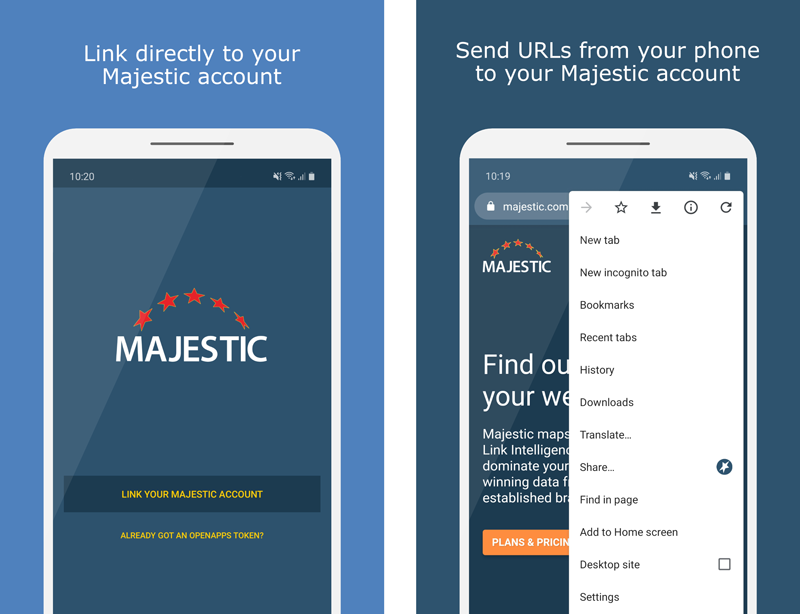
Wow! Awesome!
This will be great to collate first tier "out of reach" principles, for later analysis via cliquehunter to find up and coming authorities potentially more open to contact. As a web developer who is looked to for occasional light dabs of whitehat seo and online pr, this addition makes my job far more portable.
Thanks guys, my hats off to the author for such an elegant hack!
July 7, 2017 at 9:36 pmHi Just another webdev, thanks for your comment. I’m glade you’ve found this functionality useful 🙂
July 10, 2017 at 4:23 pmThis should be useful for easier access of sites that needs to be re-visited.
July 21, 2017 at 8:06 am