One of the fastest ways to conduct negative domain research is through anchor text segmentation within Majestic. Since the Penguin algorithm looks at over-optimization of anchor text as a potential negative signal, we can take the same approach to quickly identify domains with spammy artificial backlinks pointing to our clients.
There are two places within Majestic you can go to in order to identify over-optimized keyword-rich anchor text. The first is the Anchor Text Distribution Pie Chart in the “Summary” tab.
Root Domain > Historic Index > Summary. Then scroll down the page until you see pie. It looks like this:
Note the two links with the anchor text of “Anchor Text”. This will take you to the second location we can utilize within Majestic for anchor text segmentation purposes, or you can click the Anchor Text tab at the top of Majestic’s interface to get there as well. We’ll come back to this in a minute.
The nice thing about using the pie chart is a quick visual representation of the most densely used anchor text within the backlink portfolio. In the image above, my mouse pointer is hovered above the pink slice of the pie chart. This displays the full anchor text comprising that section of the pie chart and the percentage of referring domains with links containing that anchor text, out of the total referring domains from the top 1000 anchor texts utilized. A breakdown of how these percentages are calculated can be found on the Majestic site:
“The percentages in the Anchor Text pie chart on Site Explorer summary screen are calculated the following way:
- The total number of referring domains for the chart is calculated by adding the referring domains for top 1000 Anchor text.
- The number of referring domains with “empty Anchor Text” is subtracted from this total number.
- The number of referring domains for a particular anchor text is then divided by the total number of referring domains calculated above and multiplied by 100 to get the percentage. This is done for the top 10 Anchor texts.
- The “Other Anchor Text” percentage is calculated by subtracting the sum of Referring domains for top 10 Anchor texts from the total number of referring domains and multiplying it by 100 to get the percentage.”
As you can see in the pie chart above, 3.11% of the domains in this backlink portfolio contains the anchor text of “affordable luxury rv and motorhome rentals only at (client redacted)”. This equates out to 180 domains all using that extremely long and keyword stuffed anchor text – which would never happen on the real internet.
Basically, almost any time that a keyword rich anchor text has its own slice in this pie chart, it’s been over-optimized. Most natural links with keyword anchors will only exist in small batches across a few domains with a high level of variation, and so will be lumped into the large “other” percentage slice. Generally speaking, the only anchor text which is natural enough that humans on the internet really use often enough to exist across many domains, is a branded or naked URL anchor.
So, if we click the unnatural anchor pie slice which is making up 3.11% of this backlink portfolio, Majestic will take us to a screen with referring domain information regarding sites containing links with that anchor text.
The next step is to click the number of referring domains in the “Referring Domains” column. This will expand a grid containing all of the actual domains containing backlinks with the anchor text you are currently segmenting. Click “Download Data” in the bottom right hand corner in order to download this list of domains which you now know contain spammy links.
In order to dig even deeper, click the number of external backlinks in the “External Backlinks” column, and the actual pages on the domain in question will be displayed in another dropdown grid. This data can also be downloaded, in order to find the specific pages the links reside on. In the above example, the client has 521 links just from “fast-links.info”. Rather than downloading a giant list of links from a site that I know is bad, I’ll disavow this domain at the domain level (which will essentially apply a NoFollow attribute to all 521 links from this domain).
As mentioned earlier, there is a second place you can go within Majestic if you dislike pie. This is known as the “Anchor Text” tab. Here you can see all of the anchor text usage sorted by the number of referring domains with links containing the specified anchor text. Use your newly found knowledge to determine if the number of referring domains all using the exact same anchor text is natural or not. In the screenshot below, almost everything in the client’s backlink portfolio is spam. Be thorough because even 27 rows down, we’re seeing spammy exact match anchor text with too many referring domains.
So that’s it. Hopefully you hate link removal less now!
- Negative Domain Research Part 2 – Filtering Majestic’s Referring Domain Data - March 27, 2014
- Negative Domain Research Part 1 – Anchor Text Segmentation - March 25, 2014







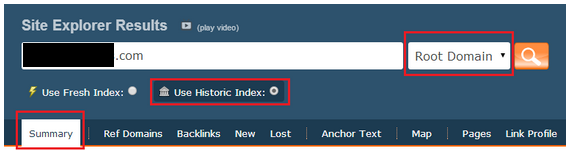
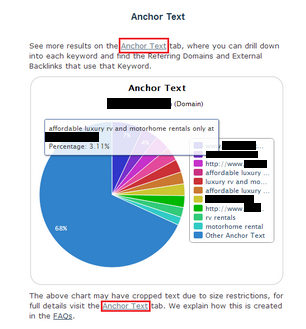
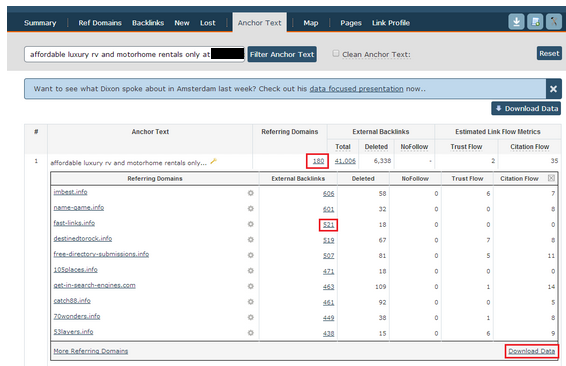
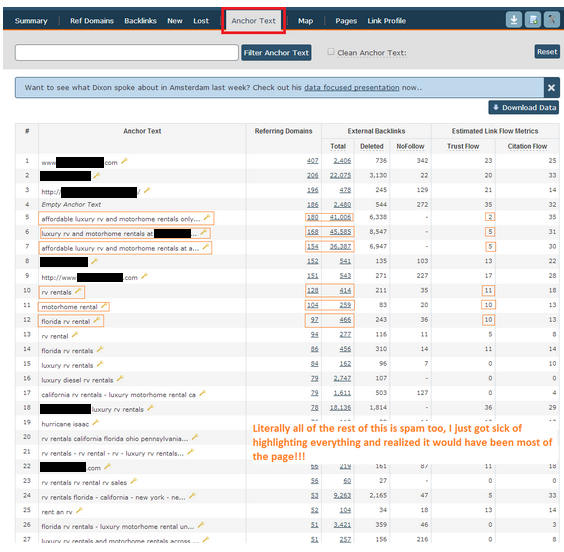
like the blog. however, kind a little bit blurry around my head. need to read it twice. )))
March 27, 2014 at 6:10 amThanks for reading! Are there any specific parts I can elaborate further on for you? This piece is meant to be a guide to using Majestic to identify backlinks which may be negatively affecting a domain’s ranking in Google. By segmenting anchor text it is easy to see what has been “over optimized” (spammed), so that you can determine what links containing that anchor text on low quality sites should be removed or disavowed. Generally this is a practice worth enacting when a site is suffering from penguin or a manual penalty. Hope that helps!
March 27, 2014 at 1:24 pmI am frequently visits MajesticSeo and always go through my Backlink Report for my site. And i quite confused than my graph is frequently changes.. Many time My Citation Flow is more and many time trust flow is more… it changes so frequent..
One SEO Provider told me that this is due to Many Of my site Backlinks are generating day by day and also getting deleted.. Hence this is happening.. but is it true ??
April 1, 2014 at 7:54 amYes. It looks like this is true. You should get an account on Majestic and see for yourself.
April 1, 2014 at 11:25 amThanks for the great post.
I’m not a big fan of the disavow tool, so instead of disavowing the links, why not add more naked URL and branded keywords so that the offending keyword density is diluted to what would be considered “below spammy” levels?
April 28, 2014 at 12:55 amI have heard that suggestion before – but I do not know if it is a good one. This will still result in bad links polluting your link profile, but now you are not acknowledging them in Google’s view, let alone dealing with them.
April 28, 2014 at 9:35 am> You’re welcome! Hopefully this method can help make a disavow project a quick side task as opposed to a long and painful ordeal.
I’ll have to agree with Dixon on this one. You really ought to complete both objectives – striving to balance your anchor text distribution in a more natural way, while disavowing blatantly spammy links. They can only hurt you these days.
The method discussed in this piece may require a bit of manual review of the sites you dig up and can take a little longer. You might want to give part 2 a read, as the process outlined in that article is an even quicker way to identify pure spam that should always be disavowed. Link below:
http://blog.majesticseo.com/general/negative-domain-research-part-2-filtering-majestics-referring-domain-data/
April 28, 2014 at 10:29 pm