OpenApps tools are built both internally and by other organisations. They and extend the functionality of Majestic’s data. If you have a paid subscription, you can use any of the tools below, although we do not support ones that are not directly built by Majestic.
You control access to your account, including the ability to revoke access for any tool, when logged into your account, here. That is also the location to find support URLs for third-party applications.
 |
90 DataGrabber is a free all in one Excel data grabbing, manipulation and exporting tool for Majestic, SEMRUSH and Google SERPs. |
 |
Advanced Web Ranking offers a full suite of high-quality SEO tools which you can connect to your Majestic account for a more powerful range of data. |
 |
CLUSTERIC Search Auditor is a desktop application covering multiple analysis modes: link profile audit, competitor analysis (backlinks and organic visibility), link prospecting, expired domain names research, keyword difficulty estimation and onsite audit. The application is capable of gathering around 130 different metrics in one place (both on-site and off-site). |
 |
DashThis is an automated marketing reporting tool enabling marketers and agencies to track all their marketing data in minutes. They offer all-in-one reports with 34+ native integrations, including Majestic, and are widely known for being easy-to-use and offering second-to-none customer service. |
 |
Domain Ronin is the market leading expired domain crawling tool; used by SEO professionals to find powerful expired domains with existing backlinks. Power users can connect Majestic to increase analysis credits. |
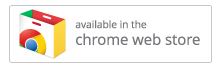 |
Majestic Chrome Plugin is brought to you by the Majestic development team. This Chrome plugin allows for one-click Majestic insights while you surf the web. |
 |
Majestic Firefox Add-on is also brought to you by the Majestic development team. This add-on for Firefox allows one-click Majestic insights while you surf the web. |
 |
Majestic for Google Drive created by one of our Ambassadors – Francois Goube. This template allows you to quickly track and visualize your competitor’s link building efforts and share them with your peers via Google Drive. |
 |
Marketing Miner is an all-in-one data mining tool for SEO specialists. This tool collects a lot of valuable data in bulk to your keywords, URLs, domains or product. |
 |
Netpeak Checker is a multifunctional tool for mass analysis and comparison of the websites which help you perform a wide range of tasks in the online marketing field. The tool lets you get data from the most popular services all around the world, such as Majestic, Moz, Serpstat, SEMrush, Alexa, Google, Bing, Whois, Facebook, Twitter, etc. |
 |
gShift offers an all-in-one SEO, social and content analytics and reporting platform, which enables agencies and brand marketing professionals to make better informed, data-driven decisions. Track content level metrics from a hyper-local and mobile through to global perspectives for both a brand and its competitors. Our integration allows you to connect your Majestic account and see the data directly in the gShift platform and in our web presence analytics reports. |
 |
Pitchbox is a Link Building & Influencer Outreach Platform for SEO Agencies, Brands, and In-house teams. Streamline your outreach process, identify strong link building opportunities, find bloggers, influencers, and publishers in record time. Send personalized outreach emails and follow-ups for off-the-chart response rates. Create outreach campaigns based on metrics and backlink data from Majestic and other industry leaders. Build links and improve rankings without getting bogged down with busywork. |
| |
Remove ‘em is a US-based Penguin tool which helps you to uncover and remove bad links. |
|
SEOgadget for Excel was developed by Builtvisible. Unlock the incredible capabilities of tool provider data from Majestic, aHrefs, Mozscape, SEMrush and Grepwords directly within Excel using the SEOgadget for Excel. |
|
|
SEOMATIQUE is a powerful web-based tool that will help you save a lot of time every day by assigning the time-consuming monitoring tasks to an automatic tool. These time-consuming tasks include monitoring the status of your websites; checking your websites’ Google index status; tracking SEO metrics like Page Authority and Domain Authority by Moz, as well as Trust Flow and Citation Flow by Majestic; tracking the number of the links on the homepage, and checking content changes to spot any possible attacks to your websites, along with a whole range of others! |
|
 |
SEOPress is an SEO WordPress Plugin developed by Benjamin Denis. This plugin allows you to improve your website’s SEO presence, increase traffic and create XML sitemaps and navigation breadcrumbs. SEOPress integrates Majestic data allowing you to monitor backlinks within the Plugin. |
 |
SEOTools for Excel was built by Niels Bosma. SEOTools is an Excel plugin that adds a bunch of useful functions for working with SEO and other web metrics directly in Excel. SeoTools has an extensive integration with Majestic that allows you to retrieve data directly in Excel using your Majestic account. |
 |
URL Profiler is one of our newest OpenApps, developed by Gareth Brown. It is a powerful content and link auditing tool, available for both Mac OS X and Windows. The tool quickly retrieves a comprehensive array of data for each URL and domain you enter – including link metrics using the Majestic OpenApps API. URL Profiler can process thousands of URLs at impressive speeds, allowing you to make decisions faster and more efficiently. |
 |
Data Hub powered by Gladior has developed this Openapps integration with Google Data Studio so that all Majestic users can use it. This integration enables you to gain unique insights and to generate beautiful reports, as well as combining Majestic data with all kinds of other data sources such as Google Analytics and Google Search Console. |
Want to see your tool featured here? Well, if you’ve got a great idea for your own OpenApps tool and want help getting started, then find out more about our OpenApps development route! You can also learn more about how to create an OpenApps tool on a budget or get in touch with our support team.
We look forward to hearing from you.






