Introducing Site Explorer
Every once in a while along comes a piece of engineering/technical brilliance. From the Roman Aqueducts to Alan Turing’s Enigma machine. From the Ford Model T to Hybrid Cars. And now you can add Majestic’s Site Explorer to that list!
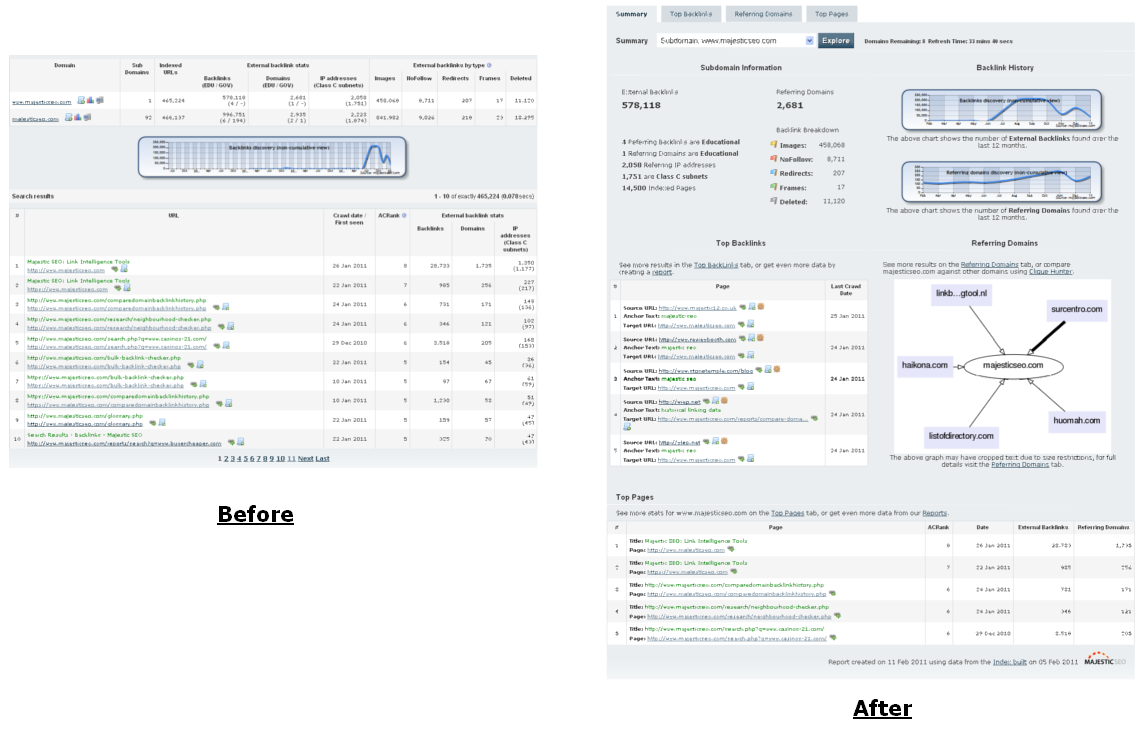
When Get Link Data was first launched it was an innovative tool that provided lots of useful information on the domain queried. However, we knew we could make it better. By utilising the constantly growing high quality data that we have here at Majestic, Site Explorer was created as a quick and versatile link checker in response to growing fears that Yahoo’s Site Explorer is on its last legs. There are some alternatives, but they do not have the depth of data that MajesticSEO has – and we wanted to do something better. If you previously used Yahoo’s Site Explorer, you will find this much more elaborate and complete.
Site Explorer starts with a one page summary of any root domain, subdomain or URL. This page contains all the top level backlink information you need to make a quick assessment of the site. It includes both the domain and page information, backlink and referring domains discovery charts for the last 12 months, the top backlinks linking to the domain/URL, the referring domains linking to the root domain and the top pages on the domain/page.
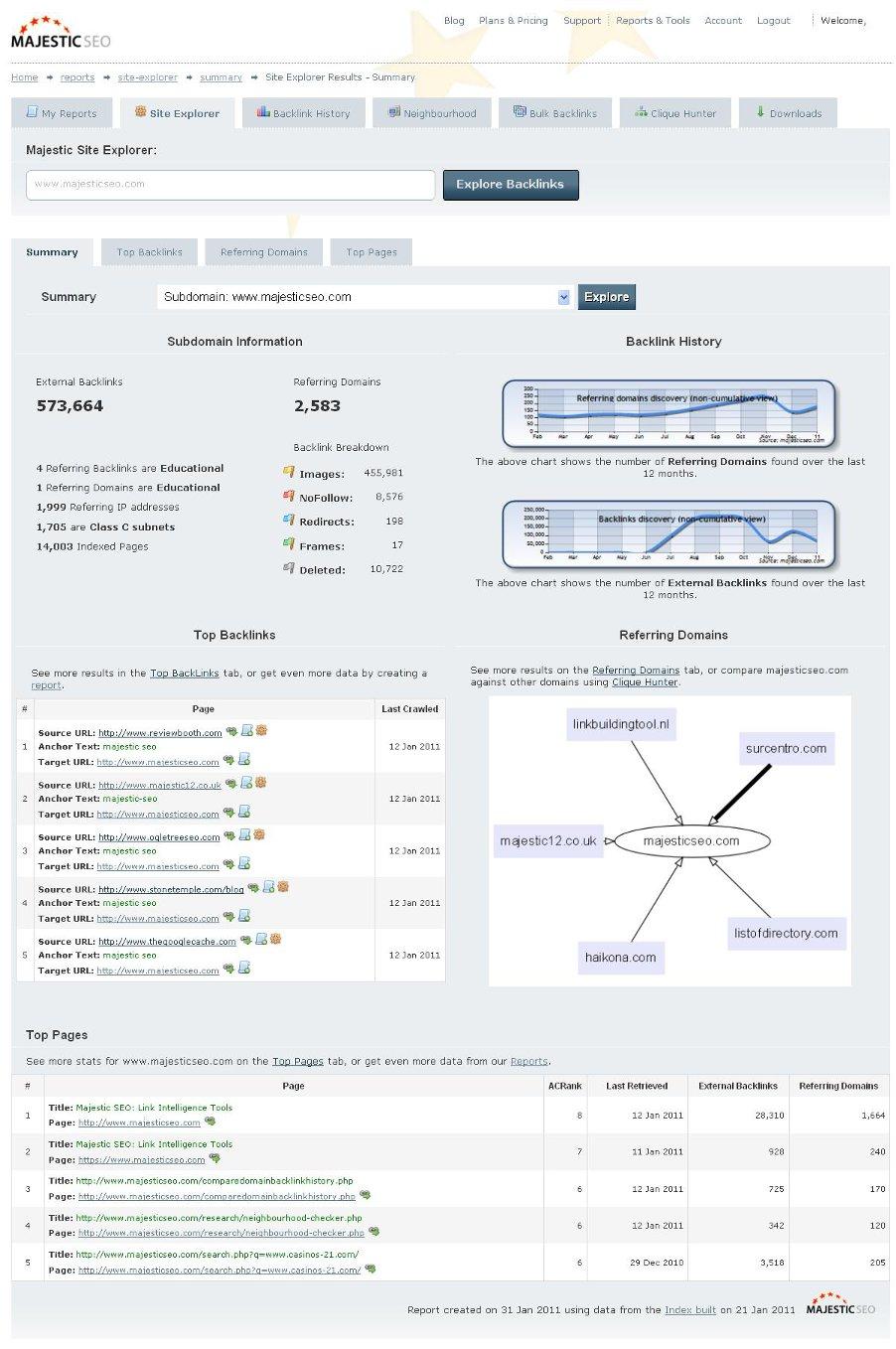
The Summary page also fits onto one side of A4 paper, making it an ideal ‘snapshot’ of a website that can be included in a report. Don’t believe it? Try it yourself or you can gaze upon the proof below:
Subscribers get all of the data on the Summary page, the data on the Top Pages tab, the data on the Top Backlinks tab and the data on the Referring Domains tab.
The “Top Backlinks” screen shows the source URL, target URL and anchor text, as well as the ACRank and the date that the URL/link was last crawled. A drop-down box provides the alternative searches available, root domain, subdomain or page, making it easy to explore quickly. If you need to slice and dice more, a downloadable CSV is also available or you can instantly order a more complete report with has more links and better filters.
The Referring Domains screen shows all the referring domains to the root domain of the query. Using the filtering options available you can order the results by a number of parameters, such as the referring domains, external backlinks, the last date the referring domain was successfully crawled and many more. Depending on your subscription plan you have access to a greater analysis depth. Again, a downloadable CSV is available.
The Top Pages screen is similar to the results you are used to from the ‘old’ Majestic SEO search results. Here the title of the page and the URL it is found on, as well as its external backlinks and referring domains, last date that it was crawled and its ACRank. The drop-down box is available here as well making it easy to explore the root domain, subdomain or page further. Downloadable CSV is available.
How much can you use the Majestic Site Explorer?
The system is designed for silver users and above. Silver subscribers can query upto 10 different domains an HOUR. Gold subscribers can query upto 30 different domains an hour and Platinum subscribers can query upto 100 different domains an hour. All levels are subject to fair use terms.
No Subscription?
Registered and bronze users get all of the data on the Summary screen for the query and the data on the Top Pages tab all for free. Bronze users can then also get standard reports within their allowance for more backlink data.
Not Registered?
Why not? All you need to register is an email address. But if you are not registered we will still give you the page information and the external backlinks discovery chart for the last 12 months for free.
So what are you waiting for? Go and try Site Explorer.
- Introducing Majestic Site Explorer - February 23, 2011







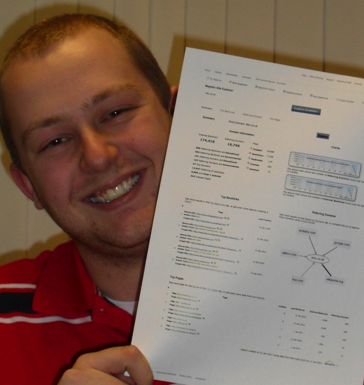
Well I think I’ll be switching from SEOmoz based on what I’ve seen in the past day using this tool. Great work. Now just to add a custom crawl to your portfolio of SEO products and I’m sold.
February 24, 2011 at 4:01 pmAwesome job! Looks great! Long overdue
February 24, 2011 at 9:30 pmDoes this affect the API?
February 25, 2011 at 2:36 pmAPI is unaffected – Site Explorer actually uses API functions that you can use yourself: GetTopBackLinks, GetLinkedDomains, GetIndexItemInfo and soon to be released GetTopPages.
You can read more about our API here: http://developer-support.majesticseo.com/wiki/
Alex
February 25, 2011 at 3:38 pmalready enjoying this tool and getting a great deal of use out of it – thanks!
February 25, 2011 at 10:11 pmGreat work folks. What a cool tool.
March 5, 2011 at 10:53 pmI’ll be able to convince my boss that we need a subscription based solely on the report fitting on a page of A4. He’s proper oldskool. 🙂
I am new user on this site found the reports interesting ..eager to upgrade to paid account.
I will still look for other reports generated and decide soon.
March 10, 2011 at 3:49 pmawesome! it worth to spend money monthly at majectic seo!
March 16, 2011 at 1:34 pmHow about white label reports? That would a valuable addition.
March 16, 2011 at 2:02 pmI really like majesticSEO but the only issue i have is when the data is updated. Is it still around 1 month, or is it much better than this now?
March 16, 2011 at 4:03 pmWe currently update twice a month on average.
March 16, 2011 at 4:13 pmNice to hear that the backlink data is updated more frequently as I think that was it’s main downfall before.
March 16, 2011 at 6:05 pmYes – it was every six weeks a couple of years ago. Down to every two weeks now, but we don’t plan to stop there…
Keep an eye on the blog 🙂
March 16, 2011 at 6:12 pmI am really happy to see this new development All SEO will be benefited
March 16, 2011 at 6:42 pmEccellente servizio! Grazie majesticSEO , Great work!
March 16, 2011 at 10:09 pmWhat can I say. There definitely is no excuse now for not getting all the relevant backlinks necessary by “peeking” at the highest top 3 or 5 or 10 or whatever sites. Knowing all this data is just so powerful. What’s even more powerful is knowing that the majority of people who get this won’t even use it to the full extent 🙂
March 16, 2011 at 10:45 pmThe problem I have compared to SEOmoz, is that your data returns too much link information, on links that are no longer there, whilst SEOmoz rebuilds their index every month and removes these links.
I hope the new version has made some improvements in this area, I’m going to go check it out now…
I suppose, the flip side of this, is that you account for the link juice in your ranking metrics anyway.
March 17, 2011 at 12:50 amWas dithering between you guys and the dudes over at SEMOZ, however this together with your flexible pricing options has pushed me over the line. Look forward to playing with it already
March 17, 2011 at 4:31 amThanks, this looks interesting. Really sad to see Yahoo Site Explorer fading though
March 17, 2011 at 6:26 amFantastic news 😀 Like Ian said the one prob before was the frequency but if thats now every 2 weeks and planning for even more frequent then this is going to be the one and only place to be, SEOmoz Pro didn’t do a lot for me so maybe this will 🙂
March 17, 2011 at 9:38 amThanks for the tools. I have no reason to use Yahoo now.
March 17, 2011 at 11:28 amThe referring domains graph is excellent! I popped a domain in there that I’d bought at auction and discovered it had backlinks from some very reputable sites. Thank you!
March 17, 2011 at 12:33 pmI’ve been using Majestic for a few months now after getting bored with Yahoo Site Explorer producing inaccurate data. Majestic provides a really rich functional approach and is our main source now.
My only query is how regularly the data is updated which has already been answered and secondly why is it that when you have sites saved in reports and you click on the site you dont get the graphs displayed, at the moment i go back to the home page and enter the url again and click go, that gives me the graphs – I’m assuming there must be a better way of doing this!!!
March 17, 2011 at 1:11 pmThis looks awesome and timely too since YHOO SE is history.
March 17, 2011 at 3:07 pmThis looks great – but when I put in our website I got a crawl from 14th Feb!
I’d like to think I’ve gotten a link or 2 in the last month.
How can this little issue be resolved?
March 17, 2011 at 3:46 pmHi David,
We are finishing new BIG index update due tomorrow, this should bring cover March partially, thank you for your patience.
March 17, 2011 at 6:33 pmReally nice. Thanks for making a great service even better. Long may it continue.
March 17, 2011 at 7:05 pmTo Andy Roberts
March 17, 2011 at 7:13 pmThe graph data is at the DOMAIN level. Sounds like you are doing something which brings up data at the PAGE level – which does not have graphs.
If you use the support function from within your account and add a screenshot, the guys can verify whether there is a better way.
Great tool and congratulations for this professional work…
March 18, 2011 at 11:16 amHooray! The new interface is so much better and easier to use. Great job!
March 21, 2011 at 2:40 pmWhat a fantastic tool, have just switched from Open Site Explorer which is lightyears behind Majestic. The link data on Site Explorer is often inaccurate whereas Majestic has recent links that will not be picked for another week or two by OSE (if at all).
March 23, 2011 at 8:07 pmI really want to use Site Explorer more, having seen the data that you deliver to me through Market Samurai software. But the numbers don’t look anywhere close to those shown in MS. For instance for the site fredschofield.com the backlinks shown in MS (from Majestic) are 1,195 to this domain. On the Majestic site explorer it only shows 10 external backlinks.
March 31, 2011 at 6:18 pmWhat am I missing that would explain this huge discrepancy?
Thanks!
Hi Tom,
We believe that Market Samurai currently queries our Historic index data rather than Fresh shown by default in Site Explorer – you can switch to Historic data in Site Explorer using radio buttons in our interface.
April 1, 2011 at 10:14 amThank you for your clear tools. I have no reason to use Yahoo now. Majestic is a good and clear way for beginners.
Anhelmiina
April 3, 2011 at 1:28 pm