Disclosure: This article is written by Francois Goube, Majestic’s French ambassador. Majestic does not directly support this tool.
Google is trying to provide the best search experience. For a particular query, they rank websites analysing tons of parameters including the numbers of backlinks, and the type of anchor texts a website receives. That is why it’s crucial to understand how your competitors are utilising the concept of Link building.
Majestic and Google Drive: A simple solution to track your competitor’s link building efforts
As you may know, Majestic data is available through its light API and Open Apps. I have set up a tool using these APIs to populate a Google Spread sheet. This tool will automatically grab your competitors linking data from Majestic.
Check what your SEO competitors are focusing on with one click
In the tool tab, there is a section called “monitoring” where you can check the evolution of the numbers of back-links your competitors are building compared to your own website. You can also quickly check their ref domains, their Citation Flow and Trust Flow making it easier to discover if a competitor is “on a link building mission”.
However, it is important to remember that data depends on our crawler’s behaviour. You may notice we discover links for your competitor’s websites over the same period for each site. In order to get a better understanding of the situation, it is advisable to check and compare our graphs with the average.
In our example, which is in French, we can see Zalando is really on a mission compared to their competitors.
With the Monitoring tool you can access the latest 15 most popular back-links your competitors possess. It’s an easy way to start digging into their SEO strategies, looking at what type of anchor text are promoted and which part of their websites seems to get the best links. You can also use the tool to check different pages of your competitor’s website. The tool works best with little to medium sized sites.
Of course, this tool will help you quickly check the links that your rivals are using, but I highly recommend digging deeper into your competitor’s back-links by running a report in our Site Explorer so that you will get a more in-depth data (it is useful for large websites).
How to use it ?
Here is a little video tutorial. I hope you will pardon my French accent 😉
You can grab the tool here. Please, do not forget to make a copy before using it. Then, you need to fill in the orange cell with your websites URL and the URLs of your competitors go in the navy cells (warning: please use www.example.com/). Last but not least, you will need to grab the Access Token here, which will allow the spread sheet to use your Majestic access to retrieve Majestic data.
You’re done! Enjoy, and please let me know your thoughts in the comments section below.
- Lost Link alerts through Google Docs - February 7, 2013
- Track your competitor’s link building efforts with Majestic and Google Docs! - November 30, 2012







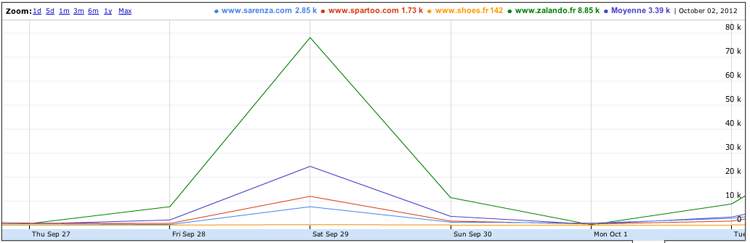
What’s the difference between this and just generating a report or using site explorer?
December 14, 2012 at 2:53 amMany people import our data into spreadsheets. This makes this import a snap and from there you can easily crate reports for your clients or yourself in any format you like. It’s a real time saver and easy to drill into the data you need.
December 14, 2012 at 9:10 amHello There!
January 10, 2013 at 11:20 pmI thoroughly do respect your blog page on Track your competitors’ link building efforts with Majestic SEO and Google Docs and also I will be back again!
Cheers.