
It’s easier than ever to discover and identify content creators who report on your niche. Introducing Author Tag filters in Majestic Site Explorer.
If you use the backlink report, you may have noticed that we’ve had social handles in the results for a short time. These are generated from the source pages attribution meta tags that identify the Twitter/X handle of the page or site author.
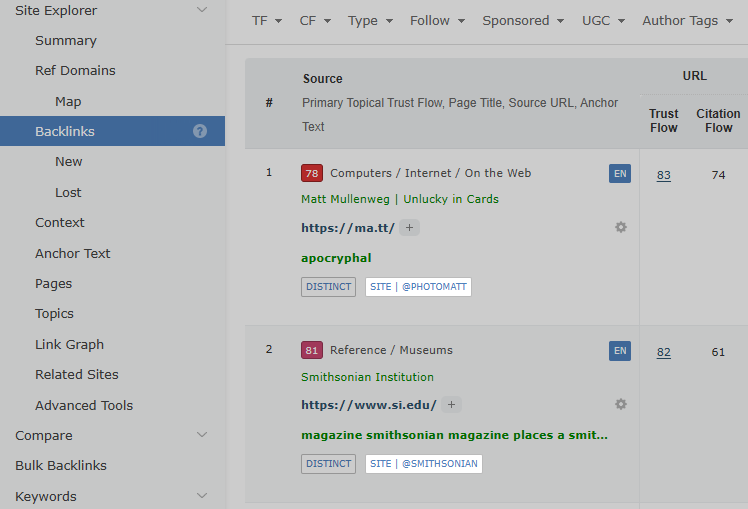
This gives you a report about who is writing about your website and creating links. You can do the same with your competitors.
Search for specific Author Tags
To maximise the handiness of this data, we’ve recently added an “Author Tags” filter. This lets you choose whether or not you would like to see backlinks that either have, or do not have social Site or Author tags.
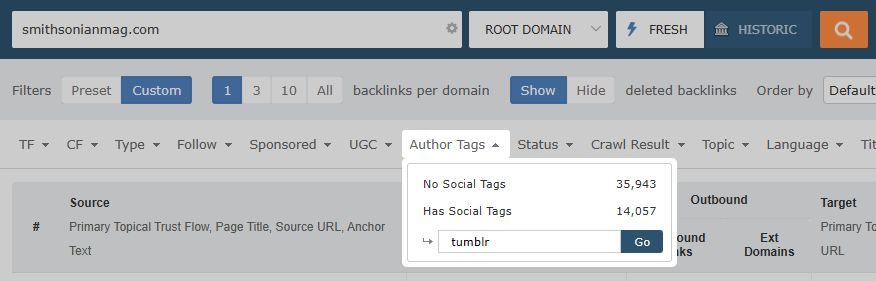
In addition to finding influencers in your niche, you can also search for a particular author or site in the attribution meta tags of pages with links to your’s. As both attribution tags are filled, you can search for site handles as well as author handles – for example, here are links to the Smithsonian Magazine with @Tumblr attributed…
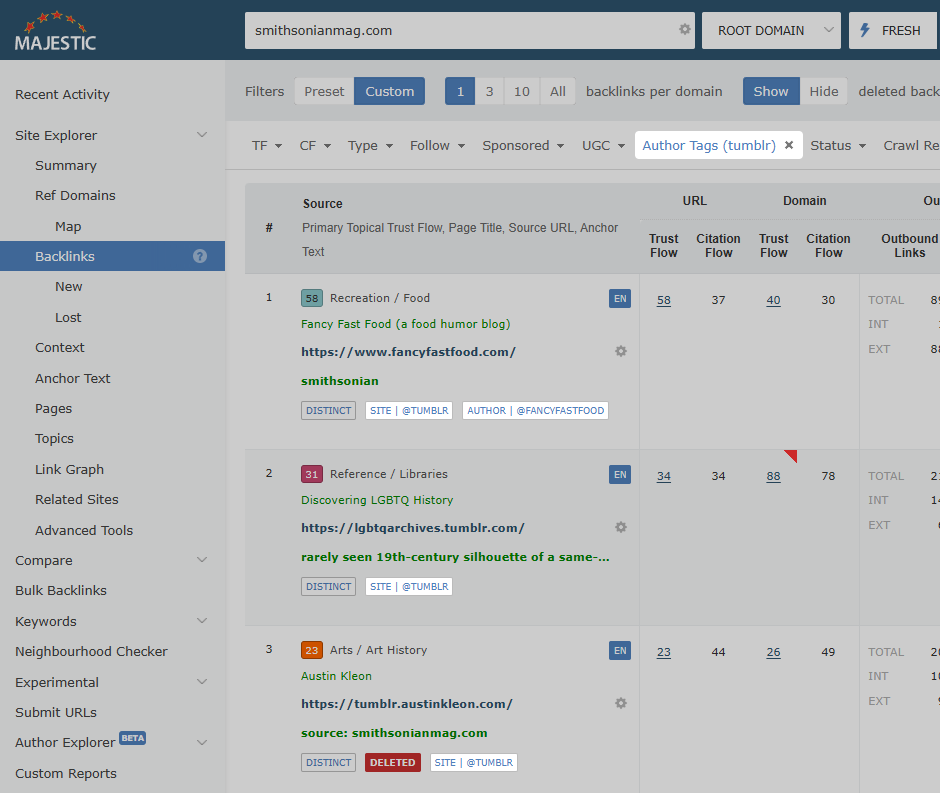
Note: If you don’t see the Author Filter, it’s probably because the report is offering you a range of preset options. You can make the Author Filter available by changing Filters from “Preset” to “Custom”
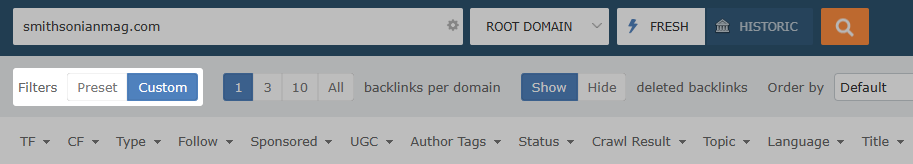
Find similar authors with Author Explorer
If you are a Majestic Pro subscriber, Author Tags unlock a fantastic ‘similar author finder” workflow.
First, perform either a Backlinks or Pages tab search in Site Explorer. Then make sure that you use the Author Tags filter to choose backlinks that have an associated social tag.
In this example, we have searched for the best Trust Flow links that point to microsoft.com. One of the top links has a tag from Jeff Barr, Chief Evangelist for AWS.
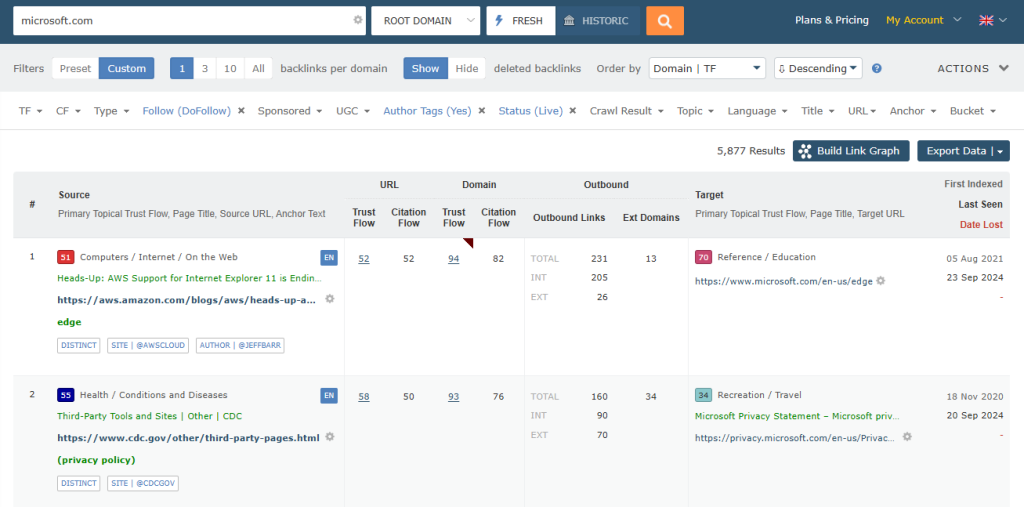
If you are a Pro subscriber, you have access to our new Author Explorer tool. This tool gives you the ability to use the power of backlinks to find creators of interesting content. Seeing as it also highlights influencers in similar fields, it will help you turn an one author in a niche into a shortlist of many, many more.
This is what happens when I click on Jeff’s handle. You see a breakdown summary of his many social tags across the web and, crucially, lists even more accounts that have a similar internet footprint. And if you click on any of those accounts, you will see a list of where any of your “People like Jeff” author content on the internet!
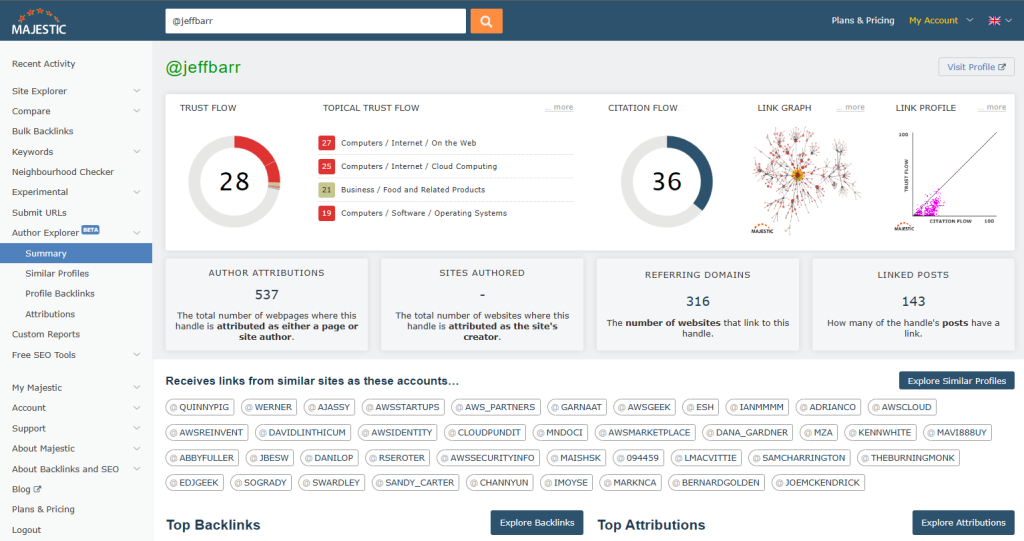
Author Tags are available for all Subscribers
Site Explorer backlink and pages Author Tag filters are available to all Majestic Subscribers on all plan tiers. The Pro plan also gives you full access to Author Explorer. If you don’t maintain a spreadsheet of content creating, link making influencers in your industry, maybe now is the time to start!
If you aren’t yet a subscriber, why not try Majestic for free and explore Site Explorer with our free showcase site?
- How to Optimize for Google AI Mode - January 23, 2026
- Advanced Filters available across Site Explorer - January 19, 2026
- How to Set an SEO Strategy for 2026 - December 17, 2025






