Wow, the response to our brush and tidy-up has been overwhelmingly positive – thank you very much!
Of course, there are always teething problems with a refresh of a site as large as ours, and we’ve had some great feedback and constructive criticism since our Wednesday launch. Here are our thoughts and actions on some of the things you’ve had to say:
“CTRL/CMD+Click on a link is broken”
We’ll start with the most embarrassing item. We were trying to be clever and let everyone choose their default link action, and we broke a basic browser functionality – sorry. We fixed and patched this straight away, and still managed to retain the ability to let you choose your default action.
“Site Explorer / Anchor Text has a broken link”
A prompt piece of support ticket feedback helped us to fix this immediately. Thanks. Keep them coming.
“Definitely make the header (explorer) small, way too big at the moment”
You’re not alone. During development, our Managing Director also feared that the header in Site Explorer was far too big. He was happier when we put together this before / after comparison of the headers, showing that we’ve actually managed to trim the header down a few pixels.
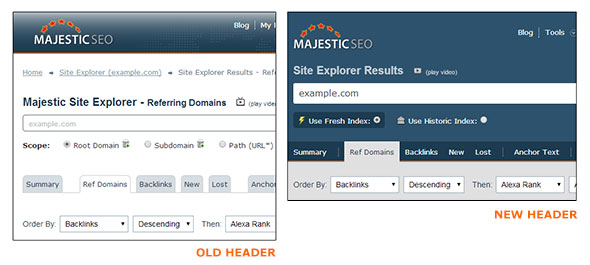
By stripping away this page’s redundant breadcrumb, and moving the scope options to the right of the input box, it really feels like this top banner is more compact, focused and easier to understand.
We appreciate that not everyone will like it as much as we do. If it helps, during development we had to toggle between new and old versions. Going back to the old site, without the focus of the large header, was quite uncomfortable and cemented our decision to go-ahead with the new style.
“Where’s my radio buttons??”
We had feedback that choosing your ‘search scope / index / which of the three “submit” buttons do I use?’ was very confusing [below, top], so tried to improve the left-to-right decision making when you search for a domain name or URL. We thought that we could move the scope into a drop-down between the input box and search button, and it’d help our users with your journey.
This has worked, but only for users who are new to the site, or who don’t often change the scope of their searches. We’ve found that moving the scope radio button group has inconvenienced a few of our power users, adding an additional click-and-think into their journey.
If you are affected, you may be happy to know that we are just putting the finishing touches to a toggle switch. The switch will let you choose to replace the drop-down with inline radio buttons. It’s in final testing and we hope to launch this fix for you very soon.
(don’t worry about the small input box – that’s just to make the image narrower!)
“Not responsive yet?”
Last week’s refresh was the first stage in an iterative approach to gradually improve our UI throughout the year. We know that we have a lot of catching-up to do with mobile devices, but we want to do it properly. The lack of responsive break points in the last release isn’t a declaration that we’re ignoring responsive design, but an acknowledgement that the purpose and scope of non-desktop versions of our product needs some serious thinking and data-driven user stories.
Don’t worry; we’ve already started that journey.
“One-click My Reports”
For many users, “My Reports” is our site, and we’ve taken away the quick link into their reports. Sorry.
We’re working on a lovely solution for this that we’re not quite ready to release, but in the meantime we’ve added an icon link to My Reports beside your name in the navigation bar.
“Fixed user drop-down in Windows 8 touch-screen”
A very small number of Windows 8 touchscreen users had a horrible first experience with our refreshed look as their browser did not recognise and trigger our drop-down user menu, something that we hadn’t experienced with any other browser/device combination. We rapidly fixed the issue and have added a Windows 8 touch-device into our test suite.
“Oh no! Majestic’s gone flat design”
Don’t worry. Yes, we’ve flattened a few things out, but we’re not aiming for 100% flat. We can’t imagine a world without a beautiful drop-shadow.
That’s the end of your round-up; we hope that you enjoyed it! Thanks again to everyone who took the time to get in touch. Please keep the feedback coming. If you have a general comment or observation, you can leave a note in our Feedback link; (the orange tab to the left of most pages). Or if you have a problem specific to you, or something that we urgently need to fix, you can raise a support ticket straight away and we’ll take a look for you.
- TLD Checker – New for 2026 - February 26, 2026
- Welcome Hub – Improving the final step of your login journey - September 9, 2025
- Site Explorer – Advanced Query Filters BETA - August 28, 2025







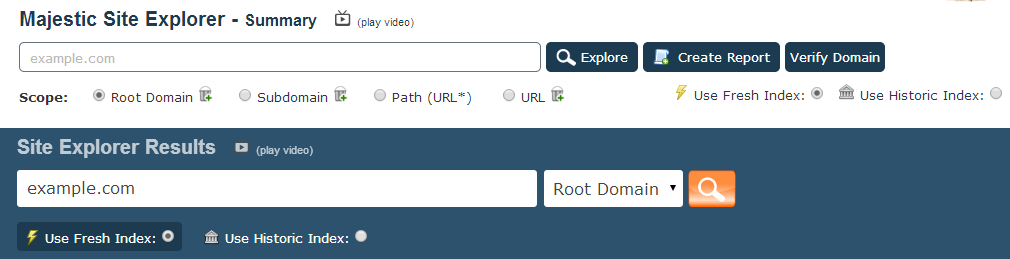
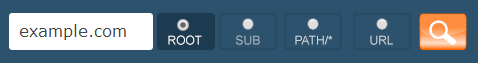
Nicely done!
February 20, 2014 at 9:11 pmGreat update, looking forward to more ui upgrades, convenience buttons and more streamlined interfaced, but overall a good start!
Keep up the good work!
February 22, 2014 at 9:21 pmThe old interface was much better when using the bulk backlinks feature. Now I cannot open all the urls with good metrics to analyze them in new tabs (which requires one default setting) AND then open their backlinks in yet new tabs (which requires another default setting – browsing a link instead of analyzing it). You hid the small buttons in the bulk backlinks results for no apparent reason and now the whole process is much slower, because it requires twice as many clicks – very dissapointing. I have spend days analyzing tens of thousands of urls with the bulk backlinks feature, so take my word for it – you made it considerably worse.
February 22, 2014 at 11:40 pmI don’t think we changed the Bulk Back links feature in this update, It is still the same at https://www.majesticseo.com/reports/bulk-backlink-checker except that it is with the new look and feel. I assume you mean the drill down on links in Site Explorer. You now have the option to change the default behavior to work the way you want – just hover over the “cog” and set the behavior from “goto website” to “Open in Site Explorer” and then this will continue to work as you want. 2 clicks to change the default behavior and you’ll be happy again.
February 24, 2014 at 9:48 amI am familiar with this option, but it does not help a lot, because I need to switch back and forth every minute to make it work in the fastest way. Just make the following test with the old and the new interface, it’s the most common and easy way every domainer works, not just me:
1) Put 15 domains in the Bulk backlinks
2) Explore all of them in new tabs
3) Look at the 5 top backlinks for each of the domain (open the websites in new tabs)
Normally this domain name evaluation took me 2-3 minutes. Now I either have to lose much more time hunting the correct option from the dropdown or I have to switch the default option back and forth twice every 2-3 minutes. Why do you want to make me use ONE default behaviour, when different situations require different behaviour and the previous interface had all the options needed for me to choose from 🙂
March 4, 2014 at 1:49 pmHi Kalin,
We have been scratching our head over this one, because we can’t see how you did that in 2-3 minutes before – nor why it takes so much longer now. You are reviewing 5X15 pages = 65 pages and in both versions this involves opening 65 pages in separate tabs, so the amount of clicks should be much the same. When you say: “the previous interface had all the options needed for me to choose from”, so does the current layout. As soon as your mouse hovers over that cog, you get the same options – but just in a more organized layout.
I really appreciate your feedback – but right now we think the exercise on both payouts would take a similar amount of time. It has given me a great idea which I’ll put to the team which might make your life even easier than before.
March 5, 2014 at 9:18 amIs there a way to sort out my backlinks by date? Can’t find how to do it as i am looking for the most recent ones.
February 24, 2014 at 1:54 amCheers
Hi Dorius,
February 24, 2014 at 10:09 amWe show you New links by date here but you need to drag over the data to see the actual links for the day because – at scale – this report would be extremely CPU intensive to do. If you want ALL the links by date, then the way to do this would probably be to export all links into a CSV file and sort by Excel. THiks is an old blog post, but the way to do that is described here.