
27th April 2023: PDF Reports is now fully integrated into the site. To find our more, check out our new Site Explorer PDF Reports article.
We are really excited to announce a new, experimental feature that we would like to create with you. While we always consider customer feedback to improve our projects, we want to have you tell us where we should go with this and what will be useful for you.
So, what is it? Majestic will now be offering PDF reports using the same quality data you’re used to on the rest of the site.
What we have is an MVP (minimum viable product): a foundation for us to build upon, using your input to improve it until it’s what you want it to be. We want to let you get your hands on it as early as possible during its development so that you can tell us what you want. We recently published a blog post about MVP and the advantages of it over here.
What’s Wanted
For quite some time now, we’ve been receiving a lot of requests for PDFs and it is now time for those requests to see the light of day and be developed into their own, new feature.
Many of the requests simply ask for a PDF.
“Give us a way to quickly export the data on the screen to a PDF please!”
“Is it possible to create a pdf report”
Some of them give us a little more detail.
“With a majestic subscription plan do I have the ability to create reports to send to my clients with my own branding on the reports? Such as my logo?”
There’s also the one that makes us smile (thank you)
“How about a download PDF report to be able to share with the team or and client… show the health of the links and progress .. Majestic just keeps getting better… thank you”
So we just make PDFs and the problem’s solved, right?
Unfortunately not, because we have yet to understand exactly what’s behind these requests, what you want in the PDF, and how you’ll use it. In order for us to deliver a great tool, we need to know the answers to these questions.
The First Step (an MVP)
We know you want PDFs, so we made a PDF tool! This is a minimal viable product which can also be considered an earliest testable product. It is available for you to try out and decide what you want from it.
You can find the PDF tool in Experimental (this means it’s only available to pro plans and up). Here’s a screenshot of what the page looks like. You can enter a query or regenerate previous PDFs.
Pro tip: Although it doesn’t say on the page, you can also search using Twitter handles, such as “@majestic” – just like with Site Explorer Summary.
The PDF reports are roughly 6 pages long at the moment (although not all of that is data), so we’ll let you go and try it for yourself rather than putting it here.
How Close Are We to What You Want?
We love that we can now generate PDFs for you and hopefully, you do, too. At the moment, the PDFs have the content we put in there, are generated by entering one query, and can be regenerated – that’s the MVP, the foundation to build upon.
We would like you to help us help you. What do you envision yourself using this tool for? What do you want it to do? What additions or changes will provide value for you?
Please contact us at support@majestic.com with all of your feedback so we can improve this tool for you.
The Next Step
We’re eagerly awaiting your feedback and your views on what you want this tool to become. We plan to use that to shape the service and step by step, deliver new improvements, and iterate upon it.
Summary
- There’s a new PDF report tool.
- This is a minimum viable product.
- Go try it out – https://majestic.com/experimental/pdf-report
- Give us your feedback.
- We’ll make it what you want it to be.
- Site Explorer PDF Reports - April 27, 2023
- Python – Install Python and Download Your First Website - May 26, 2020
- New Feature: PDF Reports - March 28, 2018







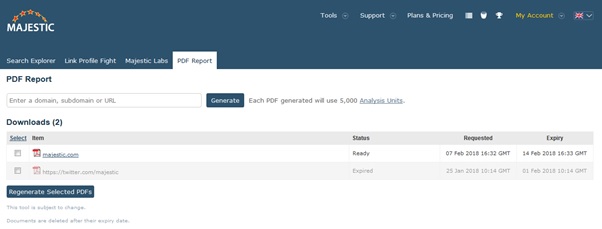
PDF will also be good for your Marketing. Cause if its easier to share your content more people will learn about majestic.
March 28, 2018 at 5:56 pm