
To say Bluesky is big news in social media is an understatement. Over the last few weeks, the new user rate has gone from a million a week to a million a day. Bluesky is getting a lot of coverage across news sources. It’s even being discussed on X, despite the reported restrictions on promoting other social platforms.
Our Bluesky handle is @majestic.com. We’ve been posting there since 2023. Given the recent interest, we wanted to share our experiences with you.
If you want to jump straight to finding out how we got our majestic.com domain as a Bluesky handle instead of something like majestic.bsky.social, click here.
It wouldn’t come as a surprise to find out that a few trailblazing SEO’s have been on the platform for a while now. However, as I write this on the cusp of brightonSEO San Diego 2024, there is now a growing community of experts in our industry who are having genuine and insightful discussions. There’s a lot of gold there, for anyone in SEO or Digital Marketing to read.
Whether you are keen to find a new social media home, or just want to give Bluesky a go, we’ve put together a short guide of how you can get started on Bluesky.
An important note: Majestic isn’t in the business of social media platform advocacy. We do not intend to leave X (formerly Twitter) anytime soon. Bluesky is one of many social platforms on which we maintain a presence.
What is Bluesky and why is it different?
Bluesky shares some of its roots with Twitter. Back in 2019, Jack Dorsey announced that a small group had been formed to investigate the creation of an open standard for short form messaging. The vision was for, at some point, Twitter itself to move onto the new standard. So far, things have panned out a little differently than intended.
Fast-forward to 2022, and Elon Musk’s purchase of Twitter. With a new owner came a new direction. Twitter saw significant restructuring and a wholesale change of policy. The pace of change, as one might have come to expect from Musk, was relentless. In addition to moving from Twitter to X.com, the platform took a significantly different approach to working with brands, introduced changes to platform standards, and readmitted some polarizing high profile figures who had been previously ejected.
Back to Jack Dorsey’s spinoff. Bluesky was formed as a separate company in 2021, and was initially funded for the development was focused on “the AT protocol”. The AT protocol is a means of running a decentralised messaging system. Twitter funded the development until 2022. Bluesky opened its doors to new members in February 2022 after running an invite only beta. Their own announcement of the launch is somewhat charming, featuring art from an early adopter on the channel.
Without wanting to editorialise, it’s difficult to change anything without courting a little controversy. This seems true of the amendments to Twitter. While a proportion of users appeared delighted by the policy reforms and new sense of direction, others felt far less enamoured. This dissatisfaction contributed to the exploration of a number of channels, including Threads by Meta, and the Mastodon platform. Each wave of experimentation appears to have seen some users moving permanently, with others returning to Twitter after a temporary hiatus.
Bluesky is built differently. Both technically, and philosophically, Bluesky is built to be open. As it uses the AT Protocol, many features are user-powered. This cultural adoption of an open platform is evidenced in part by CEO Jay Graber, who describes herself as “CEO of Bluesky, Steward of AT Protocol”.
Time will tell if Bluesky becomes a meaningful mainstream alternative, or is instead consigned to be a short term distraction.
How to access Bluesky
This first step depends on your own preference. Mobile or desktop? For mobile, download the Bluesky app for iPhone or Android. Alternatively, you can sign up through a web browser at bsky.app.
Once you are in, set up an account. At this point, there is an important difference to note. Whereas some social platforms let you register @username as your handle, Bluesky differs. In Bluesky, usernames are associated with hostnames. Initially you’ll be have a longer @username.bsky.social name. You can change your bsky.social handle to a domain name (or subdomain) under your control later in the process.
After logging into Bluesky, you’ll be presented with a relatively familiar environment. Familiar, that is, but a little different. One difference is Feeds.
What are Feeds?
Well, to explain, lets first consider your “traditional” social media. Just like search, what you see is powered by an algorithm, i.e., a way of a computer choosing and ordering your timeline. Feeds introduce a different, more open approach. Instead of having to trust the social platform’s algorithm, feeds give you a choice of different algorithms. You can choose a feed that prioritized SEO, or science, or birds, or sports, or even things like a highlight of posts that your follows have recently liked. What’s more, you can create your own feeds and share them with the wider community.
As a new user, it’s tempting to focus on feeds. However, there is another way to find your SEO friends and engage with the community. Starter Packs. But before we move onto them, there is something very important to do first.
Set up your Bluesky profile.
If it’s been a while since you setup a social handle, it’s easy to overlook this step. Before you start to follow people, it’s worth setting up a photo and short bio. This little bit of work means that people you follow can easily assess your profile and decide if it’s worth them following back. An industry relevant profile is more likely to pass casual inspection than a blank one.
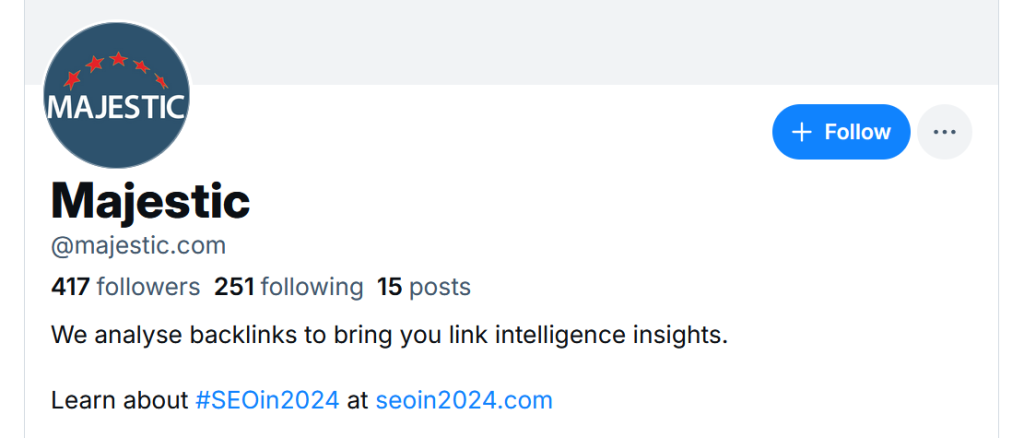
Your first Bluesky post
Now you have an account and a handle, it’s time for your first post.
For some, this could be an opportunity to procrastinate, so it’s important to stress that this step is very optional. However, a general rule of thumb on social is that the more content you have on Bluesky that’s relevant to your audience, the higher the chance of reciprocal follows.
So why not start with “Hello World, I’m a…”, and get a few words down about who you are and what you hope to get out of the platform?
With a post, and profile set up, it’s a good time to look for followers. Fortunately, Bluesky has made this very easy, with Starter Packs.
What are Starter Packs?
A Starter Pack is an onboarding list that you can use to follow up to 150 accounts with a single click. Starter packs are compiled by Bluesky users, often around themes or interests. As the name suggests, a “Starter Pack” will be of particular benefit to new users, but you don’t need to be new, or just starting to take advantage.
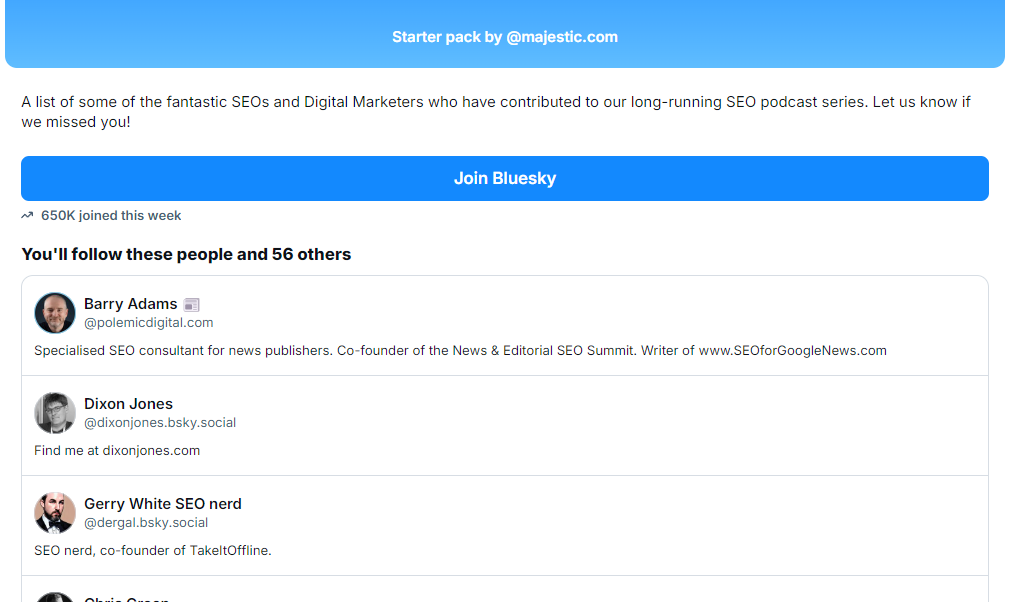
In keeping with the “open” nature of Bluesky, all users can create and share starter packs. It’s an approach to inclusivity that is inherently viral.
There is a note of caution, however. This approach has advantages but is not without drawbacks. You benefit from the knowledge and experience of others, but may also risk following fake accounts through oversight.
Returning to good news, there is a sizeable SEO community active on the platform. And there are a fair few Starter Packs to help
Bluesky SEO Starter Packs for SEO
At the time of writing this article, a few SEO starter packs have appeared on Bluesky. We’ve included a few below, and are happy to add more.
It’s worth noting that Starter packs are not an exclusive club. You don’t have to choose “just one” pack and ignore the others. You can pick and choose people to follow from each, or simply follow them all.
- SEO Podcast Guests, by Majestic. A list of all SEOs and Digital Marketers who have appeared in our SEOin series, or appeared on our long-running Majestic SEO Podcast series.
- Women in SEO Starter Pack, by Sally Mills
- Zyppy SEO Starter Pack, by Cyrus Shepard
- Technical SEO Starter Pack, by Chris Spann
- Local SEO Starter Pack, by Andrew Shotland
- The SEO Community, by Simon Cox
- E-commerce SEO Starter Pack, by Dan Brooks
- PPC Hero Starter Pack – Paid Search & Social, by Kelvin Newman
- SEO software, meetups and blogs, by David Iwanow
- SEO Freelancers, by Ramon Eijkemans
- The Agency Community, by Chris Willow
While it technically isn’t a Starter Pack, but still may be useful to help you find your favourite accounts, Dean Cruddace has helpfully collated a massive SEO Community list.
If you’ve spotted a gap for your own SEO or Digital Marketing area of interest, you can create your own Starter Pack from your profile in the app or site.
A cautionary note: Beware of impersonation. Just because someone’s handle or profile looks like an SEO influencer you may know from another platform, it doesn’t mean that the are who they claim to be. A recent case of handle abuse saw the impersonation of a well-respected SEO. Not content with using their name and likeness, the owner of the fake account saw fit to post NSFW content and “credit” it to them. Thankfully the account has since been removed. However, this does highlight a need to exercise some caution as you seek to expand your network.
Domain Names and Subdomains as Handles
You may have noticed that handles issued by Bluesky can look a little unwieldly, especially when compared to Twitter/X.
This is by design. However, if you have a domain, It’s almost as easy to upgrade your yourname.bsky.social handle as it was to get it in the first place.
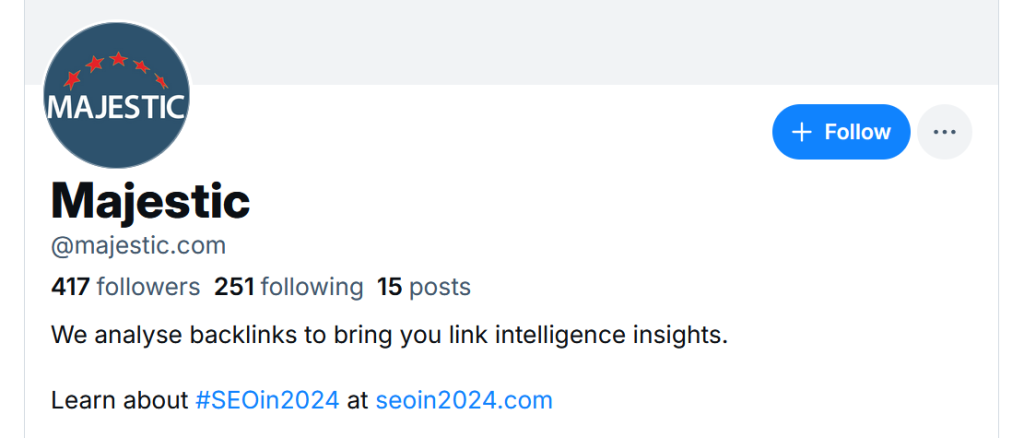
Getting a handle that reflects your domain like @majestic.com is reasonably easy. It does involve a little work to prove ownership, but this verification step can give your handle greater authenticity, and also acts as a route to promote your website on the platform.
Bluesky have provided great documentation on how to use DNS to get a Bluesky Domain Handle and associate your domain with your handle. The TL/DR is…
- Get a code from Bluesky
- Add a TXT record in your DNS.
Domain-based handles not only help with branding but also signal credibility and ownership. It’s not just for brands. For SEOs, this is an opportunity to link your Bluesky handle directly to your website, increasing trust and recognition.
What else?
Despite being “new”, Bluesky is an incredibly feature rich platform. The AT protocol and open approach has the potential to deliver an interesting and profitable eco-system of new tools, as well as a platform to support rich, contradictory and diverse communities.
And while we’ve touched on the decentralised nature of Bluesky, we haven’t covered features like Third Party Apps, Lists (in their various guises), Labelling, and Federation.
HOWEVER, even though Bluesky is extremely feature-rich, you don’t need to master the platform to get started. And, you won’t be alone. There is already a very rich community of SEOs onboard.
Bluesky Getting Started Checklist
Thanks for getting to the bottom of this article. To save you from scrolling back up, here’s how to get started in a checklist format.
- Download the app on Android, iPhone, or visit bsky.app
- Set up a Bluesky account
- Set up your handle (profile picture, short bio etc)
- Post a short, relevant post
- Use user-curated SEO starter packs to find your community
- Participate!
- Once you’ve got a taste: upgrade to a custom handle like @majestic.com
Oh, and a final note, don’t worry about any rumours of skeeters skeeting skeets. It’s nothing worth worrying about…
If you’ve found this helpful, please drop us a like or follow @majestic.com on Bluesky.
- How to Optimize for Google AI Mode - January 23, 2026
- Advanced Filters available across Site Explorer - January 19, 2026
- How to Set an SEO Strategy for 2026 - December 17, 2025







Since I started using it two weeks ago, your timing in writing this is absolutely perfect. Thanks!
November 28, 2024 at 5:36 pmGlad you found it helpful Michael!
November 29, 2024 at 9:40 amTips effectively utilized
January 3, 2025 at 9:37 am