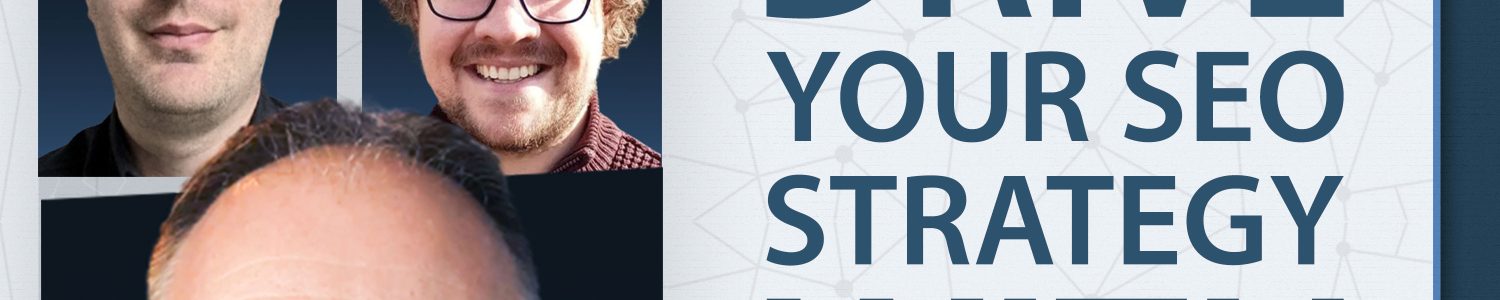
In this episode, we’re talking about how GA4 can shape smarter SEO strategy, from identifying the pages that actually drive engagement and conversions, to analysing user journeys to refine internal linking and content priorities, and using event-based data to understand which SEO efforts are truly moving the needle.
Joining our host David Bain for this epsiode on using GA4 to help drive your SEO strategy is Dan Taylor, Jonathan Moore, Priya Verma, and Kyle Rushton McGregor.
Note: Dan Taylor couldn’t make the recording of the podcast. You can find out about Dan over on LinkedIn, or check out other times Dan has appeared on our podcasts.
Watch the recording
Listen to the podcast
Transcript
David Bain
How does GA4 help to drive SEO strategy?
Hello and welcome to the November 2025, edition of the Majestic SEO panel. I’m your host. David Bain and joining me today are three great guests, so let’s meet them. Starting off with Jonathan.
Jonathan Moore
Hello, thanks for having me. My name is Jonathan Moore and I’m an SEO and analytics consultant based in Cheltenham.
David Bain
Thanks for joining, and also with us today is Kyle.
Kyle Rushton McGreggor
Hi everybody. I’m Kyle Rushton McGregor. I’m a director at KRM Digital Marketing, and I support a variety of different organizations with their GA4 and analytics tracking setup and training.
David Bain
And although also with us today is Priya.
Priya Verma
Hello everyone. I’m Priya Verma, and I am a Senior Analytics Implementation Engineer here at Compare the Market, and I work with different teams to strategize their implementations and provide measurement solutions.
David Bain
Let’s start with Jonathan. What are the ingredients of a good SEO strategy?
Jonathan Moore
I decided to frame the whole conversation around this one because I think strategy is quite a nebulous concept for everyone. It can mean different things to different people. So I thought I’d help by getting the ball rolling, by asking the question: What is a good strategy? Or what are the components of a good strategy?
I think, in the context of this conversation today, I would say that you need a diagnostics to start, and then from that, there’s going to be a guiding principle, and then there’s a sort of a coherent set of actions that follow for that. If you read some of the strategy books, they refer to that as a strategy kernel.
GA4 is particularly helpful in terms of understanding the diagnostics. So, I’d frame most of it in terms of the diagnostics, and once you get into the actions, it’s a matter of how you measure or track progress towards the overarching target and goal.
David Bain
A diagnostics in terms of determining where the issues lie and where the opportunities lie?
Jonathan Moore
A real simple definition is diagnostics is what happened, why it happened, and what could or will happen if we stay on the same trajectory? That helps frame it in terms of SEO.
You might be looking at a site for the very first time, so you’ve got to try and figure out those three things there. Or you could be working in-house like Priya, and you might already have a good idea of what those things are already, but I think knowing those three things help you ultimately figure out the actions of what we should do and when we should do it?
So you have to have that diagnostics in place before you decide what actions to do, or try and solutionize the strategy in the form of actions. So, GA4 forms the starting point of any SEO strategy, because it allows me to go in to any site and figure out what happened and and why did it happen. Those are the two main questions I aim to answer when onboarding a new client or reviewing the site for the first time.
Another thing is that perspective is crucial in that conversation. When I mean perspective, it refers to the relationship between SEO and other marketing channels, as well as the wider business and external factors. I would frame that as a diagnostic phase of an SEO strategy, and GA4 would naturally be part of that. Other analytics systems do exist, but there’s typically some sort of diagnostics that allows you to determine what actions to take, make and what order to do them.
David Bain
You started talking about what had happened and assuming that there was a line drawn in between what happened and what was going to happen in the future, how do you actually decide on what is likely to change in the future, and that is not necessarily going to be based upon the past, because obviously some of the past will is likely to remain, and you can base some of the future strategy based upon what happened in the past, but some things change. Can a tool like GA4 assist with what may happen in the future?
Jonathan Moore
I would frame it in terms of internal and external factors. So internal factors are things that you control, right? So in terms of analyzing what happened and for example, let’s say your Marketing Director says that you’ve now got budget for paid social, that’s an internal factor that you control. So what might change then is that might drive secondary brand searches down the line. So you would expect an increase in X.
Understanding the levers you can pull both internally and externally helps you determine the relationship between different outcomes in the future. In terms of external things, I break that down into like a micro and macro level. At a macro level, factors such as the inflation rate are considered. So for some sectors, that’s really important.
Take an example of housing. Inflation rises, and that impacts things like mortgage approvals and others, which may then affect the number of people conducting brand searches. If people don’t want to buy a house, they’re not going to start searching for the name of your estate agent, perhaps. So that’s an example of an external macro influence.
Then you might have micro things like a Google algorithm update, or Google might change the layout of a SERP. You can’t guarantee certain things there, but you can anticipate that we may experience a lot of disruption at the moment, possibly with artificial intelligence, LLMs, etc. So, you can start factoring that into your planning.
It’s part of that diagnostics phase that you have to demonstrate, like the wider business, what the upside of any SEO activity might be. So in terms of framing that, in terms of where we are and where we’re going to get to understanding those internal factors that you control and those external factors that obviously have less control over. However, you should be able to anticipate what’s happening, which will help frame everything.
David Bain
Thank you so much for that introduction, Jonathan. Kyle, what are your thoughts on the essential elements to consider within an SEO strategy before going to GA4?
Kyle Rushton McGreggor
Jonathan expressed it really well about taking a step back and having that diagnostic and that guiding principle. I think having the conversations with the wider organization, and certainly with the directors of the organization or your team leads around what good looks like and what is success, can help with setting up your GA4 in a way that would then give you that kind of information.
I remember when I worked for a travel company, I would always be really excited to say that we’ve got more traffic coming in, but I could guarantee that when my director came in, he’d ask me how many leads came in overnight.
Having that information to hand and then using it to build out the different events and the different information that you want to see, I think, is really important. So from a strategy and then a reporting perspective, you’ve got all that information, and you’re talking in a way that the wider team and the wider organization can understand things.
To go back to what Jonathan said about external things and external factors and trying to use Google Analytics to predict the future with all of my clients, I’ve uploaded all of the Google algorithm updates as annotations to their GA4, so, for example, we can see if a certain Google algorithm update has had an impact on the site. This means that when we’re talking about our SEO strategy and what we should focus on, we can potentially see, when it comes to algorithm updates, that’s where there’s been a hit, or that’s where there’s been a huge boost in traffic. Therefore, that’s the areas that we should focus on and use that information to guide SEO strategy going forward.
David Bain
Priya, what would you add?
Priya Verma
I think most of the points are covered by Jonathan and Kyle. But from the business that I come in, I work with Compare the Market, so there is lots of marketing that you do based on your PPC and SEO as well. And we want to target more on SEO, because it saves costs. It’s a cost effective strategy. With PPC you tend to spend a lot of money.
So thinking in that respect as well, how important SEO is for a businesses is, again, is the very first bit that you need to think about. And then what can GA4 give you in order to improve your SEO strategy? Are the reports available in GA4 enough for you, or do you need some other tool that could add in to those?
Those decisions come in as well when you try to strategize your SEO strategy of what to use and what not to. GA4 is a great tool in terms of providing you with all these numbers, which essentially come out of the box once you have a tag there, but making use of it is where the challenge lies. So it’s a combination of what the business needs and how do you convert it into what they want? Because sometimes they don’t know what questions to ask. They just don’t know. And we are here to help them even question their questions, right? So it’s really interesting, and that’s my take on it.
David Bain
So, Priya, do you primarily use GA4 as a tool to drive your SEO strategy?
Priya Verma
Yes. Yes, we use GA4, but we also have other platforms. GA4 has changed, as we all know, over the past couple of months and years, and it has not been as comfortable as it was with Universal Analytics. So people are still trying to get used to that interface and get used to the basics of GA4, and that’s where the gap is, and that’s where we are trying to bridge that gap and to get businesses more to use GA4.
We have reached to a point where they use it and they build custom reports and they build self-serve reports, because that’s the biggest advantage of having GA4. You have self-serve reports with you, right? So they’re starting to look at it. But again, it’s a long way to go, and we are working towards that. We are just working towards how tracking we have for GA4 can help our businesses make better decisions.
GA4 is basically used for behavioral analytics, really, rather than conversion analytics, depending from business to business, and in our case, its really behavioral analytics, and SEO is one of them. Whether a landing page or a user lands on one, does it lead to a conversion? How many users are converting? Which pages are performing better? Which landing pages are not performing better? These kinds of things are very easily available, self-served in GA4, so we’re getting more users to use it.
I’d also recommend channel attribution in GA4 as well. We have created custom channels, and we are making sure that attribution is okay. And of course, we can’t control attribution, because that’s something Google does, but having that knowledge transfer across the business to say that this is available and you could use it and see if that add value.
David Bain
Kyle, shall we dive a little bit deeper into the specific reports that are available within GA4? Do you want to cover? Perhaps the GA4 event model?
Kyle Rushton McGreggor
Jonathan did a talk about this at brightonSEO, so please, Jonathan tell me if I’m wrong, but I think in Universal Analytics, you had event category, event action and event label, and there wasn’t really any kind of change from that approach, whereas now you’ve got a much more flexible event model, so you’ve got the enhanced measurements, which is our sort of the standard events that get sent to GA4.
You’ve also got recommended events which you know that they sort of keep adding to, certainly from a SaaS perspective, you’ve got some generate underscore lead and lead conversion closed, I think, is the other one, which is really cool, if you want to import offline conversions, and then you’ve got custom events. I’m thinking about this from an SEO perspective, and in fact, I’m really stealing from Mark Williams-Cook and his approach when it comes to content.
The event model in GA4 gives you so much flexibility that if you want to track a specific aspect of your site or a specific aspect of a blog, you can either working with a developer or building out, you know, some events, you know, via via different kind of approach. The example that Mark Williams-Cook gave, which I thought was really cool, was that if you’ve got a blog, and you want to know how well that blog has been received by users, get a simple like, thumbs up and thumbs down at the bottom of the blog, and then send that information to GA4, so that you can then build a report that says, you know, here’s here’s your blog, how many people liked it, how Many people didn’t like it? And then you can use that as to form the basis of kind of answering the question, or asking the question, Well, why didn’t they like it? Why did they like it? And how can we learn from that?
That’s where the benefit of the event model comes in, because you can send really bespoke information to your GA4, which you can then leverage to kind of build out and start answering those questions that really form the basis of your SEO strategy.
Jonathan Moore
I couldn’t have said it any better. I would frame it slightly differently in the broader strategy context. A good strategy will then be broken down into specific initiatives, and within each initiative, you have specific tactics to execute. So for each tactic, you have something you want to measure, and that’s the indication of success.
So, where the event model comes in, and what makes it so powerful, is that you can create fully customizable measures to give you an indication of whether that specific activity or tactic is working correctly.
That allows you to get feedback into the system, so you know it’s going really well. For your example there is, like, how do we know our blog content is good? Or, put a thumbs up at the bottom, set up a custom event, and send some nice, cool parameters to measure more context about what’s happening. So the event model is, is like, perfect for, basically, giving us the flexibility to add in these customizations to reports to provide us with a much better indication of success.
That allows us to be much more agile and nimble in our approach, as we’re receiving feedback much quicker than before. The downside of the old model is that it was very rigid, so it was a square peg in a round hole a lot of the time. This approach allows us to capture more success.
I would maybe go back one step further, even prior to the diagnostics, to really spend a lot of time with the client or various stakeholders and just understand how they make money. Understanding is kind of obvious, right? If you’ve got a Shopify store, you want to sell stuff, but actually breaking that down into sort of each stage of the purchase decision journey, or each template, assigning an appropriate KPI or measure is a good way then to understand if the behaviors you’re working on, the actions are giving you the outcomes that you want that’s going to drive you forward to your target.
Priya Verma
I very much second that thought and opinion. We are very technically implementing things and we are not told about those questions. So if you ask, okay, you are tracking this. What is your purpose? What do you want to do with this? And they say, Yeah, we want to report on these numbers, you want to report on those numbers, but then what actually drives value through that tracking is something that always is a gap.
So whenever we strategize, because we provide solutions, we want to know the end result. Whenever we implement, we keep in mind how its report going to look like. Can you measure your metrics? And that’s how we implement those things, for example, Google Analytics. So it’s very, very crucial.
If you have a full picture of what your organization or whatever clients you’re working with, where their spend is, what is their priority, where are the things that they’re looking at, you could actually hit the right nerve, rather than, you know, like just hitting in the black and giving them information that they might just not be interested in, right? So, yeah, that’s that’s very crucial.
David Bain
So we can zero in and spend an hour on each different element of GA4, but we’re trying to give the listener a little flavour of how to use GA4 to actually power some of their SEO strategies – maybe diving into one more specific element within GA4?
Kyle, of the six or so different elements you highlighted before, what would be another area you’d really like to zero in on here?
Kyle Rushton McGreggor
One area that is vastly underutilized is the ability to create content groups. It’s probably not the most interesting aspect of the six, but I think content groups are important.
Content groups allow you to divide and put your content into different buckets. And it’s a specific tool or asset of Google Analytics that is part and parcel of the offer. That’s what Google Analytics 4 has, and I think it’s a really nice way to put your different pages into different buckets, and then use that information, use the sort of different engagement metrics to kind of understand which aspects of your site are really resonating with your users and which aren’t.
One thing I’ve implemented on my website, is content groups specific to the type of blog I’m building out. My aim is to keep building out new blogs whenever I find the time, and they’re all tagged with like Google Analytics 4 or Looker Studio or Tag Manager. So I send those content groups to GA4, and then with the thumbs up and the thumbs down, I can pretty easily see which type of content is resonating with my users to a greater degree.
In terms of SEO strategy, I think that’s really useful, because it might tell us a little bit about what Google is actually seeing on our site and which kind of areas Google thinks we have more authority on. It also will tell us from a trend perspective, and also from a quantitative perspective, which aspects of content are resonating, and therefore, what should we focus on, and what should we spend less time on that kind of thing? So, yeah, content groups underutilized, but I think they should be part and parcel of every GA4 setup.
David Bain
And how does this link to setting up and managing an SEO strategy?
Kyle Rushton McGreggor
I think when we’re talking about an SEO strategy, we think about keywords and clustering and all that kind of stuff. And I think if we can take that information around keyword clustering or pillars and clusters, and then use that information and apply that into GA4. Then we’ve got our keywords information, maybe from different SEO tools like SEMrush, and then we’re applying that into GA4.
So we can say, actually, for our SaaS business, this is an area we need to focus on, but actually our users, the content that’s on the site already, this particular aspect really resonates. Therefore, let’s go back to square one and do some keyword research around that particular topic to then build content, more content into that area.
David Bain
Jonathan, what would you like to add here?
Jonathan Moore
I think it’s a really, really powerful concept, because it builds into how the reporting interface works, which is essentially the starting point that I would encourage anyone to get their head around, along with being able to add secondary dimensions, extra dimensions, into your reports or explorations to build out that depth.
So what Kyle just talked about is how one of those extra dimensions can be like a content grouping, but you can scale that concept. Once you have a content grouping set up here, you can create, maybe like a content type, right, or like in an e-commerce example where you have product category pages, product list pages, etc. you can have that horizontal segmentation, but you can also create a vertical segmentation there by creating a second custom dimension for the department.
I’m trying to think of a pool, like blue widgets, red widgets, trying to think of something thats quite agnostic, like pet insurance, dog home insurance, car insurance, right? So you can have different levels. That just allows you to segment, or in Kyle’s, you can go really super granular, by segmenting, a blog post by the author, publication date, so on and so forth.
Once you get your head around that, you can add in, or create these custom dimensions that add that extra context reports. I think the starting point then is you can start playing with explorations, and you can build it into playing with other API wrappers, and then start going down the road to using things like BigQuery.
But the building block is really just understanding segments. It’s such a powerful concept that once you start seeing segmentation opportunities, it gives you a really good way of actually understanding and going back to the diagnostics of what happened, what lever did we pull, and why did that thing change?
That starts then getting you the data, information, knowledge, wisdom pyramid, right? It starts with the raw data, from which we begin to gain knowledge and wisdom about what’s happening and what we can do.
David Bain
Jonathan, you mentioned BigQuery there. Shall we have a swift pivot into a discussion about how BigQuery relates to this and integrates? Priya, would you like to take that mantle on?
Priya Verma
BigQuery is a really powerful tool. It’s just when you dive into it and you get to know its value, it has got lots of schemas in it and a few things that you cannot achieve in the GA4 UI, but you could actually achieve in BigQuery using you could create custom metrics there. You could define your own metrics based on different combinations of values and keys, and you can create calculated metrics. You could do that in GA4 UI as well, but it’s very limited to the events and other bits that you fire on your website.
BigQuery provides you very unmodelled data. So if you’re playing around with consent mode and your analytics is only being captured for consented users, there is a bit of disadvantage in that, because you can’t really calculate sessions or users in BigQuery, because they don’t have an associated ID. So that’s a downfall, but it’s for your business to take that into consideration and say, Okay, fine, we don’t get to have that, but we still have the raw level data. So could we still get to see the flow in BigQuery.
And because BigQuery is a place where you could insert data from all different sources, you have your Google Search Console data connected to GA4 that could go in BigQuery as well, and it could be connected to your already available behavioral data set of how your landing pages are performing, content groups, everything is there in BigQuery in a proper, systematic schema way. It’s not linear, but you have to make it linear once you kind of start using it there.
The biggest advantage of BigQuery, as I see it, is that its not very fixed, like as you pull in dimensions and metrics and you create your reports. That’s very good if you want to get a high level numbers, but if you want to do a little bit deeper dive into why that number is, where is it lagging? What the issue is, that’s where BigQuery comes into picture.
Sometimes we also see in GA4 reports lots of unassigned data for channel groupings, and we don’t know where they are coming from, right? You break it down in GA4 and you look at the high level bits, okay, that’s why this might be happening BigQuery. You could do that through SQL and with AI in picture, you just have to know the basics of SQL. You give a prompt to AI, they would give you the complex queries you could ever ask for and run it in BigQuery. So even that is there in BigQuery.
BigQuery also has its own AI integrated in it that actually runs the query for you and integrates it. So you have to get that license separately. I think, if I’m not wrong, but, but you can do all of that, and then retention is again, a very crucial thing. In BigQuery, you can retain your data for more than what is being defined in GA4 UI, which is maximum is 26 months, if I’m not wrong, and in GA4 you could, and in BigQuery, you could have for, let’s say, five years or 10 years based on your legal recommendations and policies.
So so all of these benefits come with BigQuery, and that’s why it’s highly recommended to bridge that gap and upskill ourselves in order to be able to dive into BigQuery and get the most of it.
David Bain
Priya, what are some key reports from GA4 that you absolutely have to take into BigQuery?
Priya Verma
In BigQuery, you get literally all of the all of the key value pairs, I call it. So basically you get all the parameters in it, all the events in BigQuery. In order to build report from BigQuery, you need to have a visualization tool, which we sometimes use, Looker Studio. We could use Power BI, and those are the tools which gives you a more good visualization than explore reports. And that’s what you could actually connect BigQuery to. The BigQuery provides you that flexibility to connect to these different tools.
In terms of what kind of report you could build, any report available in GA4 UI could be built in BigQuery. It’s just about the granularity through which you could build in BigQuery. So for example, in GA4, I’m just giving an example, we recently were not able to find out the cause of a data drop for our app data, and so there was some something that happened in the past, and the data for the app was dropping consistently since we went live. And now we know that we have consent mode. We know we had advanced consent mode and stuff like that as well. But we weren’t able to prove that. That is the issue. Why the data is dropping. For anything for our developers to fix, you need to have a proof saying this is why we think the data is dropping. Every thing cannot be go by your hunch or your hypothesis, right? Because it takes times and effort.
That’s where Big Query comes into picture. Because, as you would know, you can’t verify your consent mode in GA4 UI, that’s a data that just can’t be seen in GA4 UI. But in BigQuery, if you know the consent IDs are not available when you do your sessions, you could verify those. You get your own ID, and then you through that ID, you verify whether those IDs are available in BigQuery or not.
So that’s how we actually got to the bottom of the issue, saying yes, this is the hypothesis, and through BigQuery, we proved our hypothesis was correct. So go ahead and fix this issue, and after we fix this issue, it’s working fine. So that’s where BigQuery plays a vital role or we all are hitting in the dark, and that’s where I actually upskill my learning in BigQuery, which was which was quite fascinating.
David Bain
Kyle, what would you like to add to this?
Kyle Rushton McGreggor
I think the thing I would say is the possibilities in terms of BigQuery are endless. I’m at a conference now, the Analytics Summit in Hamburg, and watching some of the talks this morning around how some, certainly larger companies, are using BigQuery to kind of capture the data and then sending out in reporting or that, or capturing the data and then connecting other tools and AI tools so that they actually have an internal kind of AI tool to help them answer questions about what’s happening on the site and what are the metrics they see? I think utilizing BigQuery for that kind of thing is super cool. Certainly a larger company should start to take advantage of it.
The thing I will say is, as Priya mentioned, like SQL, and SQL is, is at the basis of BigQuery. So there is, in terms of technological expertise, there’s certainly a big, a big leap for me, and I’m sure will be for others. But I think once you’ve got to grips with it, it’s right back to those diagnostics and guiding principles like asking the questions, and you can definitely use BigQuery in a way to kind of find the answers to that that maybe isn’t available in the GA4 interface.
Priya Verma
You don’t actually need a lot of technical expertise with SQL, if you know the basics. Because I myself just knew the basics. I was like, I knew how to GroupBy and Distinct Count. I knew all of that. But then, if somebody asked me to write, like, a big query, I would my brain would spin. So that’s where I use AI, right? You just give prompts. It saves you like an hour, and then I was able to do it in 10 minutes.
So if you know what you want the AI to do, you have to know the basics. You have to know the concept. You cant just get AI to do it all for you. So I think even if we cover the concepts of SQL, learn the concepts of SQL for us to be used and know the BigQuery limitations. It’s an easy game, really.
It is my personal recommendation, and that’s how I went into and learned how to do it. And what are the limitations? Okay, SQL written like this wouldn’t work. Why didn’t it work? You know, he’s telling me why it’s not working. So you know the basics, right? You know what to ask. So it’s, it’s kind of the approach that I take, and it’s just my opinion.
Jonathan Moore
I think the big advantage of Universal Analytics was it was really democratic and it allowed anyone that worked in a regular sort of marketing team to go in and, like you say, pull some sort of top line data. The proper problem we have now is essentially that the way GA4 still has some sort of limitations in terms of what the front end is capable of. We have this amazing integration, but the learning curve to pick that up, I think, is a challenge for a lot of people.
I think that’s easy for us to say aspeople that do it every day, but there is something we need to be aware of that I definitely come across with a typical non-enterprise organization which will struggle with concepts such as BigQuery or even setting it up. So it is, it is a challenge. And a lot of the time you are coming in looking at accounts that you know they don’t have the connection.
So it’s great once it’s set up, and it helps you set the point today to talk about, like, driving it forward. I would say to 100% set it up because it does allow you to really get amongst the weeds and interrogate the data in a completely different way than you can through the UI. I think a good alternative is some of the API wrappers are pretty good at getting, like, the information out that you need.
The problem was, and this is like a classic challenge, that when you start working with data, you can only export X amount of rows from the UI, and then you can get more from like the API, because that can use batch reporting, and then BigQuery, you can get absolutely millions of rows out. So it depends on where you are in terms of your analytics journey.
I think at some point people will start naturally running into problems with things crashing, and then you’ll start exploring other things. API wrappers are a good way to get going there. I do a lot of analysis, like in Pandas, that’s a Python library for data analysis, and that’s pretty good at going back outside the 26 month look-back window. You can batch pretty much all the data you need.
As Priya touched upon, it is getting a lot easier now, so we shall see how the market continues, I think, to develop in like the next 12 months on that one.
David Bain
So this discussion seems to have been a whistle stop tour for technical SEOs and what they should be aware of within GA4 to help to power their SEO strategy.
What about, though, from a more holistic training perspective within a larger organization? What reports should be provided from within GA4 to the wider marketing function, to assist with the overall direction, slash strategy of the wider marketing function.
Jonathan, would you like to start off with that one?
Jonathan Moore
I think you would do some sort of requirements gathering exercise with the different stakeholders. So I’m not gonna try and lead you with what reports you should have set up, but I would definitely get the requirements gathered in terms of what what you should be tracking.
So going back to that, how do we make money? Or having an appropriate measure for each initiative or tactic or thing that you’re working on, that would be a logical way then to sort of evidence that you’re actually the work that you’re doing is actually driving value, driving change. I would tend to do it that way. I can give you some dimension. I can give you a load of dimensions or things that I typically pulled as like standard, but I would probably let the others speak before like we go into like the weeds again.
David Bain
Kyle, you look as if you want to add something there.
Kyle Rushton McGreggor
Two or three years ago, one of the most common questions I had in training that I did was, where can I find the reports I used to get in Universal Analytics and where are they in GA4? Those are some of the standard reports that I tend to point to are like traffic acquisition report in the report section, which is your session based, kind of very similar to Universal Analytics channel report.
Other things like the pages and screens or the landing page report, if you’ve connected Search Console, there’s the opportunity to kind of see a search console report there, and then you know, you’ve got your device category, you’ve got your kind of demographic data also in those reports. So those are the those are the ones that I tend when I’m doing training. Those are the ones I tend to show. And those are the ones that I think most people ask about.
But Jonathan’s right. Before you really go into GA4, you should kind of ask the question about what you want to see the other but the other thing to say is, the great benefit of GA4 that didn’t exist in Universal Analytics is the ability to customize reports and build your own reports that are then available in the UI.
When I do training, that’s very much like a light bulb moment for a lot of SEO teams that they say, Oh, we don’t have to like, click around. We can create like SEO reports that give us that information.
Jonathan Moore
SEO reports have traditionally been broken down into like ABC – acquisition, behavior, conversion, and you kind of used to see that on the old data tables where you’d have acquisition, behavior, conversion. So like different metrics for the ABC.
I think as SEOs, you tend to be more interested in that in terms of what those particular dimensions are. Historically, that used to be things like landing page right, which wasn’t always available in GA4 as a standard report. So I would tend to be looking at landing page, channel, source, medium, device and date. Those are my go to dimensions of building a report, and you can pretty much then get start getting things out.
If you start plotting things like session or transactions and revenue, if you get those sort of, I think it’s like seven things that if you put them into report, you will get a pretty powerful diagnostics of where traffic’s coming from, what page is it landing on, and is it converting. This is a simple framework for just building it out.
David Bain
Priya, what are the key elements that you would include in a GA4 training session, or for non-technical marketing pros?
Priya Verma
The challenge for the marketing folks, or folks from other teams, is the basics of what GA4 does, and what’s this event and parameters and stuff like that. What does it mean? So I’m starting from really basics and trying to tell them that this is what we are capturing, and this is where you would see the reports, like very basic reports. I wouldn’t dive into channels yet, because I’m trying to get the basics first, and then I’m getting into a mediocre level where I try to explain the channels and acquisitions and those bits of things, and then I’m driving into explore reports to tell them, this is what you could pull in, and this is what the reports going to look like.
The major thing that I always tell whenever I build some reports on an ad-hoc basis or something when people come to me. There’s I’m looking at landing pages report, and I’m breaking it down with page name and page title, and I’m looking at view metric. It doesn’t make sense. It’s just not coming in. And I say because the scoping is different all across landing pages, your session scope, you’re looking at a metric, which is event scope, and you’re breaking it with a dimension which is an event scope.
Keep your scoping consistent and sometimes when other teams look at the GA documentation around they don’t find these informations very easily, because, again, you have to know the basics to be able to dive into these concepts. So that’s that’s where I generally focus, because they tend to bring all the dimensions in, break it down with literally everything and get nothing. Why? Because the scoping is different. Landing pages for SEO, you could view it and but that landing page could tell you n numbers of pages that a user visited eventually. So if you know that concept, you would be able to interpret the report right. So that’s how I take my approach.
I try to make sure that I give those tips and tricks and things to keep in mind before I drive into any of these training sessions and and basically, basically clarify very basic questions asked from them, because I always say, no question is a bad question. It’s just a matter of, if you understand that that’s okay and it’s and that’s what I’ve been working as well with different teams in the company. We’ll see how it goes well.
David Bain
I think it’s been a wonderful discussion today, and I felt that even though we’ve covered many topics, we’ve only scratched the surface of so many topics and we haven’t even got into others that we actually intended to talk about as well.
So ideally, we could encourage and hope that our panelists may come back for a part two at some point in the future. We’ll see. But in the meantime, let’s not take any more of their time today and just finish up by saying, Jonathan, thanks so much for taking part. Where can the listener find out more about you?
Jonathan Moore
LinkedIn is the best place to find out about me. So pretty sure, if you do a search for Jonathan Moore, you’ll find me on LinkedIn.
David Bain
Superb. Thank you. Jonathan and Kyle, where can people find out more about you?
Kyle Rushton McGreggor
Yeah, I’m on LinkedIn too. So Kyle Rushton, McGregor, and then my website is krmdigital.uk, so you can see that content grouping I’ve built that we spoke about before.
David Bain
Thank you, Kyle and Priya. Where can people find out more about you?
Priya Verma
Definitely, LinkedIn. That’s a place I’ve always been, so just send me a connection request for Priya Verma.
Speaker 1
You’ve been listening to the Majestic SEO panel. If you want to join us live next time, sign up at majestic.com/webinars and of course, check out SEOin2025.com as well.
Previous Episodes
Follow our Twitter/X (@Majestic) and Bluesky (@majestic.com) accounts to hear about more upcoming episodes!
Or if you want to catch up with all of our previous episodes, check out the full list of our Majestic SEO Podcast episodes.
- How to Optimize for Google AI Mode - January 23, 2026
- Advanced Filters available across Site Explorer - January 19, 2026
- How to Set an SEO Strategy for 2026 - December 17, 2025






