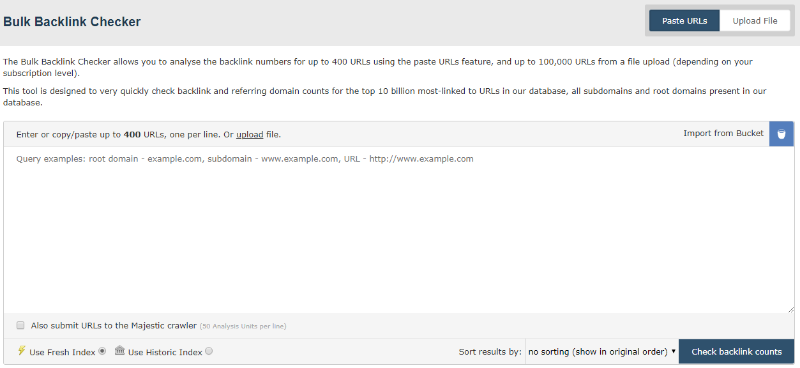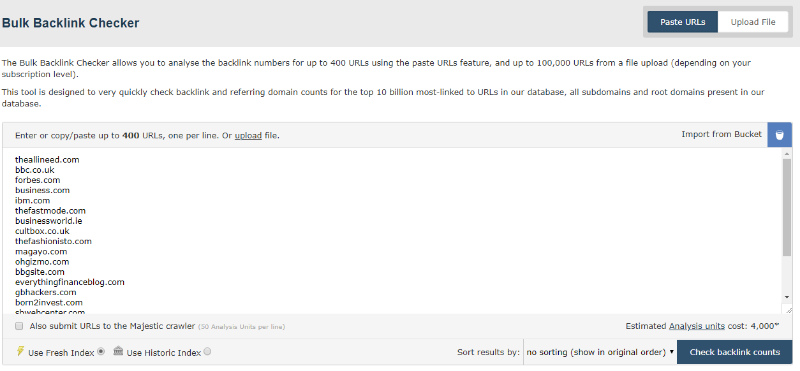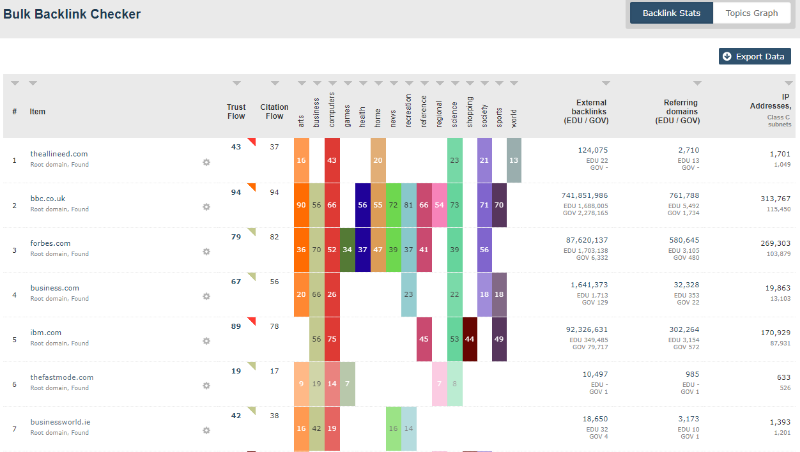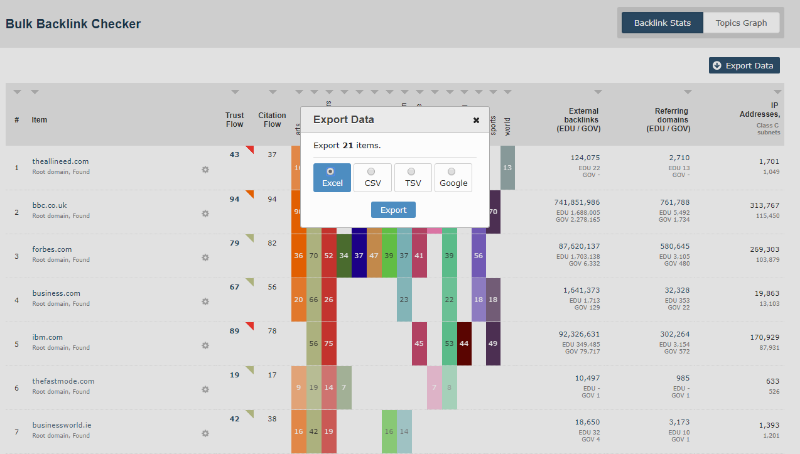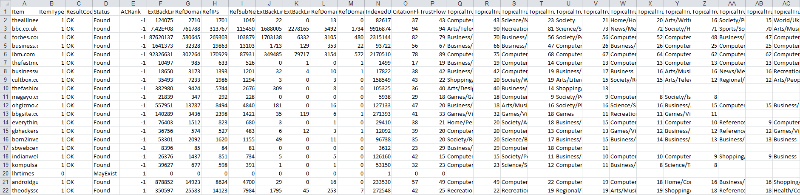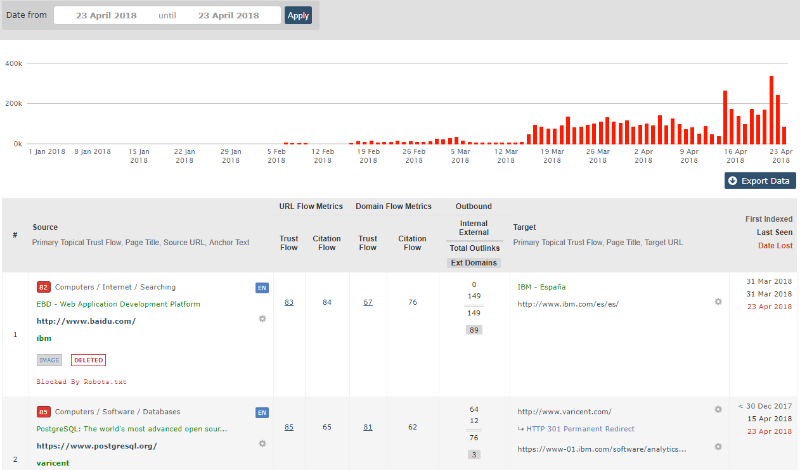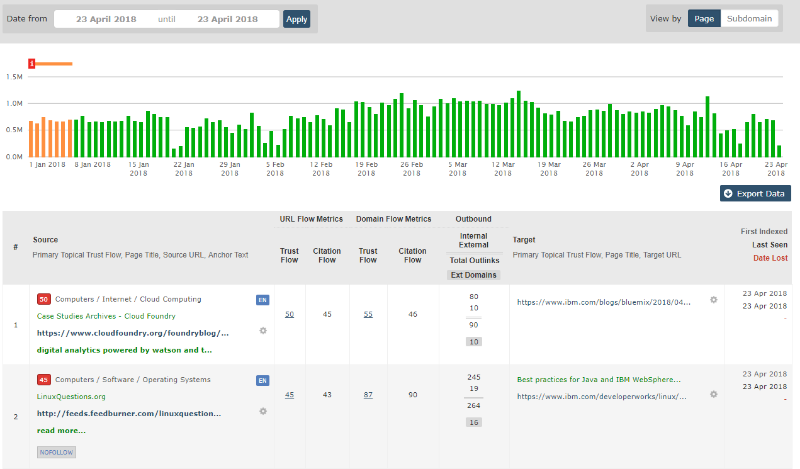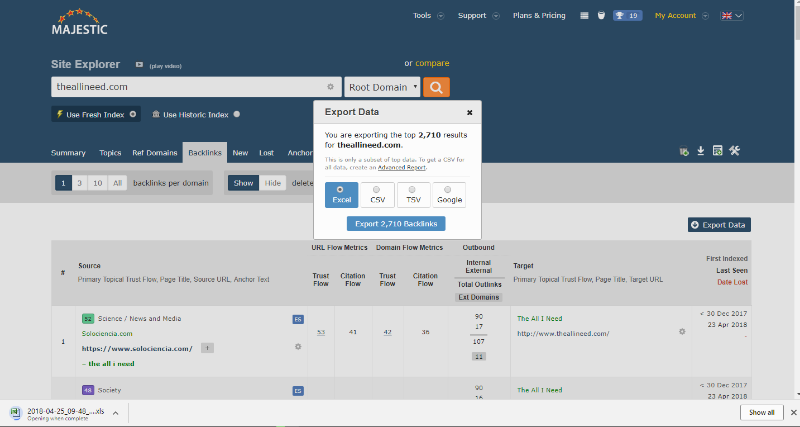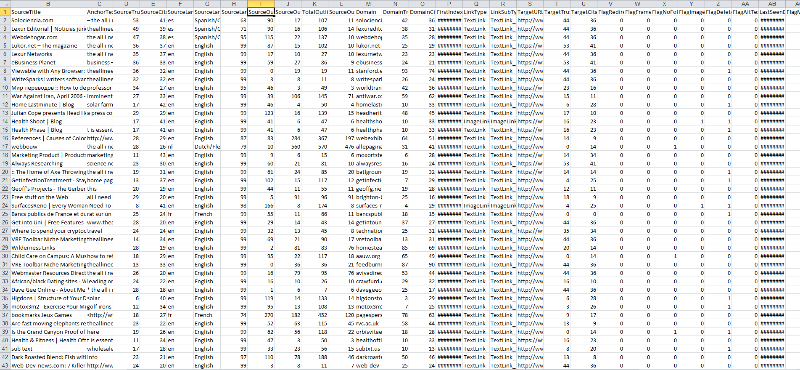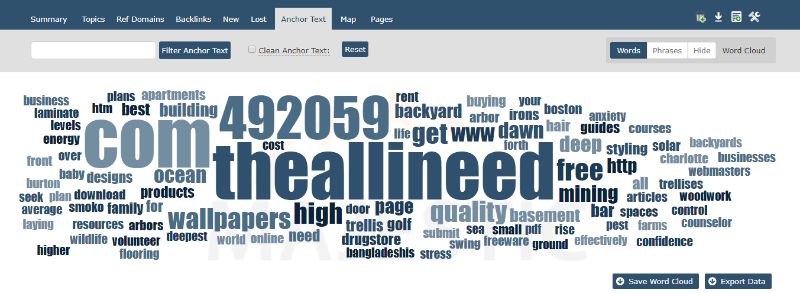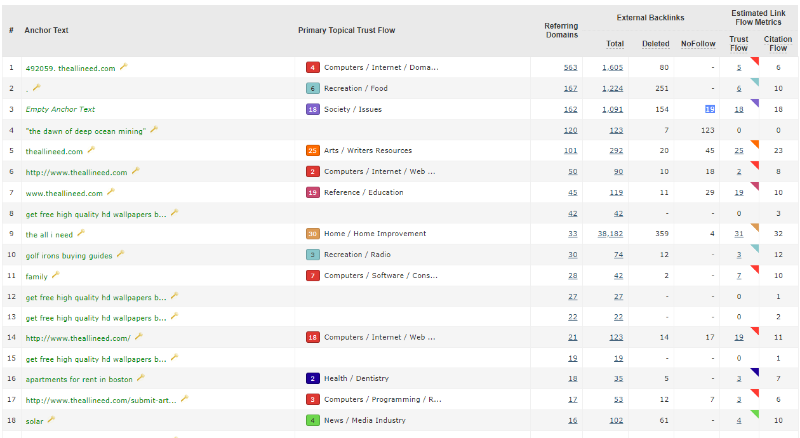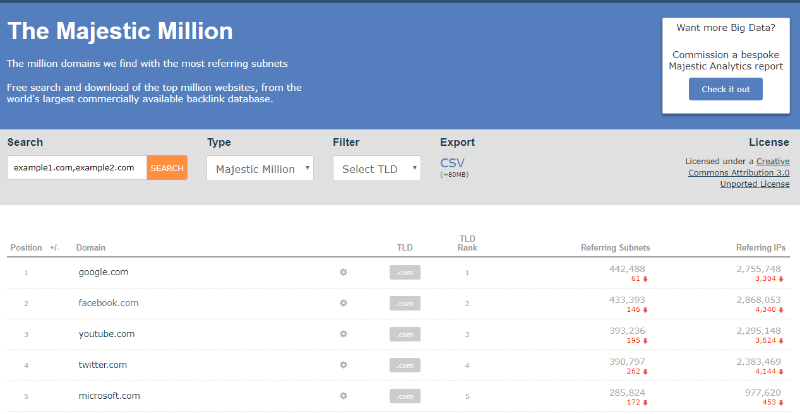The link building process within any SEO campaign is not only one of the most important aspects, but it is also one of the most difficult. As SEO changes, outreach and digital PR has had to adapt in order to maintain success rates. Content marketing and link building work hand-in-hand, but how exactly can you streamline the link building process in order to ensure overall efficiency? Fortunately, some of the tools available on Majestic are designed for exactly that purpose. Here, we’re taking a closer look at how to streamline the link building process with Majestic.
Bulk Checking
This is a particularly useful tool for Outreach and Content Marketing Executives that enables them to save time when checking specific metrics such as Trust Flow, Citation Flow, Topical Trust Flow and Referring Domains for a number of URLs. The tool can bulk check up to 100,000 URLs when uploaded via a .csv or .txtfile, depending on the subscription level. It is important to note that uploading a file will take 10 Analysis Units per row of data and copy & pasting will take 200 Analysis Units per row of data. In order to remain as transparent as possible, the bulk backlink checker cannot confirm the existence of URLs and any URLs which have a low number of backlinks will be marked as ‘MayExist’.
Once the list of URLs has been added to the tool (no matter how large or how small), the checker will display a topic chart help users to understand the distribution of each site’s topics. You will also be able to view the Trust Flow and Citation Flow in a simple, easy-to-understand manner.
Being able to view the Trust Flow, Citation Flow, Topical Trust Flow and relevant backlink data such as External Backlinks (EDU/GOV) etc. can help streamline the Outreach process when it comes to relevancy, especially when checking thousands of sites in one go. In order to obtain more data than what is initially outlined in this colourful, easy-to-read graph, the bulk backlink checker can be downloaded in Excel format, CSV, TSV or Google Docs. This can provide intricate data relating to each of the Topical Trust Flows and more on the IP addresses and Referring Domains.
Lost Tool
This particular tool can provide information on any links that have been deleted and removed by the webmaster of the site that they are on. They can also help to find 404 errors where the entire placement has been taken down. If keyword positions of a site are dropping despite a targeted outreach campaign and other SEO techniques being put in place which has previously proven beneficial, the Lost Tool can help both Outreach Executives and account management teams to determine whether the links which have previously been benefiting the campaign have been taken down at a later date. This can provide the Outreach team with an opportunity to re-approach bloggers, editors and PR executives to determine why the links have been removed (it could be a relevancy factor) and open up conversations on how to either have the link reinserted, or an entirely new placement – particularly if a new PR campaign for the client is starting.
The information provided by the Lost Tool can be highly beneficial for a number of reasons. Firstly, you can pinpoint the exact dates that the link was deleted, the exact domain which has removed the link, when the link was first indexed and when it was last seen. You can also check the URL Flow and Domain Flow metrics – which can determine how much of an impact the loss of that link may have had on a particular client’s backlink profile. Being able to find all of this information in one place can not only help Outreach executives to pinpoint one link which has been lost but can also determine whether there is a particular trend which has occurred that could have a negative impact on the backlink profile in the future.
New Tool
The New Tool is similar to the Lost Tool but provides the opposite information – the links that have been gained by a particular domain over a period of time. This particular tool shows a similar graph, in green and not red, and the dates can be changed to determine how many links have been earned over a period of time. Alongside having a clear understanding of the current growth in the backlink profile, Outreach executives are able to use the New Tool to determine if a site is seeing a growth in high-risk backlinks being built to the domain. Constant analysis of the New Backlinks Tool can provide additional insight into specific trends that may occur on a monthly or annual basis, and where exactly the links are coming from. This can also help Outreach executives to determine how successful the campaign has been so far.
Backlinks
The Backlinks Tool in Majestic can provide a clear and in-depth insight into the entire backlink profile of a single domain. This can allow Outreach Executives to determine the full state of the backlink profile, which is particularly useful as part of a disavow process. In order to obtain the information in full, users will need to export data into Excel format, CSV, TSV or Google Docs. The tool will then provide information on how many backlinks are in the domain’s profile, which will appear within the file.
If a particular domain has been hit by a Google Algorithm update as a result of a highly manufactured, spammy backlink profile, Outreach executives are able to review each and every backlink in the profile and take a close look at all of the metrics associated with each link.
These metrics include:
- Source Title
- Anchor Text
- Source Trust Flow
- Source Citation Flow
- Source Language
- Source Language Confidence
These are available alongside many others metrics.
This in-depth information can not only help with a disavow process, but it can also help to determine how natural the overall backlink profile is and provides excellent reporting capabilities in a quick and simple manner.
Anchor Text
The anchor text tool helps to show overall anchor diversity within the backlink profile. Outreach executives can quickly and easily see a word cloud of the main anchors that are used within the backlink profile and can also determine if there are a number of spammy anchors which are being used. This can then be closely matched with the information drawn from the Backlinks Tool.
There are two different ways to view the word cloud Anchor Text in this tool. Firstly, you can choose words:
Or you can choose phrases, to view longer-tail variants of the Anchor Texts:
Underneath the word cloud, Outreach executives are able to see a variety of data relating to the keyword – such as the link’s Topical Trust Flow, Referring Domains, external backlinks, how many of the anchors listed are NoFollow links, and the estimated Flow Metrics of each Anchor Text.
This is particularly important when analysing the overall backlink profile to determine how natural it is and to determine if any of the links have been previously manufactured or are linking to high-risk sites. The team at Absolute Digital have found the anchor text tool has helped to truly streamline the disavow process.
The Majestic Million
For the ultimate streamlined outreach campaign, Majestic Million can provide a huge amount of data and information to discover up to one million of the best sites on the internet. All of this data can be exported and then filtered quickly and efficiently to scale down metrics. For example, if a particular client is looking for relevant placements on travel-related sites, the Topical Trust Flow can be filtered at the click of a mouse. All of this information can be exported into CSV and a bespoke Majestic Analytics report can also be commissioned for even more in-depth data. This can help to further expand the team’s network when it comes to building a network of relationships and contacts across a broad range of industries in order to ensure each campaign is as effective as possible.
- How to Streamline the Link Building Process with Majestic - June 27, 2018