
Despite years passing since the launch of the disavow tool, and a general, industry-wide consensus that disavow isn’t as important as it once was, the matter of toxic links and disavow somehow remains topical. Witness Glenn Gabe’s recent observations on the merit ( or lack-of ) of use of disavow.
By coincidence, we’ve had an internal discussion on the rights and wrongs of the Disavow tool and our support for the Disavow file standard. We have a lot of respect for Glenn, and this timely contribution has tipped the scales on where we stand.
The Majestic tool does not highlight or report on Toxic Links. We don’t pretend to be able to identify links to disavow without significant manual intervention. Despite this, we have an “export as disavow” feature in the bucket. We don’t sing and dance about it, but we do receive questions from concerned customers on toxic links and disavow.
We’ve decided to set out a position, and will remove this direct support for the creation of disavow files from the Majestic platform.
Are links important at all?
Conspiracy theorists amongst us may suspect that Google’s stated desire to move on from Disavow is reflective of a broader public messaging against the importance of links.
Unless you’ve been living under a rock, or outside of SEO, you’ll be aware that the public de-emphasis of the importance of backlinks by Google is not particularly new. That said, statements are best supported. A recent well documented occasion came from reports at an AMA at Pubcon Pro in Austin in September 2023. Gary Illyes was reported as stating the importance of links was “overestimated”.
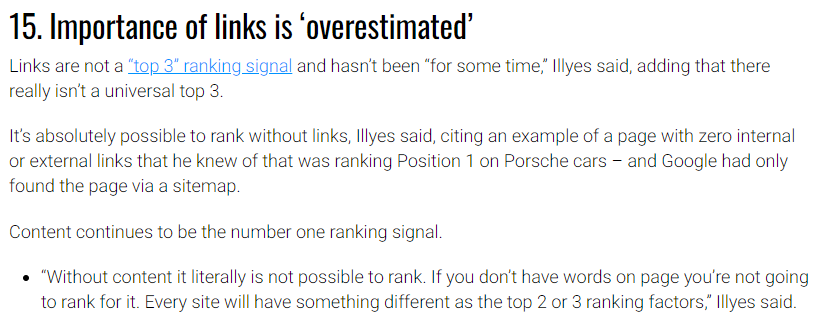
We should pause to consider that links being overestimated in importance is different to suggesting they ‘do not matter at all’. That is an important distinction. For example, for many websites, having a Site Map won’t help one iota if Google, Bing, and other relevant search engines aren’t even aware that your website exists.
The discovery of a site or page often depends on links. New content can be discovered by having links from external websites that are already indexed by Google. It’s hard for any web crawler to discover content without a little help. “If you build it, they will come” is clearly a nonsense when it comes to new content on the internet. If no-one knows it’s there, no one will come looking for it.
From the perspective of search, content may be king, but links are still an important component in the mix, along with other factors such as page load speed, site navigation and host server resilience.
Also worth noting is that external links are an important source of organic traffic. Especially when those links are placed on a website that is relevant to the industry sector or ecosystem that your website operates in. With the huge rise of low quality AI spam content, it seems questionable to suggest search engines can ignore the value of relevant, quality links from authoritative sources.
So links matter.
But what about irrelevant, ‘toxic’ or ‘spammy’ links?
If links matter, does it stand to reason that toxic links should also matter?
The mantra, ‘not all links are equal,’ has been around for long enough for recent generations of SEO to take for granted. Links from Authoritative and Trustworthy sources transfer more link equity to a target website than links from link directories and other less authoritative or less trustworthy websites.
Quality referrals from trusted parties should matter to your business regardless of what Google makes of them. To what extent that vote of confidence requires constant availability from a search perspective is an interesting one beyond the scope of this article.
While some SEO tools may differ on their perception of good, bad, and toxic links, there is an overwhelming consensus on the benefit of offering scores that help you identify high quality links or prospects from less valuable ones.
As far as Toxic Links go, that’s in the eye of the beholder. It might be suggested that if an SEO tool can spot a toxic link then Google, with all of its resources should be able to simply overlook it. And that’s ignoring the very real suggestion that in any case, one platform’s definition of a toxic link is unlikely to be consistent with another.
As far as Google search goes, theirs is the only view on toxic links that is definitive.
Why does Google have a disavow tool if it’s not to be used?
With a nod to Chesterton’s Fence, it’s probably worthwhile revisiting the reasoning behind the tool in the first place.
Over ten years ago, back around 2010, spam was a problem on the internet. Cheap links, bad quality machine-generated copy, and content keyword stuffing were the order of the day. Google’s success had led to a web with an abundance of content and links that were designed only to manipulate search engine rankings.
Google needed to act. They were losing a fight against SEO.
In 2012, the Penguin update was launched. Further versions would follow. The Penguin update was a significant attempt by Google to combat the fallout of black hat SEO.
Part of this update included reducing the rank of pages in SERPS where benefit had been sought from questionable SEO.
Google released a disavow tool a few months after Penguin in 2012. This gave anxious SEO’s a route to remove questionable links. A tsunami of third-party tools and services that support disavow followed.
The action against black hat SEO continued at Google, with Search Engine watch reporting in 2014 that 400,000 manual link penalties were issued every month.
Moving forward a few years to 2017, and the mood had changed. Google encouraged people to only use the disavow tool for remediation of manual actions, signalling that the search giant would now attempt to ignore low value links algorithmically.
A growing consensus appeared to develop across the industry that Google’s algorithms were sufficient to disregard large volumes of link spam without resorting to penalties and disavow.
Fast forward to the current day, and this remains a subject that has regular commentary. Glenn Gabe’s recent tweet echoes the words of John Mueller from 4th May 2024.
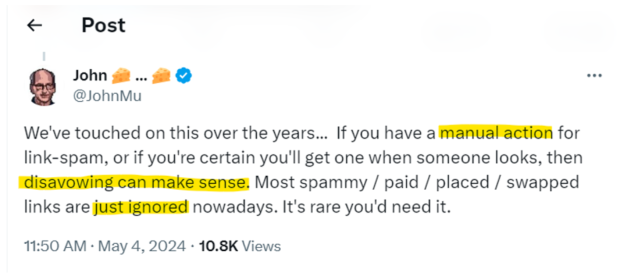
A further statement could suggest that third party SEO tools which promote regular use of disavow are on somewhat questionable moral ground…
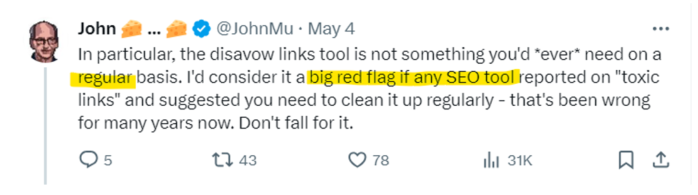
It’s worth noting that neither Glenn, nor John are suggesting that disavow shouldn’t be used at all. HOWEVER both appear consistent in suggesting that the need for disavow is exceedingly rare. Manual actions are far from an everyday occurrence for most businesses. Out of the use cases given, that leaves the case where you’ve been knowingly engaged in a black hat link building program, or where you’ve just taken on a new client that has admitted to having been behaving recklessly on the link-building front.
Can you disavow from Majestic?
We have to be clear. You probably don’t want to disavow links unless you really know what you are doing. We will be updating our historic blog content to try to ensure this message is clear and consistent across our site.
Majestic does not offer an option to disavow links straight from the tool. We do not offer a disavow service.
We do have a way to “export links in disavow format” feature in Bucket. However, we will shortly discontinue this option. This will make Majestic a platform that:
- Does not try to tell its customers they have toxic links
- Does not encourage its customers to disavow links
- Does not provide tools that empower users to disavow links
We hope that positions the platform well for 2024 and beyond.
We would like to add that even though we have offered an ‘export as disavow’ feature, it’s fair to say our customers have been encouraged not to use it without careful consideration:
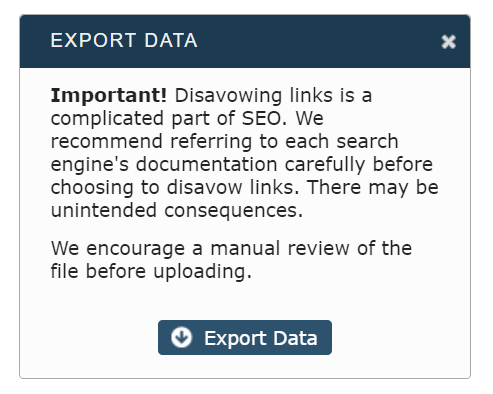
Why did we continue to offer this feature for so long?
It’s a good question.
The ability to collate and manage a lists of URLs is a handy feature for things like link prospecting and client reporting. When it comes to attempting to disavow, however, our bucket limit of 400 URLs may fall short on scale. With the ability to buy thousands of links being advertised online, our bucket may not be the most appropriate tool for high volume URL level disavow.
Bucket lists can contain a mixture of URLs and domains. The disavow export is slightly more helpful when it looks at domains. Disavowing 400 domains for a new client that has been doing some dodgy link building may not be a terrible idea for some.
However, if you don’t have the tools at your disposal, adding the word “Domain:” to the start of 400 links can seem like a challenge. For our developers, the code required to power the “export disavow” feature was somewhat trivial.
Majestic support for disavow was a peripheral option. The bucket system is not a dedicated disavow management tool. Bucket is a tool for prospecting digital PR opportunities and helping you manage the visibility of data in Majestic. We’ve put work into making Bucket more useful, and want to continue that.
How do I disavow now?
If you would like to create your own disavow files from Majestic data, you’ll still be able to export the bucket. There is nothing that stops you from using exported data to create a disavow file.
However, we do want to update our documentation and make our stance less ambiguous. Outside of a small number of use cases, toxic links are a problem that are a decade old. It’s now 2024, not 2014.
We’ve explained why you probably don’t want to do go around uploading disavow files without careful consideration. That said, we respect our customers, recognise that Majestic has a role to play in initial audit and therefore don’t really want to remove a feature without offering an alternative.
The good news – uploading a list of URLs to Google is quite easy – you just need to make sure to use a tool like Notepad to save them in the correct format.
Before you start, you should carefully study Google’s disavow instructions. We’ve used Excel and then Notepad as an example text editor here. This is because the Majestic bucket only allows 400 rows, for which Notepad should be more than adequate. If Notepad isn’t tough enough for your file, it might be worth trying an alternative like Notepad++.
Some people get a little concerned about the complexity of domain level disavow, as you need to add the word “domain:” before any URLs containing a domain.
There is a simple trick to merge two columns in Excel. First, copy the links you want to disavow into the second column of a spreadsheet, and add the word “domain:” to the first column.
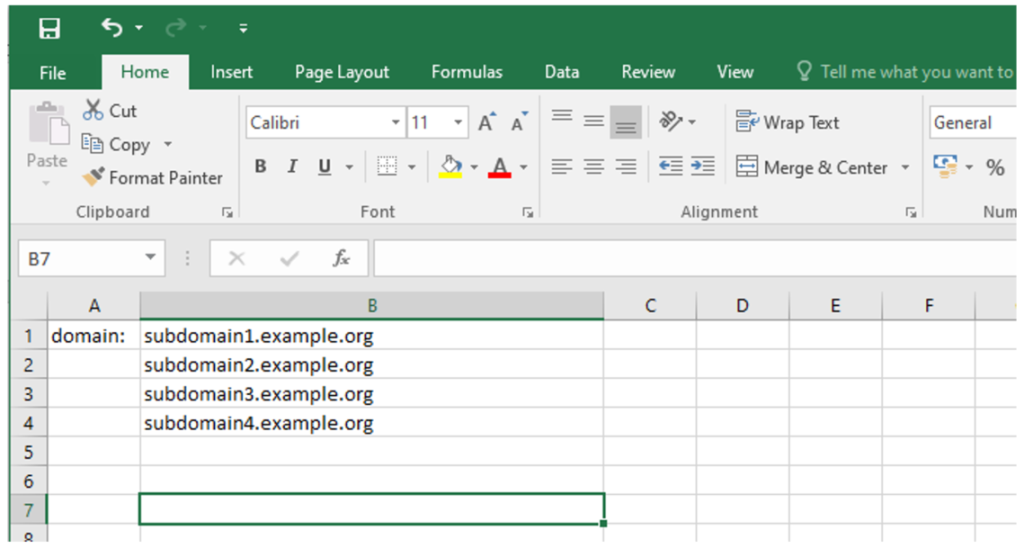
Now, highlight the cell with “domain:” in and double click on the little square to the bottom right.
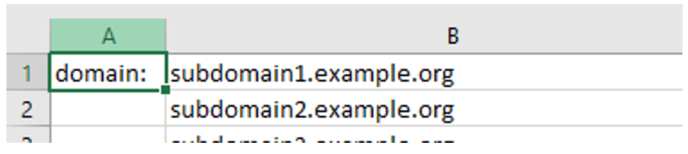
This will copy the word “domain:” down your spreadsheet as far as there is data in the second column.
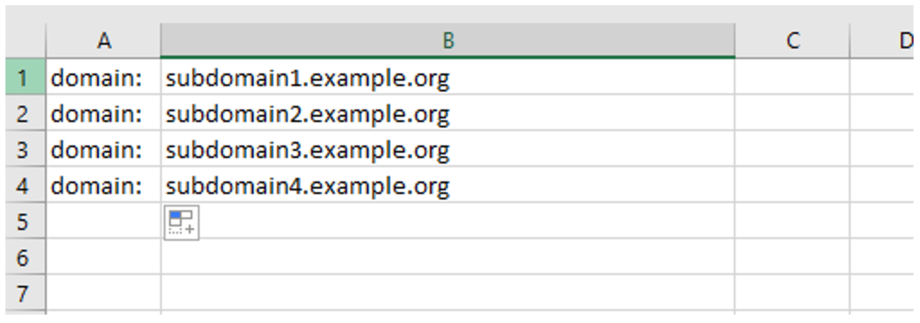
Now select all the data:
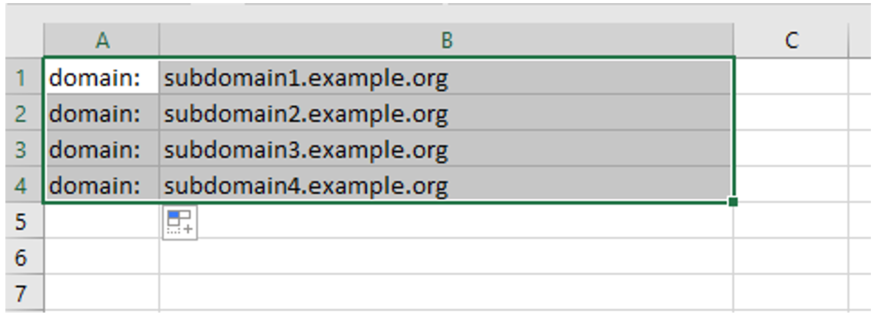
And copy it into Notepad:
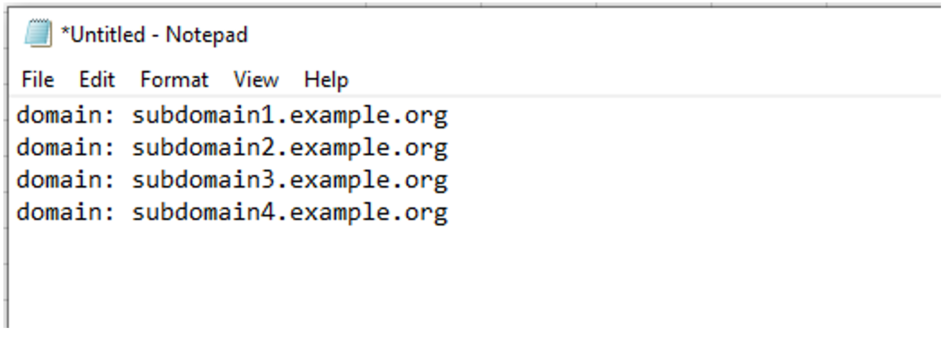
This process adds some whitespace called a “tab” between the word “domain:” and the domain in question. For total compliance, you can remove the tabs with the Find/Replace functionality. First Copy one of the tabs:
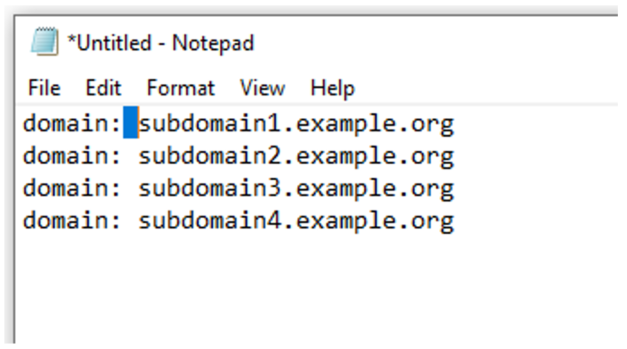
Then go into the “Edit” / ”Replace” menu:
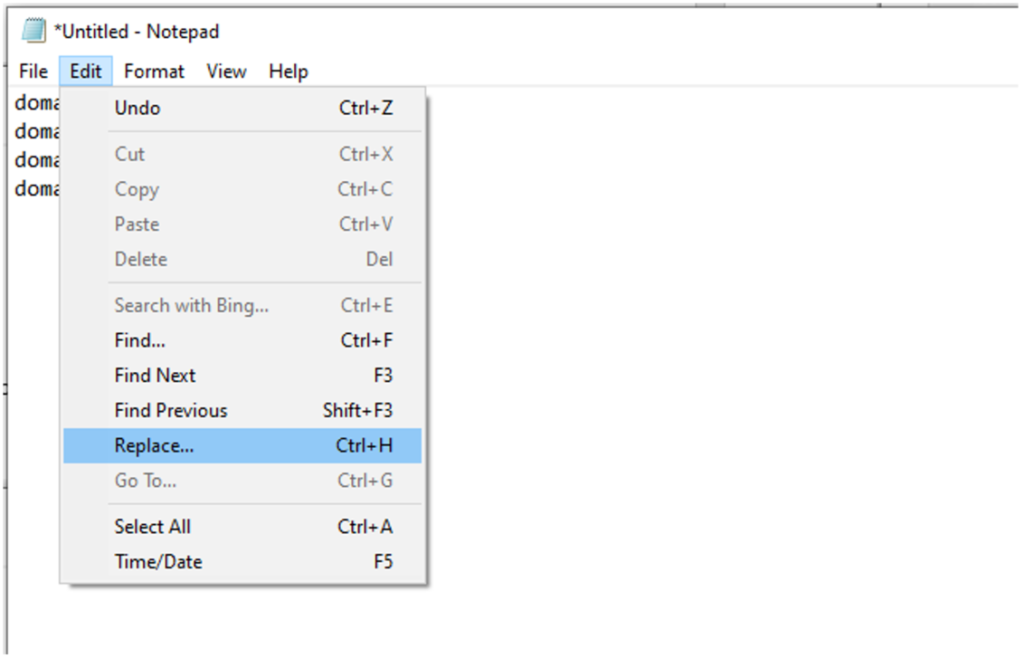
You will see a big blue box. That’s the copy and paste doing it’s magic. Just click “Replace All”:
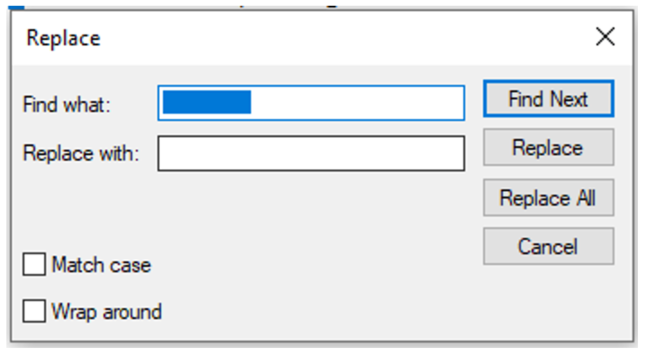
And you are almost done:
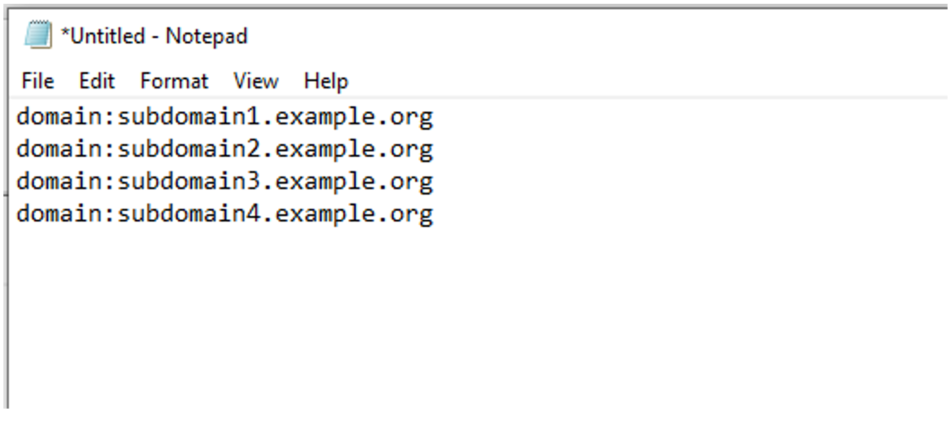
All that’s left is to save it as a UTF-8 file ( notice the “Encoding” dropdown in the bottom right hand corner )
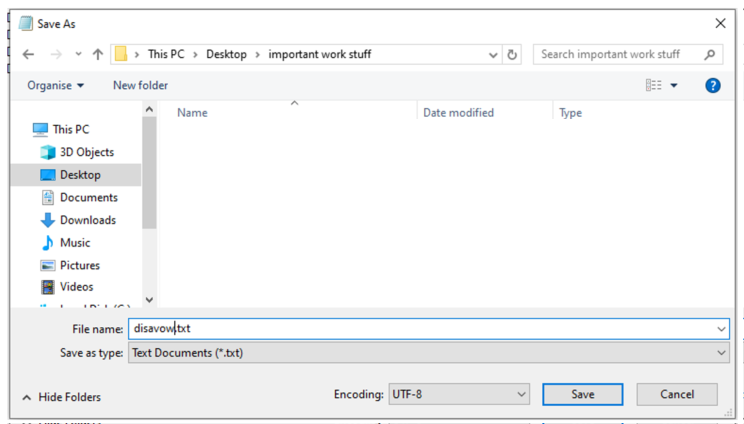
If you want an advanced version of this that recognises which cells are domains and which ones are URLs, it’s not much more complicated. Just use the following formula in the process instead of the word “domain:” when creating your spreadsheet:
=IF(ISNUMBER(SEARCH(“/”,B1)),”domain:”,””)
This will only add the word ‘domain:’ if the cell next to it doesn’t contain a /.
In order to avoid having to edit out the tabs in Notepad, you could consider adding a formula third column in excel that uses the concatenate command to merge the contents of the first and second columns:
=CONCATENATE(A1,B1)
The resulting third column can then be copied into Notepad for saving in the appropriate Encoding.
Using both formulas in Excel should reproduce most of the existing functionality. It’s worth noting that you can use the square box that appears in the bottom right hand corner of the cell to copy formulas in the same way that it was used to copy the word ‘domain:’ above. This trick also adjusts the formulas to match the appropriate rows all the way down.
Any questions, feel free to drop a comment below.
HOWEVER, if you have a toxic link problem that risks a manual penalty, please, please, please read the search engine guidelines for dealing with link spam and submitting disavow. Creating a file is only a relatively small part of a much larger process.
Wrapping up.
It may seem odd to some that disavow is still being discussed in 2024.
However, Majestic is a tool that’s designed for use by SEO professionals, be they in-house, agency or as an independent consultant.
We appreciate the use case of acquiring new clients, doing an audit and finding evidence of some questionable link building practices. As a tool used for link audit, Majestic customers may be more exposed to this case than others. Deciding if and when to disavow links on behalf of a client is a nuanced decision we do not seek to intrude upon.
However, much of the early hype and fear around link penalties has subsided. The disavow file format is relatively easy to use by those who have determined it is appropriate.
The Majestic Bucket was not set up with disavow in mind.
While we want to make it easier for you to manage groups of domains and URLs within Majestic, we don’t want enhancements to the bucket to give the impression Majestic is developing a toxic backlink disavow feature.
By revisiting old content, and making adjustments to the platform we hope to continue to support SEO professionals and agencies without contributing to an unnecessary climate of fear around toxic links.
If you think we are wrong to remove the support for disavow file generation, please let us know. You can email support or discuss in the comments below. We are happy to consider proposals for a rebuttal.
- How to Set an SEO Strategy for 2026 - December 17, 2025
- Site Explorer: Advanced Query Filters BETA part 3 - November 27, 2025
- A Sneak Preview of SEO in 2026 - November 27, 2025







Yes, the concept of disavowing, particularly in the context of SEO (Search Engine Optimization), remains relevant in 2024. Disavowing links is a process where webmasters inform search engines, like Google, that they do not want certain backlinks to be considered when evaluating their site's ranking. This is typically done to combat negative SEO or to address issues with low-quality or spammy backlinks that could harm a site's ranking.
July 25, 2024 at 10:12 amSome might suggest that that Googles algorithms have become adept at recognizing and disregarding spammy or low-quality backlinks, rendering the disavow tool unnecessary for most websites.
July 26, 2024 at 4:31 pm