If you download and format a lot of data from our website then you will be pleased to know we have been making a number of improvements to the “download data” option within Site Explorer. You can now change the order of the popup options when you “download data”.
The CSV link for the different link profiles within Site Explorer has been enhanced too, so you can download the data behind the different summaries.
Plus, when you go to “download data” in Site Explorer, if you hover over the text, you will be provided with an expanded explanation of the different download options, making it easier for you to select the option you want to use.
Once the data has then been extracted into a spreadsheet, you will notice that the tab within the sheet has been given a meaningful title, so you can track easily on what date you extracted that data and needn’t worry about naming the tab.
If you want to let us know what you think of these improvements, or have any additional comments on how we could improve our “downloading data” in the future, then by all means get in touch via email; sales@majesticseo.com or the comments section below.
- Majestic Historic Index Update - July 30, 2018
- Updated version: Solo Links Tool - June 28, 2018
- Majestic Historic Index Update - May 30, 2018









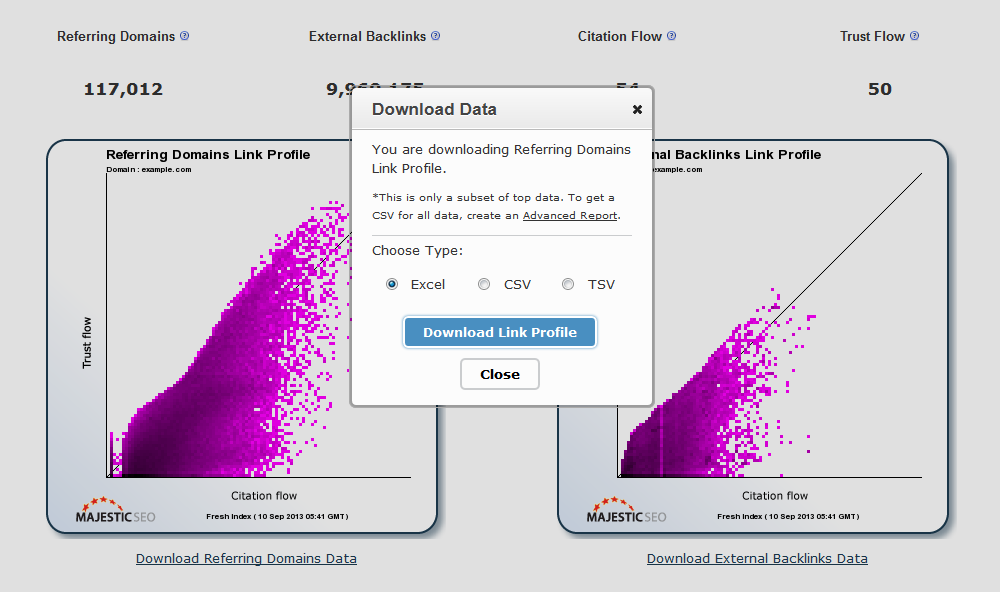
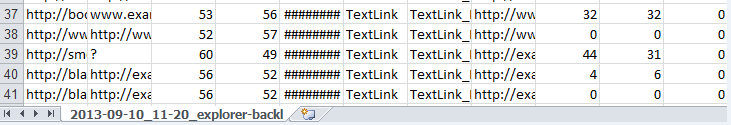
really nice thing
September 25, 2013 at 6:48 pmYes! I totally agree, nice and informative.
September 27, 2013 at 8:44 pm