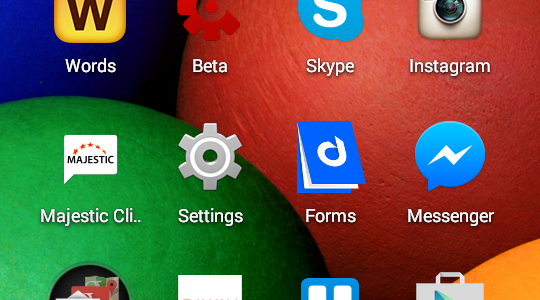
Today we are launching our Twitter client app in open Beta.
The “Majestic Client for Twitter” works on Android phones and is a fully featured Twitter App with the substantial value add that Majestic’s data is injected right into the Twitter stream so that you can see how influential people are, and why, right from the app. You can also see information about the pages people are linking to on Twitter.
We find that assessing a person’s influence using follower counts or other metrics provided by Twitter can be misleading. You can buy followers on Fiverr, or use a multitude of tools to start following and unfollowing people to inflate your apparent importance. Trust Flow is a much stronger (and harder to fake) metric of a user’s long term influence. In a way it completes with Klout scores, in that every Twitter profile gets a score between 0-100, but unlike Klout, Majestic does not rely on ANY Twitter data to establish the credentials of a user. We did ask Klout if they would like to use Flow Metrics, but they seemed quite busy raising money at the time.
Here are some of the exciting features in our app:
- Trust Flow indicator in all Twitter Streams (Users and links)
- Slide right to see top three Topical Trust Flow scores for each user
- Slide left to see Topical Trust Flow of established links
- Tap on an Avatar to see full profile and Trust Flow data
- Add users direct to Buckets in Majestic
- Add links direct to Buckets in Majestic
- See “unravelled” short links before clicking
- Multiple Twitter accounts support
- Reply, Tweet, Favourite and post direct from the app
- Search functionality to tailor Twitter streams
Trust Flow indicator in all Twitter Streams (Users and Links)
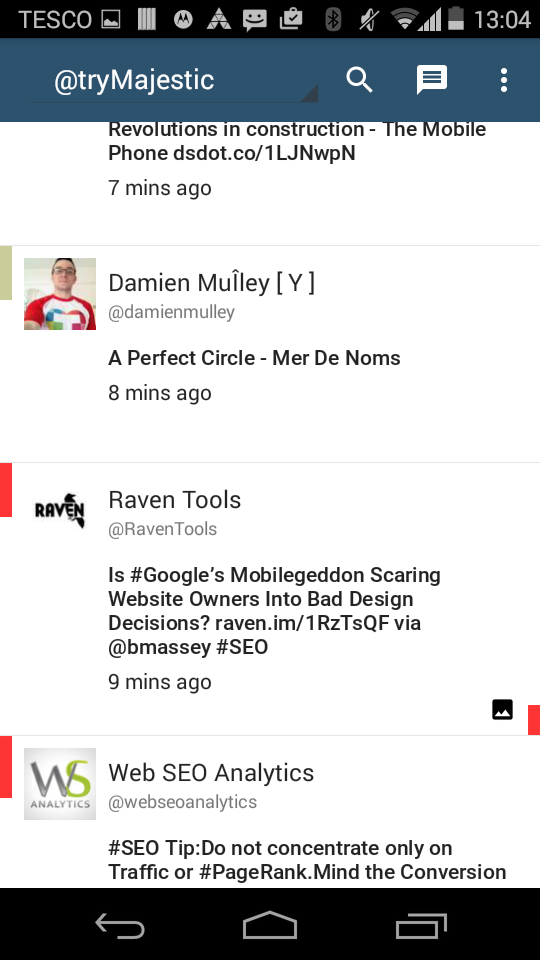
This is why I wanted an App. I want to engage with influencers, not interlopers. Even if the follower count was a good indicator of quality, it is not in the feed by default. Trust Flow is better though. The left hand side of the Twitter stream shows a colour coded bar. the length of the bar indicates the size of their (0-100) Trust Flow score and the colour represents the top level topic of their primary topic of influence. We measure around 800 topics or categories right now. Categories related to Business are in Khaki, and those related to Computers and tech are in red, for example.
Slide right to see top three Topical Trust Flow scores for each user
Slide a tweet to the right to reveal more about the Tweeter. You don’t have to leave the screen, which makes this a snap. In the screen-shot above, I slide the tweet from @ExperianMkt_UK to be able to quickly see that they are influential about business/Financial Services. The scores are logarithmic, so 21 is MORE more significant than 15 for this profile.
Slide left to see Topical Trust Flow of established links
Brand new links will most likely not have had time to get established and develop Trust Flow – but others have. so you can see information about links that contain trust in the main feed and then sliding left to reveal similar insights to the user data.
Tap on an Avatar to see full profile and Trust Flow data
Add users direct to Buckets in Majestic
Throughout the app you will see Majestic’s “Bucket” icon. This is because you can easily add links and users to your Majestic account for later export or analysis. This will let you compare multiple users with the bulk backlink checker tool, for example, or export all their vital statistics into CSV files.
Add links direct to Buckets in Majestic
Just as a person is an analysable URL in Twitter, so are the URLs that people link to. So once again, you can add these directly into your Majestic account for later use/analysis/export.
See “unravelled” short links before clicking
To be able to evaluate a link, we need to first follow it, which means unravelling it’s 301’s, 302’s and other often confusing redirect chains. So when a user links to a URL, we already know the end point of the URL and we think you should know too, before clicking on it! So we also show you the unravelled URL. If you click on a url from the app, it will still pass you through the tracking redirects, but at least you can see where you are heading before you get there.
Multiple Twitter accounts support
We know that serious internet marketers have multiple Twitter profiles. If you have hundreds, you are probably doing it wrong – but one for you and one for your company? Hey, that’s OK. So we have made it really easy to connect to more than one Twitter profile.
Reply, Tweet, Favourite and post direct from the App
We wanted the Majestic Client for Twitter app to be usable for actually engaging with users on Twitter, not just analysing them. So all the main features that you might find in other popular Twitter clients are right there in our new app.
Search Functionality to Tailor Twitter Streams
My iPhone favourite Twitter tool is Twittelator Pro, by Andrew Stone. I love that he saves my searches and so we added that into our app. Having the ability to search gives the app a whole new use case, because you can start with a keyword and see who is talking about it and whether they are influential enough to approach.
How to Download the Beta Now!
The App works on Android devices with any paying Majestic subscription. Today we are opening up the Beta to everyone.
We are still toying with this, so you won’t find it in the Google Play store unless you first join the Beta forum. YOU MUST JOIN THE FORUM USING THE SAME EMAIL ADDRESS THAT POWERS YOUR ANDROID PHONE.
- Log into you Google account with the email address on your Android
- Join this group
- Follow the link in the post on your Android, to download the beta from Google Play.
- The App will guide you through connecting your Twitter and Majestic accounts. (This is a one time process.)
Don’t have an Android?
I know lots of you use iPhones and Windows phones… I am sort-of hoping that one of the third party clients for Twitter will come and ask us for OpenApps integration into their tool. In the meantime, you could see it in action using the Android Emulator on your desktop.
- How Important will Backlinks be in 2023? - February 20, 2023
- What is in a Link? - October 25, 2022
- An Interview with… Ash Nallawalla - August 23, 2022







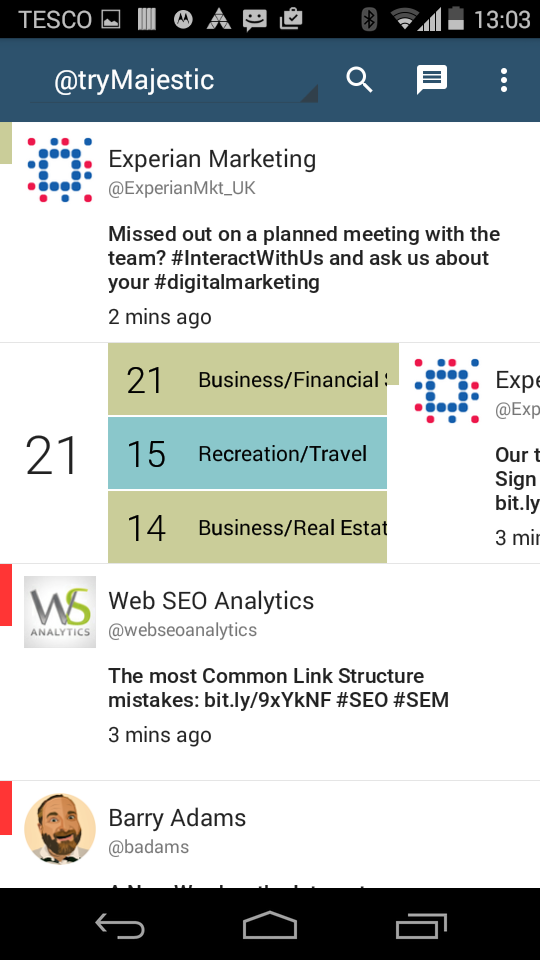
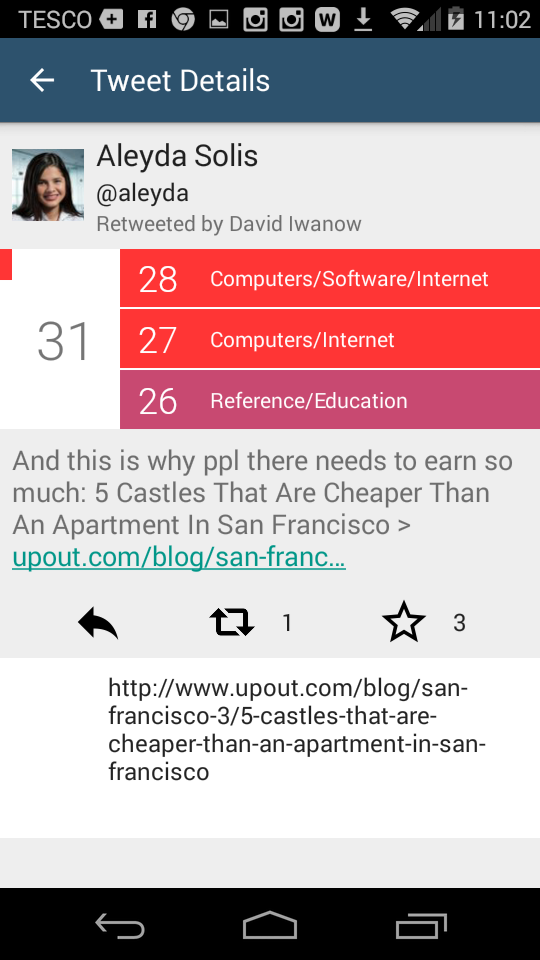
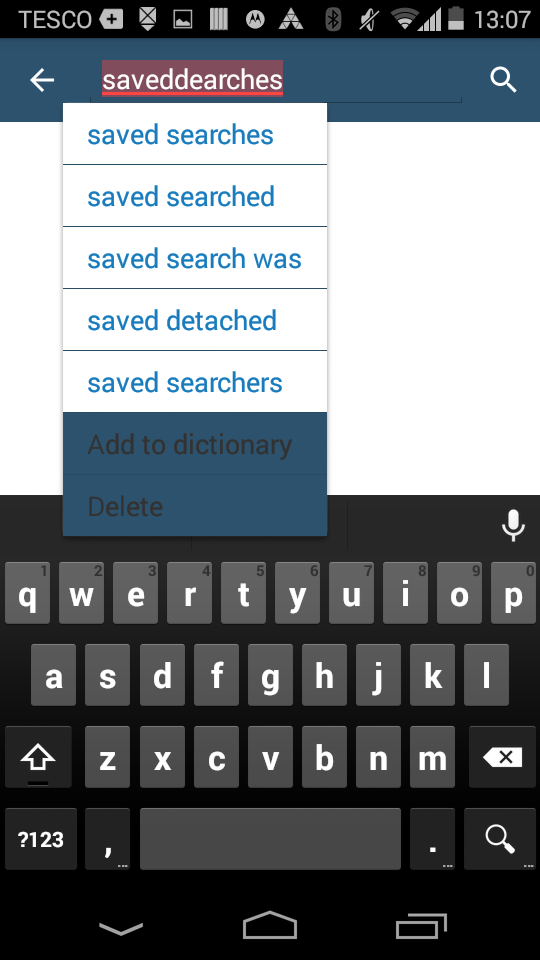
Plans for a mode for folks with colorblindness?
July 15, 2015 at 4:48 pmThe data would still all be there if viewed in black and white.
July 16, 2015 at 2:16 pm