Retrieve the backlinks from Majestic directly into your WordPress dashboard thanks to WP-Backlinks.
Webmasters sometimes don’t have enough time to monitor their backlinks actions and their competitors’ properly.
Yet, monitoring new incoming backlinks is crucial to ensure the good health of your marketing. A website without new backlinks is a stagnating – or even worse regressing – website. On the other hand, monitoring new competitors’ links can give powerful ideas about their current traffic acquisition strategy and it would be a waste not to take a look at it.
So far, bloggers didn’t have enough time or resources to monitor this essential data.
But now, WP-Backlinks fixes this problem once and for all, by offering each WordPress webmaster Majestic Backlinks, the most complete and qualified backlink data on the internet, directly into the dashboard.
Every week, you can get a free summary of all your new backlinks, already categorized with information like Trust/Citation Flow and the world’s famous Majestic’s Topical Trust Flow. Csv exports are available for a more efficient way to disavow backlinks.
Cherry on the cake, the WP-Backlinks “visited backlinks” function allows you to know your backlinks, those sending you visitors, by combining best of both worlds: your analytics data and Majestic’s one.
For those who want to go further, you can also monitor your 3 most important competitor’s new backlinks, and increase the retrieval rate of backlinks from a weekly to a daily basis.
Download WP-Backlinks now, and discover the power of Majestic directly into your WordPress dashboard!
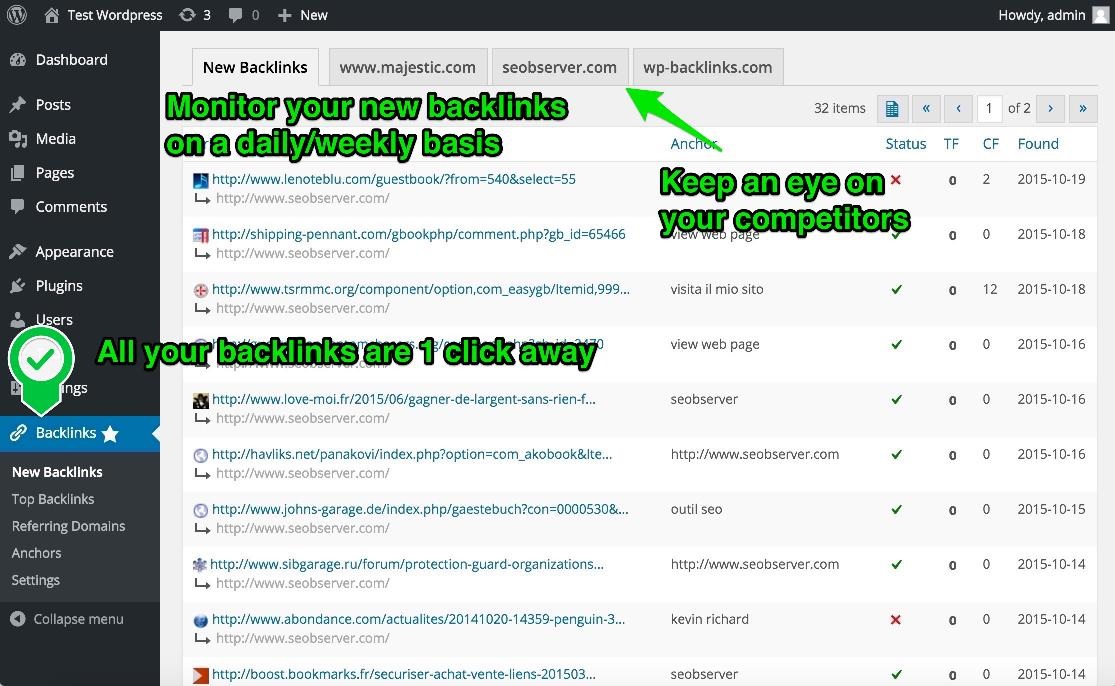
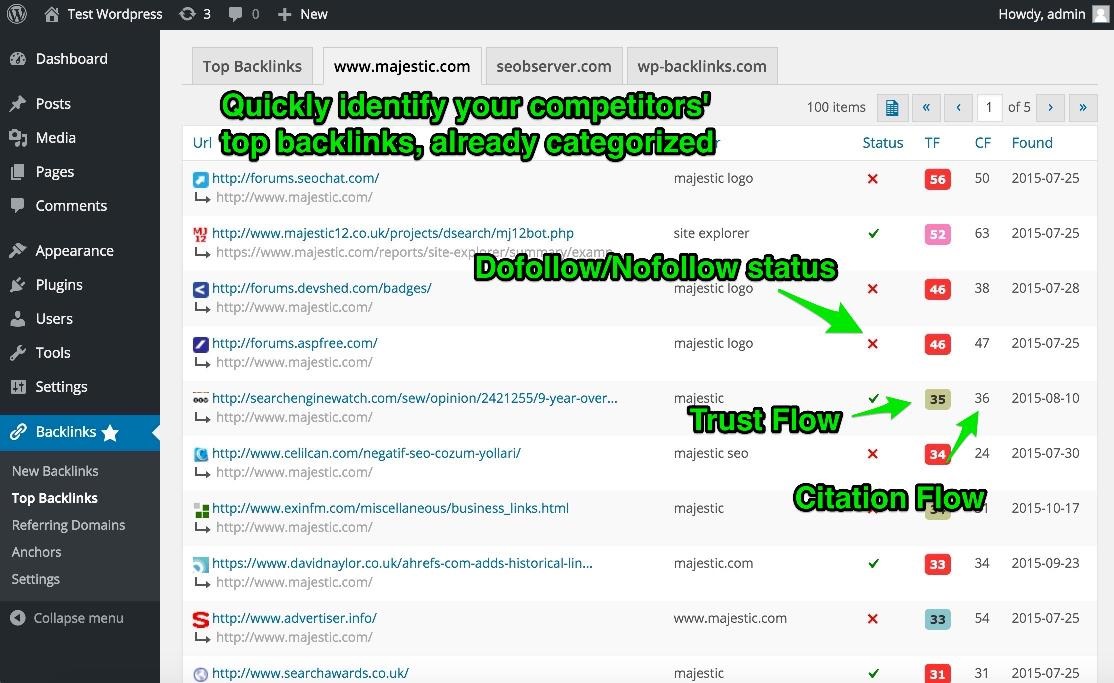
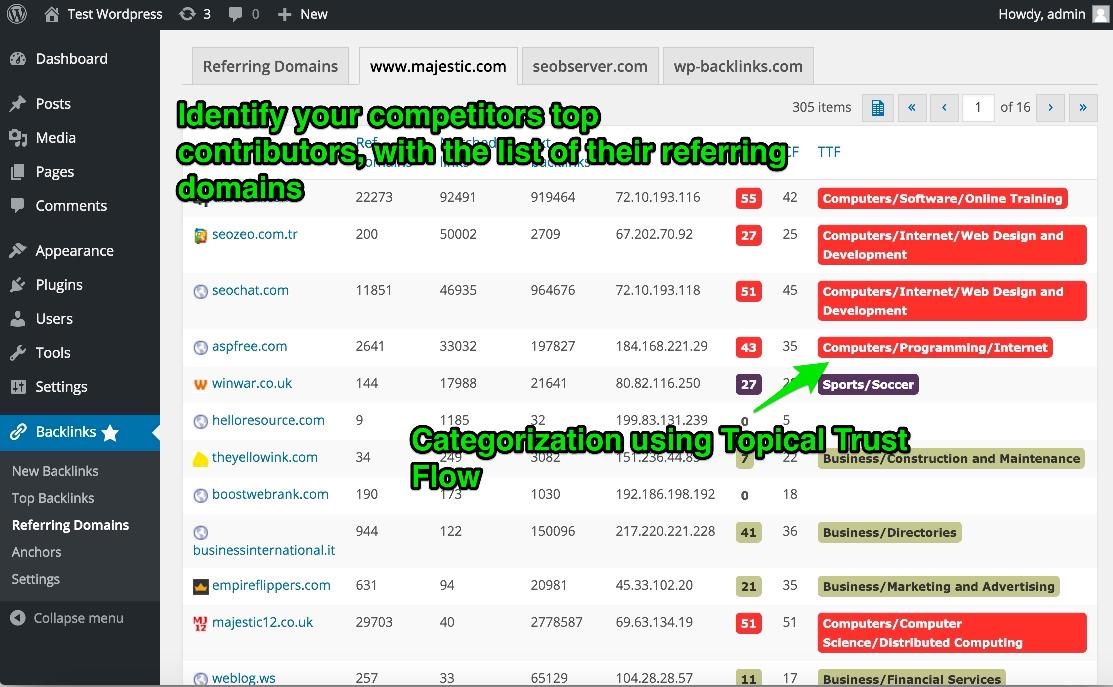
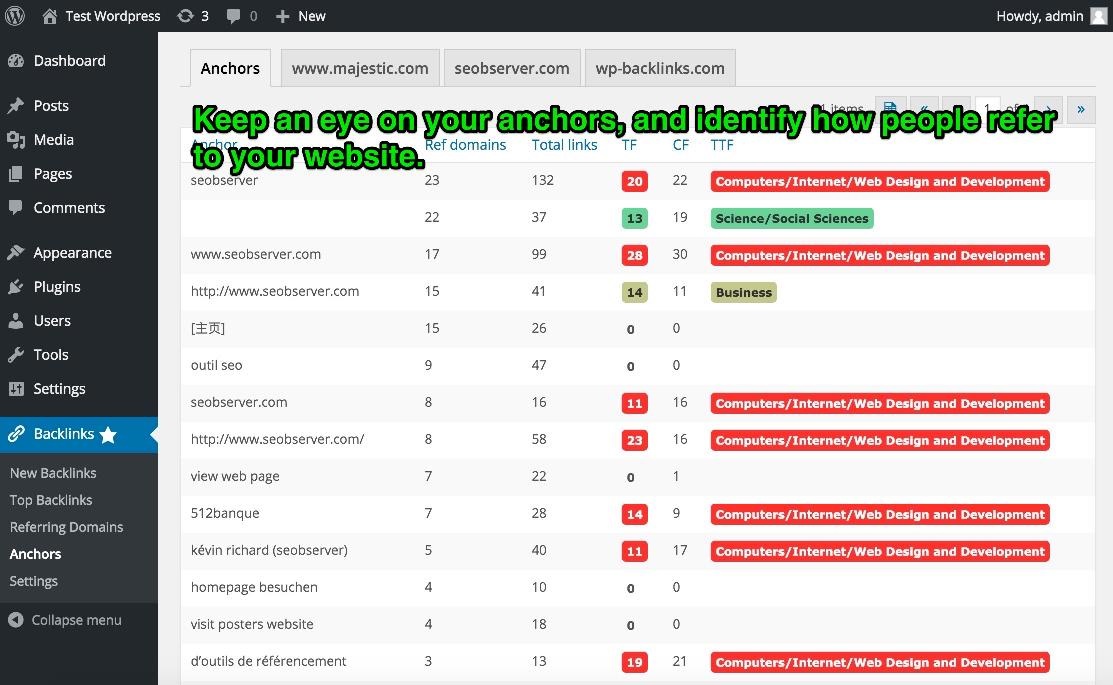
Website: http://wp-backlinks.com
Made by the creators of SEObserver.
- Free: Majestic Backlinks directly into your WordPress dashboard - October 30, 2015







I have installed that plugin. What I’m missing is showing me some stats over time. As far as I can see, that is not implemented. Therefore, I have to write down the number of backlinks I have at any given day or week. That is not very comfortable.
November 1, 2015 at 12:25 pm— Rainer
Unfortunately, there is no way to do so directly into the plugin at the moment, for this matter you should use your Majestic account.
November 10, 2015 at 3:29 pmDoes this plugin have a premium version or is it free for all majestic subscribers. My site is naijtimes.com. Also can it be used to build backlinks or just to track them. <a href="http://naijtimes.com">News Magazine site<a>
November 3, 2015 at 6:08 amWill the plugin be available from the WordPress repository? (I don’t like downloading plugins from other websites) Thanks
November 3, 2015 at 10:21 amHello, the plugin is not available yet in the directory and it’s a little bit of additional work we’ll consider to do in a couple of monthes, eventually.
November 10, 2015 at 3:32 pmIt seems that there is not much support going on for this new 3rd party plugin!? At least it looks like that concerns mentioned here are being ignored…
Just posting a cool tool or solution is not enough. Does marketer ever learn?
— Rainer
November 10, 2015 at 3:27 amSorry, the success of the plugin is far higher than we expected, that’s why we have been busy the last few days.
November 10, 2015 at 3:35 pm