First page listing on Google for the phrase “SEO”. Free to deserving candidate. One careful owner.
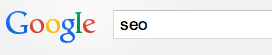 Over the next few months, Majestic will be migrating their brand from Majestic SEO to Majestic, and importantly we will also be migrating our website over to Majestic.com.
Over the next few months, Majestic will be migrating their brand from Majestic SEO to Majestic, and importantly we will also be migrating our website over to Majestic.com.
That will undoubtedly mean an opening will become available in the Google SERPs for the phrase “SEO”. I doubt these results will remain the same when we drop these three letters from the domain name, although it offers a great case study opportunity.
Site Migration Case Study
As site migrations go moving MajesticSEO.com to Majestic.com may not be as big as moving the Guardian.co.uk to theguardian.com but it’s not insignificant. On Alexa, theguardian.com comes in at 148th on the world and majesticseo.com comes in today at 778 in the world. So I thought that chronicling our migration plans would be pretty useful to people. At the same time, other SEOs are welcome to pitch in and tell us where we are doing things wrong.
Will We Regain a Ranking for the Phrase SEO?
Let’s be clear – that is NOT our objective, although all credit to Moz for regaining their rankings on this term when they moved from SEOMOZ.com to Moz.com. Our business is quite different though. I think it is fair to say that Moz has a great SEO community, full of resource, full of enthusiasts. We, however, are a technology. A data source. A specialist search engine if you will. We never asked or sought to rank for the phrase “SEO” and I doubt anyone actually search for that phrase is thinking about our technology when they do. They are looking for a person, or an agency. In short – we should not rank for the phrase “SEO” but that was our fault for getting our branding wrong out of the gate.
What will be a good test is to see if and where we rank when the migration is done and dusted for the phrase “SEO” because, unless Google decides to make an exception, it will very much demonstrate whether anchor text, (or maybe URL text?) passes through a 301 redirect these days. When we migrate, without the word “SEO” in our brand, we should drop like a stone. But hopefully not all of our old brand equity will be destroyed in the fire.
Majestic’s Migration Plan Checklist
We have a complicated site. It has sub-domains in 12 languages, it requires us to reboot multiple servers one by one just to upload the smallest change without interruption to you the user. Our analytics system will need migrating as well, and our audience is global, making it necessary to geo-target. Users can be in multiple states… not logged in, logged in to free access, logged in to a paid subscription. They could be on the mobile site, or they might be trying to scrape our data with a distributed proxy. We’ll need to handle all of that – so normal rules do not always apply. I’ll be the SEO lead on the project (I would hope!) but the technical migration is not mine to mess with.
Even so – the SEO basics remain the same. We bought a domain with a relatively insignificant history – but it certainly did have a past. This means that it generated links over a long period of time. Since 2001 in fact… so question one was “What do we do with those links”?
What we did with Existing Links to Majestic.com
The domain’s history includes parked domain auto-generated stuff, links to it from the days when it sold gym equipment, mistyped links intended for Majestic wines, Majestic Theatres and even, (from Moz), a mistyped comment aimed at us. Some of these might be relevant, but really, most aren’t. So how to deal with these? Well, my philosophy has always been to look at the user first. The user will click on some link, somewhere on the internet. Now if it links to a previous inner page of Majestic.com then the link was very specific. By default all those links would now start generating 404 errors, as the pages no longer exist. Is that great for the user? Not really. A custom of SOFT 404 page might be better, but Google isn’t keen on soft 404 pages – and for good reason. For those that are a bit lost here, a soft 404 page means that we set the server up so that when a page cannot be found, instead of just returning a “not found” message to the browser, we redirect a user to an actual page where we add a nice message. There is no real need usually to redirect, because you could put your message on a proper 404 page – but that’s not the problem. The problems are twofold:
Problem 1: The first is that redirecting a user to another page and then loading it is less efficient. Google has a lot of pages to crawl every day, and every microsecond saved by “best practice” directly correlates to cash savings in Google’s pocket. It also relates to savings in your own bandwidth as well, but as it is such a small amount of money for you, you probably don’t care.
Problem 2: The second issue with a soft 404 redirect is that you can never ACTUALLY generate a 404. So Google cannot easily tell what your motives are and whether they are entirely honourable. You are most likely trying to suck up any spare link juice and direct it to your home page… but those old pages were never intended to go to your old content.
Our solution on inner pages then, was to look at the PAGES tab in Majestic Site Explorer for the domain Majestic.com to get a list of URLs that we found had external links to deep pages. Even though these pages no longer exist after transferring the domain into our control, the links still did. We then directed THESE URLS ONLY to a dedicated page, called whathappened.html. You can check what we did for yourself, but in short our intention was to inform the user (who was most likely confused) about what had changed. We then tried to add value by showing users and SEOs that the old links were contextually very broad and not the sorts of topics that would interest people trying to find gym equipment. Because of our data, we also took the opportunity to give some insight on the page about this. In short the page acts as a bridge – both for users and search engines. A search engine has to decide for itself what to do with the link juice on this page, but I think we have done our best to satisfy the user and Google.
Our solution for links to the home page or to the domain in general has to be slightly different. Clearly I don’t want to redirect users away from the home page, otherwise when we migrate the while site, we won’t have any users! So for now we have put up a page with a simple message to users inviting them to see why the site had suddenly changed content. Our holding page is also more than just a “coming soon” page. We made it a simple search box, so that whilst we are planning our migration, anyone going to the new domain that is already our customer, will not need to do a single extra click than before to start using our main site. We have avoided duplicate content – given a good UX experience to the user, (I hope), and bought ourselves some time to do things right.
What else have we already implemented?
We have also already made a few other checks straight out of the box.
1: Get the domain onto the correct DNS before you start. When buying a domain name it is often easiest for both parties if the buyer sets up an account on the same registrar as the seller, so that the DNS does not hold up the sale. However – once the deal was done, we moved it immediately. In fact – we started the migration of the dns to our registrar before releasing the money from Escrow. You never know – the seller might own his own registrar and stop the transfer after the money changed hands!
2: We got Google Webmaster Tools and Bing Webmaster Tools on the site straight away. We wanted to know if there were any skeletons in the closet as soon as possible. There were no messages or warning in Google – although because (we think) the site was previously parked alongside 64,000 other domains on the same serve, Bing was assuming the site was not being used. We’ll pay attention to what happens with the holding page on Bing over the next few days.
3: We started a tracking report in Majestic for the root, sub-domain and home page URL. Setting up tracking reports at the start are very helpful to any project – we want to make sure the Trust Flow goes up – and we’ll need a benchmark to start that from.
4: https from the start. Moving forward, Google would like every site to be https. It makes sense, so you’ll find we set that up right out of the gate.
What’s Next?
Our next mantra is “Don’t rush it”. Moz took maybe a year to move their domain. In part because we are losing our three letters from the end of the domain rather than the start. We have already, (within 24 hours of getting control of the domain), got something useful on the site, which is unique and functional – although hardly wordy!
Often, when a domain changes hands, Google gives it a long period in the doldrums. I’m ready for that. Indeed – we are not really reliant on Google for our traffic anyway – but we may as well look to do it correctly. The end point will ideally be:
* Every existing URL on MajesticSEO.com 301s to its equivalent on majestic.com. This should allow Google, (and humans and browsers), to all correctly receive the message that…
* Every internal link on the site links directly without a 30X response. What can happen if urls were written on the original site with a static link is that on moving the site, it all works, but NEWSITE-PageA links to OLDSITE-PageB which the 301s to NEWSITE-PageB. This gets the user (and in theory Google) to the right place, but it is inefficient and unnecessary. If other redirects are also introduced into in the chain at a later point, the chances of value passing reduce rapidly. This has happened with other large migrations, for example, and whilst the effects do not seem to have been disastrous, it makes sense to check these on migration.
* VERY LITTLE brand changes. One lesson I have learnt is that customers do not like BIG changes unless they simply add functionality. Moving a site and completely rebuilding it or redesigning it at the same time is generally a mistake. When we migrate, it is likely that we will not introduce any new features or functionality during that week and maybe for a bit longer, just so people can adjust. I think there is a considerable danger in changing the layout at the same time as changing the url structures on a site. We will, however, let people know in the, (not too), small print that we used to trade as Majestic SEO. Hopefully this will reassure both users and the search engines that this is where people searching for the old brand should go.
*Use Google’s Change of Address Tool. This should save us a lot of headaches. The tool is described by Google here. Without using this tool, Google will take a long time to get to the old URLs and re-crawl them. Before this tool came along, I used to advocate submitting the OLD sitemap when putting up the new site, so that Google could find all the 301s. Otherwise, once the site switches, Google’s crawlers will only crawl the old URLs again if they had external links… because all the internal links have disappeared. This tool should not only make that process redundant, but will also minimize the risk of Google caching two indexes of our content. Google should make the migration much smoother using this tool.
What’s a perfect result?
- No complaints from customers would be my number one objective.
- Users, (and hopefully Google), ranking us for both the new name (Majestic) and the old name (Majestic SEO). We are not presuming that we deserve the number one spot yet for the word “Majestic” but we have the trademark in anticipation.
- An answer as to whether anchor text can (still) pass through a 301 on a changed domain.
- A better brand – regardless of Google.
If you think we have missed anything major in our migration plans, do let us know in the comments!
- How Important will Backlinks be in 2023? - February 20, 2023
- What is in a Link? - October 25, 2022
- An Interview with… Ash Nallawalla - August 23, 2022










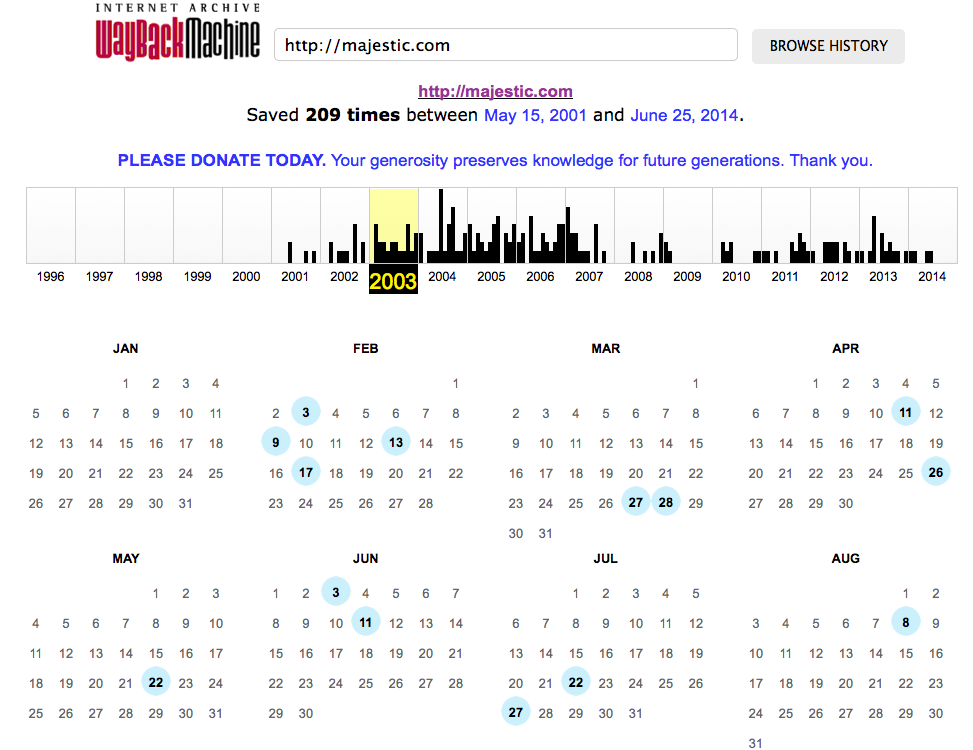
This definitely sounds like a great plan for migration. I hope it all works in your favor
July 10, 2014 at 7:36 pmAs long as you keep the title tags, content, and everything else the same (with only the domain being the change), then I think you should be fine. Having been through quite a few site migrations (for some arguably bigger brands), rankings can come back after a week and sometimes up to 3 months; or even remain the same. This’ll be interesting to watch though! 🙂
July 10, 2014 at 9:36 pmThe whole plan looks completely crystal and clear. Yes…you will face some drop in search traffic for some time but eventually things will comes in your favor.
Also I don’t think that position will be available for Phrase “SEO” as search terms, because your website must have build lots of links with SEO as an anchor text. Their are possibilities that you competitors might get rank above but you will be their for sure. 🙂
July 16, 2014 at 2:43 pmThis is a great information thank you so much..
July 16, 2014 at 2:57 pmSite migration is hard to get right. I done it a few years ago and lost all my SEO hard work. It must all be relying on the domain name after it has established itself.
August 2, 2014 at 3:41 pmAll I can say is the best of luck to you! What will work in your favour I think is the fact that your brand is quite powerful amongst the SEO community and Google definitely likes big brands
August 18, 2014 at 3:38 pm