
Majestic is already an invaluable tool for many SEO’s worldwide, but did you know that it can also be used to aid your social media efforts?
Earlier this year, in May, Google announced that Android Pay is being launched in the UK, so I sat down to check out how shareable this announcement is, by using the BBC article “Android Pay in UK: A tipping point for mobile payments?” written by Technology correspondent Rory Cellen-Jones.
Getting Social Shares
First of all, I opened up a great new tool called PostReach. For those of you that don’t know, PostReach gives you insight into how far your content is spreading and the people who amplify the content on Twitter. Not only that, but the site also provides you with Share statistics from Facebook, Linkedin and Pinterest. Next I added the article as a new post, and waited a few moments while the data PostReach collected the stats.

First of all, I can see that the article has been shared over 1,000 times, to an audience of almost 4 million users. Inside this report, I can see a breakdown of shares, to see that, interestingly, Twitter accounts for almost 50% of the shares, but it’s closely followed by LinkedIn
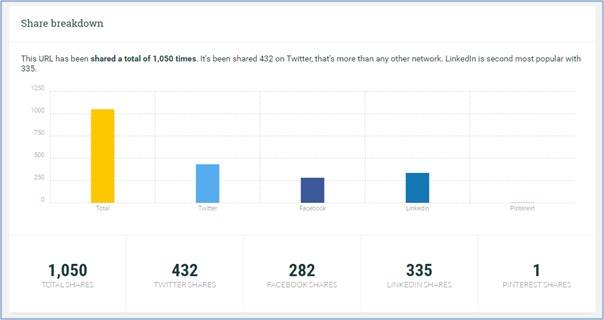
The rest of the report breaks down Tweets vs Retweets, the audience sizes of the sharers, who most retweeted the article, and who the sharers actually are. As you can see from the next image, the main sharers are @ruskin147 (the author), @BBCClick, and @newsycombinator
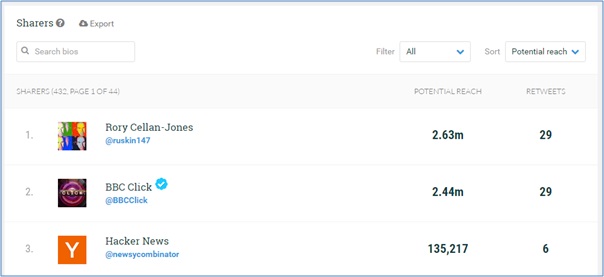
How can Majestic help me?
Now this is where Majestic comes in, by entering the article’s URL into Site Explorer we can see the Trust Flow and Citation Flow of the post, as well as how many sites are linking to it. Next, by looking at the Backlinks tab in Site Explorer, we can see which sites are linking. Top of the backlinks is https://news.ycombinator.com/, and next is http://www.freshnews.org/ . Both of these backlinks share a lot of Trust Flow to the article, which is also adds weight to the strength of the link.
By looking at the Anchor Text tab, we can see the key words and phrases that are being used within the links to the article, which in this case include android, pay, and launches!

What next?
Well using Majestic, you can set up a Tracking Report for your article, that will update every time our indexes do, that means you can see the growth of your article and how its Topics may change, almost every day. This means that you can therefore stay up to date with who is sharing your content but also who is the most influential at doing so; (should you want to reach out to the author of the blog sections). So what are you waiting for? Start analysing your content today!






