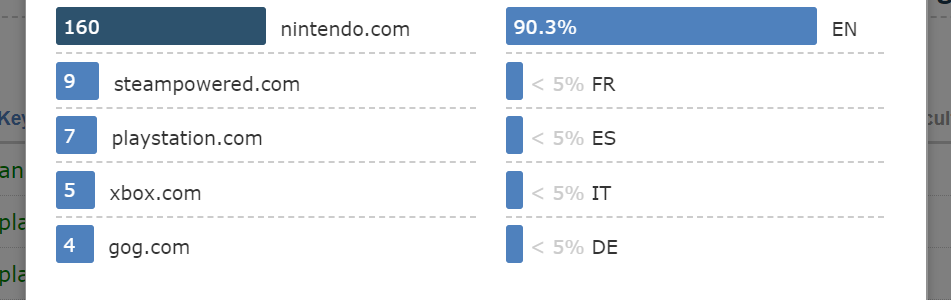
You can now filter generated keyword lists by language. Find out how, then make sure you’re up-to-date with all the customer-requested updates to our Keyword Generator.
If our Keyword Research Tool is new to you, you may want to start with Sante Achille’s close look at Keyword Generator. In the article, he shows how it can give you a whole new, untapped, source for keyword research.
New today: Languages
We try to detect the language of web pages as we crawl. We use this in Site Explorer to let you filter the languages that you do, or do not, want to concentrate on in your backlink research.
We’re delighted to bring that level of discovery into Keyword Generator, and have released a new update where you can filter your Keyword results based on language.
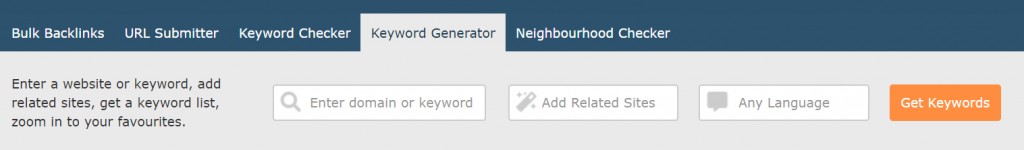
From today, when you search for a term, you can choose to set an optional initial language filter and concentrate your keywords on either English, French, German, Spanish or Italian results.
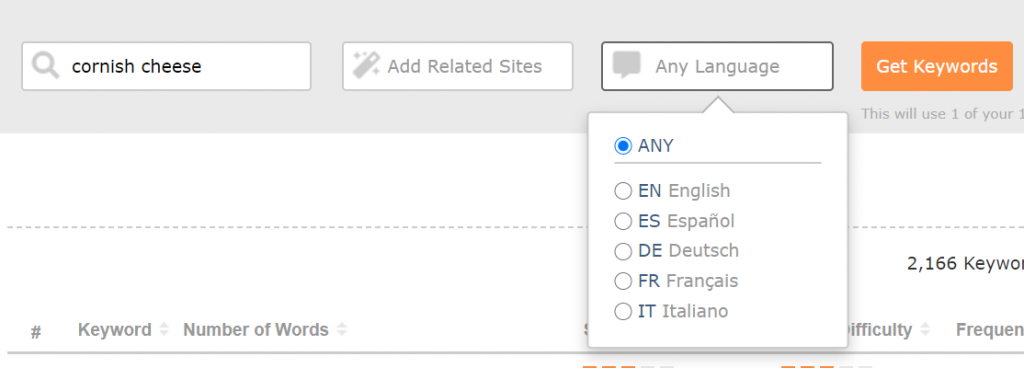
Now, we don’t actually create a bespoke report for your single language, instead we return all results across all languages, and use our filters to focus in on the keywords that may mean most to you.
This means that you do NOT have to create a new report for each language.
At any point you can choose to see your results for a different language, or even just clear the filter and see results for all langauges. All of this is possible from the Language filter at the top of the results table.
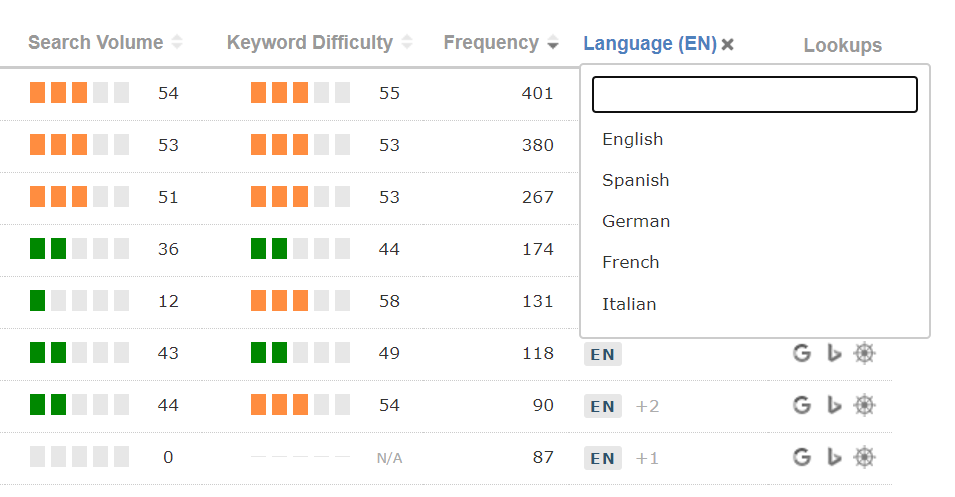
Note: Popular keywords are linked to many languages
We work out a web page’s most-likely language as we visit. We use detection on discovered link anchor text and page titles, to give us a rapid and pragmatic way to determine the language of the entire internet without compromising our index compilation speeds.
Our classification is based on this detected language of websites that point to your seed sites, rather than a dictionary.
Why is this worth sharing?
If a webpage is mainly French, but uses an English term, then that English term will be flagged as French for this one page. So, something that you should expect in your results is that some keywords, particularly popular ones, will identify as a mix of languages.
This is particularly important when dealing with non-English brand names. For instance, “Le Tour de France,” is so ubiquitous that if you use it with an English-based site as a seed site, it may appear as an English-language term.
Here is a typical response for a language breakdown.
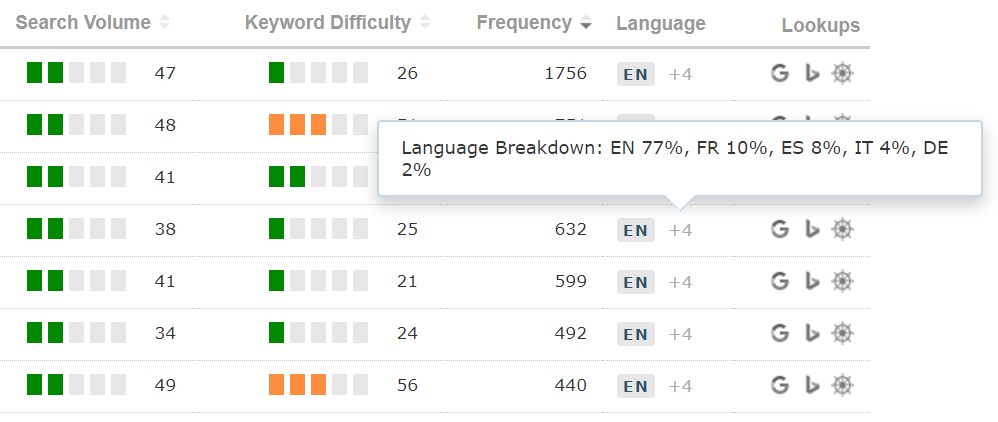
This example means that in the 632 times we found this keyword on links to your seeds from quality websites (the frequency), 77% of those instances were from English pages, 10% from French pages, etc.
The icon [EN] shows the dominant language (English), and the [+4] means that there are four other languages that recorded at least one ‘hit’.
To save you seeing those low-percentage matches, when you do a language-based search, we set a dominance threshold of 40%.
This means that you may see keywords that look like they are from another language, particularly for keywords with a very small Frequency score. If you discover one of these, hover over the [+1] number, you’ll usually see your language listed as the second-most dominant.
![An example of an [EN] langauge phrase returned for a [ES] language search. This is because there frequency is just 2, and each language has one instance, so 50% for each langauge. An example of an [EN] langauge phrase returned for a [ES] language search.](https://blog.majestic.com/wp-content/uploads/2020/06/kwc-off-kanguage.png)
That’s the new release wrap-up, give keyword language filters a try, and let us know what you think. Or, continue reading to see how else your feedback has improved Keyword Generator.
In Case You Missed It: Keyword frequency by Site
When you give Majestic a seed site and some related sites, we build up a dictionary of the keywords that are related to those individual sites. We then mash them together to give the overall Frequency score that you see on the page.
A few weeks ago, we launched an update that lets you compare the frequency of each site… so, you can find out which of the seeds sites are more, or less, linked to each keyword we generate.
To find out the seed site breakdown for any of your results, just give the keyword a click and check out the info panel.
In this case, nintendo.com is highlighted as it is the first site we chose in our seed group.
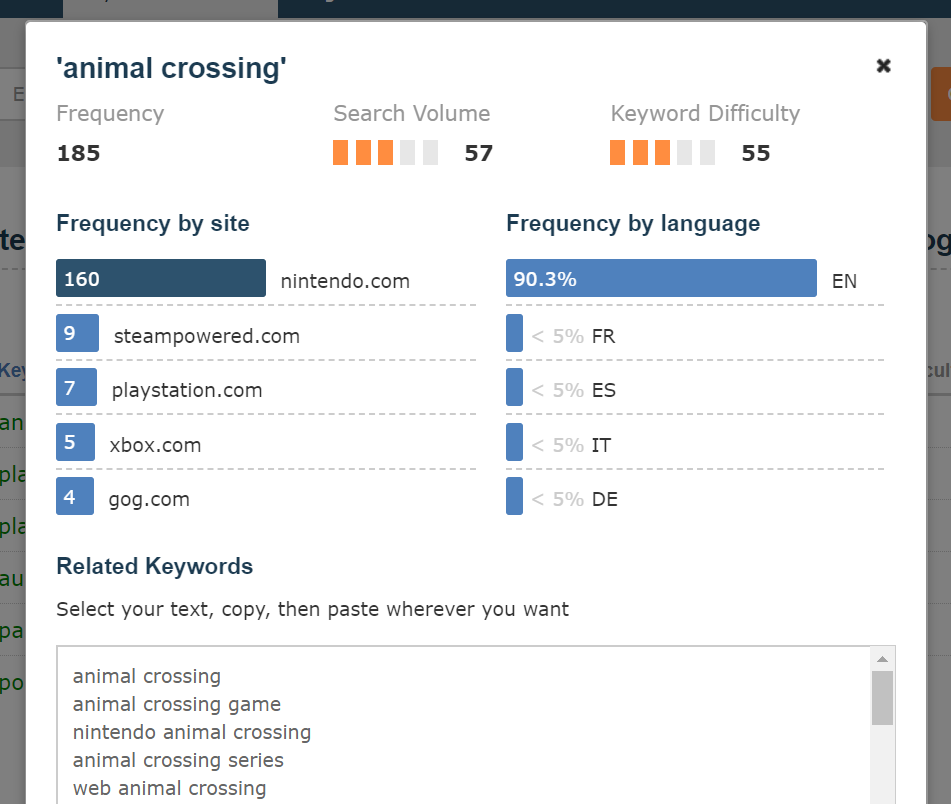
(Hey, if you like this, keep reading until the end to see what we’re working on right now)
ICYMI: Add your own Related Sites
We wanted to get an early version of Keyword Generator out, then gather feedback on how best to evolve it. One of the first things we heard was a desire to be able to add your own seed sites, and not have the restriction of only sites that are on our Related Sites list.
Now, you can build up your own collection of seed sites to get a better chance of keywords that are prefect for you
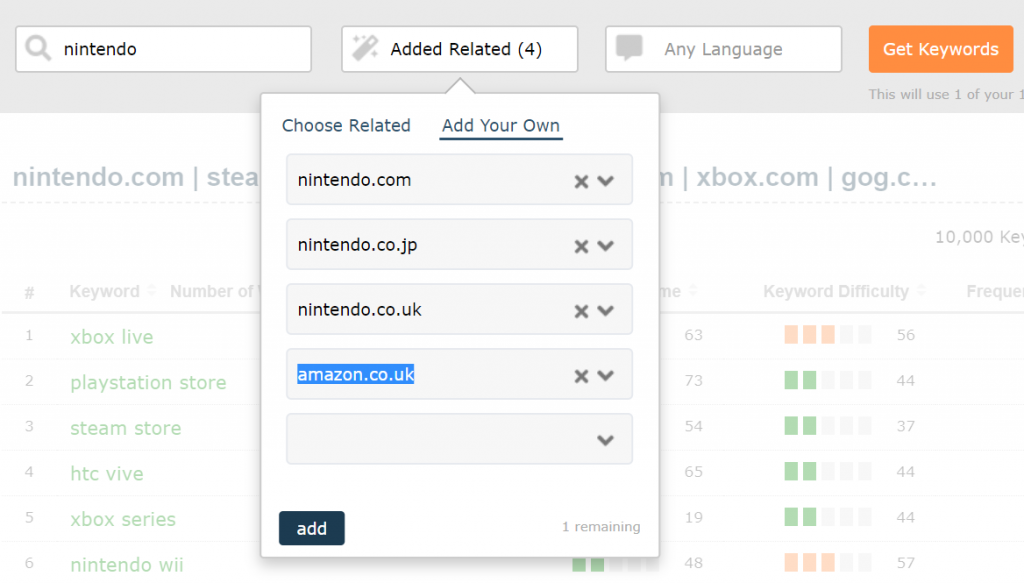
ICYMI: Use a keyword, not a domain, as a seed
Our final ICYMI note is from another early piece of feedback, where you may not know which domains are best for the keywords that you want to generate. Don’t worry, you can now generate keywords based on a phrase.
We take that phrase, feed it through our Search Explorer tool, and suggest the domains you can use as your seed set. Don’t worry if you don’t like the suggestions, you can always add your own domains to make sure that you get answers in the niche you’re looking for.
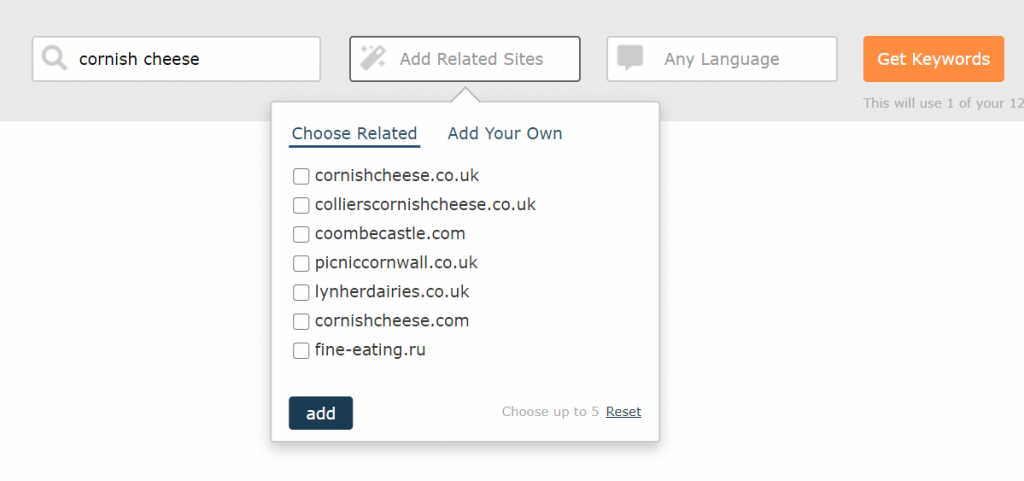
Sneak Peek: Our next release– Easier Site Keyword Comparison
We have a few more weeks of dedicated delivery time for the first phase of Keyword Generator, and we’re looking to go out with a ‘bang.’
From speaking with our customers, it’s become clear that what we thought was just a keyword generator is being used as a fantastic tool for comparing keywords across a variety of websites.
Essentially, we have made a tool where you can give us (up to) five websites to find out which organic keywords are used across the web for those sites, AND then see a breakdown of which sites are linked most to each keyword.
With this final (for now) update, you will get the frequency-per-site values right into your results table, so you can immediately see which of your seed sites are doing well for each generated keyword, and which of them need more work.
Here is a sneak peek that is, obviously, subject to change. Particularly those ugly buttons on the top-right.
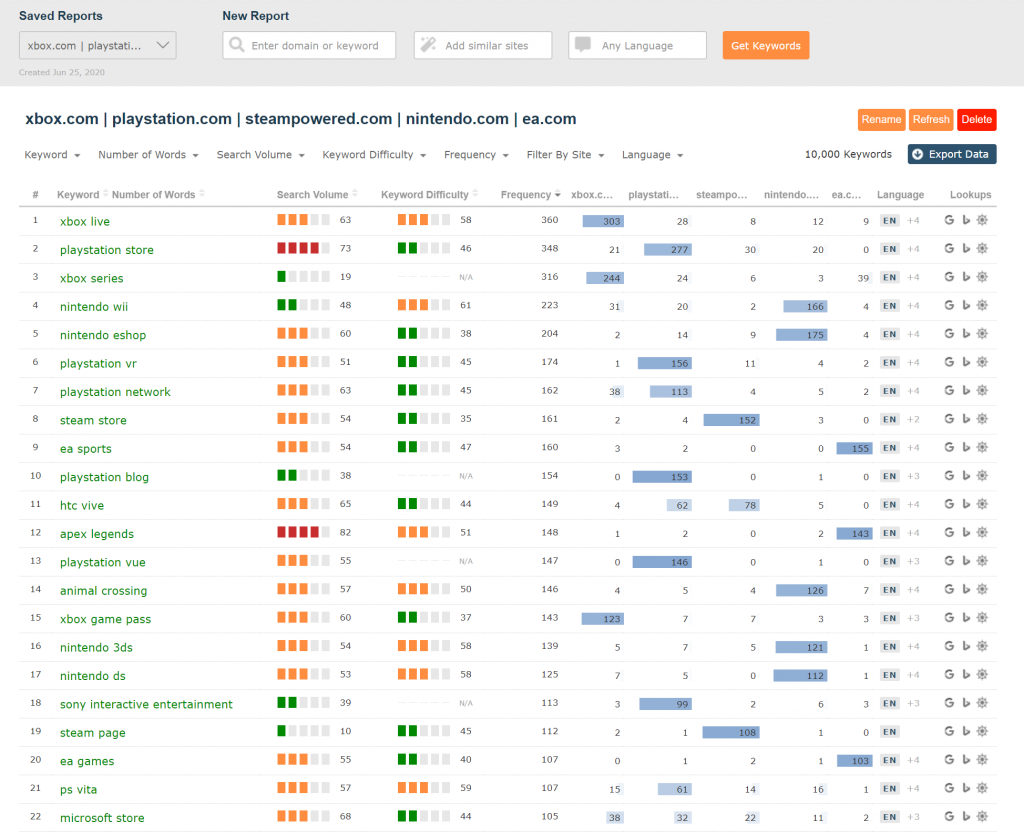
We’ll get this out to you as soon as we can. To hear about the launch first, make sure you are following us on Twitter, LinkedIn, or Facebook.
And, remember, Keyword Generator is included with EVERY Majestic subscription, even our incredible-value Lite plan. Have a look.
While we may be nearing the end of this first Keyword Generator development phase, as you can see, we are constantly looking for ways to improve not just Keyword Generator, but ALL of our link research tools. If you have any feedback, or have thought a way that we can make your life easier with a few tweaks, PLEASE let us know, our customer support team would love to hear from you.
- New: Filter Pages by redirect target URL - February 26, 2025
- Two Free Social Tools - January 30, 2025
- NEW: Expanded Similar Profiles in Author Explorer - May 22, 2024






