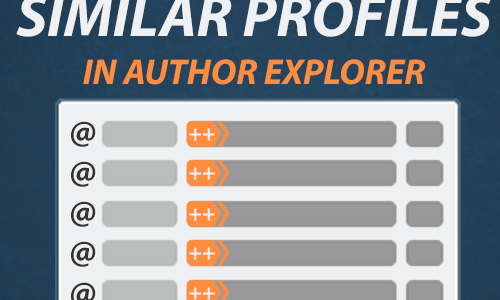
Following last month’s release of Author Explorer, we are delighted to share news of the first enhancement. Today’s launch sees a vastly improved way of checking out similar profiles of social accounts in Author Explorer.
Author Explorer helps you find bloggers and creators who generate web links. It’s powered by a combination of backlinks and hidden tags which tag social handles to web pages.
What are Similar Profiles for a social account?
Author Explorer differs from many other social media research tools. Because Majestic already has a huge web graph, there is a significant existing pool of data to analyse. Data from across the web is used to find which accounts are similar to each other. We check to see which handles are often linked-to near each other, across different websites. An example is @taylorswift13 and @tkelce. Because there are a lot of shared coverage, some manner of relation between the handles can be inferred.
Where can you find Similar Profiles?
To find Similar Profiles for a social handle, first search for that account in Author Explorer. You can then choose the Similar Profiles report from the left navigation menu.
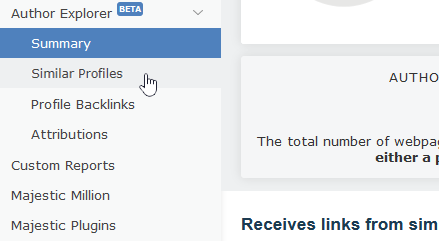
You should now see the following incredibly helpful table. Some of the keyword data is dynamically generated, and should complete after a few moments. Please keep in mind that a number of datapoints are needed to power the similarity algorithm. Where we have insufficient data for a given handle, the tool may not be able to provide results.
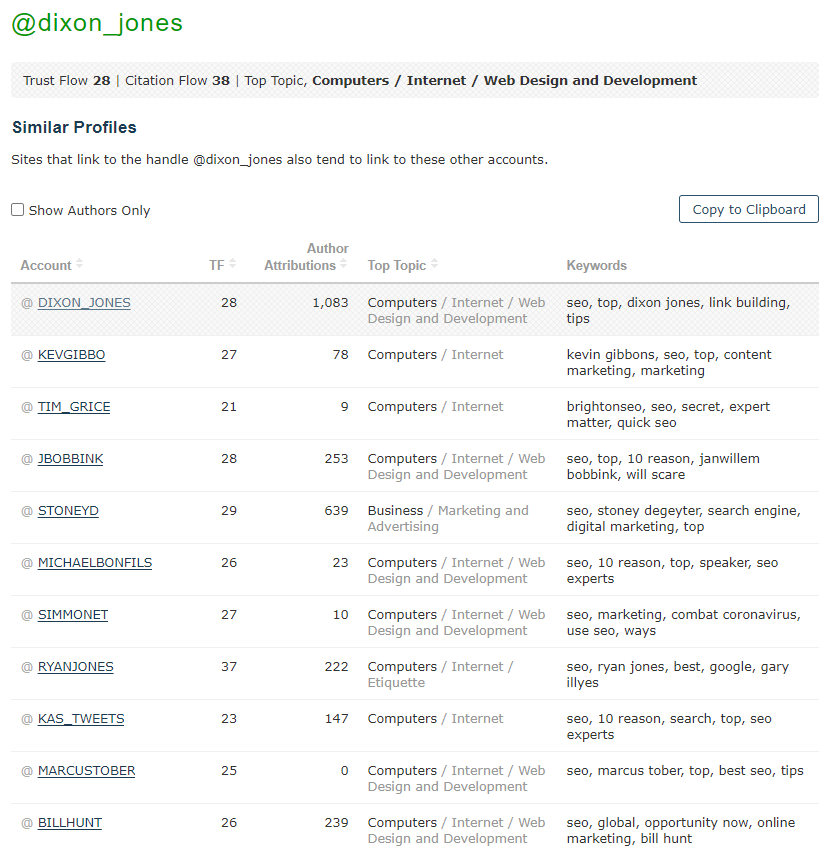
What does each column tell you?
Other than the handle name, there are four other columns in the Similar Profiles data table.
- TF. This is the Trust Flow score for the social handle (from 0-100). We calculate this by aggregating links to the handle name with links to individual status updates.
- Author Attributions. This is a count of how often the social account has been marked as either a page or site creator.
- Top Topic. When we index the web, we check how close all web pages are to nearly 900 different trusted topic categories. The Top Topic for each social account shows which individual topic passes most of its Topical Trust Flow to that handle.
Note: Topical Trust Flow shows the type of site that the account receives links from, rather than the type of content they create. For instance, if a social account receives most of its good links from Health and Fitness sites, then their Top Topic will be Health and Fitness. - Keywords. If a webpage links to a social handle, we can associate the handle with on-page elements, like the page title, anchor text, and link context to that link. When an account has a few hundred links, then we are able to aggregate that data to pull out the most frequent words and phrases that appear near links to their content.
Note: Like Top Topic, the list of keywords is derived from pages that link to the handle (and its status updates), and not content that the account owner publishes.
What is the “Show Authors Only” toggle?
When we crawl webpages, we encounter both Site meta-tags, and Content meta-tags. We remember which handles are mentioned in these tags and flag them as “Authors”. When you choose to “Show Authors Only,” then any Similar Profiles which haven’t been flagged as being an author are removed. This just means we haven’t found the account named in any creator or site attribution tags. This can be helpful if you are specifically looking for creators who may be able to write about you or your product.
Exporting to Excel (or similar)
If, at any point, you would like to export the list to work offline, you can press the ‘Copy to Clipboard’ button, top-right.
From there, you can paste your list into your favourite tool.
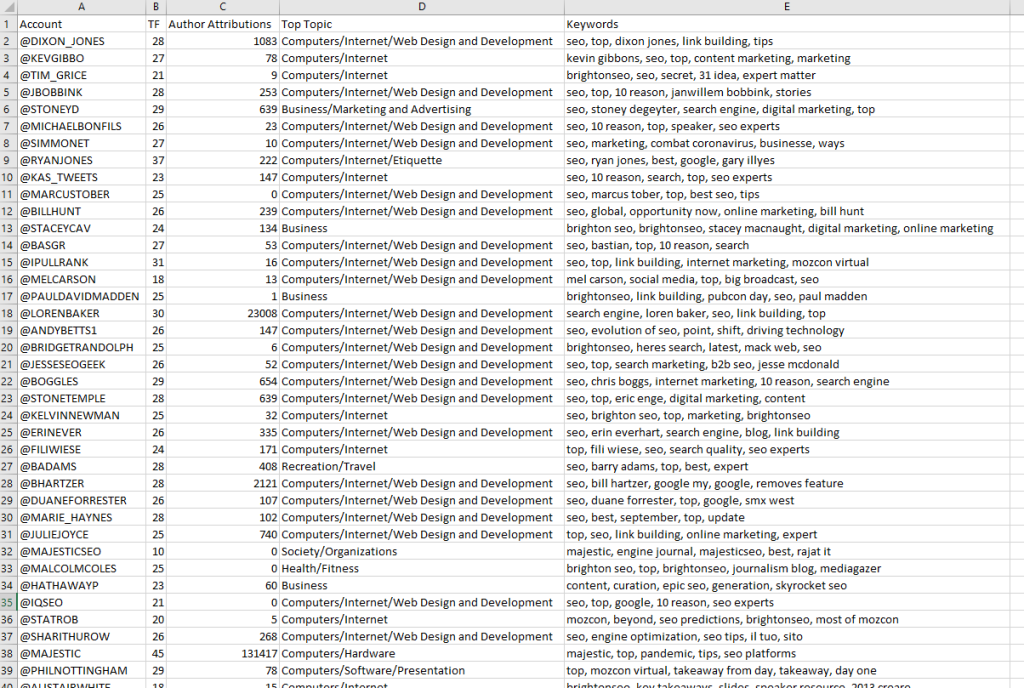
How to access Author Explorer
Full access to Similar Profiles is available for Majestic PRO subscribers, who can use the tool today as a part of their existing subscription.
If you don’t yet have a PRO account and would like to try Similar Profiles, we have opened up a few accounts as free demos. You can start with @dixon_jones!
As ever, we look forward to your suggestions and observations – comments are open on this blog post, and we are also happy to recieve your feedback via our customer success team.
- Welcome Hub – Improving the final step of your login journey - September 9, 2025
- Site Explorer – Advanced Query Filters BETA - August 28, 2025
- New: Site Search and Bot Lookup for OpenRobotsTXT - August 13, 2025







this is my website: https://hawkseo.co/
July 10, 2024 at 9:48 pmDo you think I need majestic services?
Hi Imad. We don't offer support on this channel. Please submit your enquiry via email to support@majestic.com or here: https://majestic.com/help/contact-us
July 12, 2024 at 2:38 pm