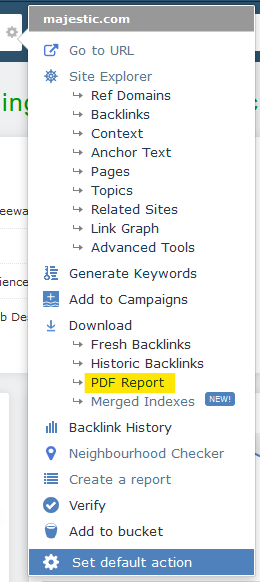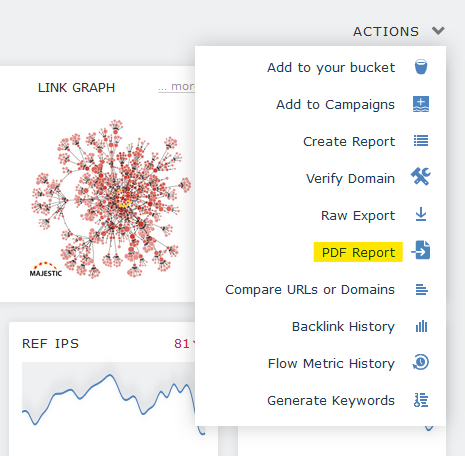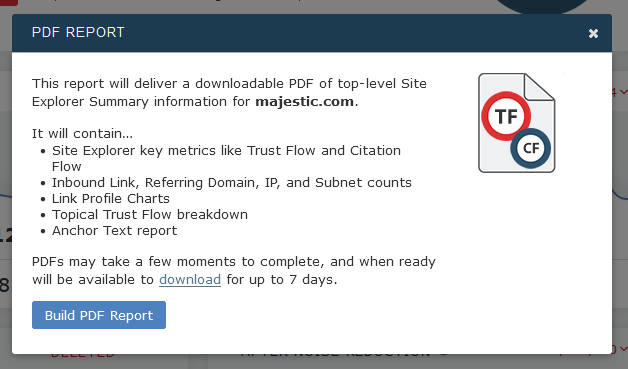It’s now even easier to create a Site Explorer Summary PDF that contains all major data points including Trust Flow, Citation Flow, headline metric counts, top 50 referring domains, as well as a variety of breakdowns. PLUS we’ve made PDF Reports available for all paid subscribers.
PDF Report used to be an experimental tool. It’s now graduated and integrated into the site. As a result of these changes:
- You can create a PDF Report from any cog across the site.
- Generating PDF Reports no longer consumes analysis units.
- Your PDFs will be available on the downloads page instead of a PDF Reports page.
What’s included
The PDF is very close to Site Explorer Summary, albeit with some extra features such as including your branding and adjusting the layout to fit A4 paper. Being similar to Site Explorer Summary, there’s too much data to sensibly list everything here. PDF Report is available to paid subscribers, so the best way is to make one yourself.
How to get a PDF Report
There are two ways to create a PDF.
Via any cog on any page:
Via the actions menu on Site Explorer:
You will then be presented with a dialog box to confirm generation of your report. Assuming it’s what you’re after, you can create a PDF Report for the given site.
Your PDF will be built on our servers, so you can continue using Majestic while it generates. Once the report has finished it will be available on your downloads page.
Tailoring your PDF Report
PDF Report uses your published business profile image to tailor the PDF with your branding. You can update this image on your account logo page and then resubmit your Majestic profile to publish the new logo. Note that this will change the image seen on your business profile.
Wrapping up
That’s it! Easier to access and available to all paid subscriptions. As always, please share your feedback us with – we’d love to hear your ideas, suggestions, and criticisms so we can keep improving.
- Site Explorer PDF Reports - April 27, 2023
- Python – Install Python and Download Your First Website - May 26, 2020
- New Feature: PDF Reports - March 28, 2018