Despite being a backlinks-focused toolset, our backlinks count totals have sometimes been less than clear. It is time to modernise the way we report backlink counts. This post will let you know what’s changing, why it’s changing, and prepare you for what’s next.
We are going to:
- Change our headline backlink number to a link-level count of total External Inbound Links.
- Rename some of our totals so that they better correspond to the type of backlinks they count.
We recognise that for some customers, this may be a big change. This is why we want to share our motivations with you, and let you know where to find the old numbers.
We are going to deprecate the term, “External Backlinks”
External Backlinks has been our headline backlink count for over a decade. But what does, “External Backlinks,” actually mean?
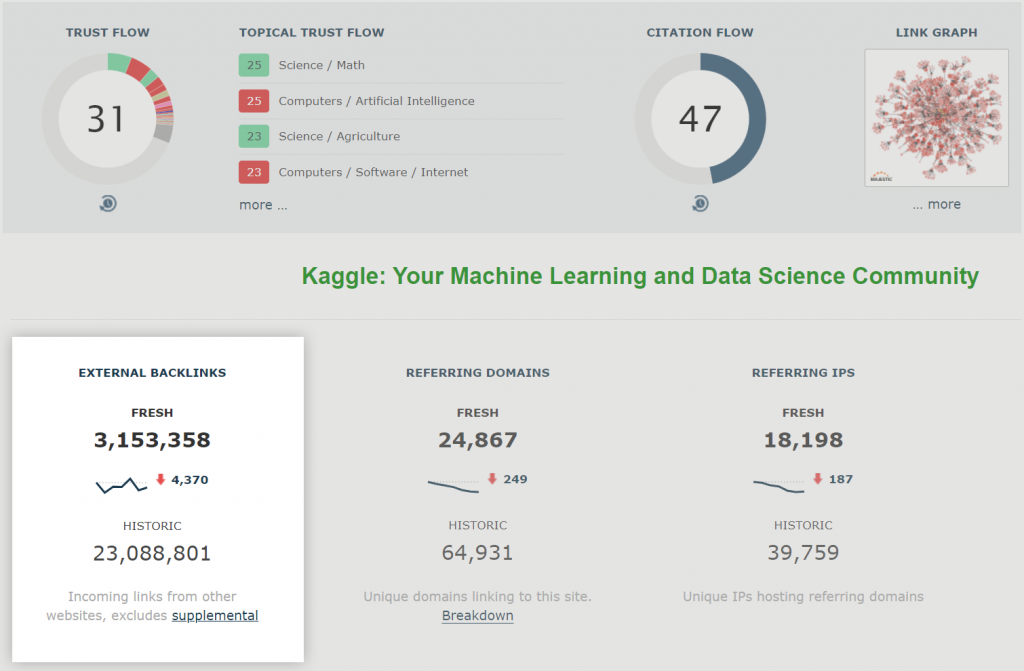
When you’re looking at a URL…
the number of unique URLs that point to your URL
=
External Backlinks
When you’re looking at a DOMAIN…
the sum of External Backlinks for all the URLs found on that domain
=
External Backlinks
External Backlinks does not count links, it counts URLs.
If we had a time machine, it’s likely that we wouldn’t have used the title External Backlinks, but instead given the count its proper name of, External Referring URLs.
We have changed Site Explorer Summary to use the label, External Referring URLs, in place of External Backlinks, to reinforce that this is a count of external referring URLs.
The term, “External Backlinks,” will be gradually replaced in the web interface.
We will use “External Inbound Links” as our headline Backlink count
External Inbound Links is a link-level backlink count; and not capped at one link per referring URL. It is an accurate reflection of the number of rows of data available in Majestic, and a more sensible way to measure link quantity.
Going forward, we will use External Inbound Links as the primary backlink count in Majestic Site Explorer. It will replace the current External Backlinks total.
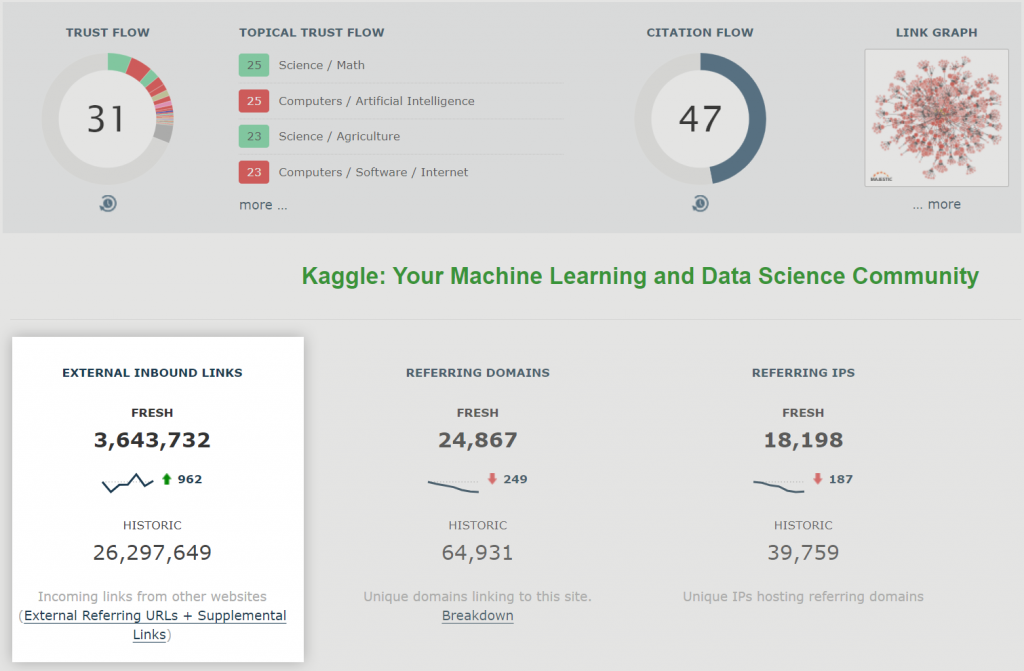
We have been working towards this moment since launching Link Context in 2019. By fixing this historic External Backlinks anomaly, Majestic positions itself as the premier link-level backlink index.
If you are not yet ready to let go of the External Backlinks number, or depend on it for a client, the old total is still available. Scroll down to the Backlink Breakdown section to see the External Referring URLs count. This is the old External Backlinks count.
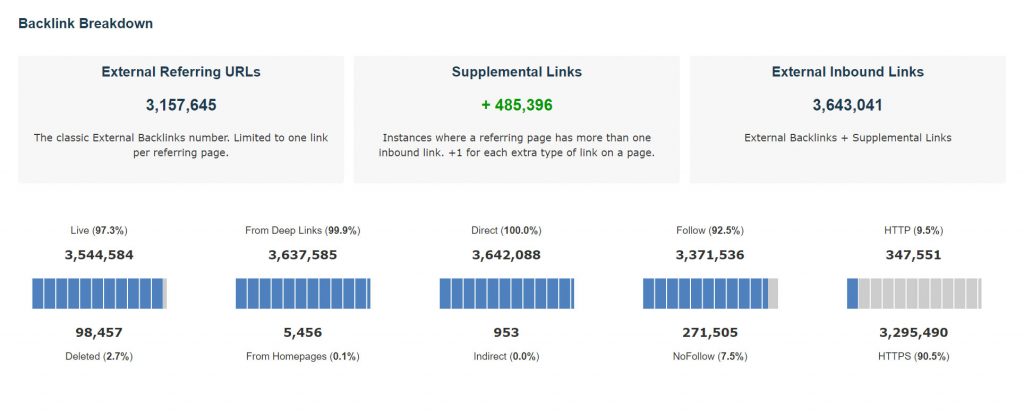
What’s wrong with “External Backlinks” counts?
Nothing is wrong with External Backlink counts as a concept, yet, problems arise when you try to establish exactly what a backlink is (or isn’t).
As an example, our support team receives queries from customers, asking why the External Backlinks count sometimes doesn’t match the rows of data returned from a backlinks export.
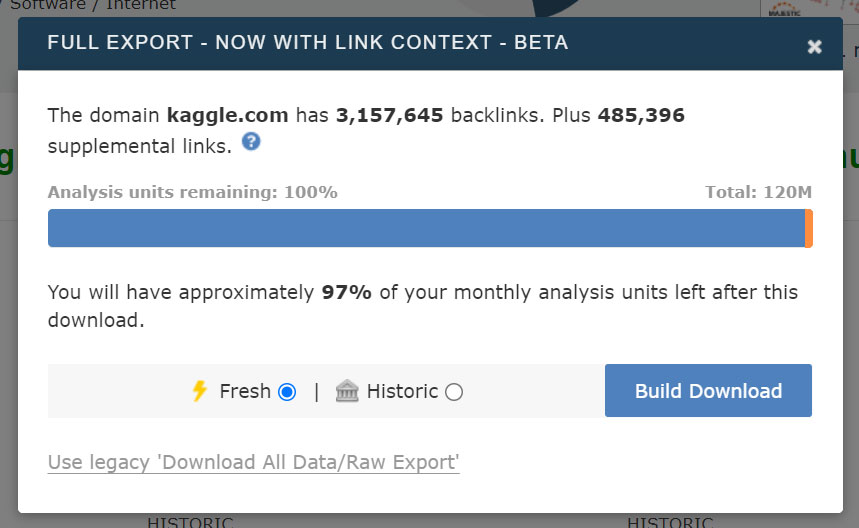
In the example, above, this domain has only 3.15m external backlinks, but you would receive a download that has 3.64m external inbound link rows.
After years of this type of frustration, we found that counting “backlinks” is interpreted in so many different ways. For instance, each of these counting methods will usually result in a different total.
How many…
- .. links point to a URL?
- .. URLs point to a URL?
- .. web pages point to a URL?
There are other complications to layer on those foundations, for example, how do you count canonical meta tags, redirects, frames, deleted backlinks, noise reduction, and sitewide links?
A Small Web Example
Imagine a very small web, with your URL at the centre. This tiny internet has a variety of pages, on a few different URL styles.
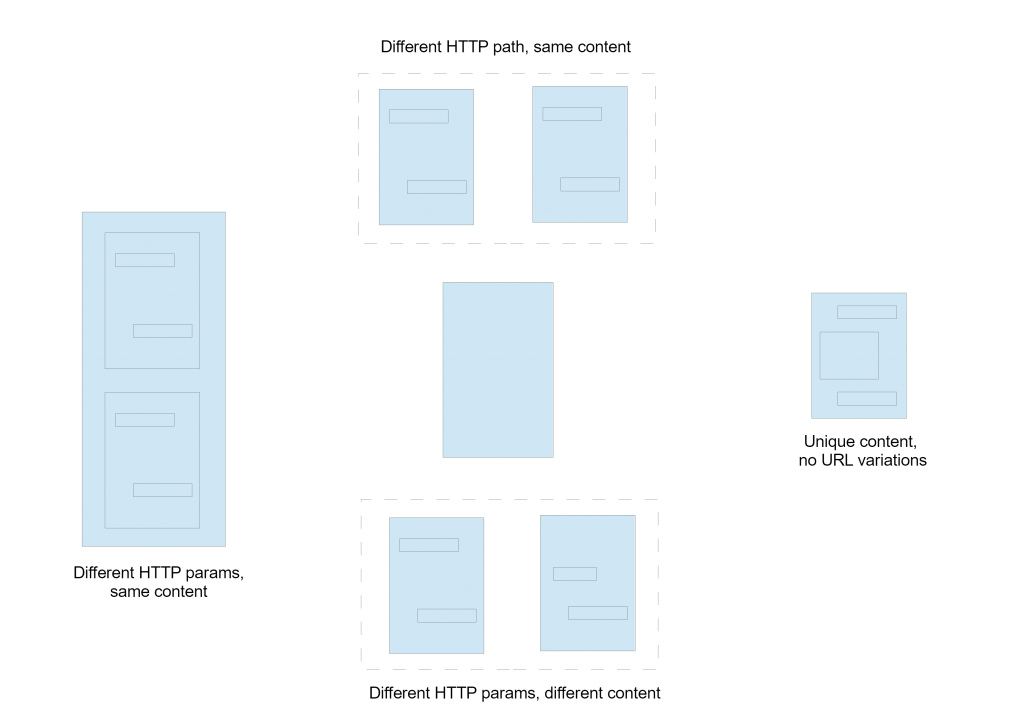
Even though link-level and URL-level counts are similar measures of backlink volume, they are calculated differently.
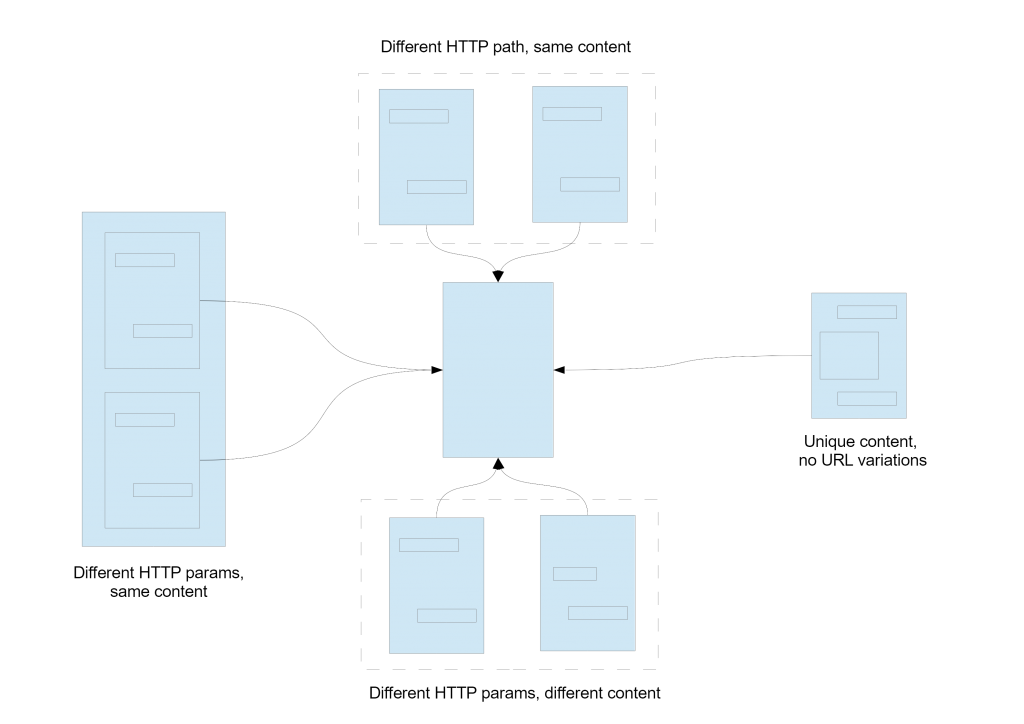
A URL level analysis of these relationships gives 7 Referring URLs.
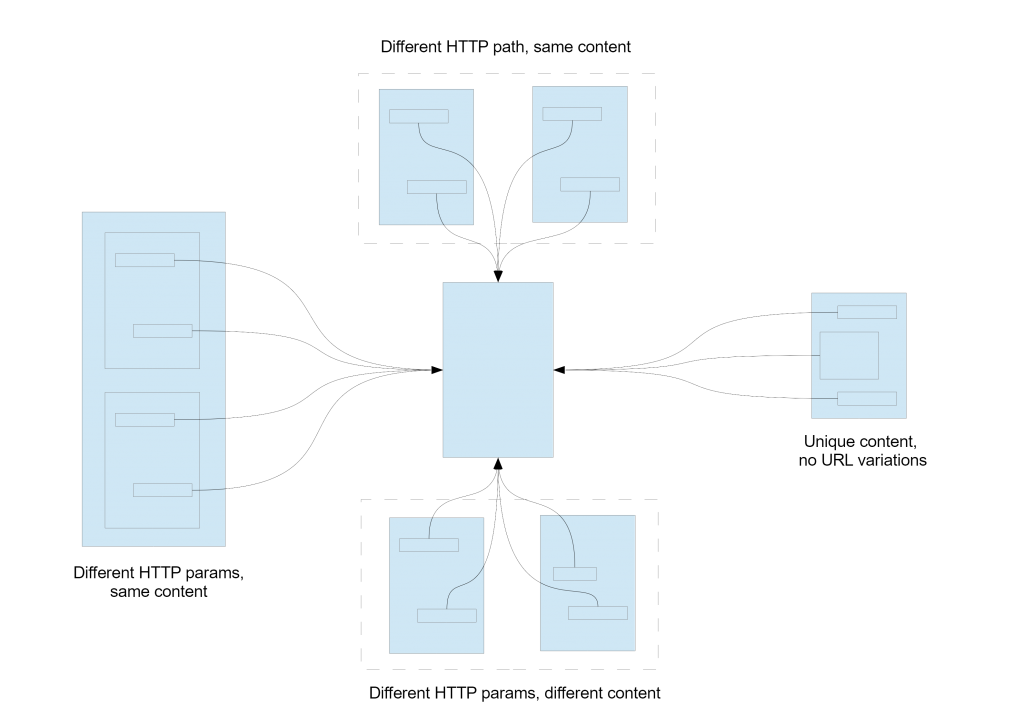
A link level analysis of the same content gives a very different figure – 15 external inbound links.
From 7 to 15 links is a big leap, and it may make you sceptical of this change, or wonder if we are doing this to boost link counts. That’s understandable, given recent industry focus on, “big backlink counts.” However, the simple example above is just an illustration and not representative of the web as a whole.
To test the effect on headline numbers, we’ve researched almost 7 million top domains. It shows that, for the most part, referring URL counts and referring link counts are similar, with an average increase of around only 1.02 links per URL. We will share this study with you.
Backlink counts are probably the most difficult link-related statistic to agree a correct method on, and both link-level and url-level totals are valid ways of measuring external backlinks. By making the calculations behind the totals more transparent, we believe that we improve understanding of the data.
How do these changes impact you?
This change has been a long time in the making. We are delighted that our headline backlink numbers are now counted at link-level, and known as, “External Inbound links.”
Initially, just the Site Explorer summary page will change. Labels and column names on the remainder of the site will gradually fall in line over the next few weeks. As yet we don’t have a firm date in mind on any changes to CSV exports, and it may be that the “External Backlinks” column remains present in some exports for some time to come.
Because we take great pride in the stability of our API, it is highly unlikely we will deprecate the “External Backlinks” column in the API. As a result of this change, the documentation will be amended in due course to make it clear that the “External Backlinks” column represents a URL based backlink measure.
- New: Filter Pages by redirect target URL - February 26, 2025
- Two Free Social Tools - January 30, 2025
- NEW: Expanded Similar Profiles in Author Explorer - May 22, 2024






