From today you can see Flow Metrics™ for any URL directly within Google Chrome along with backlink data from Majestic Site Explorer with our new Chrome backlink analyzer extension.
The new Chrome Extension from MajesticSEO embeds link data directly into your browser:
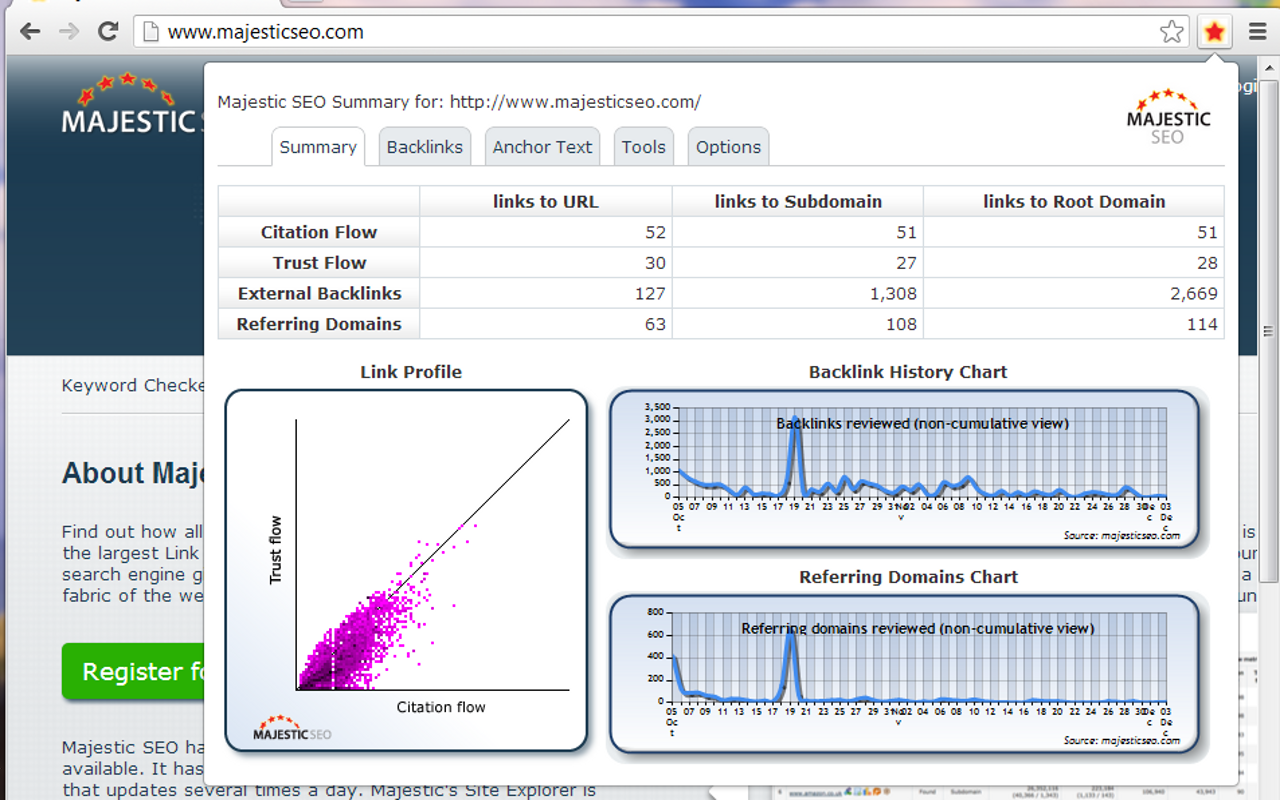
The extension is free and you do not even need an account with Majestic to be able to see the data in the screenshot above for the URL in your browser. So, for any web page you can immediately see:
- The number of links to the web page you are looking at
- The number of links to the domain (and subdomain) that you are looking at
- The number of domains that link to the page you are looking at
- The number of domains that link to the domain (and subdomain) that you are looking at.
- How strong the links are at all these levels (Citation Flow) as a score from 0-100
- How trustworthy the links are at all these levels (Trust Flow) as a score from 0-100
- A link profile chart, which is a graphical representation of the citation flow and trust flow of all these links
- Timeline charts of how this page acquired links over time
So not bad for nothing eh? But the really great news is that assuming you have a modest account with Majestic, you can connect your account with the extension and start to see link detail embedded directly into the extension, so that you do not even have to log into our site to be able to see the link details for any URL.
The main areas of Majestic embedded directly into the extension are backlink detail and anchor text detail surrounding the URL you are browsing, with one click easy access to dig deeper using Majestic SEO tools.
Backlink Detail:
After the summary tab, there is a Backlink tab, which brings in detail about the top 10 inbound links including their strength and anchor text as well as the known first seen and last seen dates.
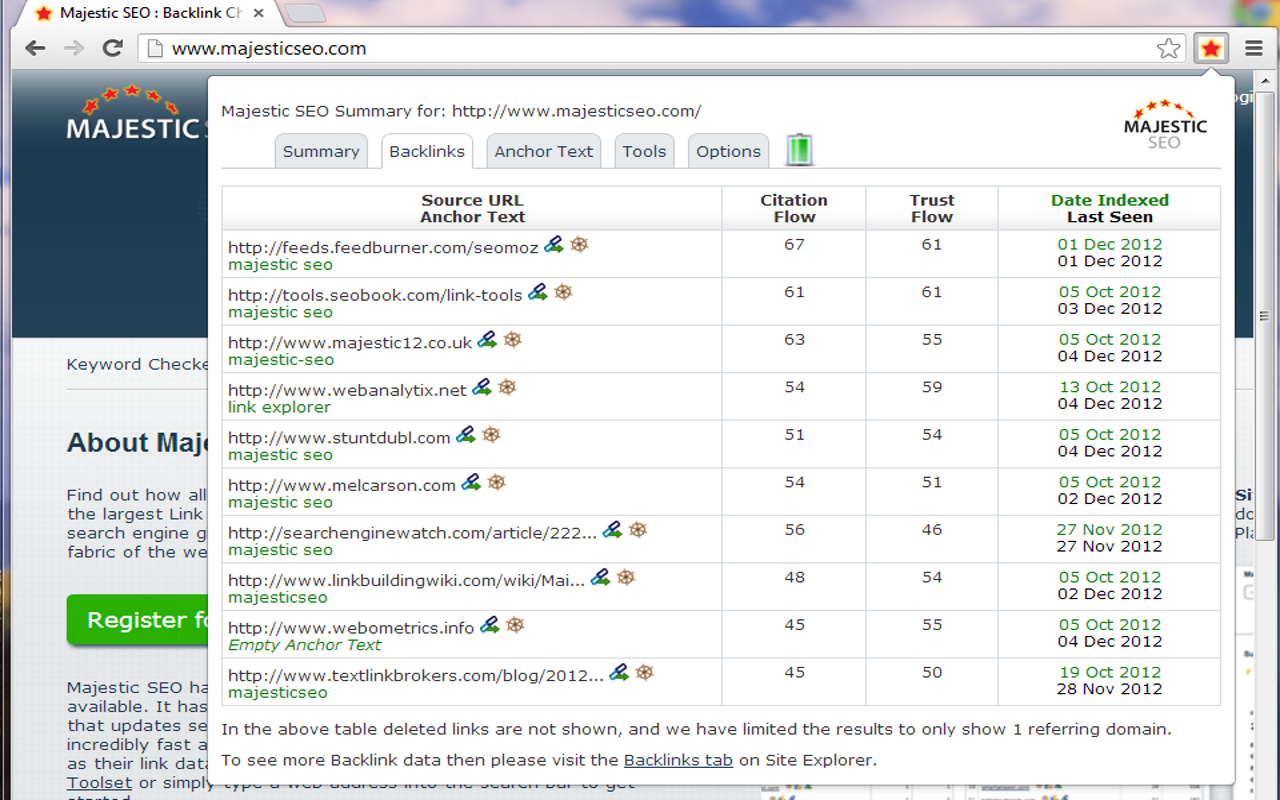
If you need more links – just click on the link below the table to quickly get to the main Majestic SEO site explore detail.
For those that know Majestic SEO well, we have filtered out a few links here, just to give you the top 10 that we hope you usually want to see. We will, for example, only include the strongest link from any domain. We have also excluded links which were so transitory that we already know they have either been deleted or dropped off the linking page.
Anchor Text Detail
The next tab pulls in the top ten anchor text variations surrounding links to this URL. For most home pages, you would expect this to be variations, a company brand or domain name, but where URL’s have a specific theme, generic keywords might start appearing here:
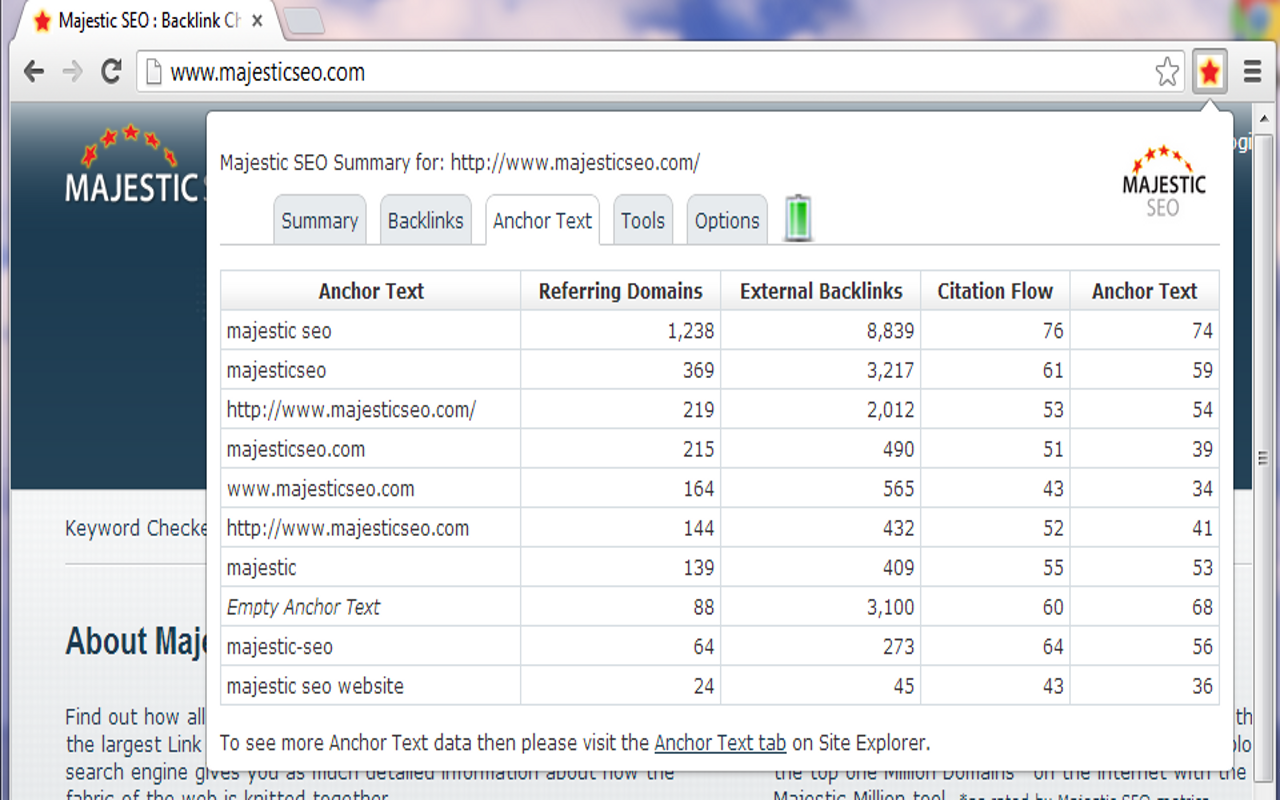
We are pleased that we have also been able to apply our Flow Metrics ideas at the anchor text level. This means that you can not only see how many domains and indeed pages link to the URL you are analysing with any given anchor text, but you can also see the Citation Flow and Trust Flow relating to these links, giving you some approximation about the influence of each anchor text.
Now that’s pretty powerful stuff.
Again – you can easily click on the link below the table to dig deeper into the anchor text detail directly on the Majestic site.
Tools Tab
Getting the Majestic extension into Chrome is a no brainer if you use Chrome. But once you have it installed, you can also use it to jump quickly into some of the other tools from Majestic SEO. At one click you can dig into:
- Site Explorer: Increasing the extension data from 10 link to 1,000-10,000 depending on your subscription
- Backlink History: Showing you link acquisition rate for this URL over a 5 year span
- Reports: For those times that you need to see more links than those shown in Site Explorer. Get 20,000 backlinks or even more
- Neighbourhood Checker: To see other domains on the same IP number
- Majestic Million: To see how the domain ranks in the Majestic Million website list (updated daily)
- Bulk Backlink Checker: To let you compare the URL with any others from a predetermined list of your choice.
Options Tab
Here you connect your account (if you have one) to the extension. The extension works just fine without a Majestic SEO account – but you will only see the summary page as the extension needs to pull data through your account to be able to see the link detail.
Here you can also change what Flow Metric you see in the main URL bar of Chrome. By default we show the Trust Flow of each URL (on a red background), but if you would rather see the citation flow, or none at all, then you can switch to these options here.
Battery Counter
The extension does not deplete your resources on your main account at Majestic SEO during normal browsing and the flow metric scores in the image don’t “cost” to call. However, when you start pulling actual link detail, you will be slowly using resources associated with your main account. We therefore, have a small battery symbol beside the tabs, to give you an idea of how much of your monthly account you have used. This way, you should not get surprised if you use the extension so much that you find the main account can’t keep up. You can always upgrade or simply wait until your monthly allowances are refreshed if you do find yourself using the extension so enthusiastically.
Installing the extension
The Backlinks Analyzer Extension is available now in the Chrome store:

- How Important will Backlinks be in 2023? - February 20, 2023
- What is in a Link? - October 25, 2022
- An Interview with… Ash Nallawalla - August 23, 2022







This is great news, but Chrome… Maybe You’ll create plugin for Firefox and Opera?
December 15, 2012 at 7:21 pmHi,
Chrome is the most popular browser used on our site, we’ll consider creating plugin for FireFox also in the near future, but Opera is unlikely due to low usage.
Alex
December 15, 2012 at 7:55 pm> This is a great piece of work, but Firefox would definitely be my preference – too many of the other extensions I use have limitations in Chrome, so when it comes to doing the hard yards, Firefox gets the gong.
Hope the FF version isn’t too far away.
December 16, 2012 at 2:21 am> same idea happens to me, hope there would be an addon for the Firefox in the near future, as we spent lots of time to it.
December 16, 2012 at 5:23 amNo worries. I use Firefox too, but we have to start where the stats tell us. We were surprised SEOs were SO wedded to Chrome. Must say that the Chrome store is pretty slick though.
December 16, 2012 at 8:27 amThis is fantastic! My biggest annoyance with Majestic was that I had to log in every time I wanted to see that data. Way to be intuitive, Majestic. Downloading the plugin now. And switching to chrome…
December 15, 2012 at 11:57 pmHi MajesticSEO – Thank you! This is awesome. Just downloaded it and testing 🙂
December 16, 2012 at 1:34 pmMajestic SEO, thanks for this very handy plugin. It will save lots of minutes 🙂
December 17, 2012 at 8:17 amVery helpful for Seo perspective thanks Majestic Team!
Adam
December 18, 2012 at 3:42 amVery handy indeed.
Silly question:
December 19, 2012 at 12:09 amWhat is the update frequency for Citation and Trust flows?
These get recalculated every day! Although in practice most URLs keep the same values. In the full Majestic, you can set up tracking reports.
December 19, 2012 at 7:28 amThanks for this plug-in Majestic SEO. Much more convenient. Google Chrome is my favorite and most used browser so I have no issue with the plug-in working with Chrome.
December 19, 2012 at 12:44 amIt’s very good news that we can easily analyze the back link in chrome. I will definitely use it.
December 21, 2012 at 3:50 pmSeo Extension Chrome help me find backlinks competitor so it increase traffic and rank for site. Thanks.
December 24, 2012 at 7:12 pmThanks so much, its a very helpful tool. I’m gonna install it immediately.
December 25, 2012 at 11:13 amGreat, but I’am using firefox, so I’am also waiting for this type of tool fo FF. but anyway, great great job guys !:)
January 4, 2013 at 10:57 pmThank you. One more reason to reactivate the chrome browser on my PC.
January 5, 2013 at 3:50 am