
The new Wild Card functionality from Majestic has an incredibly powerful side affect, as it offers a new way to analyze Twitter profiles without the need to use the Twitter Fire-hose or indeed any proprietary Twitter data. If you are into Social Media marketing, you’ll like this!
Rank any User’s Tweets based on who links to them
It turns out that when you look at the “pages” tab in site explorer at most twitter profiles in the new “Wildcard” mode, you see the Tweets from that user. By default the page currently ranks the results based on the number of external links to that Tweet. That’s pretty impressive, but you can easily rank these based on Trust Flow, for example, by exporting the list in our new improved Excel option download:
Don’t forget the Trailing Slash!
Be careful to make sure you use the trailing slash, otherwise your data will also include imitators. For example, searching for the best tweet from Majestic the without a trailing slash would include tweets from @majesticseo, @majeticweine and @majestic888 to name a few as well as @majestic.
Use a CaSE SensiTive Twitter Handle
Although Twitter recognizes links regardless of case, and gives you the right version visually – technically the links are different to our crawler. So to get the strongest list, you should certainly use a case sensitive twitter handle in the URL, because these are the URLs that twitter generates by default and therefore the versions that most people should be linking to.
What happens when a Twitter handle gets TOO big?
The top of this post showed Barack Obama’s top tweet. But in fact there are SO MANY links to tweets from Barack Obama (something like 4 million in the fresh index to his profile with a trailing slash alone) that we cannot show you his top tweets instantly – but no problem! All you need to do is an advanced report for the wildcard URL and in a few seconds you’ll have all the data you need in a downloadable file. Here’s how.
1: When you find a wildcard string with TOO MUCH data for instant retrieval, click “Get Report”
2: Make sure you go for an Advanced Report:
3: There is a new “Wildcard” report option at the bottom of the selection list
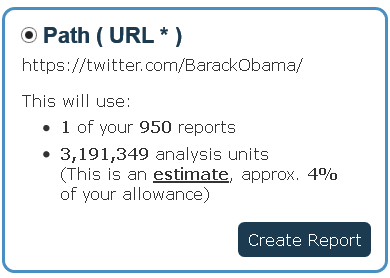 (This Report may take some minutes to render)
(This Report may take some minutes to render)
4: In the report, Look at the “Pages” Tab
The Pages report will show you the number of referring domains to each of President Obama’s Tweets – with the most influential towards the top of the list. You can always export the data into a CSV to look at these in more detail. If you required Flow Metrics for each of these URLs, you could also cut and paste (or re-upload) the file into out Bulk Backlink Checking tool to further analyze the Tweets.
Who needs PRISM? 🙂
What about Old Tweets that Twitter has Deleted?
This is one of the greatest things about Majestic’s data collection. Even if Twitter has since deleted a Tweet, you would be able to see the people that linked to it. Often looking at these links, you will find the original text or even an image of the tweet. We record our crawl result these days on the pages tab, so you don’t really even have to go to the Tweet to see if it is still there – we’ll tell you right from the Pages tab.
So Why is this Useful?
Knowing how influential a person is on Twitter is one thing. Knowing WHAT THEY ARE INFLUENTIAL ABOUT is really quite another. Now you are able to do both straight out of the Majestic data.
So this is expensive no? No!
This functionality comes by default within our base level “silver” pricing. This is UK£30/Euro40/US$50/ a month with no long term contract. For this you get to use Site Explorer throughout the month subject to “fair use” and we will return up to the top 5,000 tweets for any profile that is small enough to get returned via Site Explorer. If you need to call on the Advanced reports, a quick check today suggested that seeing ALL the links to ALL the tweets to @BarackObama would use 63% of a monthly Silver account’s advanced report allowance, but it’s doable. Alternatively, Gold and Platinum accounts return longer lists in Site Explorer but also have much increased allowances for advanced reports. On all the packages you can generate advanced reports on the odd occasion when you needed to get more than the numbers returned in Site Explorer’s Pages tab.
Enjoy!
- How Important will Backlinks be in 2023? - February 20, 2023
- What is in a Link? - October 25, 2022
- An Interview with… Ash Nallawalla - August 23, 2022







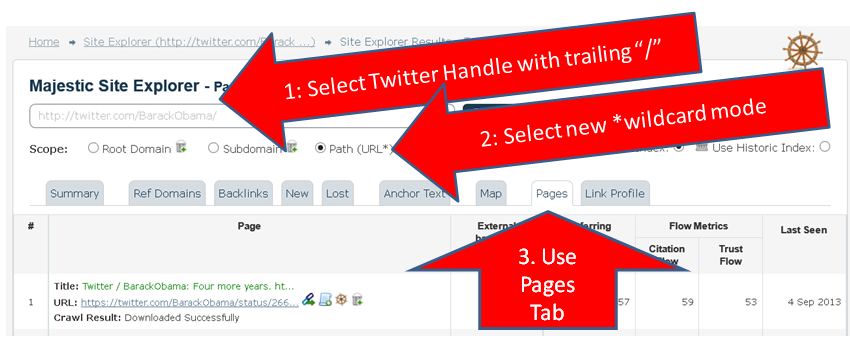
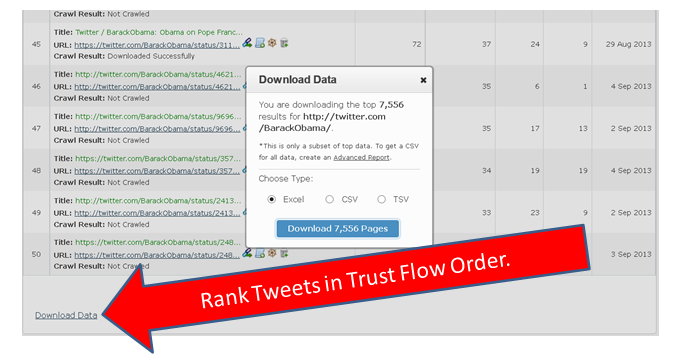
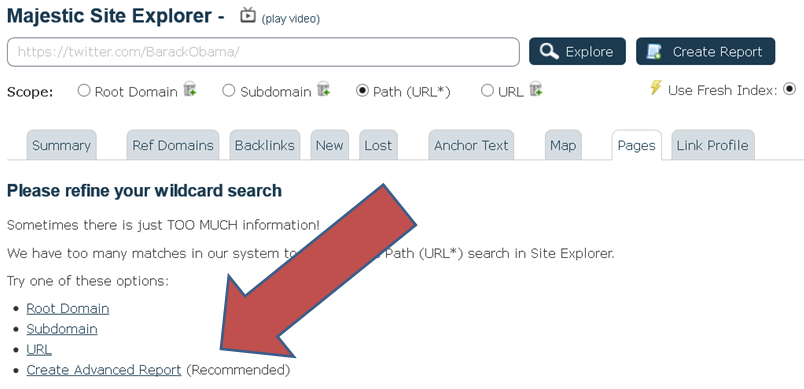
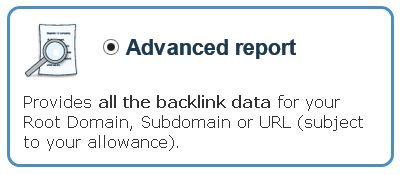
Great article, Find any Twitter Users’ Most POWERFUL Tweets a real opportunity. MajesticSEO is another great tool well worth using each and every day.
Thanks for this.
September 16, 2013 at 10:26 am