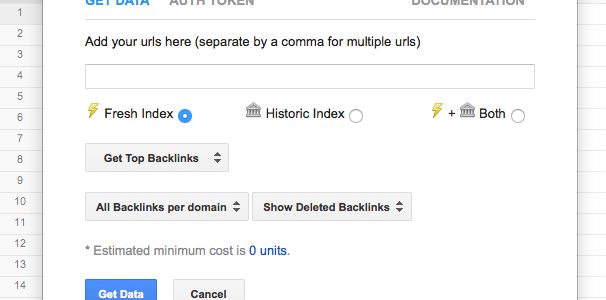
Now you can use Majestic in Google Spreadsheets without having to log in to Majestic, by installing our Google Chrome Addon.
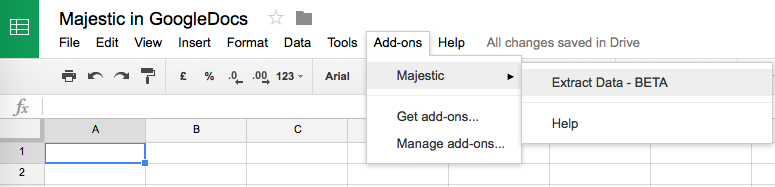
If you just want to dive in, forget this blog post and just go to the Google Docs installation instructions and FAQs.
Why build this?
We think lots of people will like it. Google Docs is the chosen spreadsheet of choice for loads of SEOs, so why make them export CSV files just to have to upload them into another cloud based system? Now with a few clicks, the data can go directly into a Google spreadsheet. This should mean that people can build template spreadsheets which instantly generate new and meaningful reports. Simply import the data from a common command into a data sheet and use a second sheet to display the data in interesting ways.
But there is a Big Data Play Too!
Have you ever noticed the “Explore” button in the bottom right hand corner of a Google Spreadsheet? It’s REALLY powerful… Here’s the button you are looking for:
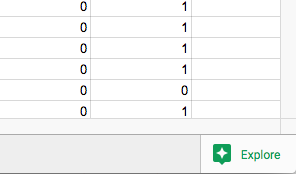
Import some Majestic data into a spreadsheet and then use the Explore button to start analysing it… Because Majestic is providing Structured data, Google’s Big Data analysis is able to create a kind of instant Pivot table, with charts, right out of the gate! For example, I loaded “New Backlinks” for the last 7 days to Majestic.com into a Google Spreadsheet and hit Explore to see charts like this:
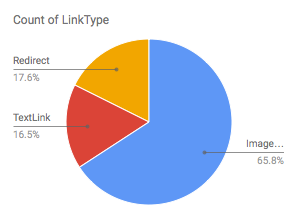 Oh – looks like most of my links are in images, probably logos. I hope search engines start to read text on images soon! What else can I get? Well Google has found a correlation between the Trust Flow and Citation Flow of my new links. All I did here is make the column headings a little more meaningful to get this chart:
Oh – looks like most of my links are in images, probably logos. I hope search engines start to read text on images soon! What else can I get? Well Google has found a correlation between the Trust Flow and Citation Flow of my new links. All I did here is make the column headings a little more meaningful to get this chart:
These insights just keep on coming! I then pulled in the Anchor text and clicked Explore, to be able to visualize my anchor text by Topical Trust Flow! Not just the top level categories that we show on the website, but drilled down into our 800+ web categories:
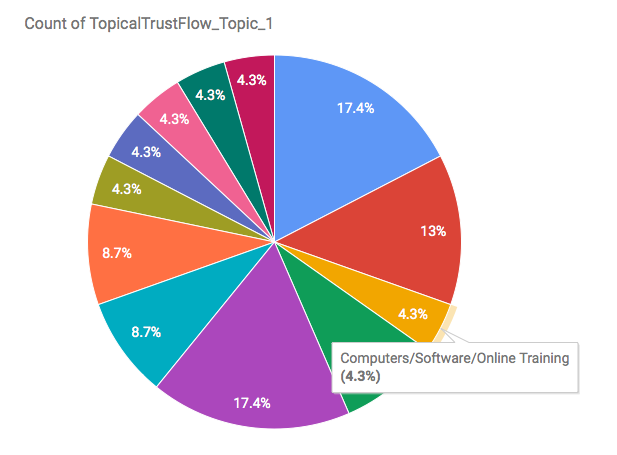
The Explore button looks to be a hugely powerful way to quickly derive insights in data. Combined with Majestic, I imagine there is a world of new possibilities just waiting to be explored!
We want your help! (Free Awards & Links?)
Usually we do not put links into our comments, but this post MIGHT be an exception. If you create an interesting Google Spreadsheet, WHICH CAN ACT AS A TEMPLATE FOR OTHERS TO SHARE, why not share it below, and let’s get a little competition going. Anyone posting a link to a valid Google Doc here will get a special award in their Majestic account. A few things need to happen to get the award:
1: You need to comment using the same email address as your Majestic account, otherwise we will not know who to give the award to.
2: The Googledoc needs to be usable and preferably not a carbon copy of any others. (Our discretion is absolute).
Sample Template
Here’s one Google Spreadsheet to get you all going. I am sure people can do better than this, but this template imports all the anchor text for any given domain (or URL). Then the spreadsheet filters all of the Primary Topic Topical Trust Flows associated with these anchor texts and lists just the topics. A possible use may be to ask a link builder to concentrate on links from pages or sites with overlapping topics.
My Google Spreadsheet template is here.
Can you do better?
- How Important will Backlinks be in 2023? - February 20, 2023
- What is in a Link? - October 25, 2022
- An Interview with… Ash Nallawalla - August 23, 2022







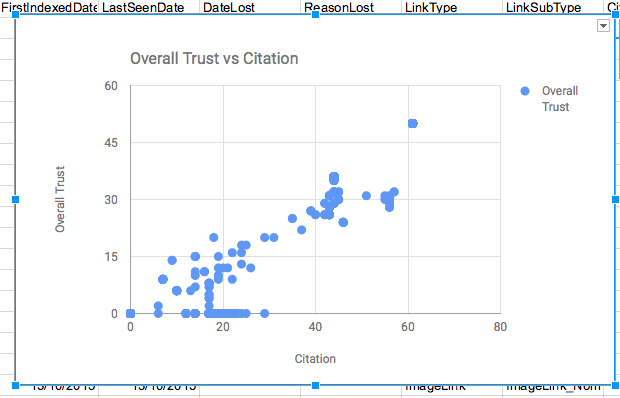
Thank you. It looks like it is working 😉
Since I’m not a great spreadsheet programmer, I do heartly welcome any template someone can do AND share. Even from Majestic, I do hope they do provide more such templates. After a while, I may be even able to design some of my own 😉
October 27, 2015 at 7:41 am— Rainer