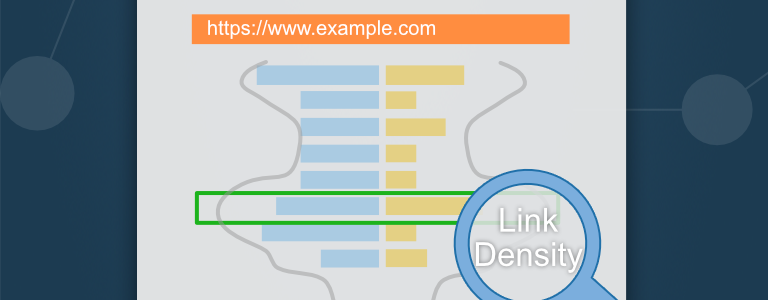
The Majestic platform has received a huge injection of new data. This is awesome for Link Prospecting and generating reports on Link Audits or campaigns. Majestic now contains more information about backlinks than ever before.
We call this improvement “Link Context”. It’s a result of going beyond the traditional view of backlinks. We’ve taken the somewhat dry lists of source page, target and anchor text, and added insight from analysing the source code of the linking pages.
From today, you can find the Link Context report in Site Explorer. This report is available for Fresh Index. Other reports have been enriched with this new date, with significant changes to be found on the Summary Page and Pages report.
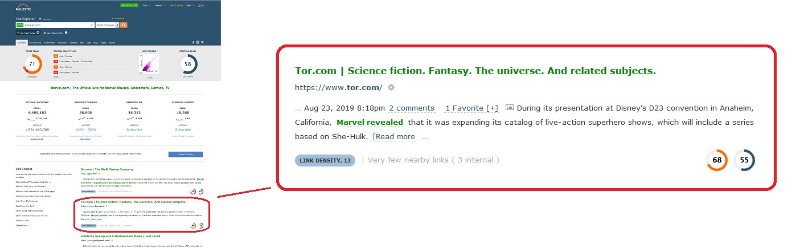
SEO’s and Digital PR professionals will be used to looking at lists of backlinks. We wanted to make this task easier. To help you analyse links rapidly, we’ve added more information about the context of your backlinks. Hence the name, “Link Context”. As you can see above, the Link Context report captures a snippet of information around backlinks. A little formatting is used to try to capture the essence of how the link appears on the source page.
There is more to Link Context than a rich snippet of the context of the backlink. Our crawlers now analyse far more about the source code of the referring page. As well as the rich snippets, we can show the location of the link, and the density of links.
That means that header and footer links, or directory links can be spotted far quicker. Editorial links become far more visible. When you add Site Explorer sorting and filtering parameters, it becomes easier than ever before to discover quality backlinks.
Introducing Link Context Charts
This update contains a huge amount of data. We are aware that trying to consume this much information could be a challenge. To make your job easier, we’ve come up with a Link Context chart. The Link Context chart breaks a page up into blocks. It’s an odd concept, but hang in with us, as this approach captures some important data points about the source page of a backlink:
- Outbound links – to the same site ( blue ) and different sites ( orange )
- The overall volume of links. ( the line on the outside of the bars )
- The location of the backlink within the source code ( green rectangle )
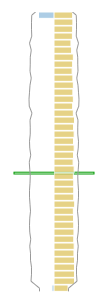
The Link Context Chart above is typical of a “Directory” page – bulging with outbound links from start to finish. On this chart, you see a few Blue internal Links in what looks like the header, and a smaller volume in the footer. The outer line reflects the total outbound link count, both internal and external.
We refer to areas which contain a lot of outbound links as having high “Link Density”. This is a key motivator in chunking the page for analysis. To see why this approach is valuable, let’s look at a different page.

The Chart above is very different to the Directory example. By chunking the page and focusing on Link Density, we can see areas with low volumes of Links. Typically this means editorial content. The page above has the hallmarks of a great piece of content. As you would expect, are link-dense header and footer sections. Between these is a long area of content where Links are sparse – content witha low link density. The backlink indicated by the green rectangle could be a high-value editorial link in an article.
These are two extremes of Link Density charts – but hopefully, already, the benefit is becoming apparent – by capturing an essence of the context of a backlink and viewing it in visual form, analysis becomes quicker. If you are seeking to boost initial visibility for your site, the low hanging fruit of relevant industry directories could be of interest. As you seek to build relationships and referral channels, partnerships yielding links from quality reviews or industry insight may be of more use.
Try for Free
You can try Link Context out for yourself with the Majestic Site Explorer Preview – just go with the default search on the Majestic home page, and check out the Summary, Pages and Context tabs.
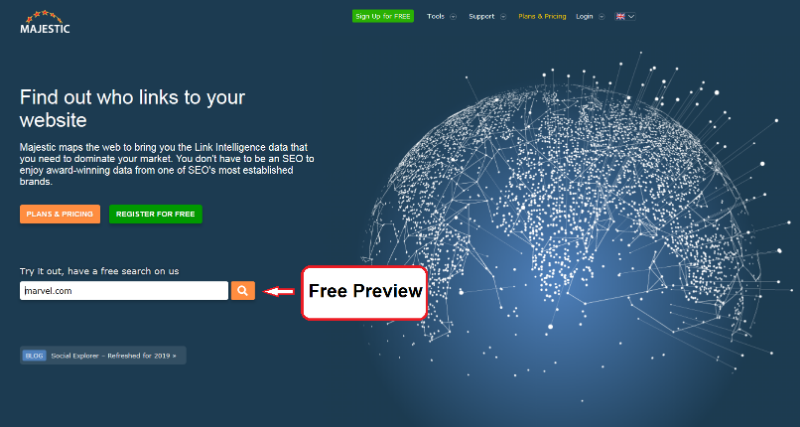
Armed with a basic understanding of Link Density Charts makes Link Prospecting far easier. Levering the filtering options helps you drive outreach to the next level. To get you started, a range of pre selected “filtering recipes” can be found on the Site Explorer Summary page.
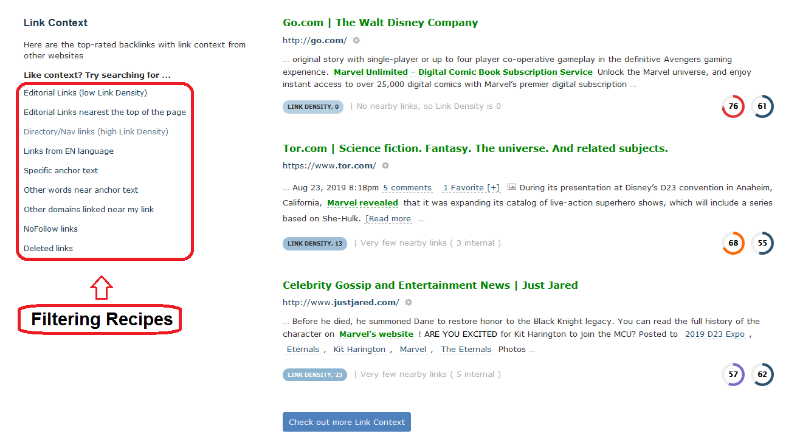
Further Reading
Thanks for reading this introduction to Link Context. For more information, please download the free Majestic guide on Link Context (English language only, sorry).
- Safe Link Building in 2026 - February 19, 2026
- How to Optimize for Google AI Mode - January 23, 2026
- Advanced Filters available across Site Explorer - January 19, 2026







Going through the Link Context tool now… looks good. Well done [Link removed]
September 4, 2019 at 3:57 pm