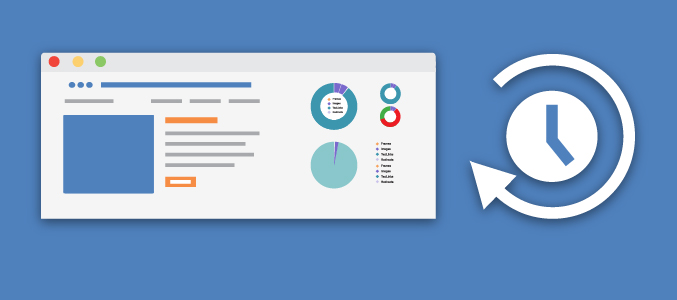
The clique hunter tool is one of the best tools by Majestic as it allows you to quickly perform competitor backlink research. Clique Hunter is a backlink analysis tool that helps you find out which backlinks your competitors have in common. The tool works by analyzing up to 10 of your competitors backlink profiles and then produces a table and visualization of which backlinks that your competitors share.
As a digital marketing consultant, this tool provides me with invaluable data that helps improve my clients SEO campaigns. Often when working with clients, results are expected quickly and through using this competitive link data I am able to develop a plan to acquire links early on in their campaign and can share the results with my clients to start to build trust.
Often the common backlink results of Clique Hunter are prime targets for potential link opportunities since the potential referring domain is already linking out to multiple industry websites. Figuring out backlinks that multiple industry websites have in common greatly increases the success rate when you enter the outreach stage.
If you are working with a large client in a more competitive industry, then it can be challenging to analyze the results of the Clique Hunter tool due to how large the data set can be. It can also be difficult to analyze at scale since it takes a lot of time to sort through all of the data manually and find the most actionable backlink prospects. To remedy this I have developed a Google Sheets Template to help you analyze your data from the Clique Hunter tool more efficiently and start to build out your backlink strategy. You can even pass this spreadsheet off directly to a client or internal team as a deliverable.
Getting Started With The Clique Hunter Analysis Tool
To access the tool you need to sign into your Majestic account and then navigate to the “tools” drop-down menu. From there, hover over “Compare Domains” and then click on the “Clique Hunter” menu item.
Next you will input 5 of your competitors in the empty fields. You can find competitors by performing a simple Google search using important keywords to your business and seeing who shows up most often. There are also tools like SEMrush that will gather information about who your search competitors are automatically. The final option is to just use direct business competitors. Often I will perform this analysis with different sets of competitors throughout my campaigns in order to have the most data to work with and a clearer picture of which backlinks are important in my industry.
Once your report has been generated in Majestic you will export the data by clicking the “Download Data” button.
Finally, we will paste the .csv file into the google sheets template, “Paste Data Here” Tab to start populating our report.
Configuring the Google Sheets Template
When you enter the google sheets template on the “Getting Started” tab you will see 5 drop-down menus to help filter the data in your report. These can be adjusted as you see fit and you can keep updating them after looking at your report to get new results.
Once you have your filters configured, head over to the “report” tab and you should see your data. This report shows you backlinks from domains that more than one competitor have and it is populated based on the filters you set in the “Getting Started” tab.
The power of this template really comes into play when you are working with thousands of potential backlinks and don’t have the time to manually go through them one by one. This spreadsheet can help you prioritize your outreach efforts based on your most desirable backlinks. The beauty in this is that you get to determine the criteria of what you think a quality backlink is in your industry when you set your filters and only show the backlinks that meet your requirements.
Analyzing the Results
To get the most impactful data as quickly as possible I like to start by setting my filter parameters to be extremely strict as this will give me the smallest amount of results and thus allow me to prioritize my link building prospect list by the domains that will have the most impact. When working with larger clients, I typically set “Minimum Matched Domains” to all 5, “Minimum Trust Flow” to 90, and “Minimum Matched Backlinks” to 1,000. Then the next step is to start slowly loosening the filter parameters to get more results. I start by lowering the “Minimum Matched Domains” until I get down to just 2 and then the “Minimum Matched Backlinks” and finally lowering the “Minimum Trust Flow” until I am happy with my prospect list.
Another technique that can enhance your analysis is to use the TLD (Top Level Domain) filter to see if my competitors have any valuable .edu or .gov links in common. Often, you can uncover some powerful backlinks that you may have missed otherwise.
Creating a Backlink Prospect List
As you start to see domains that you would be interested in pursuing a backlink from, you can copy the name of the domain and paste it in the domain column in the “Prospect List” tab marked in orange. This tab will allow you to manage your backlink opportunities as you develop a strategy for outreach.
Once you have your prospect list in place the next step is to analyze how your competitors got the backlink on the domain in your list. This involves looking at the exact backlink that some of your competitors have on the domain by using the Majestic site explorer tool. This will help you determine if you need to write a guest post or send some other type of pitch based on the link acquisition tactic needed.
Start Analyzing Competitor Backlinks at Scale
Analyzing competitor backlinks efficiently is a critical step towards enhancing your link building strategy and closing the gap on your competitors. By using the pre-built filters in the google sheets template you will be able to quickly analyze large data sets and spend more time driving actionable results rather than spending that time manually sorting through data. Having a system and process in place for everything you do will help you accomplish more and have a positive impact on your campaigns.
- Clique Hunter Analysis To Boost Your Off-Page SEO (Free Template) - January 22, 2018







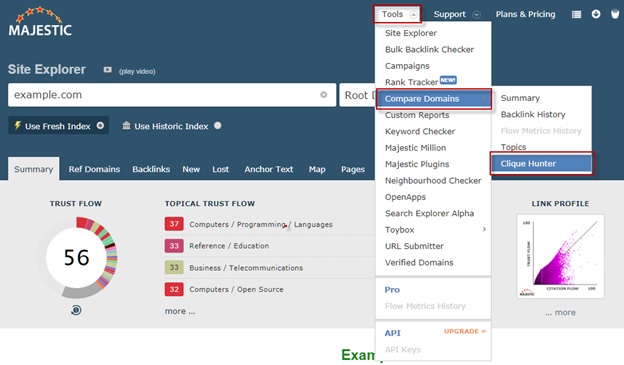

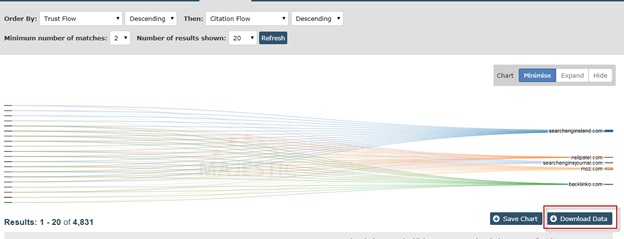
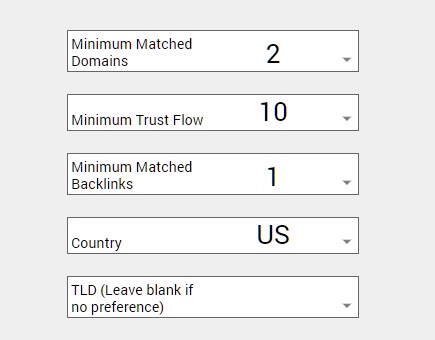
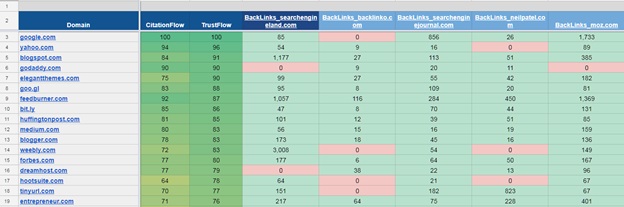
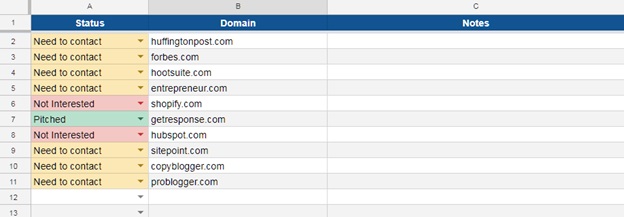
Incredible tool, extremely useful to find prospective collaborations!
Thank you for your insightful post! Very valuable information for businesses trying to boost their off-page SEO!
Cheers,
February 2, 2018 at 9:41 pm[EDIT: LINK REMOVED]