
Domain migrations and links are an exciting topic and part of everyday agency life. While this might be a no-brainer for “hard-core” SEOs, people who don’t deal with Google and Search Engine Optimisation on a daily basis might not automatically connect domain migrations and links.
Therefore, today’s article focuses on internal and external linking, using three anonymised cases as examples which we will discuss in detail. However, this article is not intended to cover all the subtleties of a migration. You can find very good articles and presentations worth reading on this topic here by Bastian, here by Alyda, here by Moz or here by Pratik, for example. This article aims to raise awareness for the importance of linking in the context of a relaunch.
From an SEO-perspective, internal linking has three essential functions:
- Making sure all HTML documents are accessible
- Prioritising your content
- Passing on link juice
The following three cases have occurred in practice in recent months.
Case 1: Missed redirection of the homepage and thus loss of >80% of the link juice
In this case, a partial migration of a web page was performed. This means that only certain directories were spun off from one domain to another. Other contents, as well as the homepage of the old domain, remained – for the time being – on the old domain for strategic reasons. The outsourced content was forwarded and transferred in a clean manner. From an SEO point of view, this technical part was well implemented.
Historically, however, domain A (on the left) is the much stronger one. This development is mainly due to the backlink profile that has grown organically over time, which can also be seen in the backlink profile comparison with domain B (on the right).
Well performed migrations have shown us for some time that link juice, which was generated by backlinks with correct 301-forwardings can be passed on almost entirely without any losses. Correct forwardings, therefore, serve as an essential core mechanism for ranking inheritance. Of course, it also plays a role, in which directories and on which URLs the link juice was generated and whether URLs and directories were migrated. An analysis of the link data had subsequently shown that most of the link juice of domain A could be found on the homepage, which wasn’t migrated initially.
With the migration, directories with rich content but no (comparatively) powerful link juice were redirected. These directories worked better in the constellation before the migration, because they benefited from the strong Domain A homepage via an internal link(!), as the directories were included in the main navigation.
Although the links had been adapted during the migrations – domain A had linked the contents to domain B – one crucial thing apparently wasn’t considered: after the migration, the previously internal links within domain A became external links from domain A to domain B, including exact anchor texts. From an SEO perspective, the difference is obvious, as Google has to evaluate external links utterly different from internal links within the algorithm. After the migration less link juice was transferred through the navigation. Therefore, one can see a severe change of the link graph for both domains A and B.
Later it was decided that the homepage should also be forwarded and thus most of the link juice was transferred to domain B. Although the graphic of Searchmetrics (see above) shows that the visibility of both domains together almost reaches the pre-migration level, from an SEO perspective, lots of potential has been wasted due to the separation of content. When planning partial migrations, one should also analyse in detail how the external link force inheritance and internal linking changes.
Case 2: Partial migration and redesign of the global navigation
If one does not consider all the three aspects of internal linking mentioned earlier, the restructuring of a website can lead to massive and unanticipated changes, that can have a lasting negative impact on the ranking performance of a site.
The second case involves a partial migration of two domains to a third one. The contents of the domains C (small) & D (main domain) have been migrated to domain E. However, essential internal linking elements such as the main navigation, the prominent footer (see the figure below), thematic links on the category pages and the extensive pagination of Domain D, that had previously been played out domain-wide, were not adapted or changed.
For SEO experts, this represents a massive interference in the internal linking of the information architecture of the website and a significant change in the prioritisation of landing pages, which ultimately had its consequences.
The fact that the visibility initially rose is quite interesting. However, one must also consider that from Google’s point of view it was now necessary to process and evaluate a total of three domains. Considering Gary Illyes’ statement that a full evaluation of a migration with new URLs can take up to three months (here), a delayed adverse development is less surprising.
Note: The internal linking alone is indeed not the cause, but it is undoubtedly a decisive point.
Instead of the previous link constructs, for example, a box was implemented on the start page, on which the most important landing pages are linked once.
For this purpose, an internal cross-linking system was set up between the topics, a kind of hashtag system similar to Pinterest.
As a result of the migration, some of the backlinks seem to have been “lost”, since not all URLs were migrated and forwarded. A comparison of the intersections of the referring domains between domain E and the other two domains showed that a significant proportion of links, especially of domain D, no longer exists.
|
Referring |
Historic |
Redirected |
Number of Lost Links |
Percentage Share |
|
Domain C |
931 |
889 |
42 |
5% |
|
Domain D |
1.460 |
1.024 |
436 |
30% |
Not only the quantity but also the quality of the linked domains is of relevance. Some particularly strong domains that linked to the previous domain were not “relocated”, or their link strength was lost due to the migration.
Please pay attention when changing an internal link or corresponding modules. Changes can have severe effects on the performance of important landing pages. Also, do not carelessly “omit” URLs, always check these URLs for relevant incoming links, e.g. with the Majestic site explorer: https://majestic.com/reports/site-explorer or if there should be a few more URLs, use the Bulk Checker: https://majestic.com/reports/bulk-backlink-checker.
Case 3: Changed link prioritisation
During this relaunch, the navigation was adapted as well. Instead of reducing it, however, as in other cases, it has been massively inflated. The previously existing link siloing was broken up, and the adjustments led to a massive change in the prioritisation of internally linked content.
Here are a few examples:
Before there had been “only” 814 unique links on a URL, now there were 1,173. Where previously there had only been 91 double internal links on the URL, now there were 834(!).
Before:
After:
The following figure shows ten of the most important URLs in one directory. One can see the sharp increase in internal links per URL as well as the significant increase in the proportion of internal outbound links. The number of unique inlinks increased by up to ~390%. The number of inlinks in general increased by up to 880%!After:
It is self-evident that such massive changes have an impact on the performance. Admittedly, there are situations in which one cannot influence such decisions, but from an SEO point of view, such a shift of the internal linking and the distribution of the external linking within the framework of a migration should be classified as critical. Therefore, SEO experts should communicate the risks.
Summarising remarks:
In the context of a domain migration, whether large or small, please always deal in detail with the topic of internal/external linking. Of course, there is a lot more to a successful migration than links alone, but this issue is often – wrongfully – underprioritised.
Ask yourself the following questions before you start working on a migration:
- Which URLs generate the most traffic and the highest revenue?
- Which URLs have the most amount of external links?
- Which URLs have the most amount of internal links?
- How does the migration change my internal linking (before/after comparison)?
- Are all pages which have strong internal/external linking forwarded?
- Do URLs that I want to delete have relevant external links?
You should answer those questions first, to be able to pay special attention to your links during the migration process: when redesigning your website, always remember that you are – in most cases – not Amazon, Pinterest, Alibaba or Otto. Please don’t “blindly” imitate what you see there.
One final tip for all Majestic users:
Within the Majestic site-explorer you now also get information about outbound links, which is especially useful for the analysis of link profiles and migrations.
- Orphan pages: How to recognize them and what is the problem - August 20, 2018
- Domain migrations: watch out for the (internal) links! - May 21, 2018
- Have you considered these 7 factors with your Link Profile Analysis? - March 5, 2018







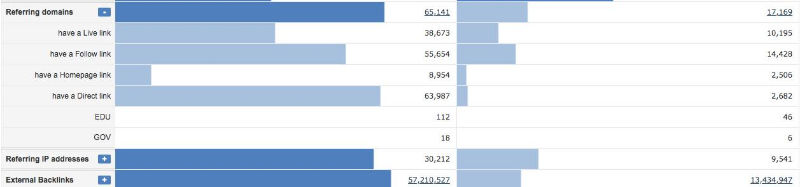

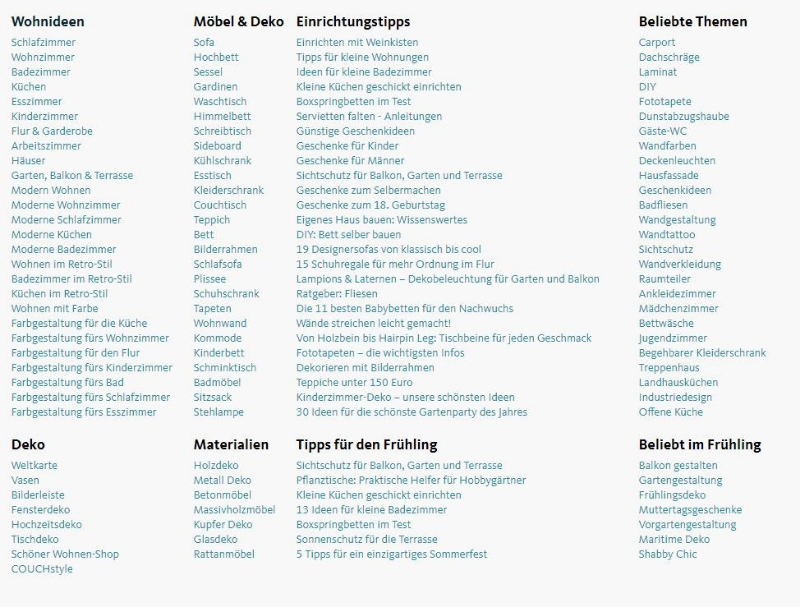



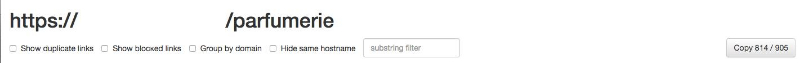
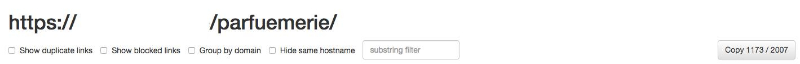
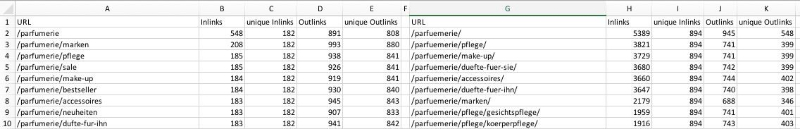
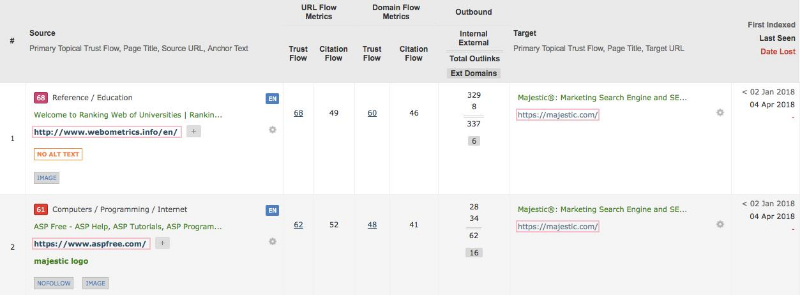
Very Nice
June 2, 2018 at 11:47 amArticle i liked it
[EDIT: LINK REMOVED]
If I use redirect 302 instead of 301, what happens?
June 13, 2018 at 1:08 pmHi, to a viewer of the page the 301 and 302 appears the same, but to Search Engines (which sense the different types of redirects and handle them differently), then they’ll most likely determine from a 302 the move is only temporary, whereas from a 301 redirect that the page has permanently moved to a new location. I hope that helps. If you need more help by all means email us at support@majestic.com.
June 14, 2018 at 8:11 amFrankly speaking, you will lose many rankings! 🙂 As Nicola said, they are treated differently – even if Google is telling you they are not. See still to many cases where status codes do matter – especially at migrations! So please, do only 301s!
June 14, 2018 at 8:18 amHOW CAN I GET MAJESTIC ACCESS ?
June 22, 2018 at 2:45 pmHi Mark, if you go to ‘Plans & Pricing’ on majestic.com, you will be able to choose the appropriate tool for you.
June 26, 2018 at 10:58 am