Sometimes people say that Majestic is expensive. It really isn’t – but we understand that not everyone has spare budget these days. That’s why you can get huge amounts of data from Majestic SEO without paying anything at all. This post shows you some of the most popular and some of the lesser known ways you can interrogate Majestic data. Since Majestic has the largest link map on the planet – and one that updates every day – that can be a powerful free tool.
Link counts for any domain, subdomain or internal URL for everyone.
(To use this Just put a url in on the home page)

I am only starting at the basics because… believe it or not… some SEOs still don’t use Majestic SEO as their default link analyzer of choice. You can enter ANY url (not just a home page) into Majestic’s site explorer and we will tell you not only the number of links going into that URL, but we will give you the numbers based on how may domains those links come from and how many IP numbers. We will give you counts of the number of: Educational links, Government links and how many URLs we know about for that domain. If you register for free, that data gets extended to add links in images, NoFollow links, Redirected links, framed links and even deleted links. You get to choose link counts from one of two databases. The first… called “fresh” represents what links are active at this time To be more precise, we see 3 billion unique URLs every day… but we see many more than 3 billion links, as most urls have many links. If we see a link within the last 30 days (even if it is an older link) we keep this in the “Fresh” Index. This index is constantly updating – several times a day. If we see a link and then do not ever recrawl it over a 30 day period, possibly because the importance signal is just too weak, we just let it lapse out of the fresh index… but we do keep it in the Historical index for five years or more… EVEN if we later find the link has been deleted from the web.
When you have typed your URL into the finder, it is easy to switch between the page, subdomain and root level counts, by simply switching the view.
Within reason, you are able to use these link counts as much as you like without charge. Within reason does not mean using a computer program to collect them every second… it means we don’t mind humans getting this data whenever they need it.
Back-link History Checker
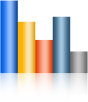
This is an incredibly popular free tool. Again – if you use it all the time – drop on to the next section… we have plenty of less well known free tools. The reason the tool is used so much is that it really quickly shows you how a site has accumulated links over time – counting optionally at the domain level or at the url level. SEO agencies use these charts in their pitches to work out the scale of a link building challenge. The charts also give an idea of how long a site/domain has been active and give you an idea of how developed the business behind it is.
A really interesting chart is to compare all your favourite search engines. Here I am going for my current favourites Blekko, Duckduckgo, MajesticSEO, IXQuick and Excite.co.uk (Other search engines are apparently available) – looking back over a two year period (although you can go back a full 5 years.

There will always be more “links” to a site than “referring domains” to a site, of course, so the tool let’s you decide which number you would like to graph. We also let you switch between a monthly view and a cumulative view. You can change the distance into the past that you can look – up to 5 years+ if you choose the historic index.
You can – at the press of a button – change the above chart to a cumulative view to:
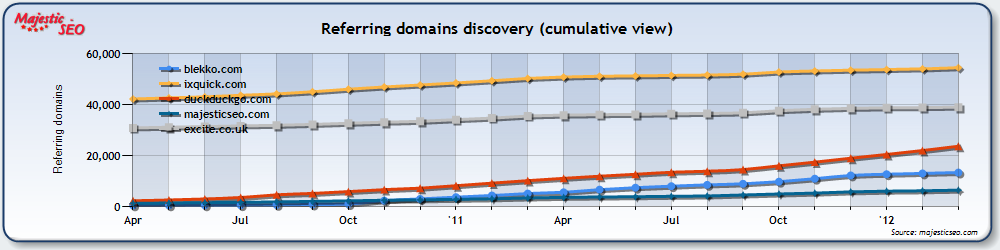
There is also one last option here. We have a “normalized” view which let’s you dampen the effect of our technology increasing its crawl rates over time.
*Special new Tip* Although most people use the historic index on the backlink history tool, the advent of NegativeSEO as a potentially burgeoning business model suggests another practical use, you MIGHT want to make sure every week that you check this data using the FRESH index to see if your link profile suddenly gets an unexpected spike.
Making the most out of the Majestic Million for free
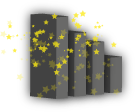
Less well known as a free tool is how to get value (if you can call it value when it is free) out of the Majestic Million. To help us do very quick comparisons of the most important websites in the world, we decided to rank the top million – based on the number of subnets that link to them. We use subnets in this instance to stop corporate groups and link farms from ranking unusually highly in this list. What is great is that you can easily compare up to ten websites side by side. For example – click on the image to see how some of the world’s best known media companies compete online. You can see whether they went up or down in the rankings (which update 2-3 times a day) and get an idea of their comparative market share online.
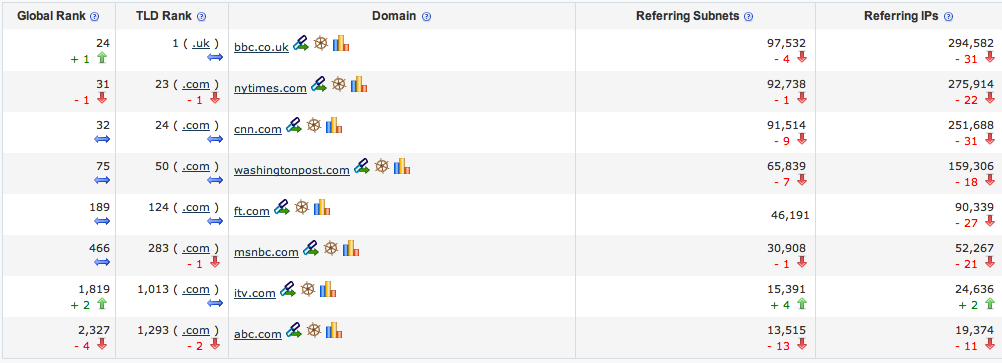
What’s great about the chart is that you can simply bookmark the URL so that you don’t have to type all your competitors in every time.
*Special Tip* To give you an idea of the scale of what we do… with 3.7 trillion URLS… we actually gave away the whole list of 1 million websites at Christmas in downloable form under a creative commons license. The downloadable version does not update – but if youthink you can handle 1 million records in your spreadsheet… go knock yourself out here J
See the link detail for every link on your site

Most people do not realize that we give you everything we know about YOUR site free of charge. In fact – even many paying customers never even realized that our technology goes beyond our increasingly famous Site Explorer screen. When you go through this process, you can see all the back-links to your site in detail, including the anchor text, strength, country of origin, type and much, much more. If your site does not have huge numbers of back-links – or if you want to focus on the strongest ones – or if you want to be able to sort and filter rapidly on the fly, then a “standard” report will do – but you could also get an “advanced” report and really slice and dice your data. Understanding the detail within these reports is beyond the scope of this blog post – but we did do some <a href=”>“how-to” videos that you might like to check out (standard and advanced). Here I’ll just stay on topic and show you how to grab the reports for free.
Getting free reports requires that you first verify your site as your own. Put the URL you want a report for into the home page and click “explore”. Then click “Get Report”. You can also click wherever you see the little scroll symbol, although to get the report for free, you will need to control access to the site. Now – you need to diligently IGNORE the obvious buttons on the next screen. Instead, select the “Get it free” link and follow the instructions to verify your site.
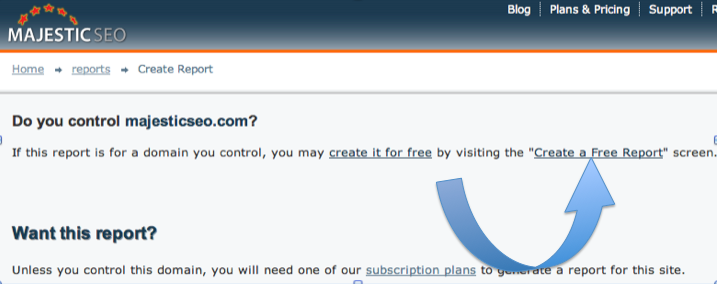
*Special Tip* Instead of generating a standard report at the home page level, select an inner page that you hope to improve. That way you get all the data you want for the site, but also the ability to focus in on the back-links that are aimed just at this page. You can get loads of these reports for your own sites – so don’t be shy.
Here are a few screenshots of what you get in our free reports…. see something you like?

The orange menu bar that you see here is a drop down of how you can drill into the data to group the individual URLs. The bold “anchor” button is the screenshot above, but you can look at the links based on the countries they came from, by the most important referring domains in all sorts of other ways. What is more – both the advanced reports and the standard reports have fantastic filtering options – letting you slice and dice links by anchor text and by attribute.
* Special Tip: One other element to note in the screenshot above, here you can see that we give EVERY link a value. Now we did feel that this was not as good as it could be and that maybe there was a better quality metric out there. Now I can assure you that we are not resting on our laurels – but when we tested ACRank against other quality indicators on the market, our metric stood up extremely well.
Comparator Tool

Now there is one small challenge with using Majestic Million or the Backlink history checker to compare… they only work at the ROOT domain level. So we do have one other neat little tool to let you compare domains with subdomains and even with inner page URLs. Let’s have a look at some of the main websites for the SEO industry… Search Engine Land, Search engine Watch, Search Engine Journal and Webmasterworld can all be compared in the backlink history tool. But insidesearch.blogspot.con would get truncated to just blogspot.com. Well – with the comparator tool this is no longer a problem – with domains and subdomains happily being reported side by side.
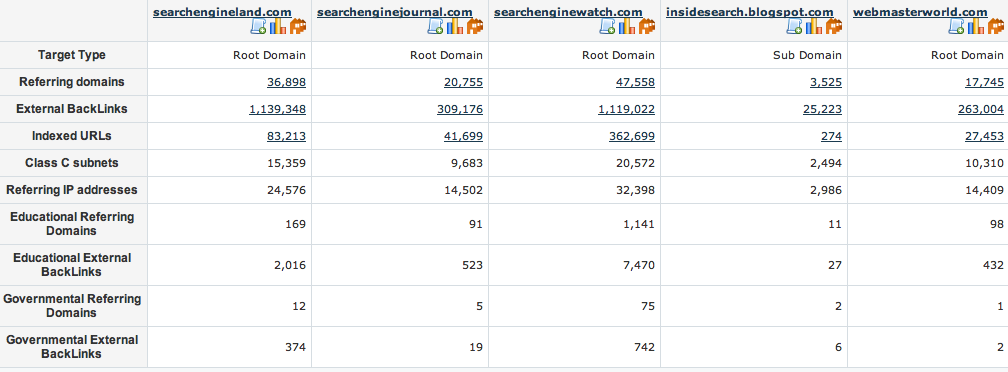
So these are just some of the free things you can see with Majestic data. I hope that if you haven’t dug under the bonnet of our systems, you do get a chance at some point soon.
- How Important will Backlinks be in 2023? - February 20, 2023
- What is in a Link? - October 25, 2022
- An Interview with… Ash Nallawalla - August 23, 2022







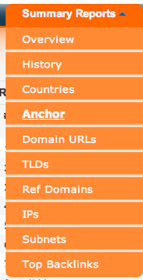
Kudos for giving access to these services free of charge! It’s very much appreciated.
May 4, 2012 at 4:06 pmI just receive email from you guys, so I must to comment this.
May 15, 2012 at 12:39 pmI use free version of MajesticSEO more than one year. For all my needs free verson is awesome. I dont need anything else. Thanks for sharing all those data with us who are not able to generate more income, so we can buy full version.
Thanks so much for the free version, I plan to use it for a month or so and then upgrade.
May 15, 2012 at 1:59 pmI have use the free version for over 6 months, it’s a great tool, but if you want to get more info, upgrade is your best choice, I think I will upgrade later 🙂
May 15, 2012 at 4:37 pmWe’ll have to try harder then!
May 15, 2012 at 7:50 pmSeriously, thanks for being so kind as to make these tools available to the masses. Much appreciated!
May 15, 2012 at 10:13 pmJust wanted to express my Thanks for offering free tools like these.
Thanks!
May 17, 2012 at 2:52 am