This post is from Philip Blomsterberg. Philip is a long term SEO veteran and founder of the swedish company intripid.com Having used Majestic for a number of years Philip has put together a collection of small tools that you can use to personalise your Majestic experience. We thought you may find some of them of use… So over to Philip…
In this article I’m going to introduce you to some small and nifty tools called “Bookmarklets”. A Bookmarklet is a small “one-click” tool that adds extra functionality to a browser, and does useful things such as modifying how a web page appears, or even what fonts are used on a page.
Nothing is more important to SEO analysis than speed and productivity. But the issue with this is that there’s just so much data that has to be checked and researched that you’re likely to find the whole thing excruciatingly boring and monotonous – that’s where bookmarklets come in handy.
In SEO, it’s critical to know what your competitors are doing and to find out how they perform. The information a bookmarklet can provide therefore helps you to develop your own strategy to surpass your competitors in organic search. By doing a bit of digging, it’s possible to uncover the strategies used by your competitors, and tried and tested tactics in SEO campaigns with a fair degree of success.
That is why I believe the most exciting part of SEO is researching competitive intelligence and finding link opportunities. But as many SEO specialists would tell you, the constant repetitive clicking and switching of windows can be quite tedious and hamper the flow of creativity.
Much like a macro, bookmarklets automate monotonous steps, and reveal important information, such as,
- The Keyword Density of a Text
- The Owner Info of a Domain
- The Backlinks of a Page
AND, they also allow you to quickly access the data from the Majestic database.
How do I use Bookmarklets?
Bookmarklets are no different from bookmarks. Just add the bookmarklet to your favourites bar and when you wish to use them, just click on them just as you would click on a bookmark when you’re visiting a website.
How are Bookmarklets different from browser add-ons?
- Usually they work in all browsers – Chrome, Firefox, IE, Opera and Safari.
- A bookmarklet is not a software. It consists of small JavaScript snippet that are attached to a bookmark and which make it perform different tasks.
- Bookmarklets do not slow down your browser as might be the case with an add-on or an extension.
Installing Bookmarklets is quite easy
- Hover the mouse pointer over the bookmarklet text.
- Drag the text to your browser bookmarks toolbar.
- The bookmark, and often an icon, will now show.
Bookmarklet List
These are some of the latest bookmarklets I have done, and which will be added to the (extensive!) bookmarklet collection on my blog. For some of them you do need a Majestic account, and I intend to add more and more, to cover the bases as far as Internet marketing and research is concerned.
Bookmarklets for Common Pages
- Send Selected Word to Search Explorer – Select a word on the screen and have it sent to the search explorer for further analysis.
- Show Referring Domains – Show the referring domains of the currently visited domain.
- Show domain summary page – Show the summary page for the currently visited domain.
- Show Anchor Page – Show the anchor page for the currently visited domain.
- Show Backlinks – Show the backlinks page for the currently visited domain.
- Show New Backlinks – Show new backlinks for the domain.
- Show Lost Backlinks – Show lost backlinks for the current domain.
- Show Topics – Show the topics for the current domain.
- Show Pages – Show the pages for current domain.
- Show Link Profile – Show the link profile of the current domain.
- Show Report Creation Page – Submit the domain to the Majestic report creation page.
- Show Neighbourhood Checker – Show domains hosted on the same or nearby IP:s.
Archive.org / Way-back Machine Bookmarklet
Show Summary for domain seen on archive.org
This is very, very nifty. If you are analysing an expired (or live) domain at archive.org, it’s annoying to have to format the URL for analyzing the domain, over and over again. For instance, with this bookmarklet, this URL,
https://web.archive.org/web/20050301043749/http://seoblogg.se/somelongurl/thisisapage.htm
will be truncated and then submitted to Majestic as,
http://seoblogg.se
Bookmarklets for Direct Download of Data Files
- Direct Download of Referring Domains – Direct download of referring domains for a domain which means that there’s no need to visit Majestic.com to request the file
- Direct Download of Backlinks – Direct download of a csv file containing the backlinks of a domain.
- Direct Download Pages – Automatically download a CSV-file with all referring domains.
- Direct Download of Anchors – Directly download a csv file with all the anchors for a domain.
I really hope you like these tips and they come in use to you. If you have suggestions for new ones, please comment on the post, contact me on Twitter or via my site.
- Tips and tricks using Bookmarklets - July 21, 2015
- A way of Link Building that even The Pope may like! - October 15, 2014







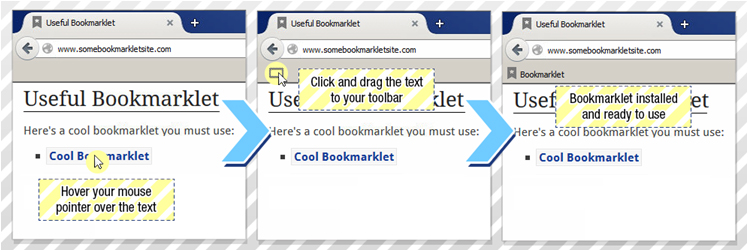
Hello Philip Blomsterberg what is Trust Flow and how can i increase this ….?
August 6, 2015 at 1:36 pmHi, Trust Flow is basically a score based on the quality of links, on a scale between 0-100. If a site has some questionable links they could see a lower score. But in all honestly, Trust Flow is best used with Citation Flow so you’re comparing the number of links you have, with the quality of those links. We have actually released a "how-to" video specific to the Trust Flow and Citation Flow metrics which is on the blog; http://blog.majestic.com/how-to-videos/ (just scroll down towards the bottom of the page). It’s a short video but helps to explain how to use the metrics and change the numbers as you want.
August 6, 2015 at 2:05 pm