
Backlinks Filtering Transcript
The new filtering options under the Backlinks tab open up opportunities to really dig deep into our link intelligence data. That means that you can define and focus in on specific groups of backlinks that are highly relevant to a particular project you may be working on.
To demonstrate, we’ll create a hypothetical project that concerns a fictional online retailer that sells fishing accessories.
The link builder working on this project has done some good ground work, but now wants to find opportunities that competitors might not have uncovered.
He knows that the top outdoor clothing site, Cabelas.com sells a lot of fishing equipment online – and he’s sure that many good fishing blogs and sites probably link to Cabelas.com.

However, he has to work quickly and doesn’t have the time to work through the huge number of backlinks that the site attracts.
This is where the new filtering function comes into its own.
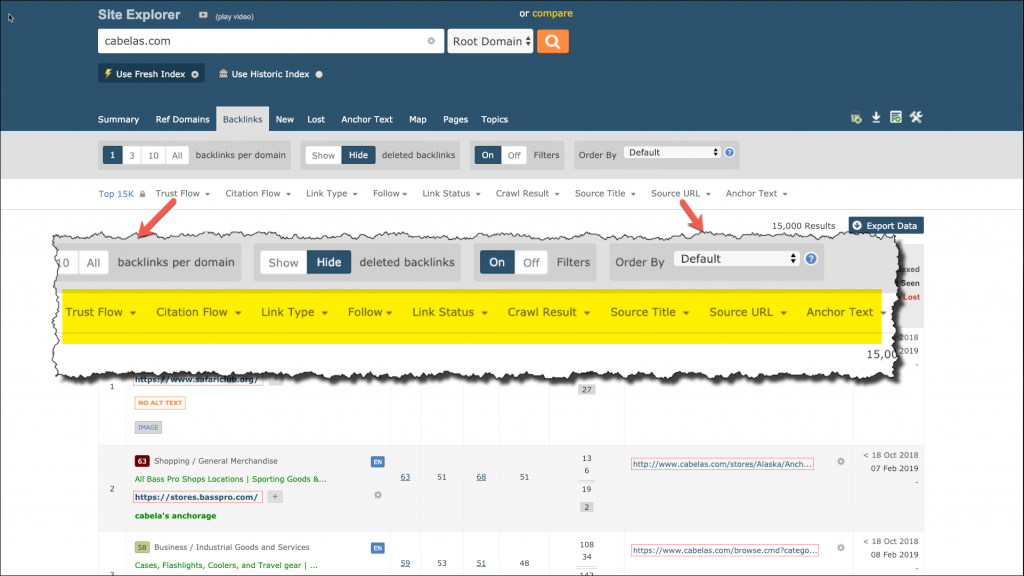
He decides to look for what he calls ‘magic middle’ sites. In other words, they’re not so big that they’ll ignore him, and yet they’re good enough to be worth getting a link from. So, he can use the filter to return only sites that have a Trust Flow of between 21 – 40.
Here’s his first step…
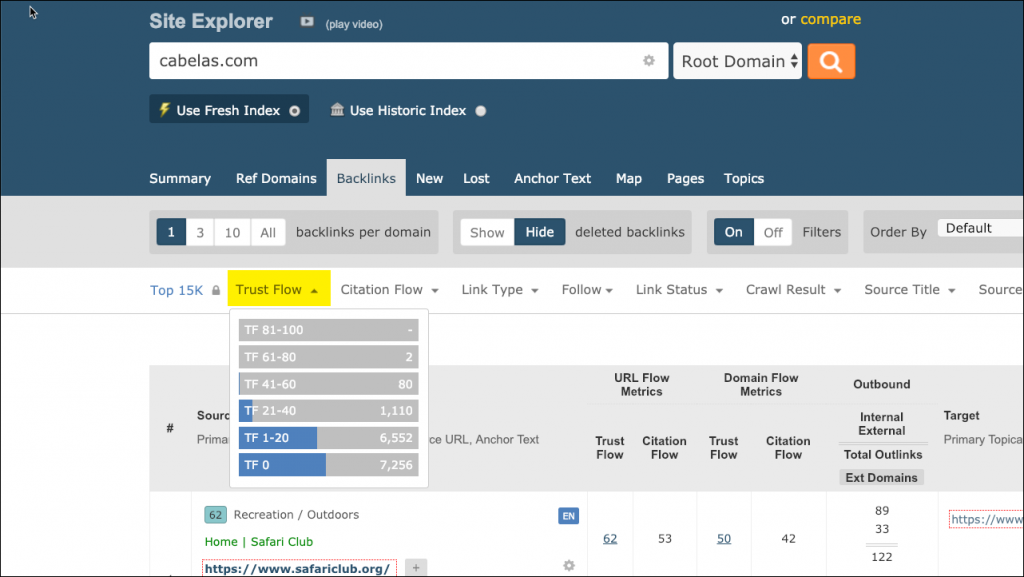
And he knows his client is interested only in do follow links, so he sets the filter to show only do follow links.
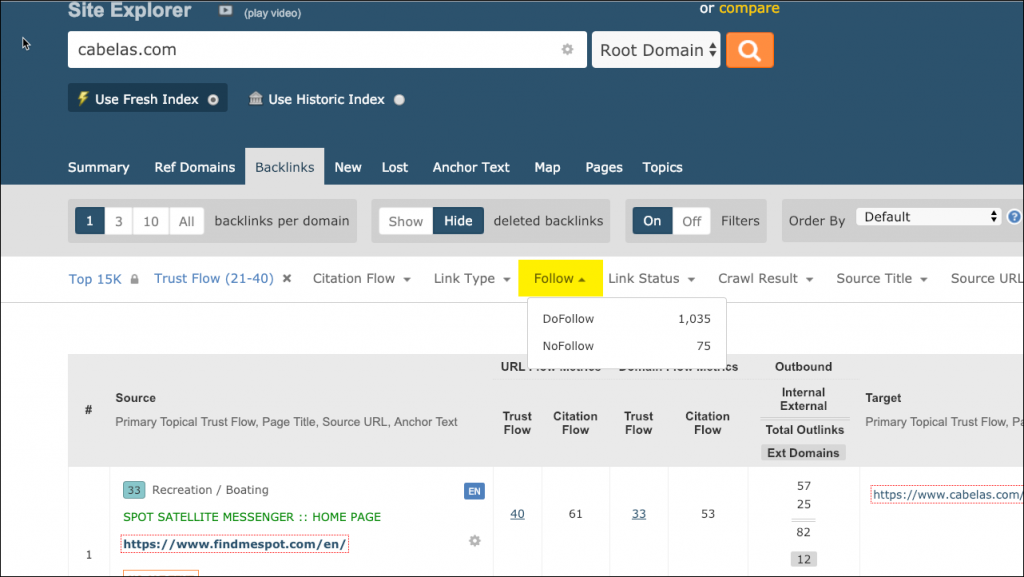
Finally, he wants all the backlinks returned to be relevant to fish – and he wants to ignore all the others.
There are 3 ways to do this – and he should try each in turn to return the maximum number of backlink prospects.
So he searches for fish in the source title, source URL and anchor text.
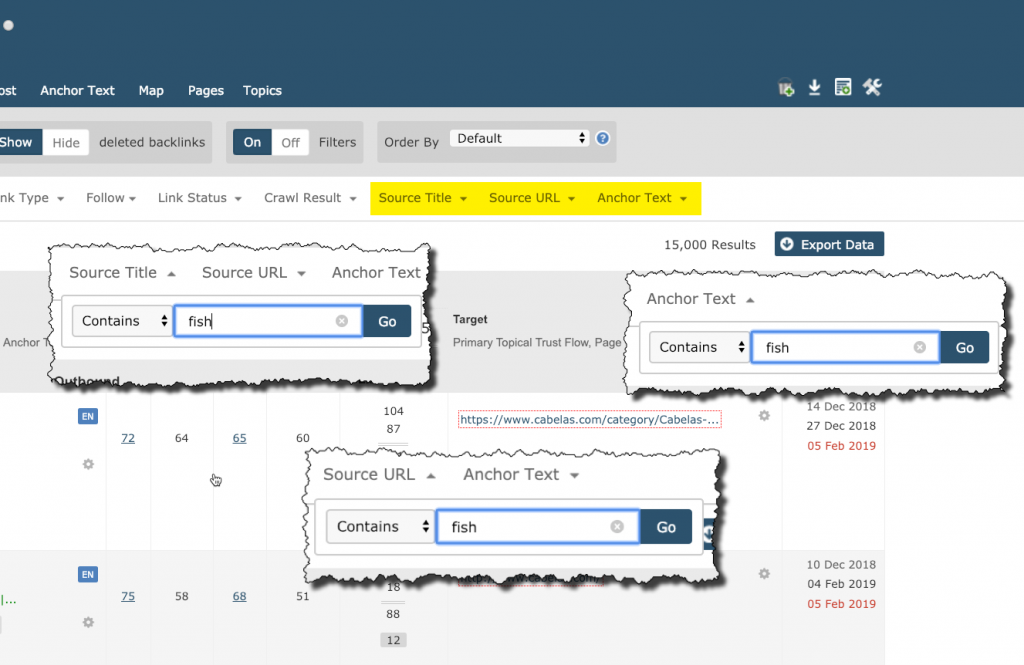
So with just a few adjustments, he’s used the filters to create a set of highly relevant prospects in a short period of time.
Now to recap, let’s summarise the filters – I like to break them down into 4 groups:
The first group is flow metrics – Trust Flow and Citation flow
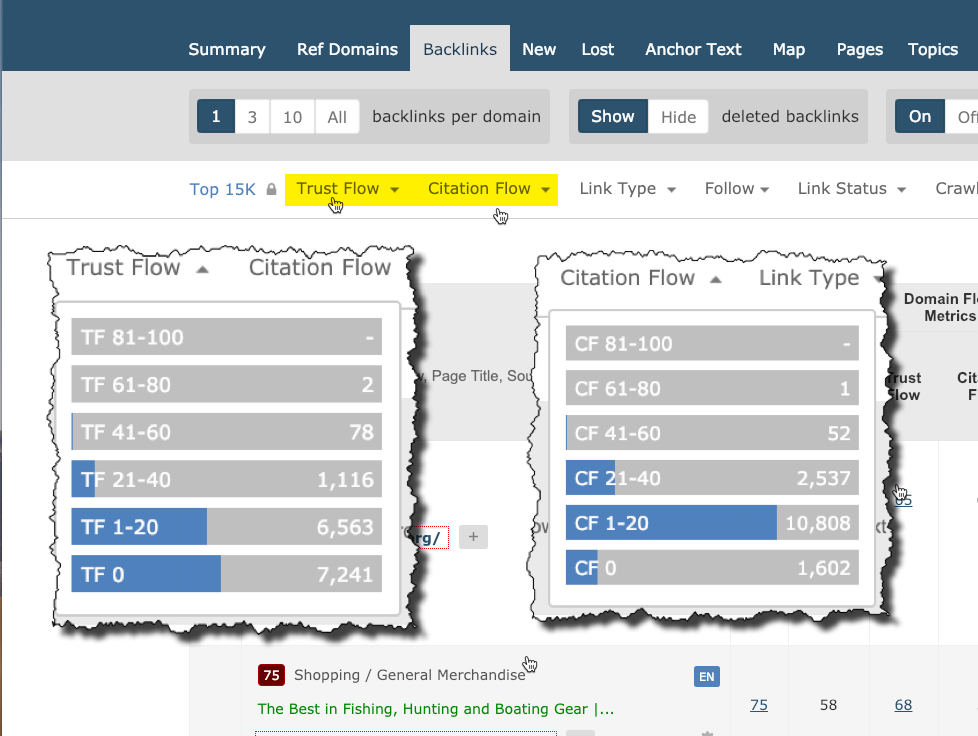
The 2nd group describes the nature of the link:
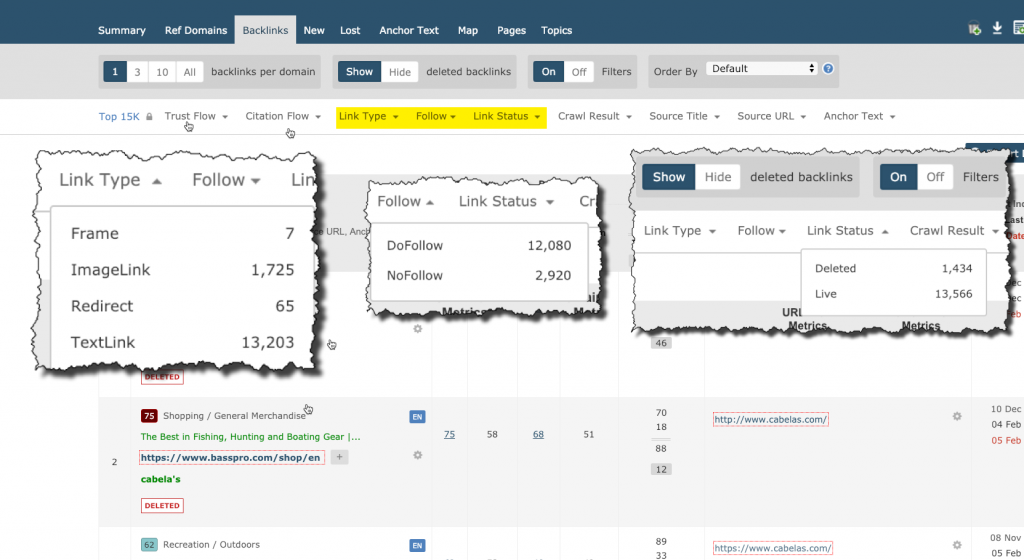
The 3rd group has only one member, but an important one – crawl result which tells you what Majestic found with our most recent crawl
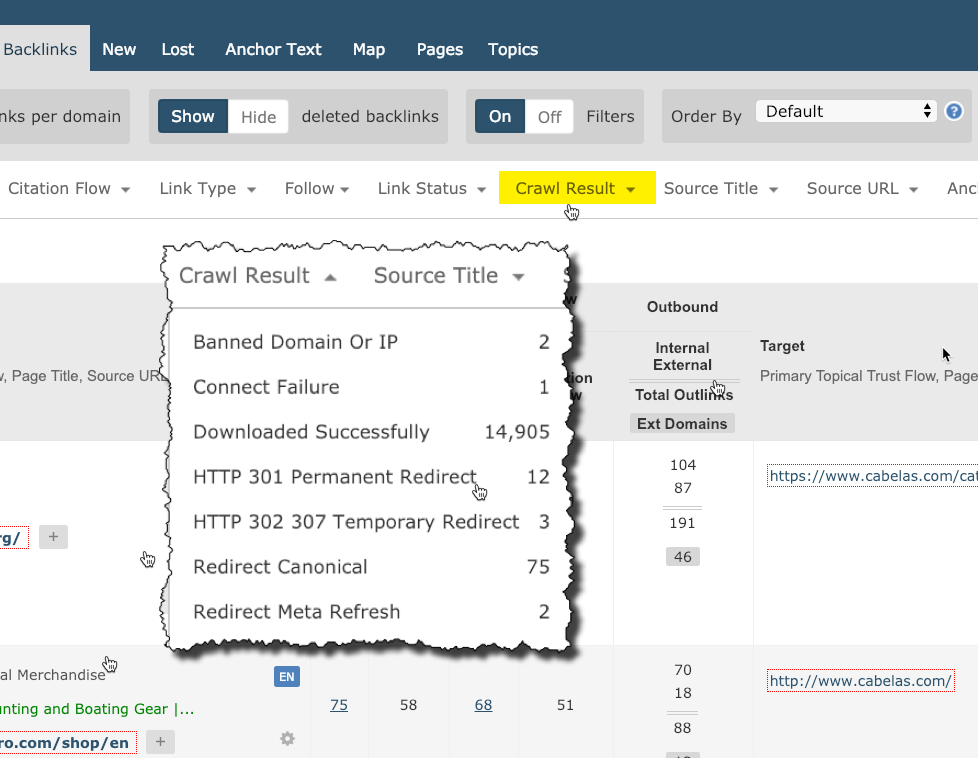
The 4th group of filters are all keyword searches – source URL, source title and anchor text.
These four groups of filters give you tremendous power in thinking about and then digging into detailed and specific link intelligence. Just a little bit of thought and creativity and you should be able to come up with some very exciting prospects.






