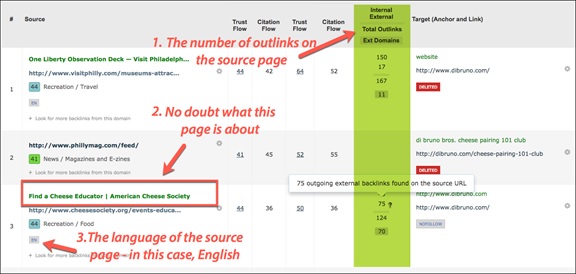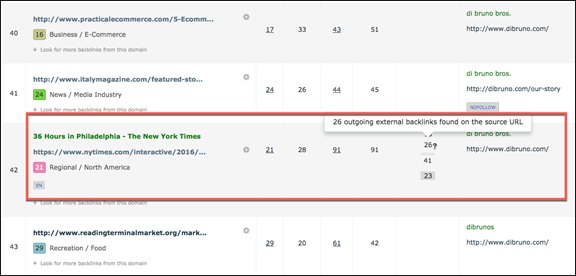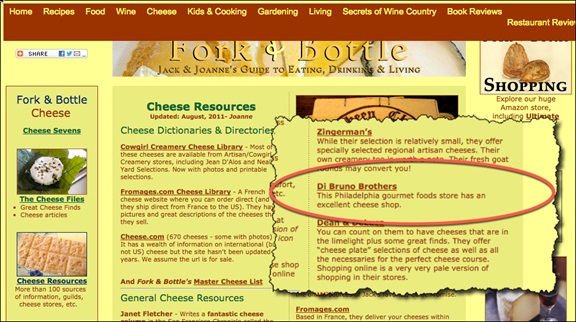I love digging into the backlinks tab on Majestic. One of the first things I do on a project is scan through the results, looking particularly at the ‘source URL ‘and the ‘target URL ‘.
I want to understand not only that the link exists, but get an idea of its quality and infer how it got there.
In a recent update to the Backlinks tool, the interface now shows the source URL and the target URL in even greater detail. And adds a great new feature giving details of the number of ‘outbound links’ that also sit on the source URL.
Dixon Jones did a great job of explaining the thinking behind this update, and the benefits it brings to users, in this must read post: Outbound Link Metrics with Titles and More.
I would like to take that a bit further and explore how this new feature fits into my approach of trying to understand the interaction behind the link (see which I have outlined in this article, The simple interaction behind any quality link)
First, let’s have a look at the new interface using Di Bruno Bros of Philadelphia as an example:
There are three new elements here:
- This shows the number of links on the source page – in other words, the page on which the link sits.
- The title of the source page – which leaves you in no doubt what the page is about.
- The language used in the source page – in this case, English.
So the title tells us clearly what the page is about (previously I would have to click through to get this information.
The page is about: “Find a Cheese Educator” from the American Cheese Society.
And I can see that there are 75 external links on the page – so link juice will be spread very thinly.
That might normally be enough to put me off, but if I am indeed a cheese educator, this is a resource page I would like to be on.
I can see all this information without leaving the Majestic interface – which is a big time saver.
So now let’s click through and have a look at the page:
And yes I can see that it is a resource page and I can also see that the links are no follow. Never mind, that’s still a place I would like to be.
Now let’s have a look at the link Di Bruno Bros gets from the New York Times:
I can also see that the page has got 26 outgoing external links.
This is rather high for a standard piece of media coverage so I’d infer that this is a roundup article that was a link to many resources.
And clicking through to the page shows that this is so:
Again, this is a place I’d like to be. So I’d make a note of the journalist, make him a quick pitch with my resource and add them to a press list for future pitches.
Now let’s look at the third example:
The title tells me immediately that this is a resource page and the Outbound links tells me the page contains 127 outgoing external back links.
I might decide that’s not the sort of link that I’m after, but if it’s easy to get a link, why not?
Clicking through to the page confirms that it is a resource page:
Final words
What I like about this new interface is that I can get valuable additional information without leaving the Majestic interface.
If I’m looking for top quality resources, I will obviously not be interested in approaching sources that have hundreds of external links. However, if I’m looking for quick wins and easy links, these are easy to spot in the new interface.