We have released a small enhancement to make it easier for you to find and manage your different kinds of Majestic reports for a domain or URL.
If you are a Majestic customer with a domain that is close to your heart, you should be tracking that domain in a Campaign. You may also have a Keyword Report, or an Advanced Report dataset for custom extracts and research. You could have a PDF Report, or the result of a Raw Extract sitting in your Downloads folder.
As we evolve our toolset, we’re aware that the saved data for your favourite domains can be spread across many tools.
Today we launch a feature that will give you a better view of the Majestic data you’re tracking for a domain. It’s a new tab in Site Explorer, called Advanced Tools.
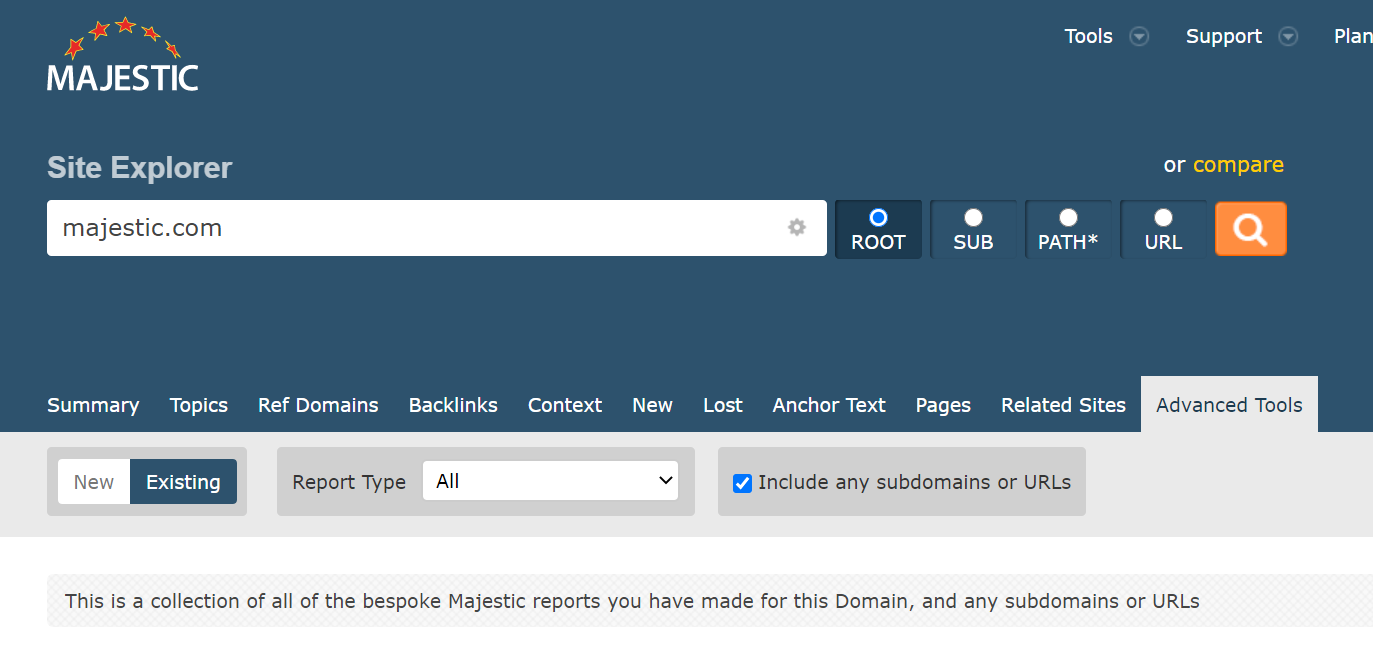
You can use Advanced Tools in two ways.
1. If you have existing reports, you can see them all on this page. Each report is a click away.
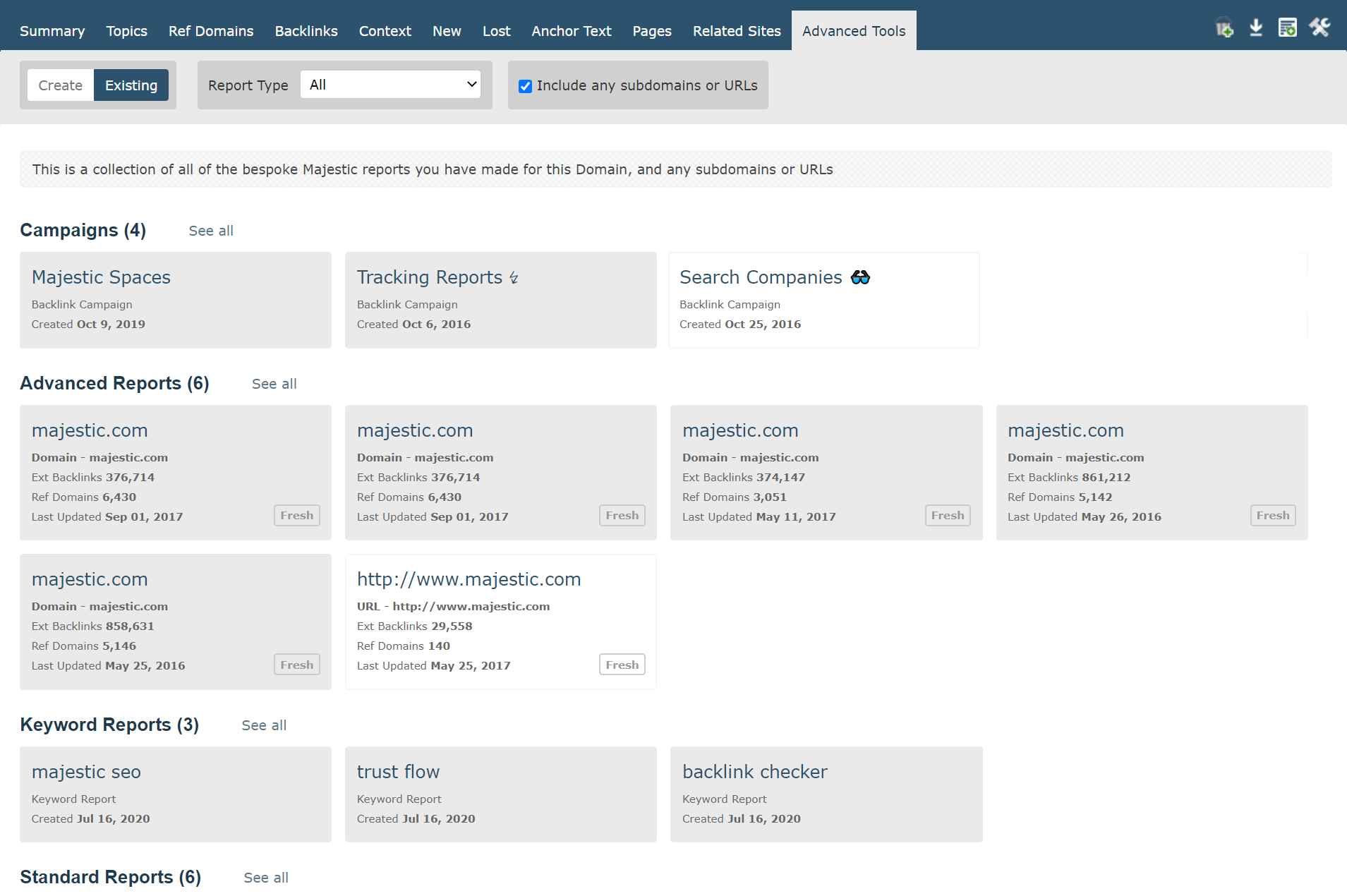
2. The ‘Create’ button will show you the reports that you can prepare from this screen.
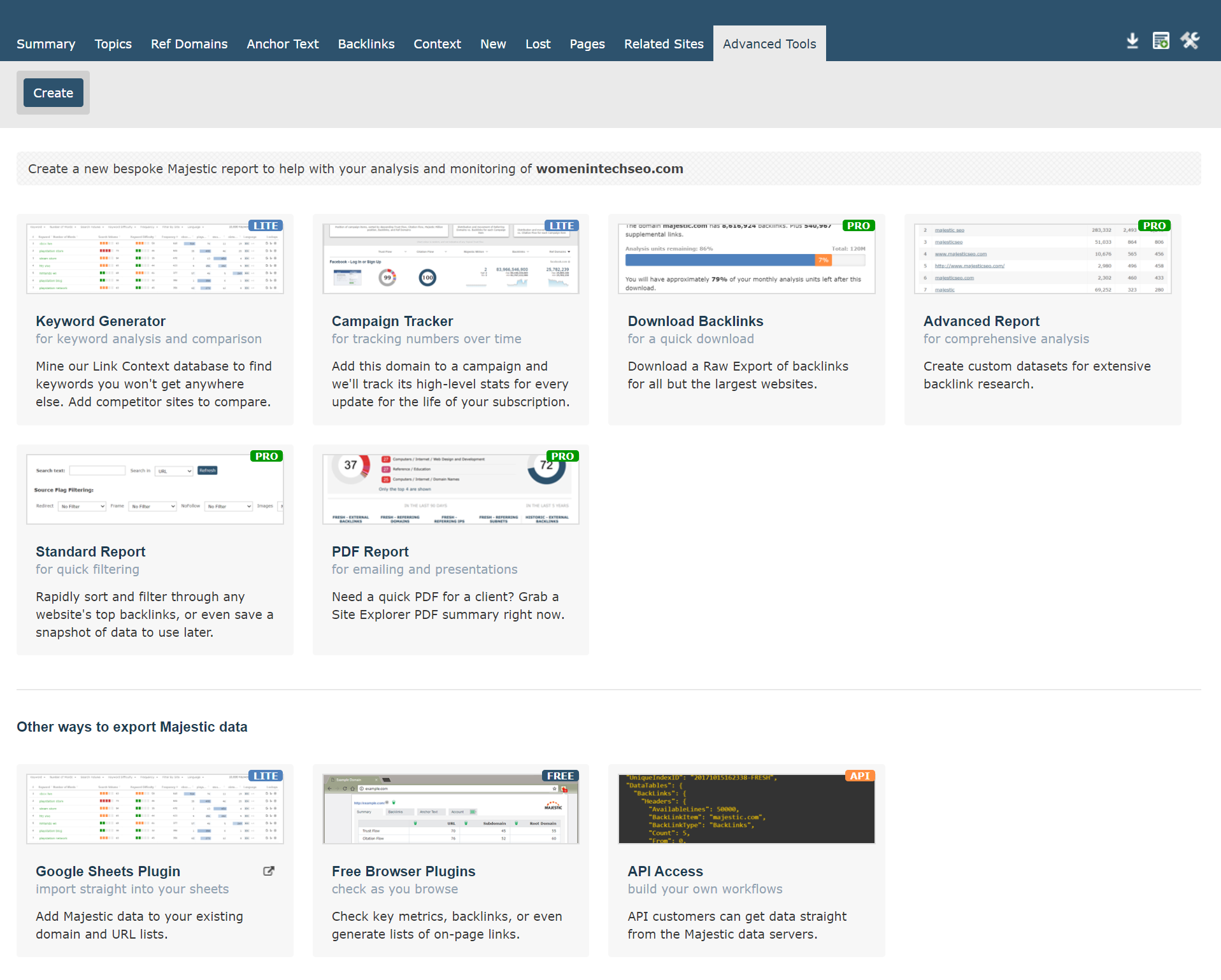
Search Scope
Here’s a few words on the domain/URL/subdomain scope of your Advanced Tools search.
This tool is all about letting you find the data that you know you have, as quickly as possible.
When you search for a domain, you will see saved reports for that entire domain, inluding subdomains or URLs. When you search for a URL or subdomain, we will show all results for the parent domain.
This is to make sure that you don’t miss a report when you may not be able to remember the exact URL or subdomain.
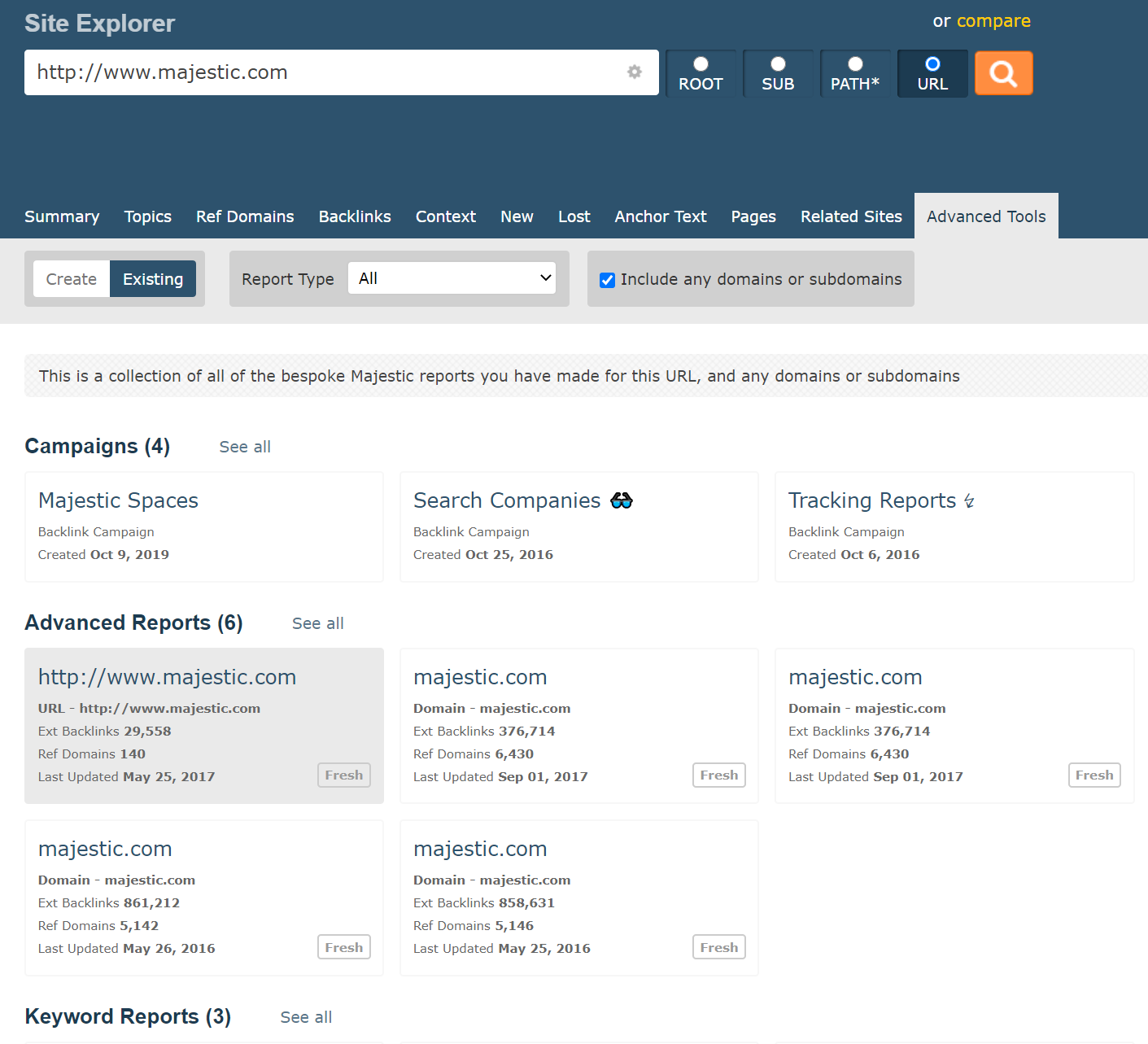
If you would rather limit your results to exact matches, you can un-tick the, “include any domains or subdomains” option in the filter bar.
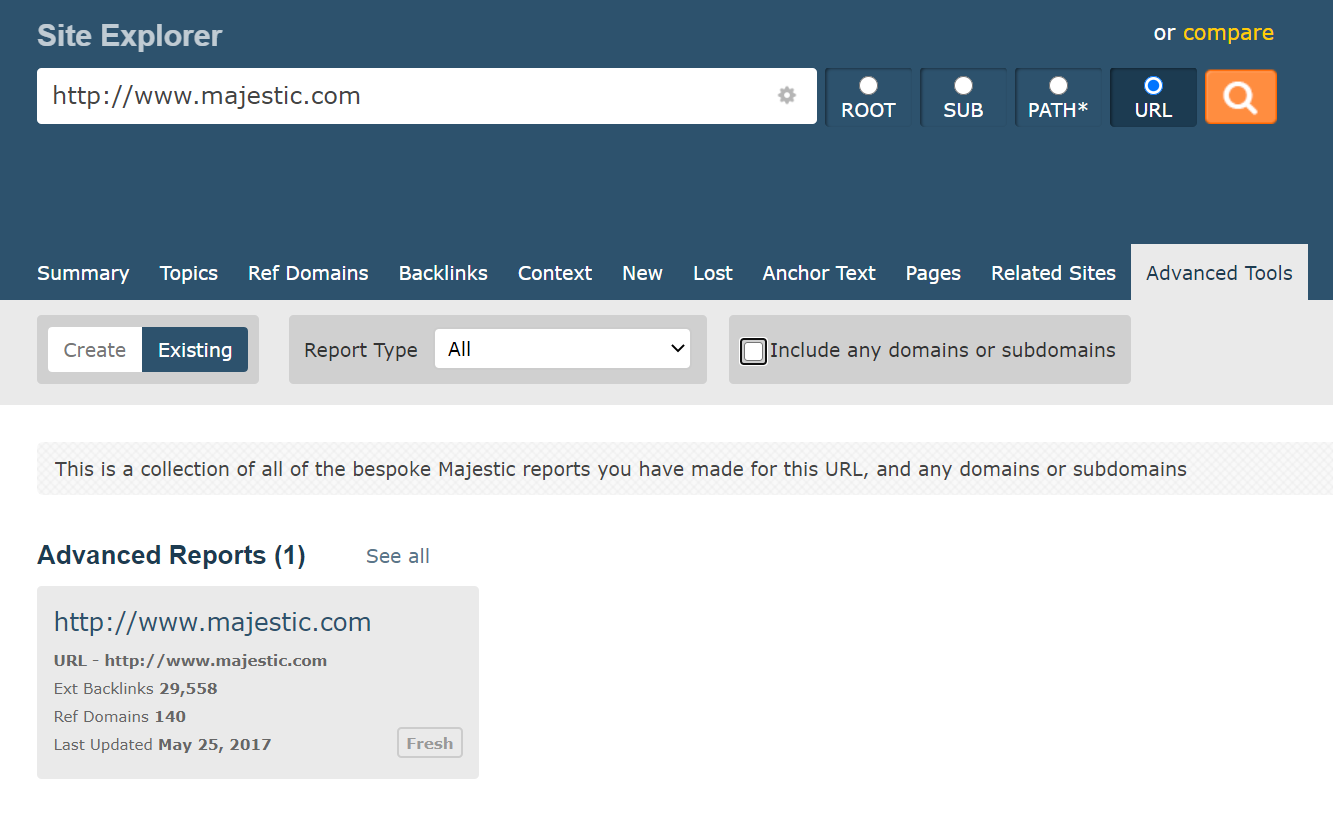
For similar reasons, this tool also combines results for both Fresh and Historic. There is no need to switch between the two indexes to find your report.
For this tab, we think that the slight change in how Site Explorer usually handles URL scope is worth the tweak. Please let us know if you see any odd results that can help refine our model.
Advanced Tools is for all Majestic subscribers. Some report types may not be not available for every subscription level.
We believe that Majestic gives you the most backlink data for your dollar (or pound, or euro). If you’d like a preview of just some of that data please take a look at our free showcase site.
We hope that you enjoy Advanced Tools and rediscover some long-forgotten reports. While Advanced Tools is a big step-forward, it doesn’t yet contain links to every single Majestic data view for a domain or URL. If you have a shortcut you’d like to see on this tab, or any way that we could make your life easier, please get in touch, our support team are really nice.
- New: Filter Pages by redirect target URL - February 26, 2025
- Two Free Social Tools - January 30, 2025
- NEW: Expanded Similar Profiles in Author Explorer - May 22, 2024






