
Today we are happy to announce that Majestic has started to show 301 redirects for Referring Domains as well as Link counts for 301’d domains.
This will generally increase the Referring domain counts – but especially they will jump for sites that have changed their website during their lifespan. Majestic moving from http://www.Majesticseo.com to https://Majestic.com is a perfect example.
How we have changed the Logic
The change now helps users see links that were previously “hidden” behind a 301’d page or domain. In the past, we would show you the link from the 301 URL itself, but unless you then did a separate lookup for the 301’d page, you would not see all the pages linking to the redirect itself. In the example above, this would be all the pages in blue.
The change will not affect Flow Metrics, as Majestic already passed Trust Flow and Citation Flow through 301s. This change brings the link counts into line with the metrics.
Transparency for each link
We have also made it easy to see which links are arriving via redirected URLs.

Why we made the change
Quite simply, our customers asked us to do this. It makes sense. Plenty of websites rely on 301’d URLs and this makes those redirects much more visible. We would also welcome feedback on whether this should be extended to other forms of redirect?
What happens if there is a redirect chain?
We will show you the start point and the end point of the chain. So if page A 301s to page B which 301s to page C, which 301s to page D, we will surface a link from page A to page D and signify that it is a redirect.
What happens if someone blocks the redirecting page from your bot?
In this case we will not show the links pointing to the page that redirects. We do, however, note that this page is blocking our bot. You can then find the page in the “Pages” tab and see all the URLs linking to that page and the nature of the block.
What will be the effect on my reporting?
The effect on sites you currently monitor could be major or minimal, depending on how the site has developed over time. Majesticseo.com (our old site) still has 1.7 million urls linking to it from nearly 8,000 referring domains, so in Majestic’s own case, the impact looks dramatic. Site that rely on PBNs that 301 may also see significant spikes. Other sites, though, will see almost no impact in the link counts. Overall, the counts will go up.
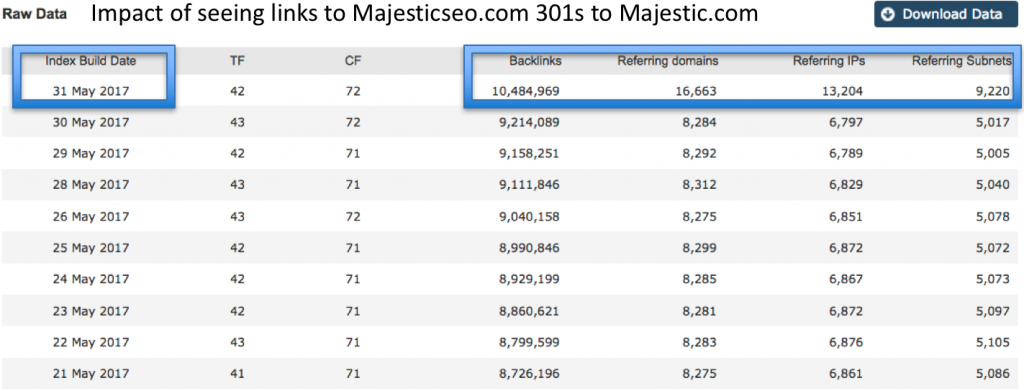
We hope you like the development.
- How Important will Backlinks be in 2023? - February 20, 2023
- What is in a Link? - October 25, 2022
- An Interview with… Ash Nallawalla - August 23, 2022







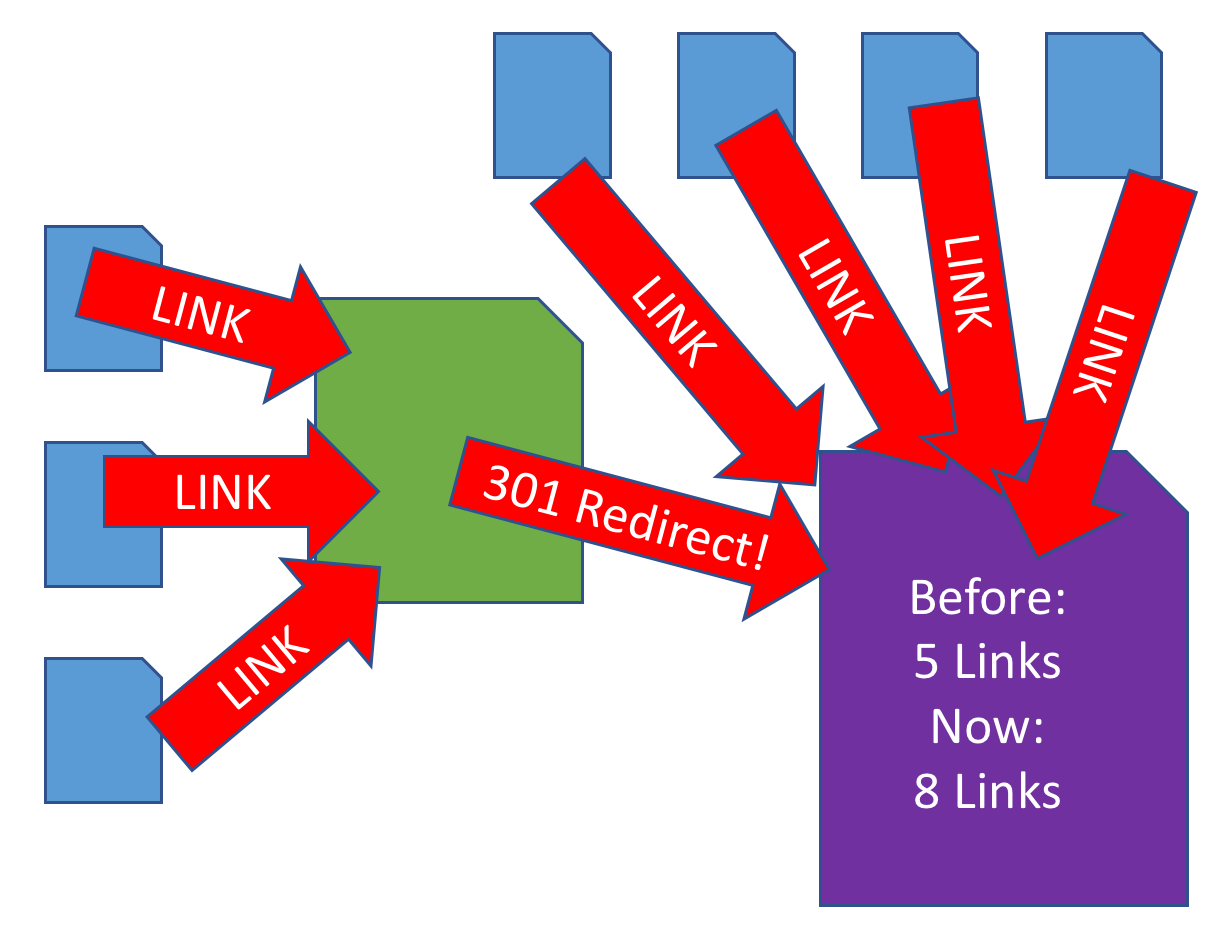
That’s a good improvement, but it’s not enough. Having things like an option to display titles of backlinks in the explorer and having external link count of each of the backlinks is a must IMO.
May 31, 2017 at 10:43 amHehe. Never happy. We have the page titles in the Pages tab. In the backl links tab there will always mathematically be many more links than pages crawled, so not a good place to show them. Click on the pages tab and there they are.
May 31, 2017 at 12:10 pmJust export the backlinks from Majestic and run it through Scrapebox. SB has an External Links tool that counts all external links (and/or internal links) on a page. Exporting backlinks will also show you the backlinks’ page title.
May 31, 2017 at 1:02 pmGreat update. I was actually thinking about suggesting that. 😀
May 31, 2017 at 2:16 pmThanks! It turned out to be a much harder task than initially foreseen! Well – the developers knew how hard it was, but I am just the marketing guy… I obviously knew nothing! 🙂 But we are here now and it will be awesome!
May 31, 2017 at 2:34 pmBeen waiting for this Dixon! 🙂
May 31, 2017 at 6:42 pmCurrently, You are showing Backlinks for End Point only. We suggest you to provide the complete link chain i.e.
A to B to C to D
like ahrefs.com is showing
May 31, 2017 at 7:39 pmI looked at Ahrefs and I did not see this, at least not for all 301 redirects links they report to Majestic.com. In fact (apart from the fact that it was REALLY slow, maybe I had a bad day) I also could not see any links coming through from majesticseo.com except the redirected final one tself.
We show the start of the chain, the last point in the chain AND the end target URl. You could easily put the start of the chain into a tool like https://www.screamingfrog.co.uk/audit-redirects/ if you need the whole chain on occassion. Maybe someone could use OpenApps to build a tool that adds this button on your browser and does this.
June 1, 2017 at 11:20 amHey guys good job, but it can be better. If you could provide the Redirection 301 Backlink data through button as you providing the Fresh Backlink on "Use Fresh Index" and Historical Backlink on "Use Historical Index" button. Because now we are unable to see the direct real backlink of a Domain as it was showing earlier.
May 31, 2017 at 8:10 pm>>now we are unable to see the direct real backlink of a Domain as it was showing earlier.<<
June 1, 2017 at 11:03 amThat is still there. You can still see the last link in the chain as its own direct link. We have added the sources that also link into that last 301 in the chain as extra links, not replaced the final link.
I was using 301s to prevent prying eyes from seeing where my links were actually coming from. Looks like that idea has been slapped in the teeth. 🙁
May 31, 2017 at 9:19 pmWell – you can block the bot, but that just sends another red flag. Aways happy to slap the grey stuff in the teeth though Matt 🙂
June 1, 2017 at 11:05 amVery good news. Happy with this. Thank you!
June 1, 2017 at 11:50 amHey Dixon,
Great update, very useful for diving in deeper. However, it’s filling up the backlinks and anchor text tabs with loads of unrelated keywords when someone has a 301, that I’m not really interested in when looking at anchor text ratio.
Anyway to turn it on and off?
Thank you!
June 1, 2017 at 4:57 pmThis is calculated quite far back in the process (which is why it was hard). If you have a clogged backlinks tab like this, then that is pretty useful information for you, because it suggests that there are probably some rather unsavoury links being redirected at you. The eaiest way to exclude them now is by using the <a href="https://blog.majestic.com/case-studies/download-every-backlink-one-click/">raw export</a> and either deleteing or isolating them in Excel. Hope that helps.
June 5, 2017 at 1:49 pmGreat work! It was never feasible to get a complete listing of backlinks when you have to examine each redirect as well to see who was linking through it. Could potentially see some additional info such as number of redirects as well?
June 2, 2017 at 9:05 amNot at the moment I am afraid. If the clamour for it grows, we may get it into the development funnel, but this was complicated to do and adding a hop count would be another layer of complexity. That said, we are very happy with how this release has been received and it would be nice to make more out of this over time.
June 5, 2017 at 1:45 pmAh yep Chris I agree that would be very nice, but knowing how much time it takes to do that manually now I assume it’s not an easy task…
@Dixon what about the idea of just having a simple filter to show or hide backlinks that have redirects?
June 6, 2017 at 2:49 pmSimple for you! 🙂
June 6, 2017 at 2:56 pmWe’re looking at this. May be doable.
Hi, where can I see the report that is at the 2nd image? i search around (I’m a paying user) and couldn’t find it
June 5, 2017 at 12:14 pmYou will find it on the Backlinks tab e.g. <a href="https://majestic.com/reports/site-explorer/top-backlinks?folder=&q=majestic.com&oq=majestic.com&IndexDataSource=F">this link</a>. This will change over time, so search on the pge for the text "301" to see an example. I’ll update the image to link to that URL as well.
June 5, 2017 at 1:41 pmThanks Dixon, but I meant this one:
https://blog.majestic.com/wp-content/uploads/2017/05/Screenshot-2017-05-31-09.39.35.png
thanks
June 6, 2017 at 7:07 amOh sorry. This is in the Campaigns drill down.
June 6, 2017 at 2:55 pm1: Set up a Campaign
2: Wait a bit
3: The data starts getting tracked, although it may also be prepopulated these days… not sure.
https://blog.majestic.com/case-studies/majestics-campaign-feature-improves-workflow-client-communication/
How do you get the data to appear as it is in the last image of the blog post?
June 7, 2017 at 10:50 pmThe one labelled "Effect of 301s on Majestic.com"?
June 8, 2017 at 1:53 pmSet up a campaign for a set of sites, Then drill down to the site you are tracking. Here’s a video on Campaigns: https://www.youtube.com/watch?v=6A-c95Kqrb0 I did on setting up campaigns. Or just look at the blog post: https://blog.majestic.com/development/new-feature-do-you-want-to-manage-your-analysis-with-different-backlink-campaigns/
Thanks for making the 301’s more visible for us in the majestic results. A very welcome and handy report
June 8, 2017 at 5:21 amAll I have to say, is that how come a tool like Majestic, took untill middle of 2017 to implement this, when the digital community is aware of this for years now.
Better later than never, but I won’t praise you as in reality you should have implemented this a while ago, and if people say that this is a great implementation, your development team might get the wrong idea, and keep doing outdated/late improvements.
June 8, 2017 at 1:45 pmThanks for the release – this is a useful development and whilst it seems simple I’m sure it was a big dev project.
June 9, 2017 at 11:48 amI had to redirect guerradays.com from an old domain (rickguerra.com) because the law firm I built the website for changed it’s name last year. I have 54 referring domains and citation flow of 28, but a trust flow of zero. Is my 301 redirects potentially hurting my trust flow rank? I read in Google whitepages that it doesn’t matter as long as you don’t have a daisy chain of 301’s.
June 9, 2017 at 5:06 pm