Examining the Pages
What does the Pages tab do?
The pages tab displays all of the pages in your site (Or ANY site) ordered by its Trust and Citation Flow. The total number of external backlinks to the page is shown as well as the number of referring domains. The date with which the page was last seen by the crawler is shown and when it was first added to our index. You are able to download this data into CSV so you can analyse it in more detail.
What insights does it give me?
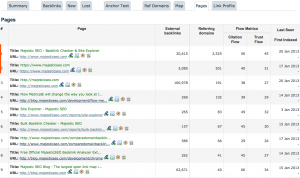
This tab on Site Explorer lets you look inwardly to see the top, most linked to pages on your site. It is useful to know what your most valuable page is, as this is the page most people will first see when visiting your site.
The tab lists all the URLs that have external pages linking to them. Because the URLs are ordered based on the number of referring domains, you immediately get an idea of what pages are of most interest to other writers on the Internet. In addition, we return Flow Metrics for each page and it is interesting to note when pages have high flow metrics but are ordered lower in the list – as these pages carry significant weight, but are not being linked to by many sources. Simply re-Tweeting or running a short campaign around this existing content may result in proportionally better results than writing new content from scratch.
This tab can be used is to give an insightful profile of any site – not just your own. By looking at Majestic’s blog, we can see that the top most linked to page is the blog homepage. Other than the homepage, articles that really stand out are Flow Metrics, introducing Site Explorer and the freshness of our data. This shows that most associated terms with Majestic are our Flow Metrics, Site Explorer and the Freshness of our data. What does the web say is your profile? Is it what you would expect?
This gives a great insight into what people want to see from your site and what content is popular which can help when developing new content and pages.
Link profile
What does it do?
By using an iterative process of flowing through our link map, we are able to give an indication of how effective a URL is based on the flow of a characteristic through the web. This is shown as a number between 0 – 100.
Trust flow and Flow metrics have fundamental differences which is why the charts are not symmetrical.
Citation Flow works by using our old metric ACRank to predict how influential a URL might be based on the sites that link to it. Trust Flow however is based on the fact that trustworthy neighbours link to other trustworthy neighbours. By starting with a list of manually reviewed URLS that have a crowd-sourced level of trust, if a URL has a high Citation Flow or Trust Flow score, then proportionally more of that value will “flow” through to the links from that URL.
Still confused about Trust and Citation Flow? Watch the welcome to Flow Metrics video.
What insights does it give me?
The link profile tool can give you the most important insights into your site as well as your competitors by displaying information regarding the quality of the links. This is very influential to your site’s ranking as no matter how many links your site may have, if they have a low Trust and Citation Flow than they are much less valuable.
Trust Flow and Citation Flow are Majestic’s own Flow Metrics that measure the quality of links and thus how influential they are. Research has shown that Flow Metrics most closely correlate to Google’s PageRank metric in comparison to our competitors. Therefore if your site has a high Trust and Citation Flow it is likely that it will also have a high PageRank.
So, how can these images tell you the quality of the links I hear you ask?
The graphs show the Trust Flow of the site on the y axis and the Citation Flow on the x axis. Lower quality sites not only have less links but the area where the colour is darkest seems to be much lower on the trust axis and much closer to the origin. Most sites tend to have a lower Trust Flow than Citation Flow although this isn’t always the case.
One way that this tool can be used is to determine whether a backlink is worth pursuing and building a relationship with a site. The link profile tab shows two different graphs, one that shows the Flow Metrics of the referring domains with the other showing the Flow Metrics of the referring backlinks to the site. By looking at the referring backlinks of a competitor, you can find links that are worth pursuing as the majority of higher Trust and Citation Flow links would be worth investigating because there is a high chance that these links are coming from a homepage and will therefore be valuable. You can look at the detail of a site’s link profile and then find the individual backlinks by using the backlinks tab or by creating a report to really drill down into the data.
- Actionable SEO – Top Pages and Link Profile - January 22, 2013
- Actionable SEO: Using Referring Domains Information - January 9, 2013
- Actionable SEO – The Fresh and Historic Indexes - December 29, 2012







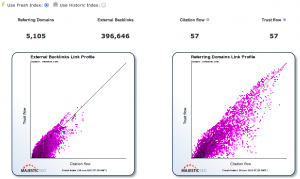
Very useful SEO tools, they helped me fix a lot of my new site. Majestic Thanks for your help.
January 25, 2013 at 8:27 pm