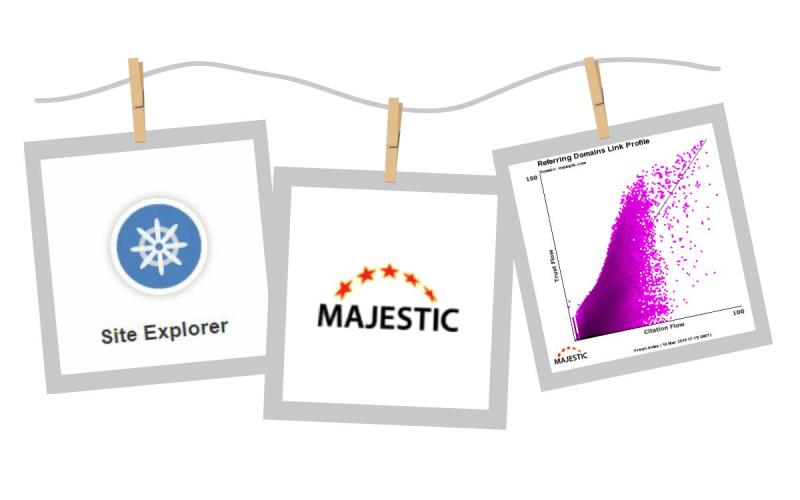
It’s no secret that the Site Explorer has always been our pride and joy. Over the last few years, this multi-functional tool has helped millions of users get a much better understanding of their own websites, their Link Profiles or their competitors. Today we’re happy to release a few new additions and we hope that these small changes improve your quality of work. So, what’s new?
The Link Profile tab is gone!
There is no longer a dedicated “Link Profile” tab in the Site Explorer. The page is now accessible by clicking the Link Profile graph on the Summary page, or by the “Referring Domains” link underneath.
Now when you click on this new link, it will take you directly to our Referring Domains Link Profile and External Backlinks graph; this is especially helpful if you want to compare their flow metrics:
We’ve added the cog to Site Explorer search bar
You can now jump to common actions like ‘Go to URL’ or ’Add to the Bucket’ directly from the search bar. We’re also excited about including a ‘Verify’ domain option in our gear. Verifying domains has never been easier!
Added verification status to Site Explorer search bar
In order to make it clear which domain has been properly verified with our Webmaster Tools, the status of the domain will now appear in the search bar.
A green tick means it’s all okay, where as an orange triangle means there has been an error in the verification, or that the domain is not activated.
Tweaks to “In the last 5 years”
The link to switch to Historic/Fresh Index is now on the text, rather than the individual numbers:
We hope these changes help when you’re using Majestic.
- Ready for some changes with the Site Explorer? - June 24, 2016
- Estimating what Trust Flow you need in a vertical - April 7, 2016
- Introducing Creative Ways of Using Email Notifications - February 22, 2016







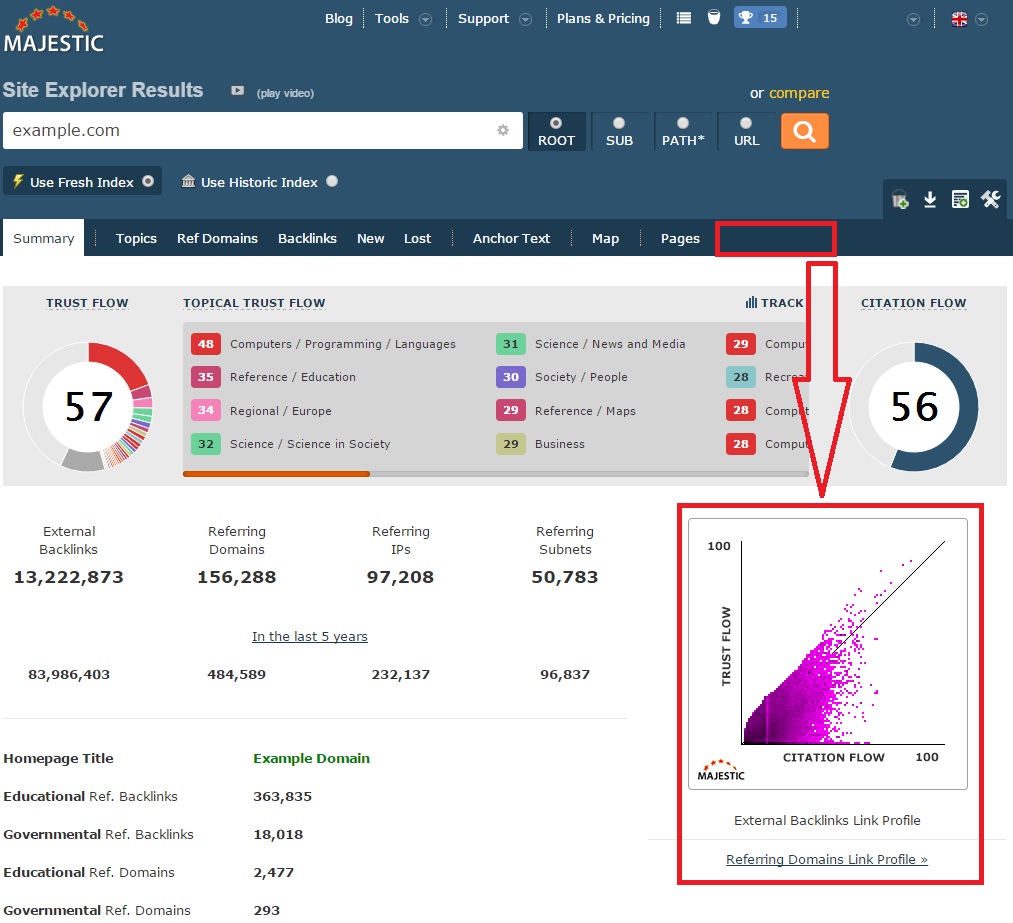
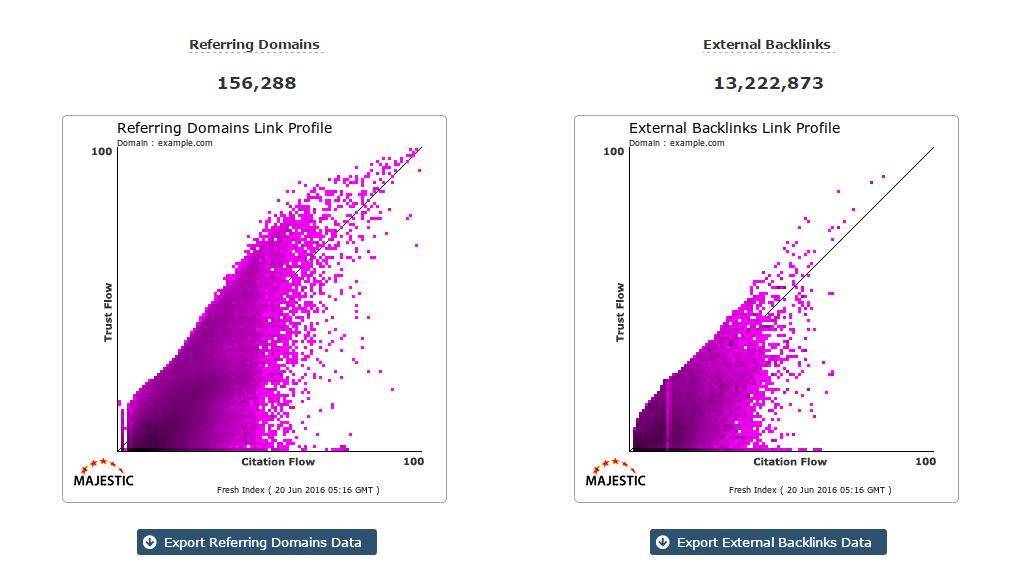
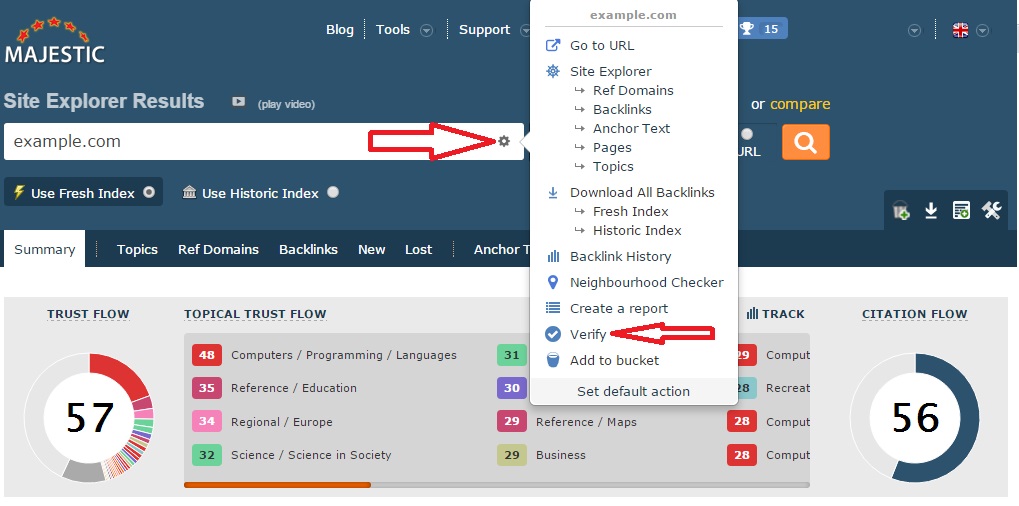
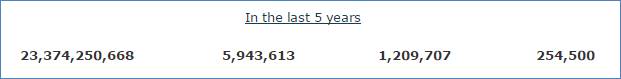
Great and informative post. I need this information to use the site explorer. Thanks a lot.
June 24, 2016 at 10:53 amYup, that’ll do it. You have my apptrciaeion.
July 19, 2016 at 4:03 pmfantastic……
June 29, 2016 at 2:42 pmUnfortunately I was not able to get to know the links that have affected the site
June 29, 2016 at 3:51 pmWell it is likely THESE ones
We cannot get involved in individual link audits, but if our free training is not enough, you can look for a local Majestic user at <a href="http://majestic.com/busines">http://majestic.com/busines</a>
June 29, 2016 at 4:24 pmHi Abu,
June 30, 2016 at 9:04 amWhy’s that? Do you need more guidance on how to analyze backlinks? If yes, please email us at help@majestic.com to request a demo.
Regards,
Eliza
very good. thanks.
June 29, 2016 at 5:04 pmThanks for the update. Minneapolis SEO Specialists love working with your tool and use it on the daily base!
June 29, 2016 at 7:43 pmvery nice! good!
June 29, 2016 at 8:00 pmThanks for the new updates and tweaks . I LOVE IT!
June 29, 2016 at 11:41 pmThanks for your enthusiasm! 🙂
June 30, 2016 at 9:12 amRegards,
Eliza
What is the correct way to get to know the good links that influenced your site in recent months?
June 30, 2016 at 12:08 amHi Abo,
June 30, 2016 at 9:11 amPlease check the text about our New tab: https://blog.majestic.com/general/new-timesaver-best-new-links/. It would give you all the info that you need!
Regards,
Eliza
I’m trying to block majestic’s crawler on our site. Will it still work like before?
June 30, 2016 at 1:34 amHello Jo,
June 30, 2016 at 9:09 amNo, if you block our bot, we won’t be able to crawl your site anymore.
Regards,
Eliza
Good Job on the Upgrade Majestic.
June 30, 2016 at 4:59 amYou have done a lot for our website. It’s moving to good ranking, be blessed.
June 30, 2016 at 6:20 amI like it, thank for all
June 30, 2016 at 7:04 amI really like majestic and use it for my projects. I work at a digital marketing company in San Antonio and I have recommended Majestic in my blogs as well.
June 30, 2016 at 7:10 amYeah it looks nice changes and majestic is awesome tool always
June 30, 2016 at 8:48 amRegards!
Good Informative post. Thanks.
June 30, 2016 at 9:41 amThank for majestic for the awesome changes. I usually use your tool to check my site for spammy links by my competitors.
June 30, 2016 at 5:05 pmAwesome! Thanks for the update.
June 30, 2016 at 5:20 pmHi, Thx for the Update, i hope this will make my work a bit easier 😉
July 2, 2016 at 11:07 amVery useful Information.
July 14, 2016 at 8:03 pmAwesome Post! Thanks.
July 16, 2016 at 10:16 pm