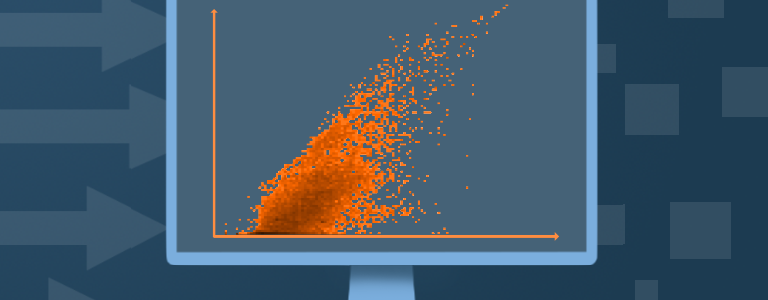
Oh wow are we excited. We have been working on this for months… and months… and months.
Today, Majestic SEO are really proud to announce two new and significantly improved evaluation metrics, based on link data. For the first time, we are now able to use an iterative process – flowing through our link map – to give you easy to understand numbers (between 0-100) on how effective a URL is based on the flow of a characteristic through the web.
When we looked at the page and domain metrics in the industry today, we found PageRank faltering (and trademarked) and that really left the industry leader as MozRank. SEOMoz and MajesticSEO have a friendly rivalry – we push each other to do better. We therefore encourage you to compare our metrics with theirs. We think we just raised the bar.
Today we are launching two metrics – Trust Flow and Citation Flow. These form the initial pillars of our new flow metrics algorithm and can be applied to any URL, any sub domain or root domain. Together they give you new information about backlinks and when you map all the Trust Flow and Citation Flow to a website, you also get a really cool chart showing the site’s link profile graphically!
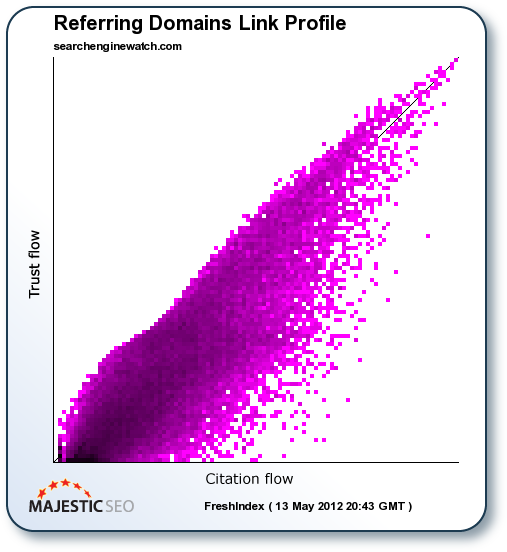
I’ll tell you a bit more about how the Flow Metrics work in a bit – but let’s have a look at the charts. Every link to a site has a Trust Flow value and a Citation Flow value between 0 and 100. So every link nearly fits on a 100 X 100 grid. Links with high Citation Flow end up more to the right… links with more Trust Flow end up higher on the chart. Of course, many links could have the same scoring, so the density and colour of the chart helps to visualize these.
Here we are comparing two sites with quite respectable link profiles – Search Engine Watch vs Search Engine Land. Almost every link flow chart that you generate for a domain will tend to have this elliptical nature and we expect SEOs will debate for months to come on what each chart means, but from our perspective, the area where the colours get dense look to be highly significant .
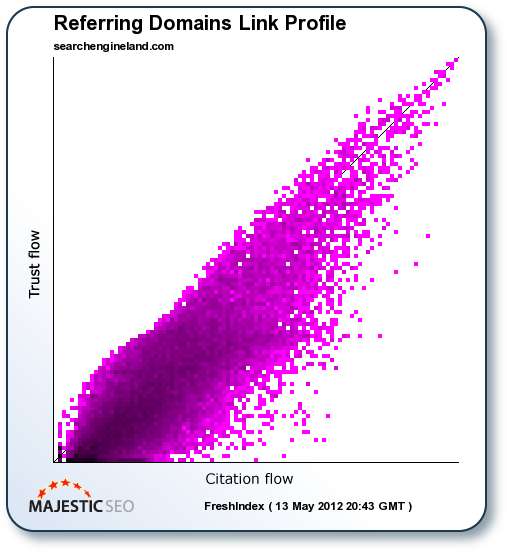
Visually – these link graphs seem very appealing. So is this a trick of the stats? No – there are now many iterative algorithm calculations going on now during each index update, so that if a URL has a high Citation Flow or Trust Flow score, then proportionally more of that value will “flow” through to the links from that URL. Doing this once is cool. Iterating this loads of times is incredibly difficult – but we have cracked it and now we are able to give this to you instantly in all your reporting tools.
Flow Metrics Explained
To help visualise how Flow Metrics work, imagine a wave coming up onto a shore full of rock pools. You want to predict which rock pools are likely to have water in them. The wave comes crashing over the rocks and we know that the first pools will fill up. When they fill up, they spill out into neighbouring rock pools. Water can flow from several pools to fill up a rock pool a long way from the shore line… but eventually the water will dry up. If your rock is still dry… it’s not in the right place.
Graphically we can see what happens, by charting two Flow Metrics. Like fingerprints, we see the data come alive. Let’s look at a respected site like the BBC and then at a less dominant site like XL Pharmacy. The lower quality site not only has LESS links, but the areas where the colour is darkest seems to be much lower on the TRUST axis and much closer to the origin. We seem to see this pattern over and over again and by the end of this post we expect many of you to stop what you are doing and start looking at these patterns for your own sites as well.
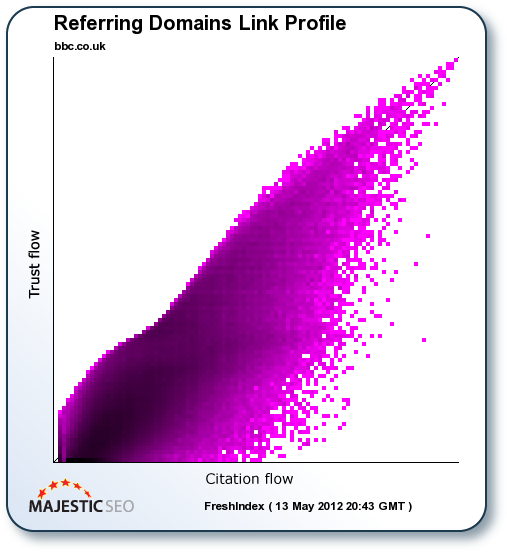
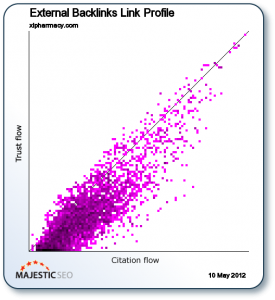
What is the difference between Citation Flow and Trust Flow?
These two metrics have intrinsic differences, which is why the charts are not symmetrical.
Citation Flow
This flows our old metric – ACRank – making it much more accurate at predicting how influential a URL might be based on how many sites link to it. Because backlinks are now not all created with equal weight – and because a strong link will have a relatively stronger influence on URLs further down the chain, you can see how much better Citation Flow is as a mathematical logic than the old metric of ACRank.
Trust Flow
We start with a large list on manually reviewed URLs. These have a crowd-sourced level of trust but by no means include all the trusted sites on the web. It turns out, though, that trustworthy sites tend to link to trustworthy neighbours. Those neighbours also tend to link to trustworthy neighbours themselves. In fact – after lots of iterations – those outside the circle of trust are put in the cold. So Trust Flow, like Citation Flow passes THROUGH urls like sound passes through walls – with awesome effects.
In our tests, we see that most backlink profiles have better Citation Flow than Trust Flow – so if you see any sites with better Trust than Citation, we’d be interested in knowing about them as I am sure there will be more than one SEO starting to analyze these statistics.
Other cool things about these metrics:
1: We flow through internal links too
Bet you thought we didn’t care about internal links? Well although we don’t report on them, flow metrics do pass through internal links. This means a strong home page can influence the metrics of pages within its own site – although strong external links to inner pages will significantly boost a Flow Metric.
2: We aren’t using anyone else’s metric
We crawl the whole web. We’ll make our own decisions about what is and what isn’t “trustworthy” from now on. We think our way is better anyway.
3: They update every day
Every time our index updates, so do the Flow Metrics. For the Fresh Index, that means daily!
So how can you start using these new metrics?
We have built them in to our tools – from today. They will be in:
* Our bulk back-link checker tool – where we encourage you to compare en masse against anyone else’s metric.
* Our Site Explorer – where you can also see our new flow profile charts
* Our standard reports – so you can drill right down to the detail.
We hope you get as excited as we are and invite you to start analysing our new Flow Metrics, comparing websites, comparing our metrics with the competition and giving us feedback. Please tread gently on our dreams, though. You would not believe the sleepless nights that Alex and Steve put into this work.
As of today, we will be making the system live with the Fresh Index. We hope you like it!
- How Important will Backlinks be in 2023? - February 20, 2023
- What is in a Link? - October 25, 2022
- An Interview with… Ash Nallawalla - August 23, 2022







Like seriously, guys, that’s freaking unreal! I’m mighty impressed, I think it’ll take a little while for everybody to get their head round it though.
I feel that, rather than the post above, you could of put all of that in a Video so that it makes more sense to folk while you can visually do demonstrations as well, just a suggestion mind…
Thanks,
Ryan
May 14, 2012 at 10:55 amWe’ll get right on that 🙂 – also some more technical insights and more tutorials.>
May 14, 2012 at 1:51 pmHey Dixon,
Awesome stuff. I think the new trust level metric is great, something that just the old ACRank alone was missing.
We will have fun digging into these.
Couple of other things I’d love to see now you have these metrics –
* The ability to change the axis to consider just trust flow or just citation flow (ACRank) against referring domains. So it would be cool to just be able to look at the number of referring domains against trust flow/citation flow for example. Sometimes easier to visualise (will have to do in Excel for now :-).
* Link profile fight to consider root level metrics. At the moment it seems to just be page level. (In site explorer you can choose both?).
Congratulations to you and the team, the hard work looks like it has really paid off!
Cheers.
Dan
May 14, 2012 at 11:29 amHi Dan,
Thanks for the comments.
With regards to a URL level link profile fight – the tool should switch automatically to URL mode if you specify “http://” before the rest of the URL in either of the two inputs – ie, URLs need to be expressed in long hand.
Its something we may have to work on…
May 14, 2012 at 12:48 pmGreat tool Dixon…I’ll gonna try and test it.
I think the trust level metric is great.
Thanks.
May 14, 2012 at 11:49 amIf it isn’t already, then making the y-axis logarithmic (the trust scale) might help tease out more information from the chart visually.
May 14, 2012 at 12:07 pmAll the juicy dark purple is hiding valuable information in the bottom left corner at the moment…
Ah! You’ll be wanting to dig in using the reports to see all the dark area detail. You are right that this is where the real juicy stuff is, I think.
May 14, 2012 at 1:13 pmDixon, Looks like you guys have been hard at work as always 🙂
Really looking forward to giving the new metrics and visuals a test drive.
I think an animated “change over time” would be great for this particular data visualization. I’m assuming this would be doable with the data you store?
Any teasers on other ideas you guys have in the pipeline?…
May 14, 2012 at 12:57 pmThanks! We are going to listen to the feedback a bit now – then work on the best ideas.
May 14, 2012 at 1:10 pmAwesome news Dixon.
I’ve been longing for a Majestic feature like this for a long time.
I agree – you’ve just raised the bar!!
The link profile fight is great too… 🙂
May 14, 2012 at 1:22 pmA new tool. Very good!
May 14, 2012 at 2:19 pmGreat analogy with the waves, I’m excited to test this new tool out! If it works out, it’ll be a nice way to show clients just how important link QUALITY is.
May 14, 2012 at 2:40 pm@tallerSEO has talked about this in Spanish: http://www.tallerseo.com/2012/05/majestic-seo-nuevo-lanzamiento.html
May 14, 2012 at 2:42 pmHere is one domain, which demonstrated an interesting link profile during testing:
Can anyone come up with any others? May 14, 2012 at 2:53 pm
If i understand this even majesticseo.com is not doing well. Can’t be just a simple score number will do the job?
May 14, 2012 at 3:00 pmWe are doing pretty well – it’s not uncommon for good sites to have higher Citation Flow than Trust Flow, but if you want to improve our Trust Flow then simply link to us from a URL with a good Trust Flow value 😉
May 14, 2012 at 4:00 pmWell I have to say I Like it!
Makes for interesting reading thats for sure, our Site (Ford Dealer in the UK) www.jennings-ford.co.uk came out with cf=44 and tf=45 however I am still a little unsure as to what a Good score would be.
The Dark area is definately more in the Citation area over the Trust area.
So just to clarify what this is saying, should we now be looking for sites that are darker closer to the trust area to try and get them to link to us?
Im unclear as to what the definition of Trust is as well.
Any comments would be much appreciated!
Thanks
May 14, 2012 at 3:05 pmDale
Hi Dale,
Because there is so much data here, saying what you exactly need to look for is going to tae a bit of getting used to and analysis. I did an analysis of correlating Citation Rank with Page Rank, for example and the correlation was astounding. From what I am seeing, the dark patches feel good – but actually going into the reports and seeing the links by Trust flow and by Citation flow is where the real analysis needs to go next.
We are providing the data/information for the SEO world. The SEO World now needs to work out how to interpret this. Different sites/urls will reveal different things. A blanket strategy is still a bit away.
May 14, 2012 at 3:54 pmGreat job guys. Those are the best news that I have received lately. I hope you will continue to improve Majestic.
May 14, 2012 at 3:17 pmThanks!
I’d like to be able to see Flow Rank and Citation Rank Numbers for the page being looked at, above Flow Rank and Citation Rank Numbers for the root domain.
An example of this is looking at a wikipedia page. The page itself can have very low backlink numbers, very low flow rank, and very low citation rank. But because the root domain has enormously high numbers of all three metrics, the page ranks high in Google SERPs.
Being able to see root domain numbers and page numbers on the same page in majestic would be incredible.
May 14, 2012 at 3:26 pmMike – you can! Check the “top baclinks” tab for any URL in the site explorer:
See a screenshot here.
May 14, 2012 at 3:44 pmWow 😉 Dixon, it looks nice. this is really cool. i’m even sad, that i didn’t do it myself.
May 14, 2012 at 3:26 pmWow, just as I was getting a handle on regular linkbuilding, now THIS! I love the way it visualizes the status. Will dive into this matter even more…
May 14, 2012 at 3:39 pmThis is crazy … I would love to see and try to follow all the tutorial about the new settings :d
May 14, 2012 at 5:09 pmHello,
Here is a website that has Trust flow > Citation Flow…
it-lebanon.org
Citation flow = 9
Trust flow = 15
you can send me email if you want more.
I’m also interested in helping in your tests.
Regards
May 14, 2012 at 6:47 pm-Fadi
Hi,
here is another domain having tf (=33) > cf (=26)
kitexcite.com
-Fadi
May 14, 2012 at 7:02 pmI hope the Hollywood guys who produced “Meet the Fockers” don’t get snippy and growl over you’re using “Circle of Trust”. It would be interesting to see a 3rd color touch point that highlights a dual high-Trust and high-Citation flow • or if that’s even on your radar?
May 14, 2012 at 9:06 pmLike it! awesome feature and you definitely gave a monstrous index. Great work!
May 14, 2012 at 11:42 pmSo far I love this very quickly seeing if a site is worthy of pursuing for a link or not!
Also, guys the chart is clickable and will open in the tab titled “Link Profile” in case you missed it the first time around. I did.
Question for Majestic: On this Link Profile page is a selector that lets you view the chart for either the individual links or the referring domain stats. Is “external backlinks” ONLY looking at the flow metric that each linking URL has, whereas the “referring domains” looks ONLY at the flow metric of each individual domain that’s linking in?
If that’s the case, then it’s obvious that the chart for external backlinks is so much smaller than for domains, because most backlinks to a site don’t come from the homepage (that’s the simple explanation), and most pages that link to a site will only have a small percentage of trust and citation flow compared to the whole domain.
The simplest and but important use of this data I see right now is if you view the “referring backlinks” chart of a competitor and see some very high trust and high citation flow links (and by high I mean past the halfway mark up the middle), these would be worth investigating because chances are these links are coming from a homepage somewhere 🙂
Bravo for this new tool!!!
May 15, 2012 at 12:49 am> An example of the very high citation and trust flow backlink to try and steal from your competitor would be this: http://i.imgur.com/2Liat.png
May 15, 2012 at 12:57 amHi Chris,
Actually – there are less nodes in the “referring Domain” representations, than External Links representation, because any referring domain always has one or more link pointing to your site. HOWEVER, the charts appear like there is less links, because a URL tends to have a lower TF and CF than a domain, so at the URL level the dots get bounced more to the bottom left and get DARKER as a result, indicating more links with those characteristics.
At least – that’s how I am seeing the data at the moment.
May 15, 2012 at 7:42 amLove it! This is going to save us so much time while giving a lot more insight into url trust metrics.
May 15, 2012 at 1:27 amNice work lads, very, very impressed. This is the sort of insight that makes my job much easier!
May 15, 2012 at 2:20 amThe Better Business Bureau business reviews would all score very high on Trust Rank and Citation factors I am guessing!!
May 15, 2012 at 2:43 amWow, this is very impressive. I saw SEJ linking to this post on FB and nearly passed it up. Very cool and I think it’s finally time to sign up! 🙂
May 15, 2012 at 2:50 amOk..now I have two more numbers I don’t understand.
Can you make it easier?
If I’m 4 by 4 what does this mean? Is it good? Or do I go out and buy a new truck.
Maybe you can hire a fifth graders and write the definitions…Maybe you should change it to words..for example a 2×2 means..your screwed, nobody cares about your piddlyass web site.. 10×10 means. …wow someones been busy writing blogs your moving up…and. 99×99 …you must be the God.com website…….
If I show the graph to my US customers the are going to say “that’s pretty, can you make my graph look pretty too”. Or if that are in the UK they will say “bloody h’ell what the fooook does that mean”
May 15, 2012 at 3:19 am>>Can you make it easier<< I suppose you can just go to Google and take the order the results appear... call the top result number 1, second result number 2, third result number 3 and then Bob's your uncle? 🙂 We provide the building blocks for SEOs. Interpreting the data... I am afraid that is what you'll need to work on. There is nothing very simple about seeing the relationship between hundreds of biliions of anything, let alone urls. Two numbers between 0 and 100 is a pretty good attempt we feel - but you are welcome to take one number... Citation Flow correlates very well with Page Rank as it happens. Will that do you?
May 15, 2012 at 7:18 am> Oh that would make a great video 🙂 To show an example of 2 sets of top 3 sites for different KWs perhaps.
Even better would be to choose HIGH Comp site as one example and another at Low comp niche specific keywords. Just an idea…
I appreciate this kind of comparison would probably to come with a ‘*disclaimer* but think it would help to show that… either way, great work chaps.
May 16, 2012 at 11:53 amDereck C 🙂
Awesome, Awesome guys!
Have to put laborious work on hold for a few hours while I test this and compare 🙂
Thank you!
May 15, 2012 at 4:30 amWe do like to help where we can 🙂
May 15, 2012 at 7:10 ampepsi.com apparently has trust flow more than that of citation flow.
Good job Alex and Steve and thank you Dixon..
May 15, 2012 at 5:06 amThanks Divi. Now we asked for them, we are getting these examples coming out of the woodwork. I hope people don’t mind, but I will suppress these links from here on in.
May 15, 2012 at 7:09 amLooks interesting, but I’m still not totally understanding what the two metrics say. I like the rock pool analogy for link flow in general, but you never really connected it to the metrics.
Is trust flow how links flow through only the trusted sites and citation flow how the links flow through all sites?
May 15, 2012 at 5:39 amTrust Flow starts from a set of trusted URLs but after that it flows through web graph (apart from links marked as nofollow). This is how Trust Flow can reach even pretty remote sites but the further they are away the less of flow they’ll get. Big difference between Citation and Trust can indicate some kind of problem with the link profile – charts are a good way to visually see if that’s the case.
May 15, 2012 at 11:04 amgreat work, majestic team, these 2 things are new to me, I hope I will learn it, I have one questions,
If we have to check quality of backlink, Trust flow is the right thing to depend on?
May 15, 2012 at 6:21 amCool, when will the metrics become available via the API?
May 15, 2012 at 6:51 amKrytle – it is already there. Please set up a suppor ticket.
May 15, 2012 at 7:07 amThis one might be interesting as it is a blog that is only 2 months old. Trust is higher than citation, with very few referring domains yet. Maybe lack of data will help you see how the trust>citiation pattern begins.
Fresh index
=========
Referring Domains 23
External Backlinks 961
Citation flow 7
Trust flow 11
beijingtravelreport.com
May 15, 2012 at 7:41 amDailymail is one of the sites which has better Trust Flow than Citation Flow.
May 15, 2012 at 8:01 amWell done Dixon!
Just one question – How much you think Trust Flow differs from Moz Trust?
May 15, 2012 at 8:43 amWell we measure different things but:
cf correlates better with Page Rank than anything else out there.
We update daily
Our correlations with “quality” (however you define that) feel intuitively correct, both at the domain and the URL level.
We think these metrics are stronger. But this is a huge amount if data. It all needs analysing, really. Over to you guys 🙂
May 15, 2012 at 11:53 amDoes the fresh index still update daily? or is it from an archive weekly/monthly build.
October 3, 2012 at 12:04 amMostly daily, still.
October 3, 2012 at 12:17 amI was literally just weighing up the pros and cons of dumping MajesticSEO and using Moz instead, purely because AC rank is of no real value and the Moz metrics can be quite useful.
May 15, 2012 at 8:55 amThis is pure VALUE! Thanks to everyone at Majestic!!
I get that the domain flow is = to the trust & citation of the root domain. However, what is the url flow metric measuring?
May 15, 2012 at 8:59 amLet say a website with cf=33 and tf=26 , is this good? Also which is better cf > tf or tf > cf ?
May 15, 2012 at 9:38 amHow can we order a report’s backlinks in order of trust/citation flow?
I can see “Top pages/links (sorted by ACRank)” – but that is the old metric.
Thanks
May 15, 2012 at 11:21 amAt the moment I think the default order is a sum of tf and cf. We have other sort options on the list, but working on Csv files first which are what people seem to want most.
May 15, 2012 at 11:48 amExcellent development and great to see you still innovating. I’ll have fun explaining this to my children later! 😉
May 15, 2012 at 12:57 pmGreat Work, congrats ! This is really usefull !
May 15, 2012 at 3:26 pmVery interesting data – a lot of exploring to do.
Apple.com has cf = 96 tf =97
May 15, 2012 at 3:55 pmThis is a really interesting development, although I am still trying to get my head around it, to understand it better.
May 15, 2012 at 4:51 pm> I had to read it twice… but think I have got it down (in my comment further down).
May 16, 2012 at 11:42 amHopefully a video will come out with a few more examples… nothing like the visual video explanation 🙂
Very nice work… totally should’ve named one of those Authority Flow 😉
May 15, 2012 at 4:59 pmThanks guys. I had been seeing this on your site for a few days but there was not an explanation for it. Now I know….pretty ingenious.
May 15, 2012 at 5:46 pmWell done guys! One great reporting option that would leverage this data would allow us to set a threshold of citation & trust and allow us to export the links above or below the threshold to csv. Not only would this allow closer diagnostics of a specific cross-section based on these awesome metrics but it would us to create our own researched lists of high quality sites for our link building databases (based on our own preferred thresholds). This would be a valuable report to access quickly vs manually creating it with the data you provide (time is money!). Keep up the great work guys!
May 15, 2012 at 6:19 pmWe have that via Advanced reports filtering 🙂
May 15, 2012 at 6:33 pmThat is a bar raiser!
May 15, 2012 at 8:19 pmHi,
great tools you provide. I am not really sure, if i understand correctly your citation flow. Can you give the exact definition or provide a link, where i can read it? I mean how you are calculating it?
If i understand correctly it is not more than ACRank of links visualize in a flow.
In any case the first try i do with a site for which i am working compare to my competition site in link fight, confirms that the Onpage must be improve by our team, because the competition are outperfoming us, but we have some more points in trust flow in the y-axis to the top and some more points in the citations in h-axis to the right, but they have more points near the 0, indicating my observations of many spammy and paid links. Because of the new penguin update i am waiting for the breakdown of them.
Greetings from Hamburg,
May 15, 2012 at 9:46 pmThat’s a hard comment to understand, interpret and respond to – I think we probably need a German speaking blogger to help us out… Any takers out there want to become our German ambassador?
May 15, 2012 at 10:55 pm> Sorry,
i mix up a question with a comment.
I want to ask you, if you can give the definition or provide a link, what you mean by Citation Flow?
As ambassador in Germany, i can get a free upgrade of my free aacount?
Greetings from Hamburg,
Hans
May 24, 2012 at 9:36 amPretty interesting..
One quick note..I think you should allow users to comprare the CF and TF numbers for it’s competitors…so that they can see how they stand…
May 15, 2012 at 10:07 pmWhat – like a Link fight chart? 🙂
May 15, 2012 at 10:52 pmBeen blown away by this tool. Left some observations on Search Engine Land. If you check out Coke vs Pepsi results, A great example to show the masses, to explain your tool.
Seriously a versus tool – To identify competitive gaps is an awesome idea. To find opportunities. or similarities. To tap different markets.
-What about a “Follow vs No Follow” (Filter) so we can actually differentiate ADS to SPAM. Since a reputable advertiser will follow the rules. This would help immensely to tell a story.
Searchengineman
May 16, 2012 at 4:13 pmThat’s one for the bucket list, but you can always use the report filtering options to get these in a Csv.
May 16, 2012 at 5:00 pmAwesome! Was waiting and waiting for the AC Rank to get updated. Was NOT expecting something like this. You definitely raised that bar on this one. LOVE that you can get url/page metrics too!
May 15, 2012 at 11:53 pmAwesome work guys, youve certainly raised the bar with this one.
May 16, 2012 at 12:15 amTwo thumbs up for the team at majestic 🙂
You asked for examples of sites that have higher Trust vs. Citation flow, well here you go: www.ancestry.co.uk.
Looking at our UK TLD we’ve got a 61TF vs. 54CF. Oddly our US site, which has significantly more history, mirrors your expectations e.g. 73TF and 83CF. However, if you change the view for the US site to a page-level Summary, we’ve got a 71TF and 67CF.
Does TF assign higher value to different TLD extention e.g. .org or .gov?
May 16, 2012 at 1:43 amNot especially – but a .gov MIGHT be more trustwororthy due to the people that link to it.
May 16, 2012 at 11:20 amWow, That looks cool. I think it will really help get a much better picture of what type of links you have.
I think it will take me a while to get my head around it as I was used to the olf graph pretty much.
Cheers,
May 16, 2012 at 2:51 amPeter Mead
Pretty impressive stuff – off to check this out.
May 16, 2012 at 10:14 amHi guys, I had to read through this twice to fully grasp it, the rock pool analogy and screen shots were useful!
Well done Alex, Steve and team for, this seems very unique and is a brilliant example of ‘keeping ahead of the G-ame’ 🙂
So my understanding is essentially, your Trust flow will be high if the sites linking to you have lots of trust worthy neighbours linking with good quality to them? And your Trustflow could be low if you get links coming from sites with less of a chain of linked sites coming to them?!
Also, simply put.. it seems to me that the more heavy and fuller the diagonal line extends to the top right for you, the better!!
Great work again. Let The SEOMoz and MajesticSEO friendly rivalry continue… 😉
May 16, 2012 at 11:39 amDereck C
p.s. A video explanation would be cool!
Hats off guys – this is one hell of an update. Look forward to digging into these new data sets.
May 16, 2012 at 11:46 amGreat post! Reallly usefull! Trustfactors for links and internal links!
May 16, 2012 at 11:55 amI’m a bit confused about your nofollow use, considering Google, they still take nofollow links into some account, does your algo just completely ignore them?
May 16, 2012 at 12:28 pmAt the moment we treat nofollow links exactly what they were designed for – flow won’t pass through those.
May 16, 2012 at 1:06 pmYou said we should tell if we find sites with higher Trust than Citation. I found a site and it is highrankings.com
May 16, 2012 at 1:25 pmHi Dixon,
Looks and sounds like a great addition to Majesticseo. I believe the trust factor metrics is an incredible idea as we all know Google is placing a whole lot of emphasis on the trust worthiness of sites. I’m heading over to majestic right now to play around with this.
Awesome job,
May 16, 2012 at 2:23 pmPaul
Way to step up Majestic. Great to have another alternative to page rank from a trusted source. Nice that it’s available in the API right away as well!
May 16, 2012 at 3:19 pmWould be nice if there is a plugin for firefox based on this wich removes all untrustworthy sites from Google Search, so one could Google without beeing anoyed by spammy or low quality/search/copycontent sites 😉
May 16, 2012 at 5:46 pmHeh.
Not something we would build – but maybe the Chrome guys might ask us for an API.
May 16, 2012 at 5:57 pmWell done. Good timing as well. A visual authority link metric was much needed.
May 16, 2012 at 7:05 pm¿Any translation to understand better this “tutorial”?. A good one, please
May 17, 2012 at 4:12 pmIn which language?
May 17, 2012 at 5:34 pmJust an update, loving it further now! 🙂
Well in guys!
May 17, 2012 at 9:33 pmDang, I think I might have to hop on board. Gotta have this info since not having it is like being blind.
May 18, 2012 at 12:11 amHi
What about the position of the link on the page (footer, sidebar etc.) and it’s context? Do the new metrics take that into account as well?
May 19, 2012 at 8:49 amNot at the moment, but we’ll see what we can do in the future about it.
May 19, 2012 at 3:21 pmHi guys, great work. Very usefull stuff. But I´m having trouble understanding the trust flow. I understand what it stands for but when I´m looking at links that with ongoing Panda and Penguin over time should be valued less, in my opionoen, they still seem to get high trust flow. Could you please explain more fully your thougts on trustflow.
This backlink for an example even gets a higer trustflow than citation flow.
May 19, 2012 at 9:52 amhttp://curl.haxx.se/docs/companies.html
We can’t explain all that Google does, I don’t think anybody outside of close circle of people who actually programmed it know for certain what their new algorithms do, however we believe our new link profile charts that visually show difference between citation and trust can help spot unusual link patterns, particularly case of high citation / low trust scenarios.
May 19, 2012 at 3:29 pmI don’t want to focus on individual examples – but a trustworthy page is not always a pretty page. If a trustworthy page is full of links, the page may have trust – but each site getting a link on the page… Much less trust flowing per site there.
A list of project members in a specialized project might fit that world.
May 19, 2012 at 8:04 pmSure is a pretty way to present the data. Looks as though “trust” is harder to build than citations. I think I understand now. My rock is pretty dry and I have nearly soundproof walls.
May 21, 2012 at 12:22 amCongrats Majesticseo team, those new values & graphs are the tool many of us were expecting, because of the out-of-date feeling of the old data (not only you, but seomoz’s and everybody else).
This definately makes sense and helps a lot with the trust/spammy link profiling work which was getting harder and uncorrelated with google results, imo.
Time to update my old bronze account it seems 😉
May 23, 2012 at 11:24 pmYou still have a bronze account?! 🙂
May 24, 2012 at 7:46 amGreat tool Dixon…
This is the sort of insight that makes my job much easier!
Thanks.
May 27, 2012 at 8:58 amreally great tool, thanks for answer (dixon) on search marketing day, it was good presentation tool and research.. regards from Poland 🙂
June 6, 2012 at 10:48 amIs there a way to put in a list of multiple URL’s like in the bulk back links section where you can see the trust and flow. Right now it appears you have to do them one at a time. This would be very useful for prioritizing a list of domains to pursue for a link exchange.
-Chris
September 20, 2012 at 7:38 amHi Chris,
Bulk link checker should show Trust/Citation flows for URLs and domains, not sure where you are trying to check them one by one? Please drop us a support query if you have further questions.
September 20, 2012 at 12:12 pmI think MagesticSeo’s metric will be better than moz rank
September 26, 2012 at 8:12 amHi Dixon
I have a question for you. Last month, I watched two regular parameters – Citation Flow was 20, Trust Flow – 15. My site was n12 in google with high kompetiona keyword. Now the situation is as follows Citation Flow 38, Trust Flow 29, but my site was down to 238. How do you explain that?
Regards,
October 5, 2012 at 2:46 pmKalin
Hi Kalin,
There are other factors that determine position of a site for a particular query, it’s a good idea to check our Anchor Text tab that now shows Citation/Trust Flow of referring links for particular anchor text, this will give indication of strength for particular query rather than overall for a URL.
October 5, 2012 at 3:05 pmHi Kalin,
October 5, 2012 at 3:09 pmI can’t answer that here. Our metrics do NOT try to measure a page’s ranking on Google. Citation Flow is a measure of you link equity and Trust Flow is a measure of the trustworthiness of the URL in the eyes of other sites. Neither one tries to address why you might rank directly on Google. Over the month, Panda had a big update and Google made a change to penalize Exact match domains. Google is starting to heavily address the issue of having over optimized sites. We provide you with a unique view of your data, from a link perspective, but do not provide consulting services directly.
Dixon.
> Thanks for the quick reply.
Kalin
October 5, 2012 at 9:37 pmI just want to say that you guys have always been leading in having better data and you’re only getting better every day. The amount of links I can see in Majestic compared to some other backlink checkers is amazing. The area you were behind in was the user interface, but now you guys are catching up on that too. The anchor text tab is a big help and something that was definitely needed. Being able to break down the trust and citation flow of different links and anchor texts is absolutely amazing. Keep up the good work guys. You have better data than other services.
October 24, 2012 at 3:32 pmI have to say, that: thanks to MajesticSeo i started to understand link/anchors/google mechanism.
Thanks to this tool, i gathered more TR for my sites and These pages now occupy better positions
It would be nice to have some,high CT/TR footprints 😛
October 26, 2012 at 1:46 pmGreat tool Dixon!
October 27, 2012 at 1:52 pmI hope you will continue to improve Majestic.
Thanks!
Hi,
Thank you for the great article. Was there a tutorial available for this?
October 30, 2012 at 1:36 amSure. Video at http://blog.majesticseo.com/training/link-metrics-for-the-future-welcome-to-flow-metrics-video/
October 30, 2012 at 7:38 amGreat way of looking at the quality of the links but how do I get decent links into my site **removed link**
Been online since June but don’t seem to be getting anywhere!
My trust flow and citation flow have remained pretty low.
November 7, 2012 at 6:13 pmHi Phil,
November 8, 2012 at 9:13 amYou are getting links… but most of them are in comments, so are transitory at best (and in this case deleted at worst). But you need to find a professional SEO to fix your site. For free I’ll tell you that you tried to comment link t /home.php but the default home page calls that content in a script. The actual domain’s home page contains the following html:
I would start there. Please do not use the comment area for support questions. Majestic is not a consultancy or and SEO Agency, so does not answer these questions as a rule.
I hope this was helpful. May I also suggest Google’s webmaster tools help forums as a free alternative to professional SEO advice.
>Thanks Dixon, will have a look at the Google Webmaster forums for advice again. I have tried once before but it seemed a bit condescending last time I used it and people just wanted to tell you what you were doing wrong and not how to do it right. This SEO thing is like one big secret and no one wants to give up its treasures so they can charge for it. Fair enough, I don’t blame them but I’m already using a proper SEO company in the Birmingham area and I’m following their guidelines at present and employing them to create backlinks and write articles. I would hope they are pointing me in the right direction.>
November 8, 2012 at 11:16 pmI’m learning more and more about Majestic SEO and come about this article to see that my website has trust flow is actually higher than citation flaw.
November 22, 2012 at 4:52 pmCitation Flow 33 Trust Flow 37
Despite that it really suffered after latest Google algorithm changes. It dropped from first page on Google far back. I think it was over optimize on certain key words.
Links are only one signal in Google’s algorithm. Certainly on page issues and crawler issues affect rankings, as does location, personalisation, query type, competition and several hundred other factors.
November 22, 2012 at 6:02 pmI need more help in using the tool. Where can I start?
November 29, 2012 at 4:01 pmHi,
We’ve got a few training videos here:
http://blog.majesticseo.com/how-to-videos/
November 29, 2012 at 7:57 pmLove the information. Any ideas how to increase the trust flow of my website?
December 25, 2012 at 10:06 pmThanks! If you get dofollow links from pages that have high Trust Flow then you should see the increase, as long as our crawler can fetch them!
December 25, 2012 at 10:11 pm> thanks Alex and working Christmas day impressive.
December 26, 2012 at 4:53 pmcool, really helpful to analyse the value of several domains!
December 26, 2012 at 11:07 pm