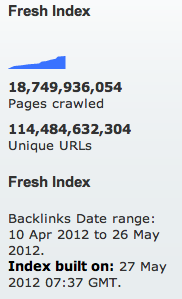 Over the weekend, Majestic SEO was able to increase its Fresh Index to show links seen over a 45 day period instead of the 30 days previously included. In the process our Fresh Index increased by about 30% to over 114 billion URLs.
Over the weekend, Majestic SEO was able to increase its Fresh Index to show links seen over a 45 day period instead of the 30 days previously included. In the process our Fresh Index increased by about 30% to over 114 billion URLs.
We were able to review our system resources and found that we should still be able to comfortably give you daily updates with a larger index and by increasing the number of days covered by the Fresh Index we have done just that.
Whilst our historic index is still an order of magnitude larger than anything else on the market (Currently 3.775 TRILLION URLS with 5 years of history), since the launch of our new Flow Metrics (and perhaps a little before, during the run up to launch) we had been noticing that our Fresh index had been starting to dip below the psychologically significant 100 Billion URL mark. This fixes that and once again helps to reinforce our database as the strongest link map out there.
By the time this blog post goes live, the Index may already have updated – so I grabbed a screenshot for posterity, showing the Fresh Index with 114,484.632,304 uniques URLS.
How will this affect me?
The most obvious effect will be that if you are tracking your back link count using the Fresh Index, then after the weekend you will have seen a bump in the stats. Sadly, you don’t really have a massive new marketing channel and an impending increase in sales as a result, but at least when you dig into standard and advanced reports, you will be able to see a bit more before having to delve into the historic index.
Are Old Links in the Fresh Index?
Yes. The Fresh index contains all urls that we have seen over a 45 day period, REGARDLESS of when the URLs first existed. Obviously, our crawlers are far more likely to see URLs on significant pages, ever since we made our crawler more intelligent way back in 2010.
Is the Backlink History Tool updated?
Yes – for the Fresh Index, the backlink history tool now shows data for the time period it covers.
- How Important will Backlinks be in 2023? - February 20, 2023
- What is in a Link? - October 25, 2022
- An Interview with… Ash Nallawalla - August 23, 2022







That historic index of 3.775 trillion URLs is soo impressive!
May 28, 2012 at 12:06 pmYes – that historic index has always been big.
May 28, 2012 at 2:01 pmThanks. This is why I keep using Majestic coz you guys keep improving! 🙂
June 17, 2012 at 9:41 am