To keep you all in the loop, we have recently rolled out some changes to the webmaster tools (WMT) to make use of Google’s new API.
As part of this change, we do now require some different permissions. This means existing users of WMT will need to update their accounts by going to the “Link with Google WMT” tab within the WMT section, and either updating the account (taking you through the authorization process again), or removing it and re-adding it.
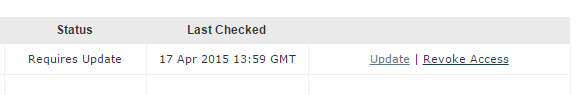
Any sites which are re-verified on an old account, will fail verification, prompting you that an error has occurred, and encouraging you to look at the “Link with Google WMT” tab to fix it.
To give users extra time to update their accounts, existing domains verified with Google WMT have had their expiry data pushed back by two months to a date in June.
- How Important will Backlinks be in 2023? - February 20, 2023
- What is in a Link? - October 25, 2022
- An Interview with… Ash Nallawalla - August 23, 2022






