Today, Majestic’s Business Pages go live, allowing users to find and procure services from Majestic experts near them, wherever they are in the world.
If you have not fully filled-out your Majestic Business Profile already, you’ll want to get onto it right away and avoid missing out on genuine new leads.
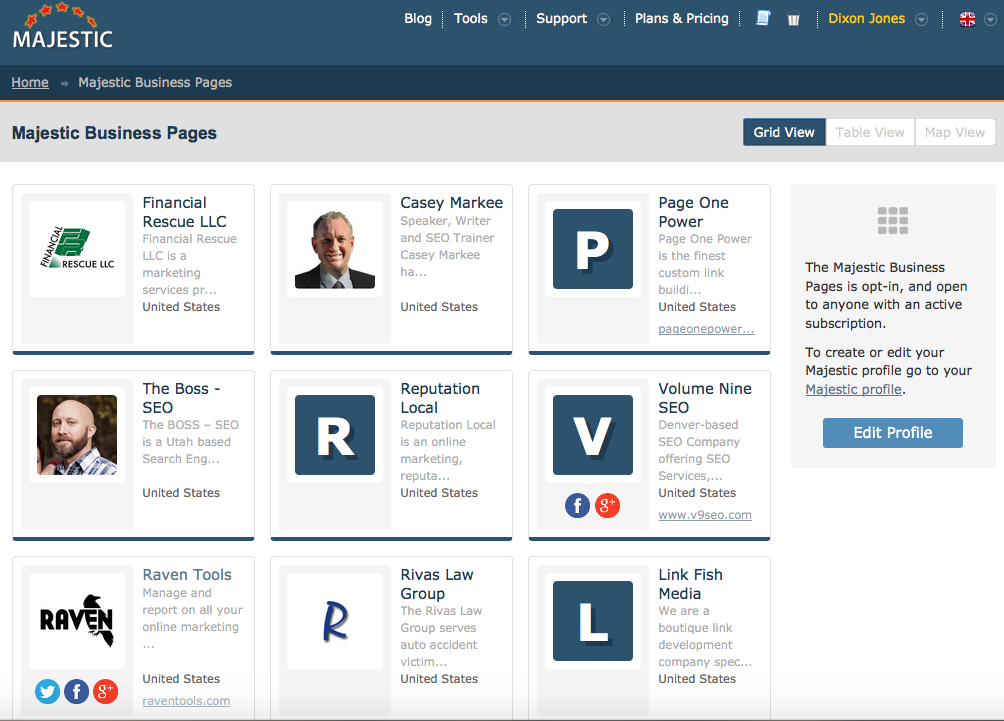
The Business Pages
Profiles are shown based on the location of the browsing Majestic user.
Initially, this is the only qualitative ranking factor in our Business Pages listing “algorithm.” As more and more profiles become complete, we will better show visitors what our customers can do for them, and more exciting factors will come into play.
For now, if you want to be seen in the Business Pages, make sure you have switched on location sharing in your profile.
You can toggle between different views in the top right-hand corner. We think all of the layouts are pretty, but if it’s finding a LOCAL supplier that interests users, they can flip to the MAP view.
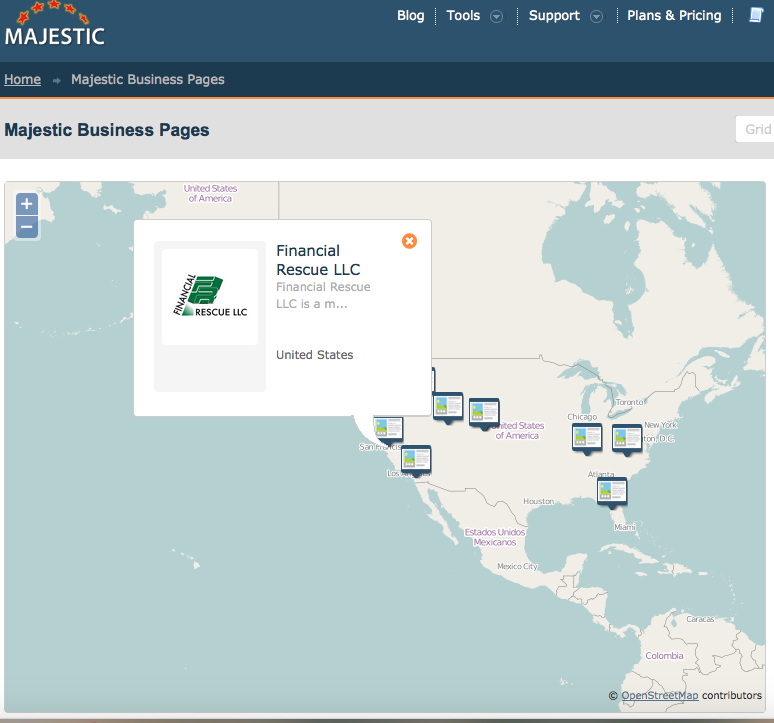
From any view, you can drill down into a full business profile. Let’s have a look at one…
The Main Components
Congratulations to Analytics SEO for the unofficial (lucky dip) winner of the best filled out profile on launch:

All subscription-based customers receive a free listing, and a very generous description box lets you enter all sorts of data about yourself, up to 2,500 characters. The above profile is just 446 characters (with spaces) so you can see that you could go quite a bit further than this to creating compelling copy, highlighting your USPs.
All users can add their address and make themselves much more likely to be found in the Business Pages listings – although you can easily opt out of the listings if you’d prefer.
You can also upload your logo, photo or image. A small image editor will help if your picture needs some cropping after upload.
Profiles of customers with a Gold or higher subscription have the option of showing contact details: Web address, Twitter, Facebook and Google+ are all supported at launch. In addition, Gold users and above have the option to be contacted directly through the web page.
All links are no-followed as we think that search engines must make their own decision on whether or not the listings add value, however, you can toggle whether or not Google indexes your profile, right from your business profile setup.
Every Listing is Manually vetted
From Majestic’s perspective, we want a clean and vibrant set of pages that companies looking for the services of our customers can interact with. For that reason, we manually review all new listings and changes before we make them live. At launch we have allowed a few slimline profiles to go live, but we hope to encourage users to fill out complete descriptions and add logos before too long.
How Do I Add or Update my listing?
1: Make sure you have a Silver subscription (if you are happy with a basic profile), or a Gold subscription if you want to include contact data.
2: Click on “My Details” under your user name and then “Majestic Profile” on the screen.
Or just go straight there now!
- How Important will Backlinks be in 2023? - February 20, 2023
- What is in a Link? - October 25, 2022
- An Interview with… Ash Nallawalla - August 23, 2022






