During our Site Explorer release, we indicated that we may have launched some other functionality not mentioned in that post. By way of a further clue, here is a tutorial on “Clique Hunter”. This tool finds Co-citation between cites. In other words, it can find authority cites within any vertical, by finding domains that link to multiple sites within that vertical.
Welcome to the Majestic SEO Clique Hunter Tool online tutorial!
Majestic SEO’s Clique Hunter is a fabulous tool for website owners searching for relevant potential links for their domain. The tool allows users to compare up to ten sites within a specific vertical, as well as quickly build up a list of strong, relevant sources that are linking to competitors. With this data, you can dramatically reduce the amount of time searching Google for links, or however you go about finding them.
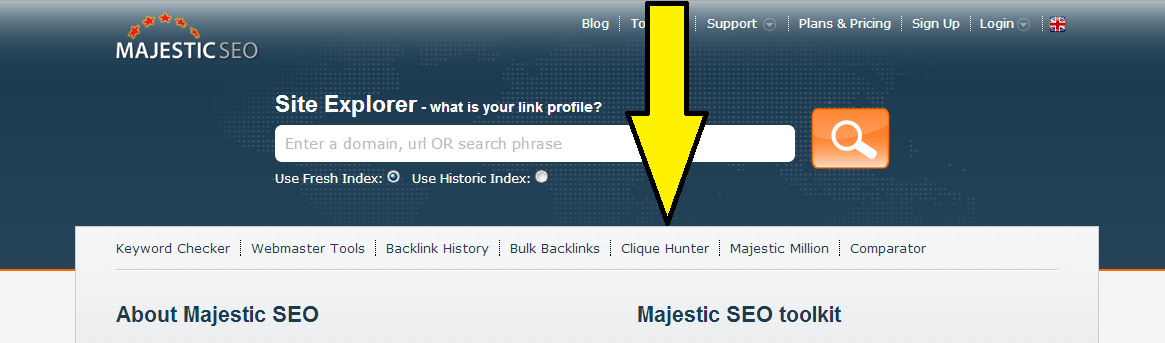
The Clique Hunter tool is located third from the right on the main menu on the Majestic SEO homepage. The tool is only available to registered users, so make sure you are signed in. Non-registered users are required to create a free account by clicking ‘Register’ at the top of the page, which will give you a limited amount of data, but allows you to test the package for yourself. The free registration process is covered in the introduction tutorial.
The Clique Hunter page presents a large box to input up to 10 unique root domains; (one per line). In this example, we’re using the sun.co.uk and entering our top 4 online competitors to search for domains we could potentially contact to link to us.
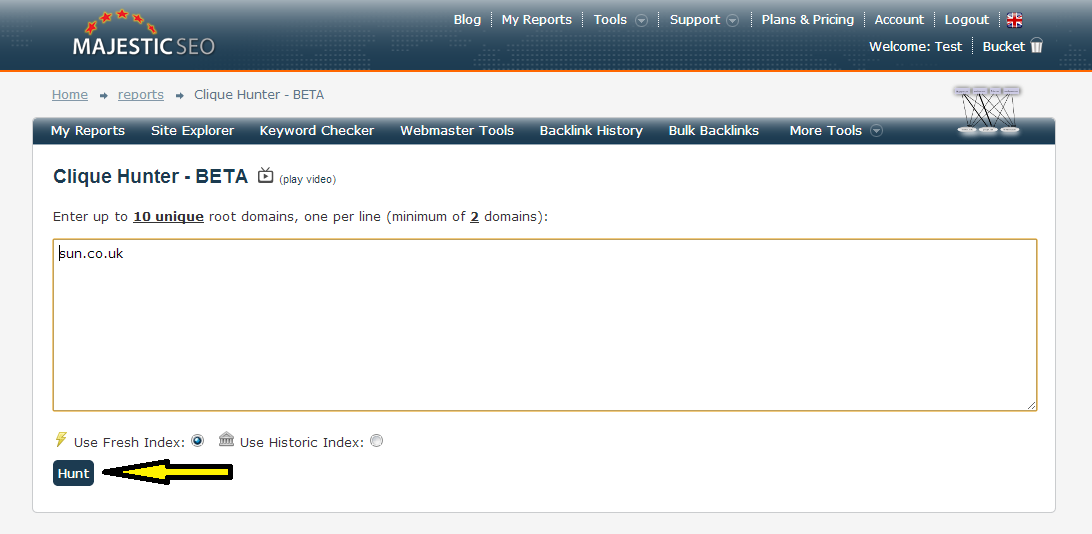
After entering your domain and up to 9 of your competitors, click ‘Hunt’. You will now see a visual representation of the most common link sources for your queried domains. The thicker lines indicate the higher frequency of links from that source. Below the graphic you can filter the variables, such as the minimum number of domains pointing to the 10 websites you entered, the maximum number of results and the depth of the analysis.
Further down the page is a table of the top sources of links and this can be exported into CSV format for you to delve further into the data should you wish.
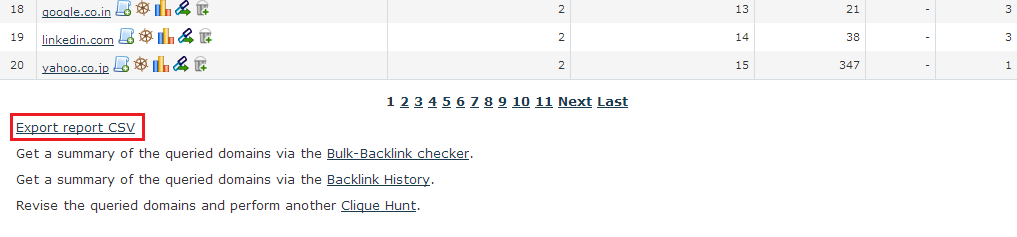
Thank you for your time. Be sure to check the rest of our online videos about how to use Majestic SEO
- Majestic Historic Index – normalising builds. - March 5, 2020
- Majestic Historic Index – Reflecting on 2019 & looking forward to 2020. - November 11, 2019
- Introducing Related Sites. Find similar websites using Majestic - October 25, 2019






