Welcome to the Majestic SEO Site Comparator tutorial.
Here is the text from the Video above.
The Majestic SEO Site Comparator tool, accessible via the Tools, or More Tools dropdown menus on the homepage allows you to compare important link information of up to five URLs. Unregistered users may only compare two domains at a time, so it is worthwhile getting a free account if you don’t wish to subscribe just yet, as you can compare up to five sites with a free account.
After entering your URLs, click the Compare button to reveal the data for all of the URLs you have input, we will be using our favourite examples of UK news websites:
- thesun.co.uk
- guardian.co.uk
- dailymail.co.uk
- dailystar.co.uk
- express.co.uk
Beneath each domain in the table there are 4 icons that allow you to see data in more detail for any of the specified domains; that’s creating a Standard or Advanced report, viewing the Backlink History, using the Neighbourhood Checker tool and/or adding to your Bucket.
In the Site Comparator table that you have requested, you will see the number of Referring Domains, External Backlinks, the Citation and Trust Flow scores, the number of URLs we have Indexed, the number of Class C Subnets and Referring IP Addresses, as well as the number of Referring Domains and External Backlinks from both Educational and Governmental websites, for all of the URLs you entered.
And beneath the table, you can click on either of the two icons below to create a Backlink History Chart and Clique Hunter report for all of your domains by clicking the respective buttons.
Check out our other online tutorials here.
Thank you for your time.
- Majestic Historic Index – normalising builds. - March 5, 2020
- Majestic Historic Index – Reflecting on 2019 & looking forward to 2020. - November 11, 2019
- Introducing Related Sites. Find similar websites using Majestic - October 25, 2019







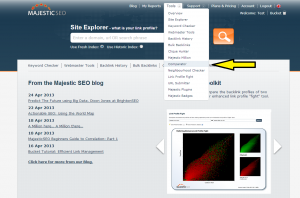
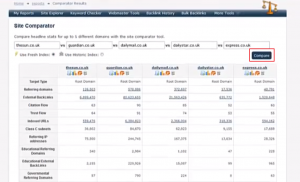
One of my favorite tools, great job guys
May 14, 2013 at 6:03 amGreat Tutorial. Still the best SEO suite. Any plans to add a rank tracker?
May 16, 2013 at 10:10 amHi Ettore,
May 16, 2013 at 11:16 amWe don’t plan to have a rank checker that scrapes Google as this is unlikley to be sustainable over the longer term.
Hi, what does it mean icon “add url to busket” in the report “Site explorier”? Is it mean to remove link from a report either to remove (or block) the real link form noted url?
May 20, 2013 at 10:53 pmHi – this is for building lists of links. You can read about buckets here.
May 21, 2013 at 11:50 am