How can I find the backlinks to mywebsite?It seems too many people do not know how easy it is to download all their backlinks with one click. It is also free for your own sites. More about that in a minutes.
Every Backlink in One Click.
It doesn’t matter if your site has 50 or 5 million links – Majestic can give you this data on demand for all except the world’s largest sites. (Amazon and Twitter take a little more preparation!) We created our raw export button around Christmas time and this might be why so many people missed it.How you can find backlinks to your site
Step 1: Log in.This can be done starting on a free account. You do not need a paid subscription to Majestic to download your own link profile. More about verifying your account at the bottom.Step 2:
Type in the website you want data for.
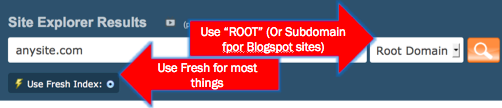
CLICK THIS BUTTON!
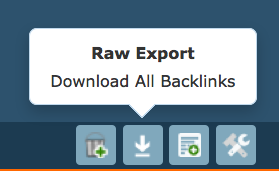
Did you say FREE?
If you have a paid Majestic account, you can do this for most sites easily enough, but if you own the site and “FREE” is the only price you are willing to pay, then we still give you the data.You do, however, need to first verify that you own the website and that we have permission to crawl it. Verifying it is very easy. Just go to https://www.majestic.com/webmaster-tools and type in your domain name to see the various options. If you have verified your account in the Google Search Console, then that’s probably the easiest way to also verify the site with us.Once verified, the Raw Export button above will work for your site too.If – on crawling – we report a 403 Forbidden or similar error, it is likely you have chosen a hosting company based on price and they are saving bandwidth costs by blocking bots.Please, in the first instance, contact your webmaster requesting that Majestic is given access to your site. It is a contractual requirement that we can crawl your site in exchange for your data free of charge.What extra data do I get if I pay?
Free accounts get to see the overall Trust Flow and Citation Flow of each link and each site, but paid accounts get much more detail with our new Topical Trust Flow, showing you what topic each of the links is about. Flow Metrics are the simplest – and yet most sophisticated – scoring metrics for web pages and web sites. Considerably more useful than Google‘s PageRank.You can see more about Flow Metrics that come with a free account here and more about the new Topical Trust Flow for paid account only here.Is it expensive?
Even though we have a larger index than anyone else (Today our Fresh index reports billions of URLs found… click here to see our plans and pricing .For a business that has to crawl 4 times and many pages in a day as there are Tweets in a day, this is a great achievement.But I can see more links in Google Search Console
Google only lets you export 100,000 backlinks – so if your site has crossed that threshold then this is unlikely. Even so, Google’s crawl is independent of Majestic‘s, so they are rarely the same.Luckily, we do have a URL submitter service for paying customers – so you can upload up to 100,000 links through this tool and we will change our crawl priorities so that we can hopefully see and score these URLs.This link data can come from any source, as long as it is in CSV format. Another “trick” for advanced users is to export our historic index for your site and upload these to our URL Submitter and we will then go and recheck all of the data we have looked at over the last five years. Within a few days you should see all the relevant and current links in the fresh index.Latest posts by Dixon Jones (see all)
- How Important will Backlinks be in 2023? - February 20, 2023
- What is in a Link? - October 25, 2022
- An Interview with… Ash Nallawalla - August 23, 2022







Thanks for implementing this way of downloading all the backlinks of a site. I hope it will save lots of time too.
May 9, 2014 at 8:01 amtrue that was a very nice idea and it makes things easy
May 11, 2014 at 1:16 amHi there,
I was wondering whether it is possible to delete URL’s/pages from the ‘pages’-page of the sites you’re a webmaster of. In some cases Majestic says it can’t find certain pages or something else is wrong, or you just don’t want the page to show up in the Majestic ‘pages’ however it did.
Is it not possible to manually delete these URL’s from the Majestic index? This would give Majestic a cleaner index and fewer links to crawl which saves time / money, and happier webmasters 🙂
May 15, 2014 at 8:13 amHi Karel, we obey Robots.txt (and also crawl delay if you have bandwidth issues), so webmasters are in control of their own sites. However – bear in mind that a link to a site appears on another site… not your own. So the pages tab is made up of a list of links TO a page purported to be on the site. If we can’t check it for whatever reason, we cannot verify that the link “completes”, but even if it doesn’t, it is still a link on the page we crawled with the link to the site.
May 18, 2014 at 6:48 pmOur index simply maps the web and makes some interpretations about it. We do not have a way to manually remove links. If they become deleted, we flag them as such in our index when we see this.
Perfect answer! Thanks Dixon, I know what to do now 🙂
May 19, 2014 at 8:38 amVery good for archiving backlinks. Thanks.
May 19, 2014 at 10:08 pmCan You please tell me that why every website show different backlinks. Like i used majestic seo it showed different number of backlinks where as Google Webmaster tools shows a larger number and alexa shows a different number. Which one should i rely on?
May 28, 2014 at 8:44 amHere is a helpful post from 2011 on this on the moz site (opens in new window).
June 2, 2014 at 10:00 am