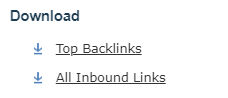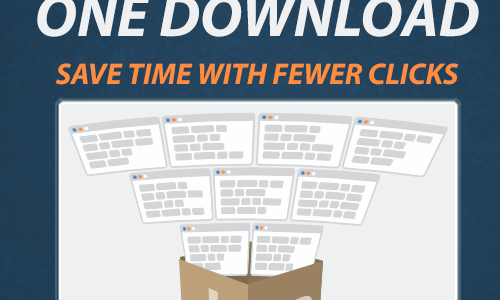
Late last year we released an enhancement code-named “Mega Download”, which made it easier and quicker to download lists of backlink data for multiple sites without needing to call an API. Whilst you were able to kick of multiple downloads at once, you still had to download each compressed file one at a time. As you can download backlinks for up to 400 sites, that can be a lot of clicking!
Download in one click
We’ve improved our Downloads page so you can now either download backlinks generated by Mega Download individually or all together in a single ZIP, by clicking the name of the group.
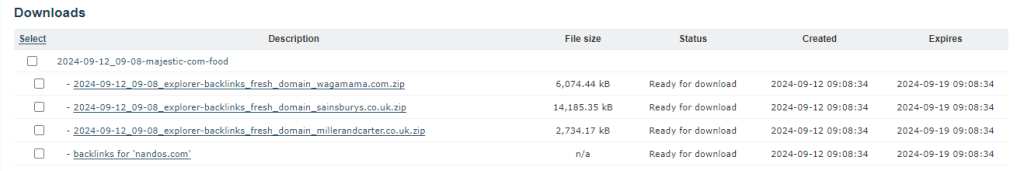
Once the ZIP has downloads, extract the files from it and start looking into those backlinks!
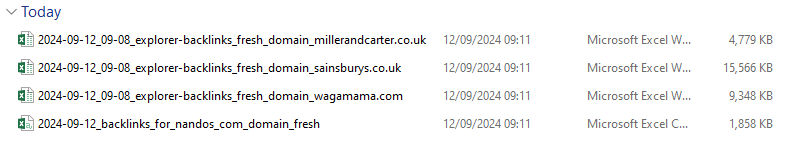
Read on for a recap on how to use Mega Download.
How do I use the bulk export option on Bucket?
1. Go to your “Bucket” and choose the items you would like to export backlink data for.
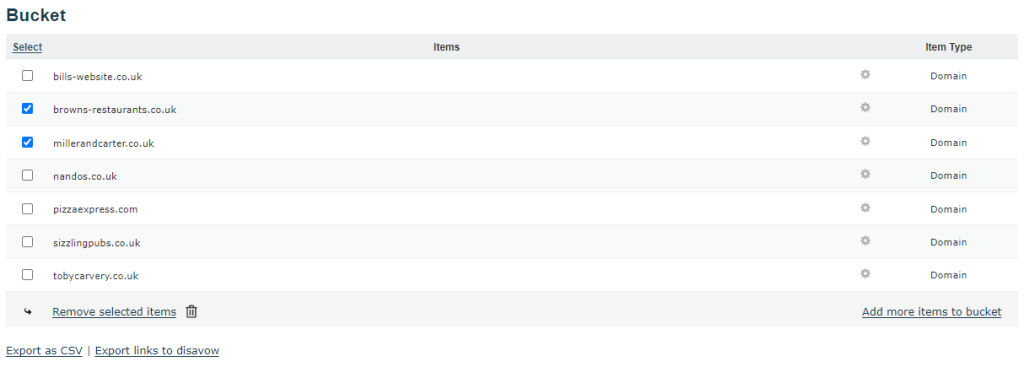
2. Once you have selected your items, the “Top Backlinks” and “All Inbound Links” options under “Download” will activate. Click one of these options to open the bulk export popup and default all the sites to the chosen type of export.
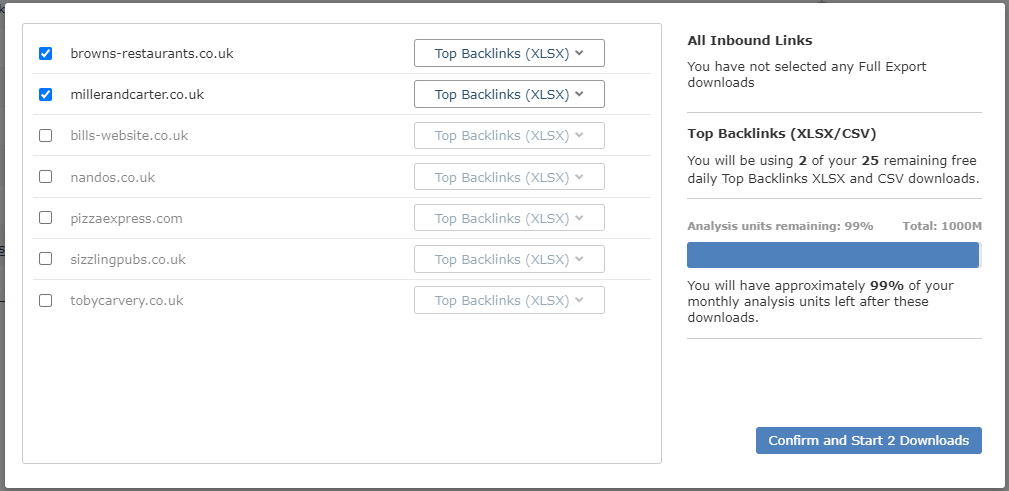
3. You can now choose the type of export you could like for each item:
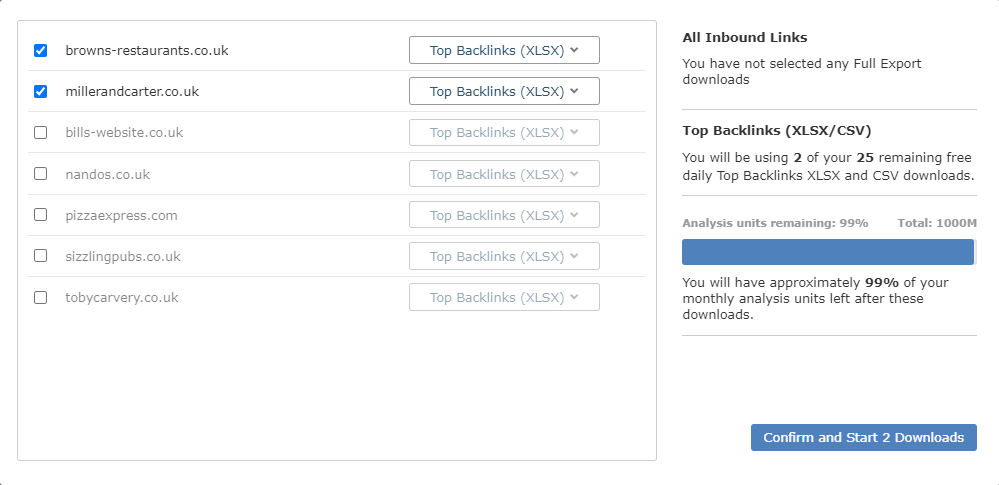
The right-hand panel will update, showing you how many Analysis Units you will use for the exports.
The bulk download feature uses the revised downloads formats introduced in early 2020. The previous “legacy” formats are not supported.
4. Once you have chosen all the items you would like to export and how you would like to export the backlink data, click the “Confirm and Start” button.
And that’s it, the right-hand panel will update to show the exports have been queued and will be available on your Downloads page to download.
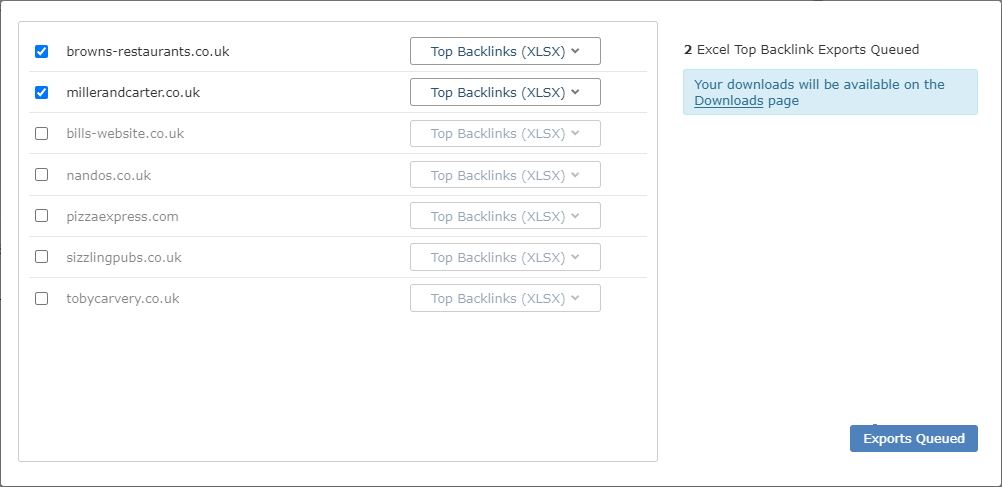
Wrapping Up
We hope the changes to the Download page helps to improve your workflow and saves you time when trying to export backlink data for multiple sites. If you have any feedback, ideas, or would like some pointers on getting the most out of Majestic, our Customer Service team will be delighted to help.
Instant export is available to all subscribers. Raw Export is available to subscribers on PRO or higher plans. New subscribers are encouraged to try the PRO plan at a monthly cost of £79.99/€94.99/$99.99. New Customers benefit from a 7-day money back guarantee for Lite and PRO plans. Try it out.
- Downloading backlinks just got a little bit easier - September 12, 2024
- Download backlinks for lots of sites at the same time with Majestic - December 4, 2023
- Copying backlink data to your spreadsheet just got easier - January 19, 2022