We’ve been working on a Majestic enhancement code-named “Mega Download”. This upgrade makes it easier and quicker to download lists of backlink data for multiple sites without needing to call an API.
Before this release, if you needed backlinks for thirty or forty sites, you were in a tricky spot. That sort of scale may not be sufficient to justify an API, which might mean a lengthy stint at your favourite backlinks tool. If you have ever found yourself putting the kettle on to get a warm beverage ready before sitting at your desk to manually download a large quantity of backlink exports one site at a time…this update is for you!
We’ve introduced a new “bulk export” option. You can now queue a number of backlink downloads all at once. Subscribers can access this feature from the tool we call “the Bucket”. You can now choose a combination of free “Top Backlinks” exports and/or “Full Exports” for a number of sites. Bulk export will then queue a number of downloads for you.
Read on for an in-depth guide for this new feature.
How can I use this bulk export option?
- Go to your “Bucket” and choose the items you would like to export backlink data for.
- Once you have selected your items, the “Top Backlinks” and “All Inbound Links” options under “Download” will activate. Click one of these options to open the bulk export popup and default all the sites to the chosen type of export.
- You can now choose the type of export you could like for each item:
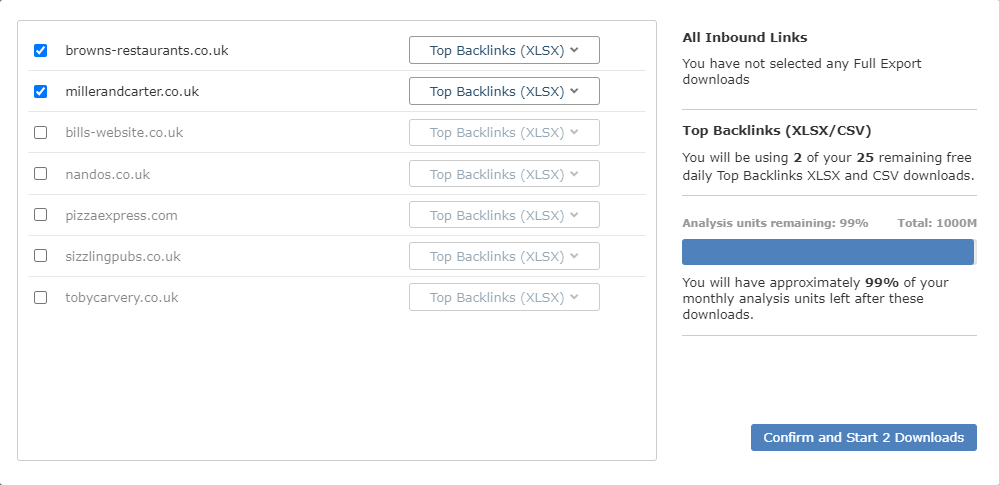
The right-hand panel will update, showing you how many Analysis Units you will use for the exports.
All “Top Backlinks” exports will only be available in the Export 2.0 format. All “Raw Exports” will only be available in the newer “Full Export” format .
- Once you have chosen all the items you would like to export and how you would like to export the backlink data, click the “Confirm and Start” button.
And that’s it, the right-hand panel will update to show the exports have been queued and will be available on your Downloads page to download.
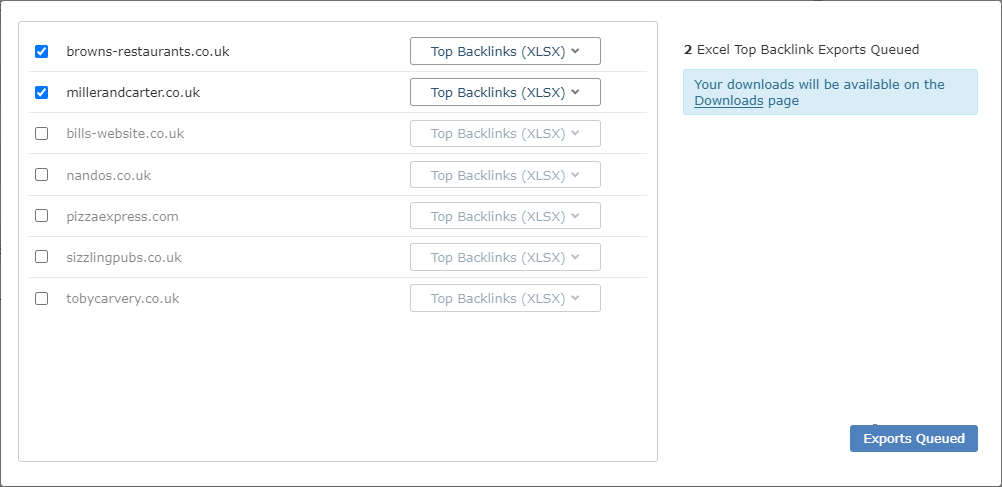
How do I get my sites into the bucket?
There are a number of ways of populating the bucket tool:
- Use the “Add to bucket” function in the cog.
When you see a link in Majestic, typically there will be a small cog icon next to it. This will trigger a context sensitive menu that sends that link to other tools in the Majestic suite. Choose “Add to bucket” and the link will be added to the bucket.
- Use the Majestic Plugin.
- Copy and Paste your list into the bucket.
At the bottom of the bucket list, you should see a link called “Add more items to bucket”
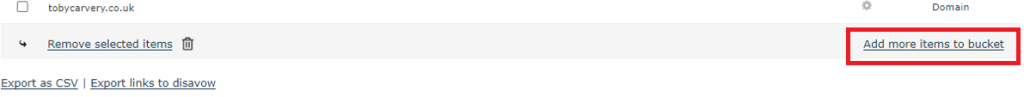
Clicking this link keeps you in the bucket tool, but presents you the choice to either enter additional items into the text box, or alternatively upload a list of URLs & Domains in CSV format.
Does the Multiple downloads tool use resource units?
If you want to try this: the tool is limited to subscribers, however, if you have a plan, you can download a few Top Backlinks reports for free. We hope this helps you get a feel for the plan without having to commit resources.
There are two different types of available export.
- All Inbound Links (GZIP). When you request one of these full downloads, you will use some of your monthly Analysis Units depending on how many rows are in the data export. You will have a chance to review the number of required Analysis Units before you confirm the download.
- Top Backlinks (Excel or CSV). You may request up to 25 free Excel or CSV downloads a day as part of your subscription. Any additional bulk requests will use 10,000 Analysis Units for each report.
Note: The Top Backlinks export is available to Lite plan subscribers, subject to resources. Other exports are only available to subscribers on a PRO plan or higher.
Wrapping Up
We hope the new bulk export option on Bucket helps to improve your workflow and save you time when trying to export backlink data for multiple sites. If you have any feedback, ideas, or would like some pointers on getting the most out of Majestic, our Customer Service team will be delighted to help.
Instant export is available to all subscribers. Raw Export is available to subscribers on PRO or higher plans. New subscribers are encouraged to try the PRO plan at a monthly cost of £79.99/€94.99/$99.99. New Customers benefit from a 7-day money back guarantee for Lite and PRO plans. Try it out.
- Downloading backlinks just got a little bit easier - September 12, 2024
- Download backlinks for lots of sites at the same time with Majestic - December 4, 2023
- Copying backlink data to your spreadsheet just got easier - January 19, 2022







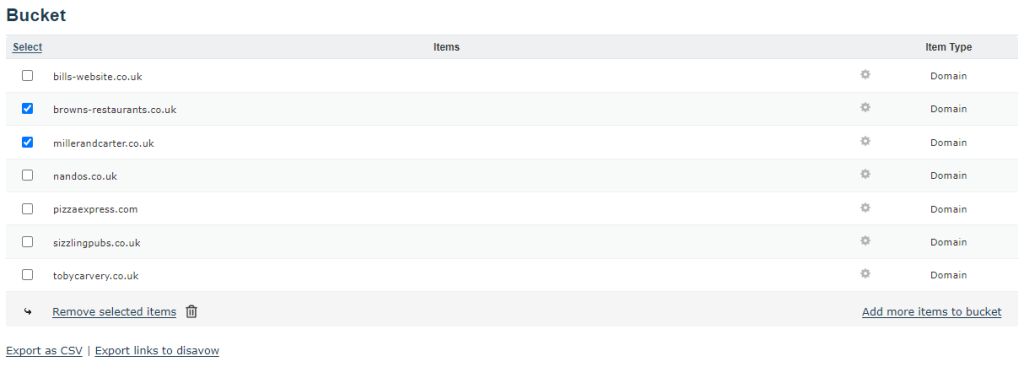
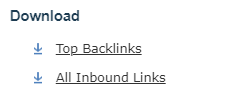
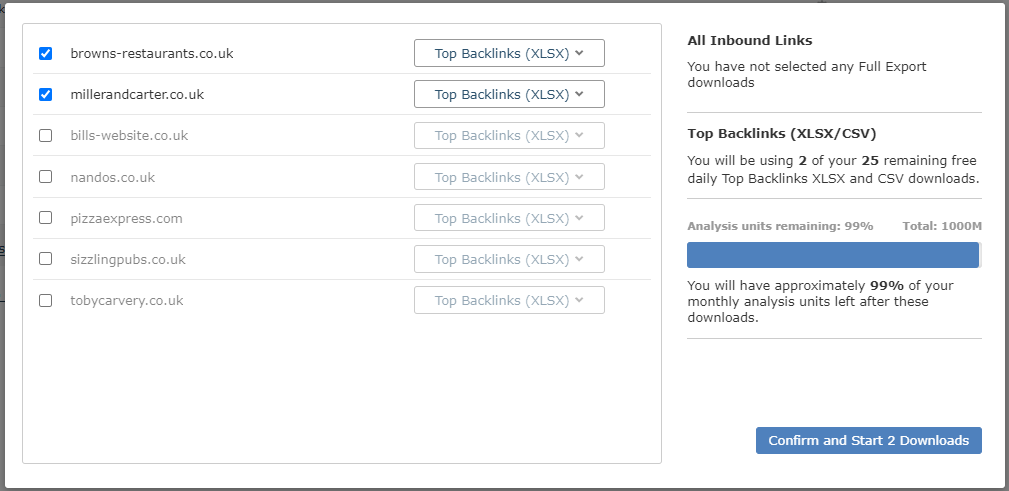

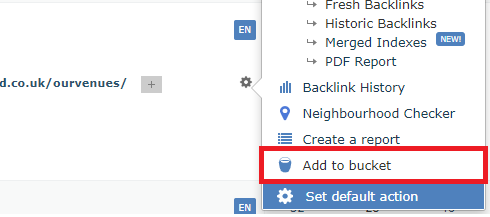
When I tried this, I still had to go into my downloads and download a file for each backlink. It didn’t bundle them all together in a single zip.
December 18, 2023 at 1:40 pmHello Tom. Thanks very much for your feedback. You are correct that although you can download backlinks for multiple domains from your bucket at once, it will still create a separate download file for each of the selected domains. As part of our ongoing development we are considering adding the option of just having one zipped download file combining all the individual download files or even going further and creating a single results file with both the source url and target url listed for all the selected domains combined. I cannot however confirm how quickly these options might be made available.
December 19, 2023 at 4:32 pm