New Feature Alert!
You asked, and we delivered. Majestic are very excited to announce our latest feature, New Links Alerts by email for specific web pages or websites that you wish to track.
You can now get a list of your best, new links that we have discovered, emailed straight to your inbox. You may choose the emails to come every week, every 2 weeks or as and when we update our Fresh Index. Create up to 10 alerts and choose the exact day to receive them.
There are two ways to set up these alerts and the most direct way is via your Dashboard. (If you haven’t seen our new Dashboard yet, check out this post that explains all.)
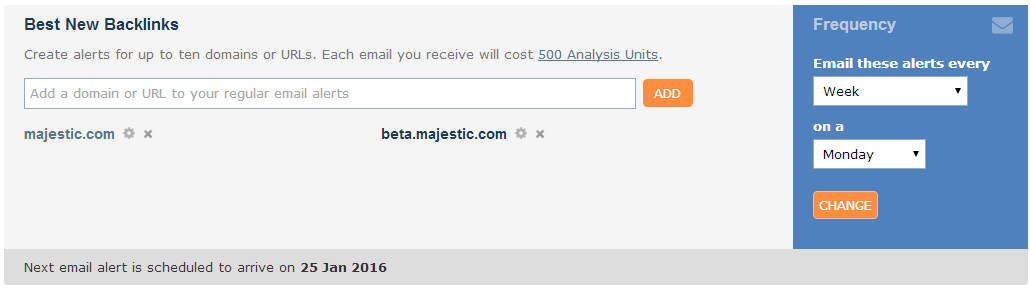
Within your Dashboard, you will find the section named ‘Email Alerts’. Type in the web address of the site or URL you wish to create the alert for and click ‘Add’. Once you have set the time scale and date you wish to receive your alerts, this will currently apply to all alerts. For example if you chose Monday to get emailed, all your reports will be emailed to you on Monday.
The second option is within Site Explorer’s Best New Links page. If while you are busy using the tool and spot some interesting new stats that you want to keep your eye on, just click on the ‘Get this by Email’ option within the ‘New’ tab.
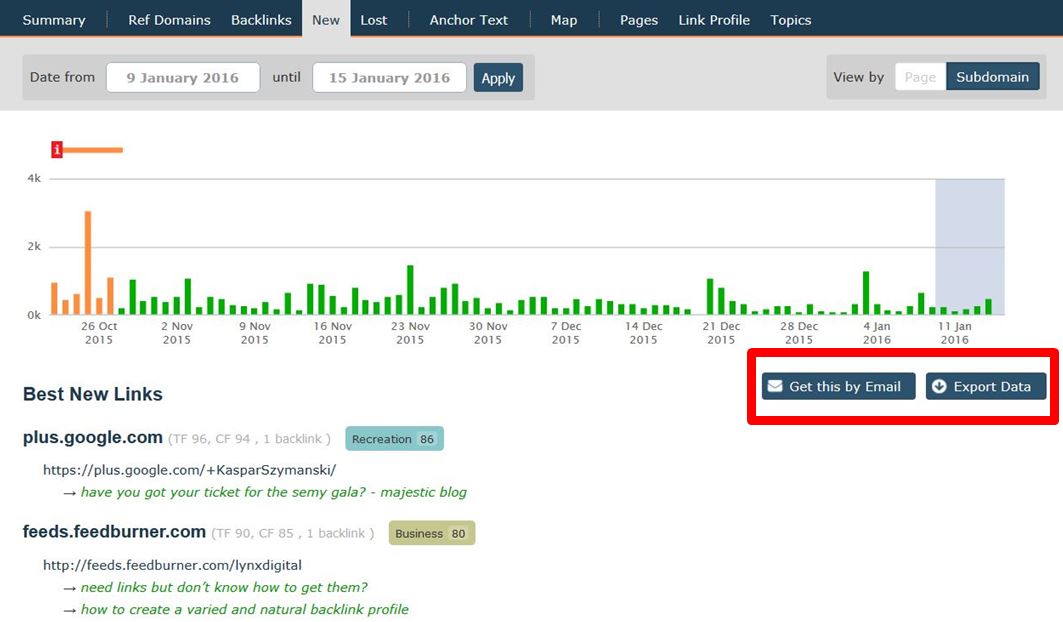
What Do Email Alerts Look Like?
When you receive your new link report in your inbox, the email itself will look something like:
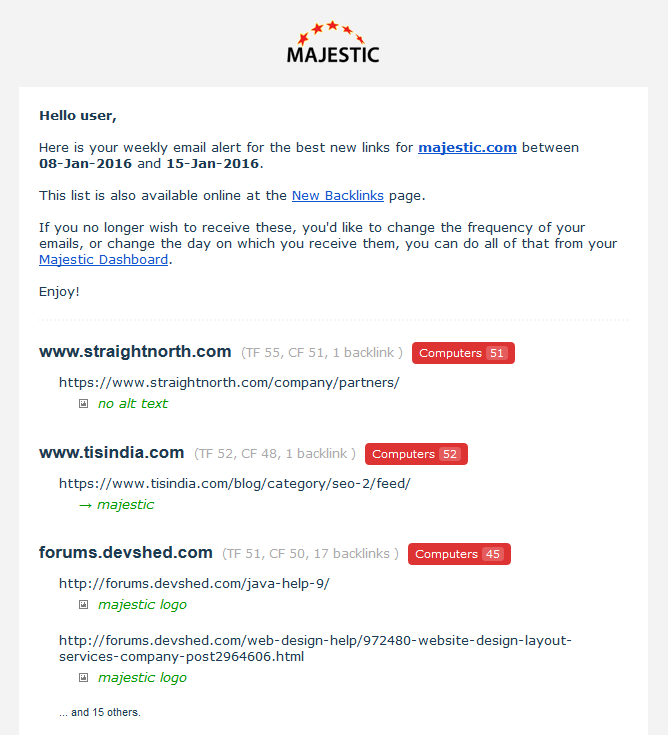
With links grouped by Sub Domain, it makes a very easy to digest report that helps you quickly identify your new link connections, how many links were received and of course Trust Flow and Citation Flow. Click on the New Backlinks link in the mail to open this up within Site Explorer to see more and investigate further.
In order to power these alerts, each email you receive will use a few Units from your monthly allowance. (a Silver account doing 10 email alerts every day for a month would only use up 3% of their monthly allowance of analysis units… so these are REALLY cheap).
This is only the start! What would you like next?
We know you all have been waiting for email alerts so please, test out this new feature of ours and let us know what you think.
The team wanted to get this live before expanding the functionality – so please do give some feedback on what you think they can do to improve the Link Alerts feature. This is the first release of this feature and as a Development lead company; we would love to know what you would like to see available within these alerts. We will review these and the most interesting ones will be put forward for the next update. Give us your opinions in the comment section below.
Enjoy!
Love this new update? Want to be the first to test upcoming updates in the future? Sign up to be part of our Beta Testers now!
- New Bulk Backlink Checker Features - May 13, 2016
- Finding New Link Opportunities Just Got Easier! - March 16, 2016
- Were Your Lost Links Really Deleted? - March 15, 2016







Thanks for this option. Another thing that would be highly appreciated is to be able to follow the deleted backlinks as well..
January 24, 2016 at 10:11 amThat is an interesting request! If we first get take up on the New Links alerts, then we may look at that as a way of enhancing this further, although I do not know how easy it is to emulate the "Best New Links" methodology on the lost links chart. That would need to be the precursor to getting a Lost Link email alert out. There is also another issue. MOST links get "lost" when a link on a wordpress blog (or other) moves from an article on the blog’s home page. The site does not lose the link, but the home page does. So not sure what is a the best way to work towards this goal. Ideas welcome on honing in on exactly what we should be working towards.
January 24, 2016 at 1:19 pmMOST links get "lost" when a link on a wordpress blog (or other) moves from an article on the blog’s home page. The site does not lose the link, but the home page does –
If the link is placed on some internal page, then the links’ location should stay the same, no matter if the article moves from the homepage or not. The alert function should only notify about the link being deleted from the internal page. How to define that technically – I wouldn’t know. There should be a way, since this function exists in other online tools (such as monitorbacklinks and others).
January 25, 2016 at 11:15 amAha 🙂
January 25, 2016 at 12:45 pmWatch this space! If you are on our <a href="http://info.majestic.com/emailPreference/e/63022/306">Beta Program</a> then that would be great… have a look at what is up there now (so I have been told) 🙂
I’ll try and send out a quick update to that list.
Impressive new feature. Loved it!
Would be great if the alerts could be daily basis though, rather than weekly.
January 25, 2016 at 6:02 amYes – you can 🙂 – On your dashboard you can change the settings from weekly to "Every Fresh Index Cycle" which is more or less daily (Actaully the entire cycle is currently just OVER 24 hours, but the computers are not responding well to the beatings. This resets ALL of your alerts to daily(ish) but yes… you can have daily.
January 25, 2016 at 9:55 am