
seoClarity has recently launched a brand new Chrome plug in, and Majestic was given exclusive access to this tool and I must say, personally I was thoroughly impressed!
It is clear to see that with the seoClarity Page Optimization Plugin, you have the ability to empower every user within your Enterprise – from Content Writers to Merchandisers, from IT teams to Designers. If your goal is to improve your sites Search Optimization, then this is a definite must have!
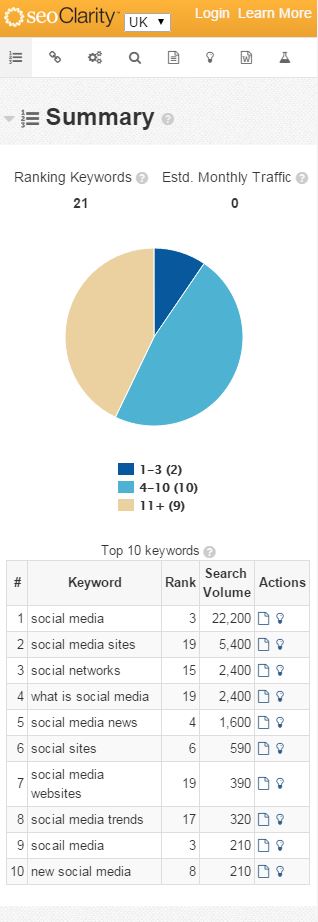
Completed in an instant, the results are simple to understand and easy to identify issues and potential opportunities. Powered by seoClarity’s Enterprise SEO Platform, the plugin is available to all seoClarity clients, allowing the most valuable research and analysis available at your fingertips for any webpage viewed online.
Keywords
We all know that keywords and ranking is one of the most important aspects of SEO. As soon as you open the tool, you can see the top 10 keywords the page ranks for along with position and Search Volume. You also get a quick estimate of Monthly Traffic that potentially could come into the page based on those keywords specifically.
Not only can you see current keywords you can also research for potential new keywords. Type in the keyword you’re interested in and the extension provides you with a list of related keywords, by tapping into a data set with 130 million keywords.
Relevance Analysis
Something that is extremely important for crawlers is the elements of the on page SEO. Title, Meta tag, headings and Alt Text is used by Search Engines to understand what your page or site is about so it is essential to get this right. The plugin gives you the ability to analyse the relevance of a webpage for any term.
Usability Analysis
Using the tool’s Usability Analysis which is based on over 66+ technical usability factors, you can make sure that all your pages on your site or potential new link relationships, have working pages and will not be cause headache for your visitors and crawlers. You can have the most amazing bit of news that you want to shout about, but if the page doesn’t work – who will know?
But wait, there’s more..
The power of the plugin doesn’t stop there; you also get Backlink Analysis, Content Ideas, Page Topic and Word Count data. All this information, in one extension.
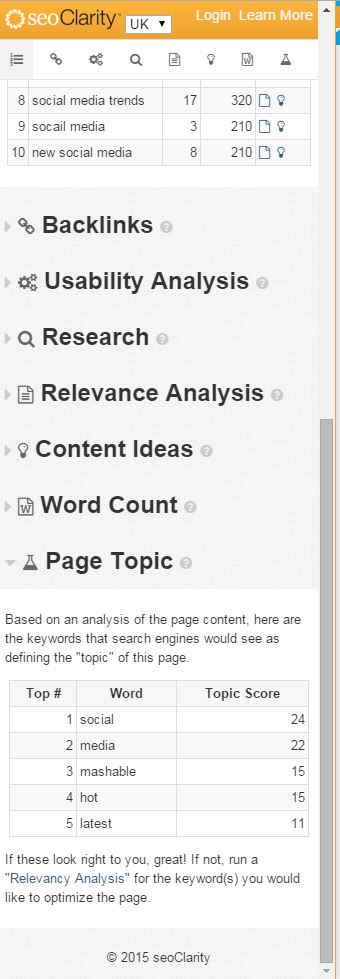
Should you download it too?
All in all, I would say that this plugin is extremely effective for anyone with an interest in the Digital world to download. You get brilliant insights into SEO, accessible 24 hours a day, 365 days a year. The data is easy to understand even if you are not familiar with the key specifics; seoClarity has made things as clear and simple as possible. ‘Content Ideas’ is defiantly one feature I will admit to being my favourite!

Want to try it yourself?
The plugin is only available on request from the seoClarity team. Schedule yourself a quick demo to find out more.
- New Bulk Backlink Checker Features - May 13, 2016
- Finding New Link Opportunities Just Got Easier! - March 16, 2016
- Were Your Lost Links Really Deleted? - March 15, 2016







Thank you so much for this post. This plugin looks incredibly powerful, as an up and coming digital marketer this would help me out big time.
Infact, I’m going to get this plugin test it out than blog about it hehe
Thanks Again,
Co-Founder
October 1, 2015 at 1:55 ammarketingandnetworkinguniversity.com
Thanks for this post. We will be trying out the plug in and testing it with our customers sites. Sounds like it will be a great asset for our marketing process. As the digital markets are always comming up with tools we are always interested in how to get the best analysis of information to achieve the highest rankings for our customers sites.
October 22, 2015 at 3:46 amSincerely
Marketing Manager
jkoopmanmarketing.com