Anchor Text
What insights does it give me?
Anchor Text is an important aspect to link building and can even affect your search rankings. Anchor Text is the human readable text that is associated with a link. It helps to describe a link to give an indication of what your site is about.
This means that Anchor Text is a great way of seeing what the web thinks of, and associates your site with, as well as what people think of your brand. Anchor Text can also reflect a message that a company is pushing through acquired links, or word of mouth, which influences natural links. The Anchor Text tab also gives you an insight in the links that are using certain Anchor Text.
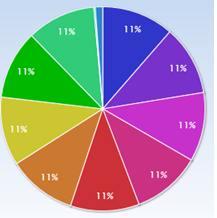 Majestic’s Anchor Text analysis can therefore be used to see if your competitors are engaging in fishy link building as it will demonstrate how it looks unnatural – as can be seen in the image to the left, and below.
Majestic’s Anchor Text analysis can therefore be used to see if your competitors are engaging in fishy link building as it will demonstrate how it looks unnatural – as can be seen in the image to the left, and below.
The below image further conveys how the Anchor Text chart on the summary page for a site has been buying links. Of course – YOUR website isn’t looking this fishy… is it? If so, then if we can spot it, so can the Search Engines.
Since the penguin update, Google is looking for sites to have a natural looking Anchor Text, in the fight against spam. Google wants its search results as clean as possible so users get the best possible experience. So if over 25% of your Anchor Text use exact match keywords, such as ‘cheap car insurance’, you are likely to be punished by Google. The commercial vs. non-commercial ratio of Anchor Text is important and blackhat SEO is easy to identify by the amount of commercial Anchor Text used. It is therefore important to use a variety of different Anchor Text to your site. To help, our Anchor Text tab can be used to analyse your Anchor Text and let you know whether you are on the right track.
Below is the Anchor Text chart for MajesticSEO. This is a natural looking Anchor Text distribution.
As already touched upon, as well as identifying the Anchor Text used for a link, the Anchor Text Tab can also be used to drill down into the domains that are being used, and let you discover the type of sites which use various Anchor Text. You can look at the domains that have used the Anchor Text, ordered by the citation and trust flow of the backlink, plus have the information shown in order of how influential the data is. So as well as seeing the referring domains that have used Anchor Text, you can also see the individual pages on the domain that the backlink has come from. But it doesn’t just end there – all of this fantastic data can be downloaded to CSV where it can be analysed further and used to populate graphs.
So let’s break this down a little..
The Anchor Text Tab in Site Explorer lets your properly drill down into the data.
The Anchor Text tab will show you all of the Anchor Text that links to the domain in order of the number of referring domains linking to the site, showing the total amount of backlinks for the phrase, how many of these are ‘no follow’ and ‘deleted’, as well as the Flow Metrics of the text!
As the image below demonstrates, you can filter the results to show only certain Anchor Text by entering text into the text box above the table, and then clicking ‘filter Anchor Text’.
Simply tick the clean Anchor Text box above the table, and click ‘reset’ to undo the filter on the results.
Then there you have it, not only can you see the Anchor Text used, but the type of sites that are using it!
Need more data?
The site explorer gives you a headline view of the strongest links on your site. For ad-hoc investigations and for smaller sites you may never need to dig deeper, you can get more anchor text data with deeper filters in our advanced reports.
- Majestic Historic Index – normalising builds. - March 5, 2020
- Majestic Historic Index – Reflecting on 2019 & looking forward to 2020. - November 11, 2019
- Introducing Related Sites. Find similar websites using Majestic - October 25, 2019







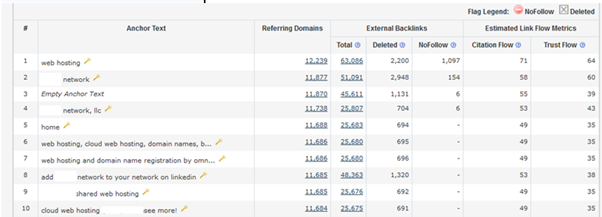
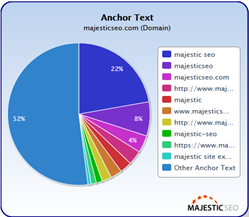
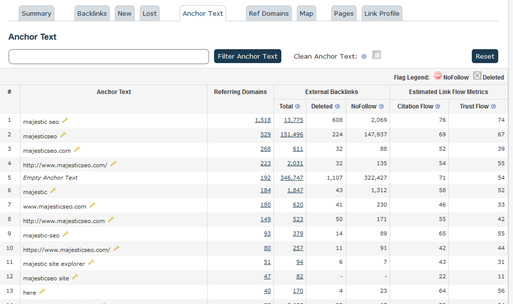
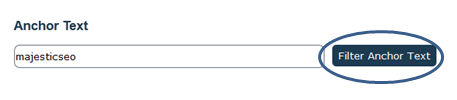

Does Majestic offer anything to easily see percentage of money keywords vs brand keywords vs naked URL vs random anchor text? That would be handy 😉
July 23, 2013 at 2:23 pmThat’s really what the pie chart is showing, surely?
July 24, 2013 at 9:24 amYou guys are unbelievable. Day by day you add sth new and great. It’a a pleasure to use MajesticSEO, not just “work”, but fun as well 🙂
July 23, 2013 at 7:06 pmI wanna try to use majesticSEO…yeah… Anchor Text is very important to a site. A natural Anchor Text distribution also is necessary
July 24, 2013 at 9:52 amAnother great article. I’ve read in many other places before that anchor text should be your keywords – but then came the Google updates and “punished” all the keyword stuffed anchor text. It is really important now to vary your anchors as this seems more natural to Google. Use: Click Here, More Info, Read On, and also add your keywords and LSI keywords (associated Keywords). And build links slowly & steadily, over time 2-3 a day.
July 24, 2013 at 9:53 amThanks for the info Majestic!
I am new to link building. This article helped me a lot to understand anchor text. But, still I need a little help to find right anchor text for my site. My website is a classified advertising site with domain name **removed**. Right now I am using “Leading Classifieds” as anchor text. Is this good? Please help someone to find me right anchor text. Thanks Majesticseo.
July 27, 2013 at 6:24 pmI am afraid we do not provide consultancy advice.
July 28, 2013 at 1:21 pmI agree anchor text usage has been important through the last few years, even 25% for one money keyword is pushing it. I generally try not to go over 15%. I also see some people not utilizing their main keywords enough 1% is probably to low depending on the amount of total backlinks you have.
August 1, 2013 at 5:02 pmAnother great post from the Majestic team. I’ve found that anything 13-15% or more is starting to become problematic. A good mixture of branded anchor text is just the formula many of these “over-optimized” sites need. Also agreed with Todd above me – although now you want to be conscious to not over-use any specific keyword in anchor text – you still want your main keyword targets to have at least 3-4%.
August 2, 2013 at 4:19 pm